The best Apple Vision Pro productivity apps at launch
While Apple shows off movies and games on Apple Vision Pro, productivity app developers are making sure you'll be able to do serious work with it too. Here are some of the stand-outs so far.

Forget games, it's going to be productivity apps like PCalc that make Vision Pro worth buying
If you were surprised by Apple's release date for the Vision Pro, you had reason to. Traditionally, the company will promise a release for, say, winter, and it'll come out on December 22.
That actually is the official start of winter, though, so there is also an argument that Apple is very, very literal about its release dates. Either way, when it said "early 2024" for the Apple Vision Pro, there were more than a few shrugs from people assuming that meant June.
Perhaps that may have been helped by the Vision Pro operating system. "There's still a lot of work to do on the operating system and presentation," said AppleInsider in its exclusive hands-on back in August 2023.
And with the OS still being worked on, it follows that app developers could only go so far with their work. While no developer would comment on the record about when Apple told them the final release date, all of them at least implied that they'd had no early notice.
What was different was that some developers interpreted Apple's "early 2024" correctly -- and others did not.
So there are going to be some apps ready for day one, and many more that are not. Apple has only opened the Vision Pro App Store for submissions since revealing the launch date, so its review team is also going to be busy.
Productivity apps will be there and will be key
No one is going to put on a Vision Pro headset and choose Slack as their first app -- but they could. The communications app Slack is going to be one of the productivity apps on Vision Pro from the start.

Chat apps like Slack will be on Vision Pro from the start
Or they could take their exciting new device and settle in for another Cisco Webex video conference. If they're not a Webex user, though, they will be able to use Zoom instead.
Lesser-known -- but respected in their field -- apps such as JigSpace will also be on Vision Pro. JigSpace is a presentation app that's similar in principle to Apple's Keynote, but it's really a tool specifically for having 3D presentations

Photographers will have be able to work in Adobe Lightroom from day one
JigSpace and Numbers will be joined by Microsoft PowerPoint, too, though it's not clear whether that will be on day one. More, what's really coming to Vision Pro is the whole suite Microsoft 365 apps -- which could mean everything from Microsoft Word and Excel to Teams and OneDrive.
In practice, it's likely to be that Microsoft 365 will include only the apps that the company currently has for the Mac and iPad.
Microsoft has never brought out a version of its database app Microsoft Access or project management one, Microsoft Project, for Apple devices, for instance.
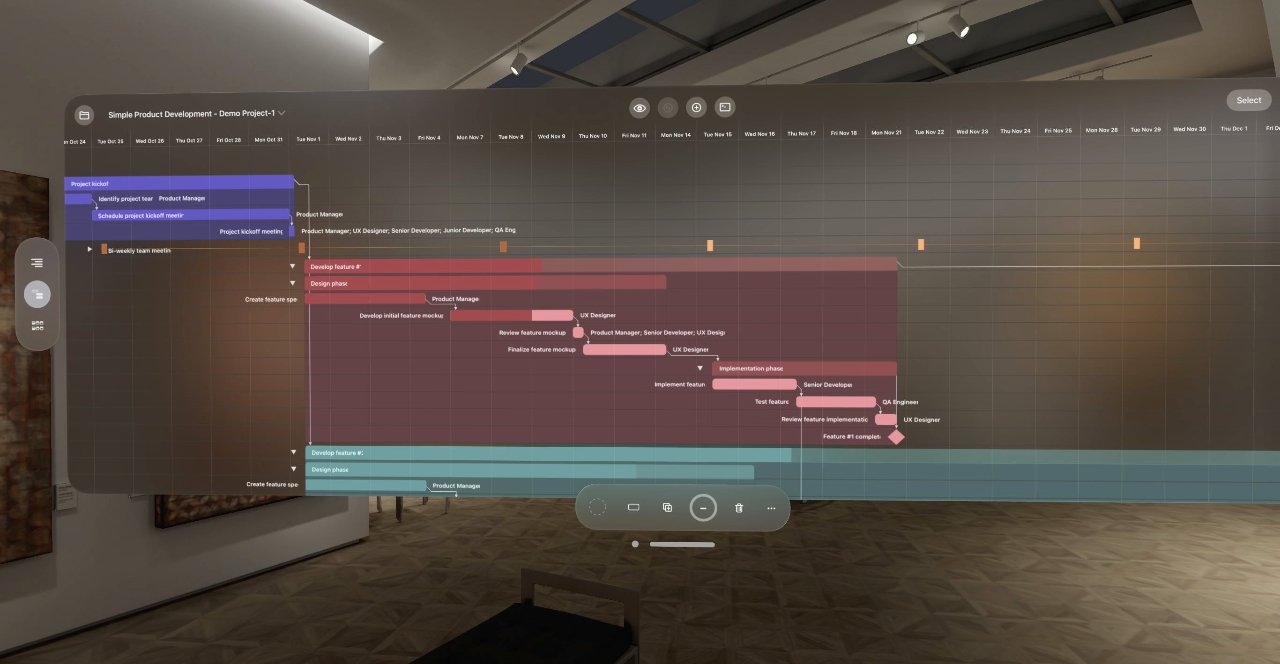
Not just a wall-sized Gantt chart in OmniPlan, but a room-sized one. (Source: Omni Group)
Specialized productivity apps
But one app that its developer told AppleInsider will be there on day one is OmniPlan, a long-standing project management app. There won't be as many project managers as there will be Apple Arcade players, but they'll get a larger, wider Gantt chart than they've seen before, or at least digitally.
"Large Gantt charts have been in my life for as long as I can remember," the Omni Group's Ken Case has written. "When I was young, I remember my father bringing home Gantt charts for the assembly line of the Boeing 747 in big paper rolls."
Case seems genuinely thrilled at the prospect of the Vision Pro's infinite canvas and the ability to just have charts as big as a wall.
More than Apple's hype, it's this developer enthusiasm that makes Vision Pro promising. And that attitude seems to be consistently the same whether the developer makes niche productivity apps or general use ones.
General productivity apps
Right from Apple's first unveiling of the Vision Pro, it was clear that there would be a calendar in it -- because we could all see Apple's own Calendar app. But it's not going to be the only one.
Fantastical developer Michael Simmons has confirmed to AppleInsider that the popular calendar app will be in the Vision Pro App store right from launch.
Previously he's said that just trying out Vision Pro with his company's app "was like seeing Fantastical for the first time."

Fantastical calendar app developer Michael Simmons (center, in yellow) watches as a colleague tries out the app in Vision Pro
"Experiencing spatial computing not only validated the designs we'd been thinking about," he continued, "it helped us start thinking not just about left to right or up and down, but beyond borders at all."
Then James Thomson has had a thing about producing a version of his PCalc calculator app for every single Apple platform going -- and he's made one for Vision Pro.
Demonstrating it on Mastodon, Thomson specifically showed a native Apple Vision Pro app running in Apple's simulator.
There will be so many more
Thomson has also mentioned something else that is going to prove significant -- he says he had previously run his iPadOS version in the Vision Pro simulator.
By default, every iPad app will be available to run on Vision Pro. This is not the same as the way that a Mac has been able to run iPad and iPhone apps since Apple Silicon was launched, however.
In that case, developers have to positively choose to create a Mac version of their app in the Xcode development tool. They don't absolutely have to do any work, but it's a conscious decision to put their iOS or iPadOS app out on macOS.
With Vision Pro, a developer will have to explicitly choose to prevent their iPad apps being available on Vision Pro. It's this ability to run iPad apps unchanged, and developers not even having to tick a box to make it happen, that is going to mean the Vision Pro App Store may be more full than, say, the Mac App Store was at launch.

Vision Pro's App Store will showcase native apps but also compatible ones built for the iPad
What we have little idea about so far is how much most of these apps will cost. The OmniGroup sells its OmniPlan as a single purchase that gets you the app across the Mac, iPad and iPhone, and they confirm that it will now automatically include the Vision Pro version.

It's not as dramatic a use of Vision Pro as watching 3D dinosaurs, but being able to do this work is what may make people buy over the longterm
Other companies are less forthcoming about charges, though that's quite possibly as much because they're still scrabbling to finish the apps as it is that they're still guessing what people will pay.
It's certain that users will buy apps, though, and the ones that will get attention, especially at launch, are the games and the streamers. Disney+ and HBO's Max are confirmed, for instance, plus of course there will be Apple TV+.
But Vision Pro is too costly to be a casual gaming purchase, it's going to have to prove to be worth its expense. We'll have to see how effective iPadOS apps are when they run unaltered on Vision Pro, but ultimately it's going to be the native productivity apps that will make or break the new device.
If Vision Pro doesn't deliver productivity apps, there will be nothing to stop us carrying on with our existing computers -- or maybe even going further back in time, since someone did get Windows XP to work in the Vision Pro simulator.
Read on AppleInsider

Comments
2024 will be a BIG Apple year for me as I intend to upgrade to the new iPad Pro, and replace my iMac with a Studio (and in the fall iPhone 16 Pro)- but I won't do that until the M3 comes out for as I need the graphics upgrades for my business. I also plan on registering again as an Apple Developer as I think there will be some exciting opportunities with Vision Pro.
While I understand any Apple silicon should work with the Vision Pro (and I have none) - for myself I need a very expensive hardware upgrade for my work and it would seem that Apple would want to make that available prior to the launch of Vision Pro.
Full fledged set of web browsers (Chrome, Safari, et al)
MS Office that is feature equivalent to MS Office for Mac (Excel, Word, Powerpoint and Teams)
Suite of comms apps (Teams, Slack, Zoom, Webex)
Terminal.app and installable CLI packages
They really didn't push to do this for iPad, but for Vision Pro? They really need to push to get as many PC apps as they can onto the platform. And iPads could ride its tail as it should be simple to get apps on both platforms once you get one.
Under no circumstances I will ever buy a first-generation Apple device again.
Fool me 5 times - I am a slow learner but now I learned my lesson.
It’s a spatial computing device. We need spatial computing apps (3D). We need Iron Man’s UI for whatever the heck he does.
Without a new killer app, it will be essentially useless. No one wants to relearn how to do the same thing on a different tool. They want a new way to do something new.
There is no such thing as spatial computing. That is Apple's marketing spin for AR. Look up the definition of AR and that is exactly what Vision Pro is. Apple will really have a hard time claiming their device is not AR, when it actually is AR. "Augmented reality is an interactive experience that enhances the real world with computer-generated perceptual information." That is exactly what Vision Pro does. Another article had the best description for Vision Pro - It is an answer looking for a question. The AR space is dead, always has been. Plenty of surveys have been done and once the novelty wears off, the goggles sit in a bookshelf. No one wants to wear goggles for hours. No one wants to spend $3500 for a pair of goggles to run iPadOS apps, or PCalc. No one will put on goggles to create a Word or PowerPoint document. This is a product that doesn't solve any problems because no one has any interest in AR. And that is Apple's marketing problem. They won't be able to convince anyone that it is a 'needed' product. It is not an iPhone solving a problem with bad smartphones. For $3500, I would rather buy a Mac Studio and a Display and do so much more with it.
The killer tech at CES was the transparent Micro LED TVs. Those demos were incredible.
Microsoft Project does not exist on the Mac. It is a Windows only application.
You don't use VisionPro with your Apple products. You can mirror a Mac image to VisionPro, but Apple will likely restrict that to Apple Silicon Macs only. VisionPro runs iPadOS apps, not macOS apps, so you will download those apps to the tiny 256GB storage in a $3500 pair of goggles. It is mainly a stand-alone device.
None of those Apps will sell any Apple device let alone a Apple Vision Pro, that is a laundry list for a weak HP or Dell laptop and Safari can't run on it.
They did? Where? CES? They normally don't do CES.
Movies is all I want from the Vision Pro, depending on how the experience fleshes out. All the other stuff is either icing or fluff to me. That's my area of interest. I'll be watching this closely.
As often as not, it could be March 20, the last day of Winter.
"We did say 'Winter' and that's still winter!"
While the VP’s price makes it a product that is obviously not for the mass market, it is justified by the complex hardware (so many cameras, lasers, cutting edge displays…) not to mention the astronomical development costs.
I’ll be in line on Feb 2. Maybe I drank the Kool-Aid, but I think as soon as people start playing with the AP it eill be a massive hit.