Apple now has a good landing page to find manuals, specs, and downloads
If you're missing the manual for your iPhone, Mac, iPad, or other Apple device, Apple's new and unified Manuals, Specs, and Downloads page has you covered.
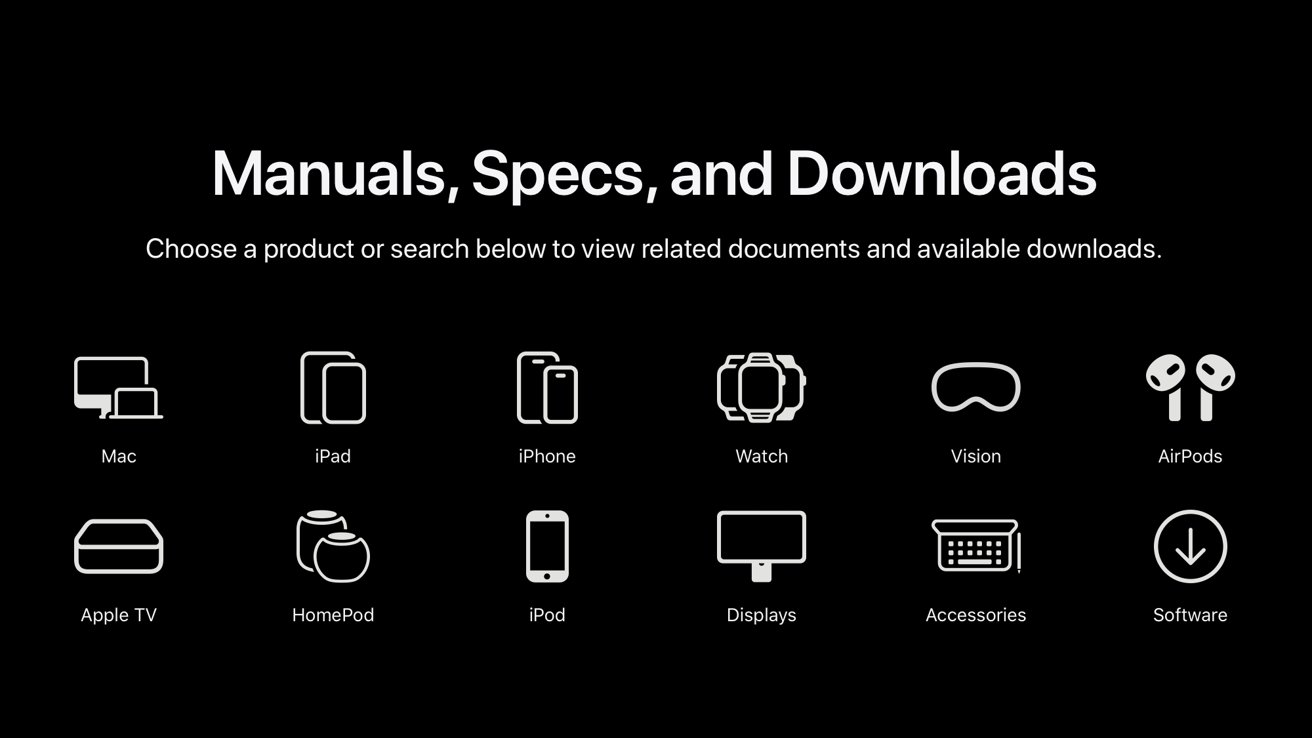
Download documentation and software for your Apple devices
A new page has surfaced on the Apple support site, allowing users to download important documents and software related to their Apple devices.
Currently, the site boasts manuals, specs, and downloads for the following products:
- Mac
- iPad
- iPhone
- Apple Watch
- Apple Vision Pro
- AirPods
- Apple TV
- HomePod
- iPod
- Displays
- Accessories
Clicking on an individual device type takes you to a landing page that helps you identify the model of the device you have if you're unsure. Once identified, you can choose your device from the list and be taken to a page allowing you to view your device's specs and download any documentation.

Documentation page for the 2021 M1 iMac
It also features a software downloads section that hosts software downloads like iTunes, GarageBand, old versions of iMovie, Pages, Numbers, Keynote, and more.
Read on AppleInsider

Comments
I've searched the article up and down the page and don't find one.
BTW, if you choose "Export as PDF..." you get one really tall page. For the Mac mini, it ends up being 19.52 × 128.55 inches!