iPad Air hands on: A return to an affordable large-format iPad
The new iPad Air is still more power than most need, but that 13-inch one returns large-screen media consumption to the masses for exactly what it cost almost a decade ago.

2024 iPad Air 13-inch
We've already written tens of thousands of words about the new iPads, and across the internet, there are perhaps billions. You probably already know that Apple simplified the iPad line by killing the ninth-generation iPad, and putting the 10th generation in its place.
This, of course, leaves the iPad Air and iPad Pro to fill the middle and top of the line. But, for most, the iPad Air is far more than sufficient.
And, arguably, the new 13-inch iPad Air fulfills one promise of the original iPad Pro, in granting that large-screen iPad experience.
2024 iPad Air - design
The fifth and sixth-generation models hold effectively the same material design. There are barely any externally visible differences between the two, style-wise. That USB-C port is still materially the same including speed, the Smart Connector is in the same place and does the same things, wireless connectivity remains unaltered, and so forth.
We will say that the new starting capacity of 128GB of storage for the same $599 starting price is nice, though. A little more room to breathe.
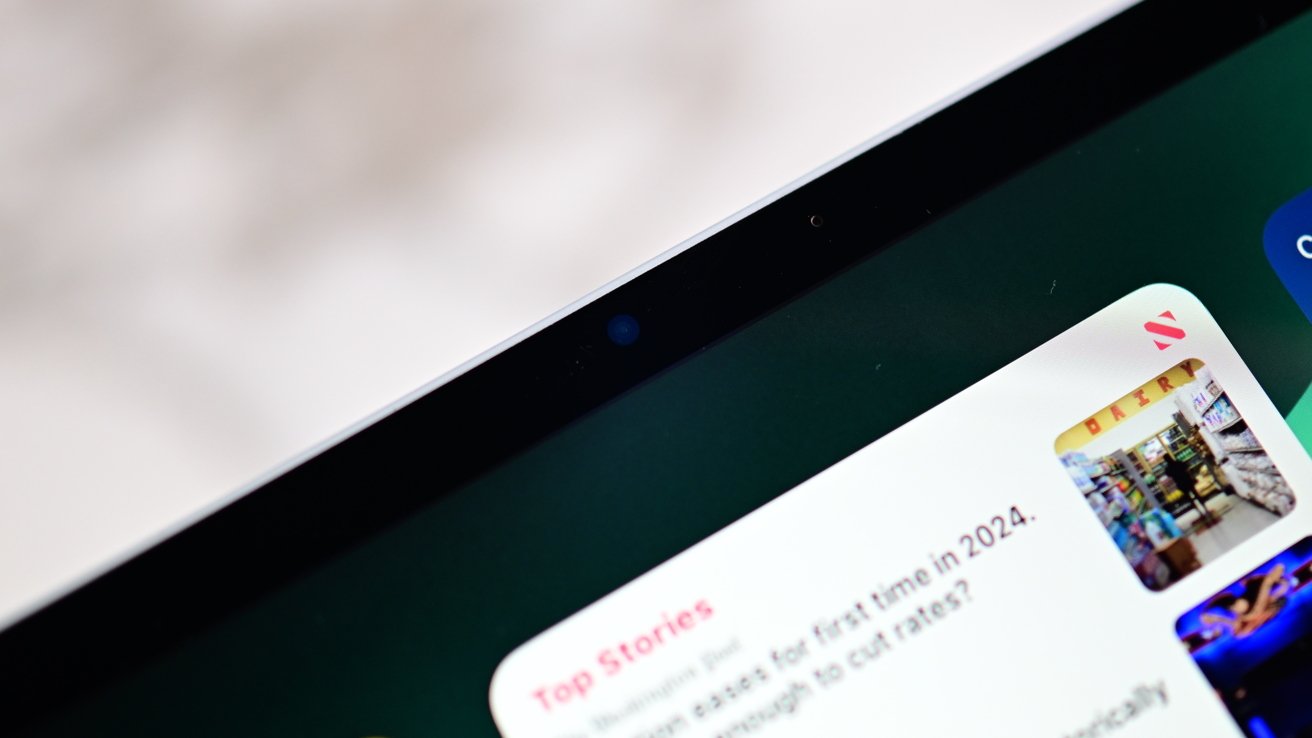
The front-facing camera has been relocated to the landscape orientation
In practice, the FaceTime camera on the long axis makes little difference. It's a slightly more natural angle if you're doing a conference call with others, but it's not a giant deal.
And, obviously, there's a new size. Apple calls it a 13-inch iPad Air, but don't be fooled -- it's still a 12.9-inch display underneath that glass.
The 11-inch iPad Air is 9.74 inches by 7.02 inches, with a thickness of 0.24 inches. This is the same as the previous generation. The 13-inch model comes in at 11.04 inches by 8.46 inches and 0.24 inches thick, with a 1.36-pound weight.
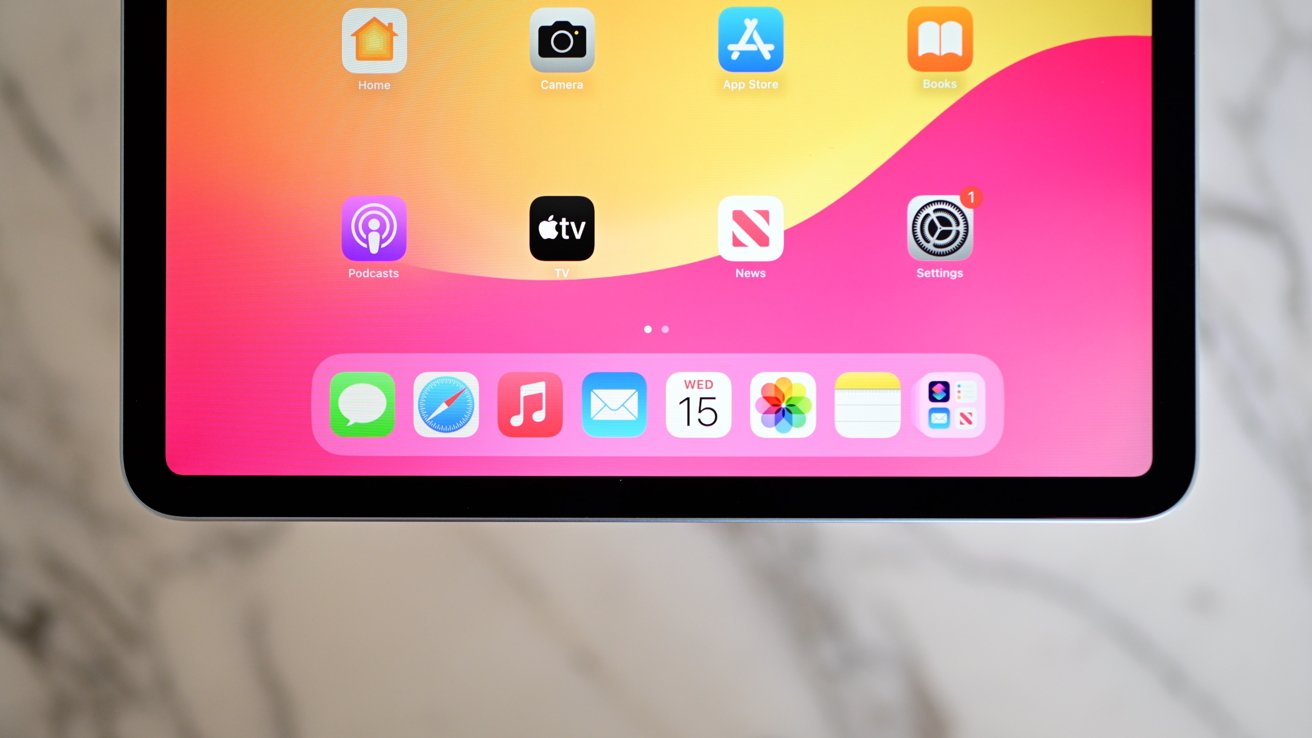
The new iPad Air comes in two sizes. This is the 13-inch
The 2022 iPad Air has a resolution of 2,360 by 1,640, which gives it a pixel density of 264 pixels per inch. In terms of brightness, the LED backlighting delivers 500 nits.
The 13-inch iPad Air has a higher resolution at 2,732 by 2,048 pixels, with a similar pixel density of 264 pixels per inch. It's also brighter, going up to 600 nits.
This difference in max brightness is barely perceptible, even side-by-side. It's good to know it's there, of course, but in day-to-day use, you won't notice the extra brightness.
What does make a difference is that larger screen size for media consumption and in some productivity apps. It makes a giant difference in reading larger-format 8.5x11 media over the 11-inch size.
And, that larger size paired with the Apple Pencil Pro is a Wacom challenger.
The Apple Pencil Pro may be enough reason to buy the new iPad Air
I am not an artist. Full stop. My "artistic" talents in 2024 beyond a recent return to woodworking and dabbling in photography are limited to flow chart generation for board games and image markup in Preview and Skitch.
So, I am clearly not the target audience for this new Apple Pencil Pro. I can tell you what it technically has versus the previous Apple Pencil, though.
The new squeeze feature can pop open contextual menus in art apps that allow users to switch tools, line weights, and colors. This is paired with haptic feedback, which in my limited use was nice to tell me that two lines had connected, or the interface action I had selected was performed properly.
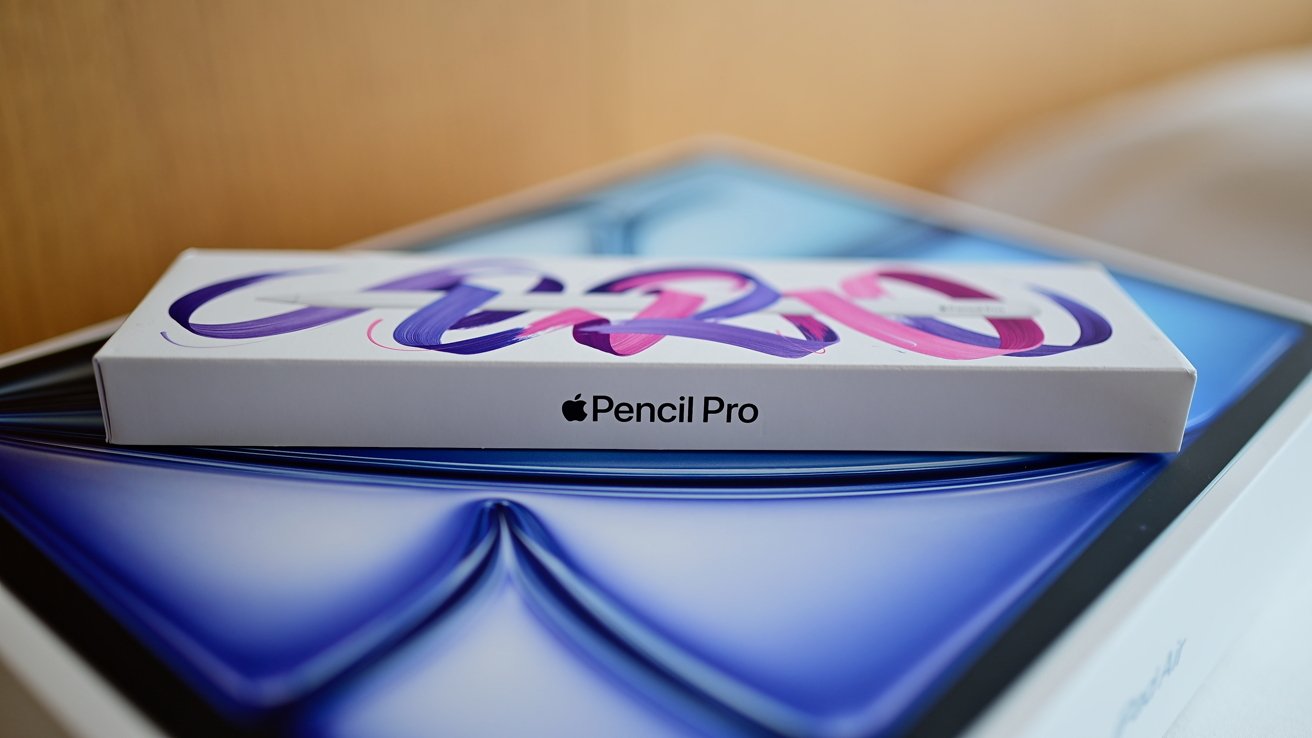
The new Apple Pencil Pro supports the new iPad Air
And the new Barrel roll allows users to rotate the barrel to change the orientation of shaped pen and brush tools. This is ideal for painting in programs such as Procreate. This has oddly been stricken from some new Wacom hardware, which even as a non-artist I can safely say is a baffling choice.
What I can tell you, is that a relatively low-ranking enlisted sailor that has helped me out recently when I get to test the hardware, is an artist. He's done sketch work for courts in the past, and in a professional capacity in the military, he is an illustrator for federal and military documentation.
What he is not, is a devout Apple user. Instead, he uses his two-year-old Wacom tablet with his PC at home and "ancient crap" in the office. He was only buzzword-compliant with the new iPad releases.
While in the facility, I hassled him to try out the Apple Pencil Pro on the new iPad Air. It took a minute to adjust to the unfamiliar app -- but once he did, he danced through the contextual interface with the pencil, and happily squeezed and rotated the pencil almost faster than I could track.
In short, he was impressed with the combo. So much so, he cursed me out as only a junior sailor can, because he didn't want to spend $1000 on a new iPad Air and an Apple Pencil Pro.
In talking to him the morning of May 15 as I write this, he's pre-ordered the pair and is picking it up at Apple Carnegie Library when he gets off shift.
That's about as compelling an Apple Pencil Pro recommendation as I can think of. And, of course, it only works on the new iPad Air and iPad Pro, so don't try picking one up for your old gear.
2024 iPad Air - performance is better, as you'd expect with M2
The M2 in the new iPad Air is the least interesting and most predictable thing about it. With the iPad Air using last year's M2 processor, we don't need to do a lot of introduction.
The M2 has the same 8-core arrangement as the M1, including four performance cores and four efficiency cores, but Apple claimed at launch the M2's CPU is 18% faster than the M1.
Then there's the GPU, with the 8-core version used in the M1 competing against the M2's version. Benchmarks suggest that the M2 is about 60% faster from a graphics processing perspective which is a bit better and matters the most for gaming and video work. You won't see this at all in media consumption.
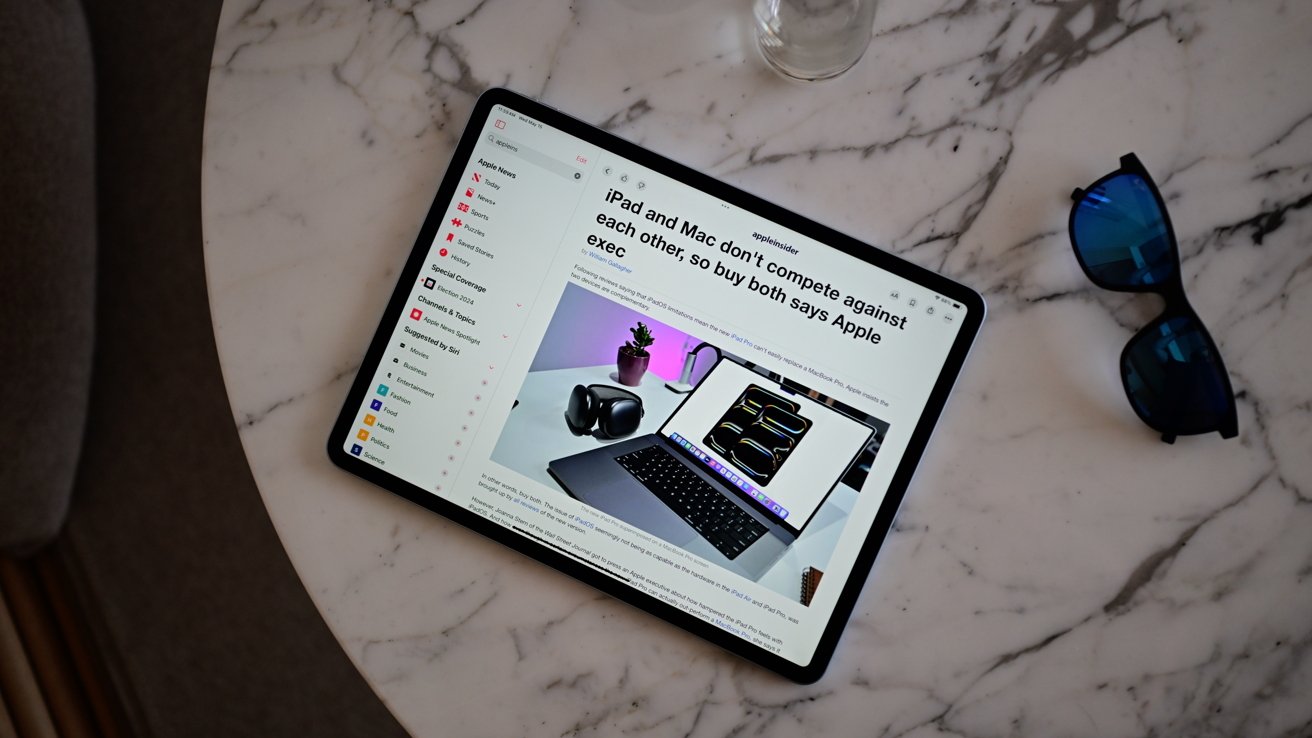
Reading Apple News on the new iPad Air
Speaking of that media work, Apple's Media Engine in the M2 is a big plus for those who deal with video, and it wasn't in the M1 chip at all. Consisting of a dedicated video decode engine, encode engine, and ProRes encode and decode engines, the Media Engine helps keep video running as fast as possible while watching or working without taxing the CPU.
The Neural Engine in the M2 is still a 16-core version that operates at up to 15.8 trillion operations per second. This is about 40% faster overall than the M1 version. How much that helps you, depends on what you're doing -- today. We'll see after WWDC what this can do.
Obviously, faster is better. There are benchmarks floating around for it, but if you've seen M2 benchmarks, you've seen what the new iPad Air can deliver.
Whither "Pro" or "Air"
It's started again. There's been a lot of talk about about Air and Pro, as it applies to Apple gear.
The iPad Pro is only "Pro" because Apple has called it that, like nearly every other Pro product. The iPad Air is still the Air, because that's what they've been calling the middle of the iPad lineup for years.
I had less time with the iPad Pro over the last few days than I had with the Air. The single-core performance on both Pro and Air in the real world is very close. Basic tasks seem to take about the same time across the platform unless you've got your stopwatch out.

The blue iPad Air is very subtle
It's only when you start hammering it does that computing grunt matter, like it matters for any other workflow on any computer made in the last 15 years or so.
There's an argument to be made that the iPad Air name no longer fits the "thinnest and lightest" tag that it has meant to date, given that the new iPad Pro is thinner and lighter than the Air. But even that doesn't mean much.
So, with the iPad Air versus iPad Pro, let's continue see the word "Pro" and "Air" for what they are. All they are is, and all they have ever been with the possible exception of its first use in System 7 Pro more than 30 years ago, are marketing terms that Apple applies to the middle- and higher-end of its product lineup.

The camera hasn't changed much on the new iPad Air
And, that makes it easier to tell the Apple Store which one you want. Especially now that saying "the big one" doesn't narrow it down much anymore.
This isn't a full review, what's going on?
Our full iPad Air and iPad Pro reviews are coming. But, given release timing this go-around, we can serve you better by waiting on it a bit.
I've said it before, and I'm going to say it again. We are completely independent of Apple. We periodically get a pre-brief on things like the EU third-party App Store situation, or environmental stuff, but that's about it.
We don't get early review samples. To be on more of a level playing field with those that do, I've leveraged my own contacts to have early time with hardware.

The new 13-inch M2 iPad Air
If you're long-time readers, you know that this is how we did early impressions of Apple hardware in the long-ago, before we had assistance from third-parties. We'd do a hands on about the day of release, and a full review at some point later.
For this new iPad lineup, at least, we're going back to that. In the short term, there's another hands on coming probably on May 16, and we'll be delving into specific features in more detail in the next few weeks.
That way, you get a fuller review when we finally publish that in a few weeks, and we get more time to assess the nuances of what is already a very mature product line.
For now, though, the iPad line from bottom to top is pretty cut and dried. There's the entry-level iPad which will do fine for light use and basic media consumption. The iPad Pro has the most grunt, and is the most technology Apple can bring to bear on the iPad today.
The iPad Air, like that third bear's bed, is just right. At the smaller size starting at $599, it has enough power and enough screen for that iPad experience for those wanting a little more than the basics.
Where it shines is in the 13-inch size. If you want a large-screen iPad for magazine-sized reading media, or just want a larger screen for video consumption on a tablet, the $799 iPad Air is absolutely the way to go.
If I didn't already have a M1 12.9-inch iPad Pro, I'd be buying one today too like my sailor friend did. I just don't need that Apple Pencil Pro for myself.
Where to buy Apple's iPad Air 6
The 2024 iPad Air is on sale now, with Apple resellers discounting every model in our 11-inch iPad Air 6 Price Tracker and 13-inch iPad Air 6 Price Guide. There you can compare prices and even set price alerts for the storage capacity, connectivity option, and color of your choosing.
At press time, Apple Authorized Reseller Adorama is discounting the new products by up to $50 in addition to bonus savings on AppleCare. Just use promo code APINSIDER during Step 4 of checkout to unlock the savings.
There are also blowout iPad deals in effect on the last-generation, with iPad Air 5 prices dipping to as low as $399, although supply may be limited.
Read on AppleInsider

Comments
I'm also one of those unicorns who actually use the iPad a touch tablet. What's the virtual keyboard like, text selection like? How about two hand multi-touch selection drag-n-drop and navigation? Are the thumb-board and split keyboard options still there? How well does Stage Manager work with the virtual keyboard?
Yes, my iPP10.5 has been left behind like 3 years ago with all the fancy new features.
Wow!
The new Pro is notably thinner and lighter. I didn’t think the silly millimeter would be noticeable. The matte finish is lovely and kills glare at all angles regardless of the lighting around you! And the photo displays are vivid.
Maybe a combination of very-fast-processing and the screen finish, but finger scrolling while reading is amazing. The scrolling image is the smoothest I’ve experienced. And the physical finger-to-screen feel is amazingly smooth. But the two together? Not even sure how to describe the liquid smoothness and perfect response of interacting with the display.
Love this iPad!!
Jim in Boulder
apple has become such a weird company. looks like they are just scamming people.
stunning hardware, design & a poor software inside a tablet device.