M4 24-inch iMac vs M1 24-inch iMac compared -- A muted upgrade for first-adopters
The 24-inch iMac is now on the M4 chip. Here's how much of an upgrade you can get compared to the M1 original, released over three years prior.

M4 24-inch iMac [left], M1 24-inch iMac [right]
Apple introduced the 24-inch iMac with the M1 chip back in April 2021, ushering in a new model of the all-in-one desktop Mac. Three and a half years later, the third iteration has arrived.
On Monday, as part of Apple's week of Mac updates, it upgraded the 24-inch iMac to include the M4 chip, among other small changes.
With original iMac owners starting to consider a potential upgrade for their hardware simply due to the amount of time it's been out for. While consumers may hold onto their Mac for a few years longer on average, it doesn't stop them from checking out what they could potentially get as an upgrade.
M4 24-inch iMac vs M1 24-inch iMac - Specifications
| Specifications | 24-inch iMac (2021, M1) | 24-inch iMac (2024, M4) |
|---|---|---|
| Starting launch price | $1,299 (2-port), $1,499 (4-port) Best M1 iMac prices | $1,299 (2-port), $1,499 (4-port) Best M4 iMac prices |
| Processor | 8-core M1, 16-core Neural Engine | 8-core M4, 10-core M4, 16-core Neural Engine |
| Graphics | 7-core M1 GPU (2-port), 8-core M1 GPU (4-port) | 8-core M4 GPU (2-port), 10-core M4 GPU (4-port) |
| RAM | 8GB unified memory, Configurable up to 16GB | 16GB unified memory, Configurable up to 24GB (2-port), Configurable up to 32GB (4-port), |
| Internal storage | 256GB SSD Configurable up to 1TB SSD (2-port) Configurable up to 2TB (4-port) | 256GB SSD Configurable up to 1TB SSD (2-port) Configurable up to 2TB (4-port) |
| Display | 4,480 x 2,520 Retina 4.5K LED display, Wide color (P3), True Tone, 500 nits | 4,480 x 2,520 Retina 4.5K LED display, Wide color (P3), True Tone, 500 nits, Nano-texture glass (Optional) |
| Connectivity | 802.11ax Wi-Fi 6 Bluetooth 5.0 Gigabit Ethernet (Optional on 2-port) 2x USB 4/Thunderbolt 3 2xUSB 3.1 Gen 2 (4-port) 3.5mm headphone jack | 802.11ax Wi-Fi 6E Bluetooth 5.3 Gigabit Ethernet (Optional on 2-port) 2x USB 4/Thunderbolt 4 (2-port) 4x USB 4/Thunderbolt 4 (4-port) 3.5mm headphone jack with high-impedance headphone support |
| Camera and Audio | 1080p FaceTime Camera with M1 ISP Studio Quality, three-mic array with directional beamforming Six-speaker system with force-canelling woofers | 12MP Center Stage camera with M4 ISP Studio Quality, three-mic array with directional beamforming Six-speaker system with force-canelling woofers |
| Video output | One 6K display at 60Hz | One 6K display at 60Hz (2-port) Two 6K displays at 60Hz or one 8K display at 60Hz (4-port) |
| Special features | Hey Siri support Magic Keyboard with Touch ID (Optional on 2-port) | Hey Siri support Magic Keyboard with Touch ID (Optional on 2-port) |
M4 24-inch iMac vs M1 24-inch iMac - Design, weight, size
The M4 24-inch iMac has barely changed since its introduction. There are some extremely minor alterations in its lifetime so far, but most of the specifications are the same across the board.
For a start, there's the overall design, which is still 18.1 inches tall and 21.5 inches wide, as well as 5.8-inches deep at the base. Apple certainly decided that keeping what effectively looks like an iPad on a stand as the main aesthetic without needing to alter it at all.

M4 24-inch iMac vs M1 24-inch iMac - The back hasn't changed in three years.
There are some variances in weight, with the four-port M4 model at 9.79 pounds and the two-port at 9.74 pounds. The M1 equivalents weigh in at 9.88 pounds and 9.33 pounds respectively.
There's a tiny weight loss over the years, certainly. But, since we're talking about a Mac that stays on a desk and isn't designed to be moved around, this isn't a major factor.
The front continues to have a thin bezel around all edges, with a hole in the top for the camera to poke through. Around the back, there are two or four visible USB Type-C connections, depending on the variant, and there's a headphone jack on one side.
M4 24-inch iMac vs M1 24-inch iMac - Display
The screen of the 24-inch iMac is practically the same across both versions. It's a 23.5-inch 4.5K Retina display, with a resolution of 4,480 by 2,520 pixels and a pixel density of 218 pixels per inch.
There's also no change when it comes to the 500 nits of brightness, Wide color (P3) support, and True Tone. Indeed, in the M4, it's effectively the same display that you would get for the M1 model.

M4 24-inch iMac vs M1 24-inch iMac - The screen's the same, but there are Nano-texture options now.
The difference applies to the four-port M4 model, as there's the new option to configure it with Nano-texture glass.
Nano-texture glass refers to an etching feature best known from the Pro Display XDR. A texture is applied to the glass that minimizes glare and reflections, making the screen more viewable in bright environments.
M4 24-inch iMac vs M1 24-inch iMac - Performance
As the name implies, the M1 24-inch iMac includes the M1 chip. This consisted of an 8-core CPU with four performance cores and four efficiency cores, as well as a 16-core Neural Engine.
It also had a 7-core GPU for the two-port model, 8-core GPU for the four-port variant. Memory consisted of 8GB and 16GB Unified Memory configurations.
The two-port M4 model has an M4 chip with an 8-core CPU, again splitting performance and efficiency cores evenly. The four-port model has a 10-core CPU, with four performance and six efficiency cores.
The GPU on the M4 models are also beefier, with 8 cores and 10 cores for the two-port and four-port options, respectively. The GPU also has hardware-accelerated ray tracing, which helps the visuals for 3D graphics, such as games.
The memory on the M4 starts from 16GB, with 24GB available as a maximum for the two-port model, 32GB for the four-port version.
There's a lot of memory bandwidth available on the M4 models than the M1. The M1 chip has 66.67GB/s of memory bandwidth, while the M4 has 120GB/s, almost double.
There are 16-core Neural Engines in both generations, capable of handling Apple Intelligence queries. Apple claims the M4's Neural Engine is three times faster than the M1's version.
We don't have the capability to accurately compare the M1 and M4 models by benchmarking, simply because we're waiting on results to become available. We cannot really use the iPad Pro as a comparison either, since it has more thermal and power constraints to consider.
For the moment, we have to go on Apple's launch claims, but benchmarks will be revisited at some point in the future.
Apple says the M4 chip makes the iMac 1.7 times faster than the M1, when it comes to the CPU. The GPU is also claimed to be 2.1 times faster, capable of double the frame rate in games.
M4 24-inch iMac vs M1 24-inch iMac - Camera and audio
The M1 iMac uses a 1080p FaceTime HD camera. It's combined with an advanced image signal processor for computational video, which helps improve the image.
On the M4, it is referred to as a 12MP Center Stage camera, which can still do 1080p video. It also benefits from the advanced image signal processor.
This time, Apple also says it has support for Desk View, a feature of the Continuity Camera when you use an iPhone as a webcam. It can create a facsimile of the top-down desk view, which can be useful for showing something on your physical desk.
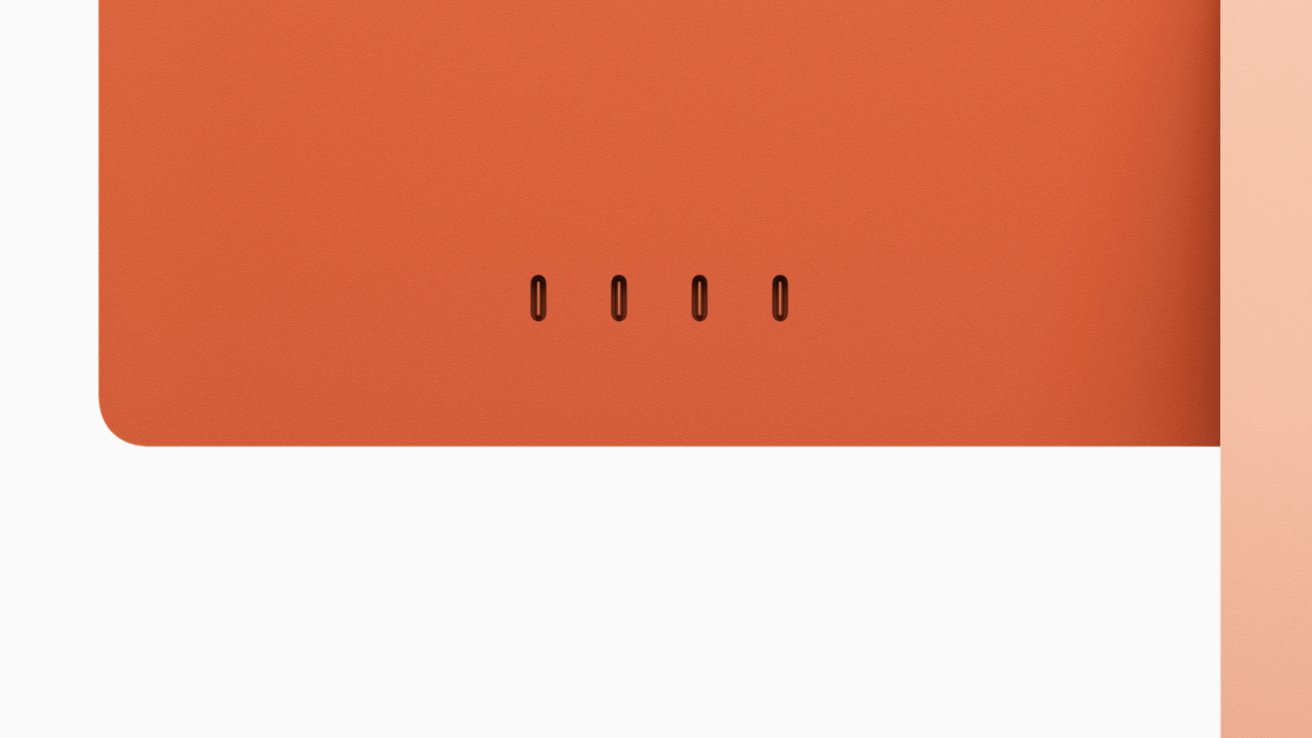
M4 24-inch iMac vs M1 24-inch iMac - The ports on the four-port M4 variant are all Thunderbolt-enabled.
Audio-wise, there's a high-fidelity six-speaker system with force-cancelling woofers used by both generations. They offer wide stereo sound and support Spatial Audio for Dolby Atmos content.
There's also a "studio-quality" three-mic array that hasn't changed over the years. It's still got a high signal-to-noise ratio and directional beamforming.
There is a difference in the headphone jack, though. The newer version includes support for high-impedance headphones, which will be more beneficial to audiophiles.
M4 24-inch iMac vs M1 24-inch iMac - Storage, connectivity, peripherals
The M1 iMac offered a 256GB starting capacity, which goes up to 1TB for the two-port model, or up to 2TB on the four-port version. This has not changed for the M4 releases.
One ongoing option in the iMac line is whether users want two rear ports or four. That's still the case for the M4 generation.
The two-port model has a pair of Thunderbolt/USB 4 ports on the back, in both generations we're examining here.
For the four-port variant, the M1 model adds two more USB 3.1 Gen 2 Type-C ports. On M4, the extra two ports are Thunderbolt/USB 4.
The other physical connectivity to consider is Ethernet. In both generations, the two-port doesn't have one unless you pay the $30 fee to add it to the power brick, while the four-port has it as standard.
The M1 model has Wi-Fi 6 support, but the M4 goes one step newer to Wi-Fi 6E. This is potentially handy if you don't use Ethernet, or you have home Wi-Fi that uses the newer standard.
Bluetooth 5.0 was used in the M1 edition, but this has also been upgraded to Bluetooth 5.3 in the newer model.

M4 24-inch iMac vs M1 24-inch iMac - The Magic Keyboard and Magic Mouse
Along with the M1 iMac, you get a color-matched Magic Keyboard, as well as a Magic Mouse or Trackpad. This is still true for the M4 editions, complete with the option for a Numpad-equipped keyboard, or one without.
Touch ID is included in the four-port M1 model, but it's an optional extra on the two-port version. This is still the case for the M4 releases.
M4 24-inch iMac vs M1 24-inch iMac - Pricing
The M1 24-inch iMac started from $1,299 for the two-port model with 8GB of memory, a 7-core GPU, 256GB of storage, and no Ethernet. The $1,499 launch price for the four-port model included the 8-core GPU, 8GB of memory, 256GB SSD, and Ethernet.
The M4 variants have the same starting points at launch of $1,299 and $1,499. They also start with fairly similar base configurations.
If you want to go from 16GB to 24GB of memory on the two-port model, that costs $200. It's another $200 again to get to 32GB on the four-port model, though you must also have upgraded storage.
Speaking of storage, the upgrade from 256GB to 512GB is $200, with 1TB another $200 again, then another $400 for 2TB.
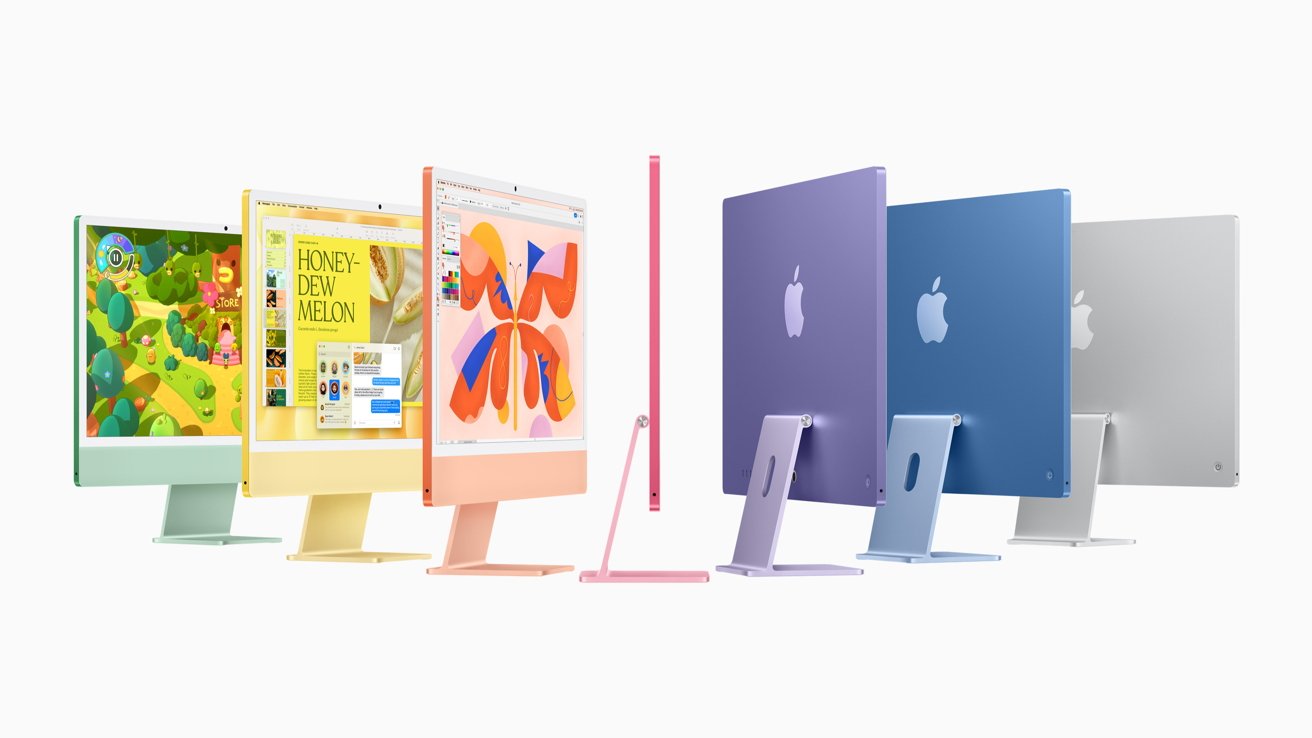
M4 24-inch iMac vs M1 24-inch iMac - The color range of the M4 edition.
The Magic Mouse is included by default, but you can pay an extra $50 to get the Magic Trackpad instead.
The Magic Keyboard without Touch ID can be updated to the Touch ID and Numeric Keypad edition for $80 for the two-port model. It's $30 to upgrade the Touch ID-equipped Magic Keyboard to include the Numpad on the four-port version.
Adding Ethernet to the two-port M4 costs $30.
If you want Nano-texture on the four-port M4 model, that's an extra $200 on the price.
M4 24-inch iMac vs M1 24-inch iMac - Which to buy?
Apple's hardware is frequently held on for a long time by consumers, for a variety of reasons. When it comes to Apple Silicon models, it's certainly because the performance is still quite fast for the original models, even a few years after release.
That said, there's a lot of performance improvements that could be made in three years.
The M1 iMac was a great product of its time, and it's still entirely serviceable today. What the M4 models offer is, simply put, even more power.
With higher performance than the M1 model, the M4 may be an attractive proposition for anyone who needs that processing power on tap. The higher memory capacity is a bonus too, as is the port tweaks.
Nano-texture isn't an essential element, but it's nice to see on a more consumer-focused product. Even if it is a $200 extra.
It's unlikely that M1 iMac owners will want to pay for the upgrade at this time. It is more of a spec-bump update with minor tweaks than a whole-new model, and not everyone wants to get practically the same thing as an upgrade.
What it does do is make the M4 24-inch iMac a much better computer for consumers to go out and buy, if they aren't upgrading from the earlier model.
The 24-inch iMac is a great computing appliance. Just, this time, it's a fair bit faster.
M4 24-inch iMac vs M1 24-inch iMac - Where to buy
The M4 iMac 24-inch can be preordered at Apple Authorized Reseller B&H Photo, with Payoo cardholders eligible for an instant sales tax refund in qualifying states.
Expect retailers to be offering discounts on the 2024 models, especially with Black Friday on the horizon. You can shop the best iMac deals on the new line in our M4 iMac Price Comparison Guide.
Read on AppleInsider

Comments
With the base model now having 16GB of Ram, which the M1 generation should have had, it will perform well for years to come.
Seriously, though: why do think there is no 27" iMac, especially when it was in the lineup for a dozen years? Either one of two things is true: either Apple knows from all of the data it has on its customers that it wouldn't be sufficiently profitable to make a 27" iMac alongside the 24" model it already has. Or it has decided that although there's a big pile of money to be made with a 27" iMac, it's just going to leave it on the table because.... why, exactly?
Of course, you could just go out and buy a Mac Mini or Mac Studio, depending on your needs, and pair it with any size monitor you want. Problem solved, no? Or you can be part of that small niche of people who are always waiting on the product that Apple, for rational economic reasons, isn't going to make.
my wife, who has an older 27” model, all decked out, wants a new 27 too. I told her to just get the 27 studio and a new Mini when Apple shows it to us, hopefully this week. That’s what I would do.
They're probably right in that it wouldn't be much more than breaking even but I would like to see a badass all holds barred maxed out iMac Pro - just because it's cool. Not because of how much money it will make / lose over its lifetime.
I can see Tim Cook doing that analysis - ok so people replace desktops every 7 - 9 years.... small market for desktops to begin with.... most of them are gaming machines which Apple doesn't compete with.... so we are left with some crazy people who don't want a Mac Studio but want a big iMac .... not that many people. Bean counters are winning.
If you need that much real estate, a M4 Mac mini with a 27" or larger monitor of your choice might be the best option. If the new mini is as rumored, it'll take up less disk space than the current model (which is fairly small itself).
believe me, if it were just a feature for show, Apple would have been gleefully called out on it.
With Apple only shipping Retina those 3 extra inches will make it too expensive. Companies seems to add non-Retina as external monitors and Apple should consider doing base iMac variants without Retina but make it an option.