A clever hack fixes the new Mac mini power button's awkward location
Following the news that the New Mac mini has its power button on the underside, fans with 3D printers have been proposing how to make it more accessible.
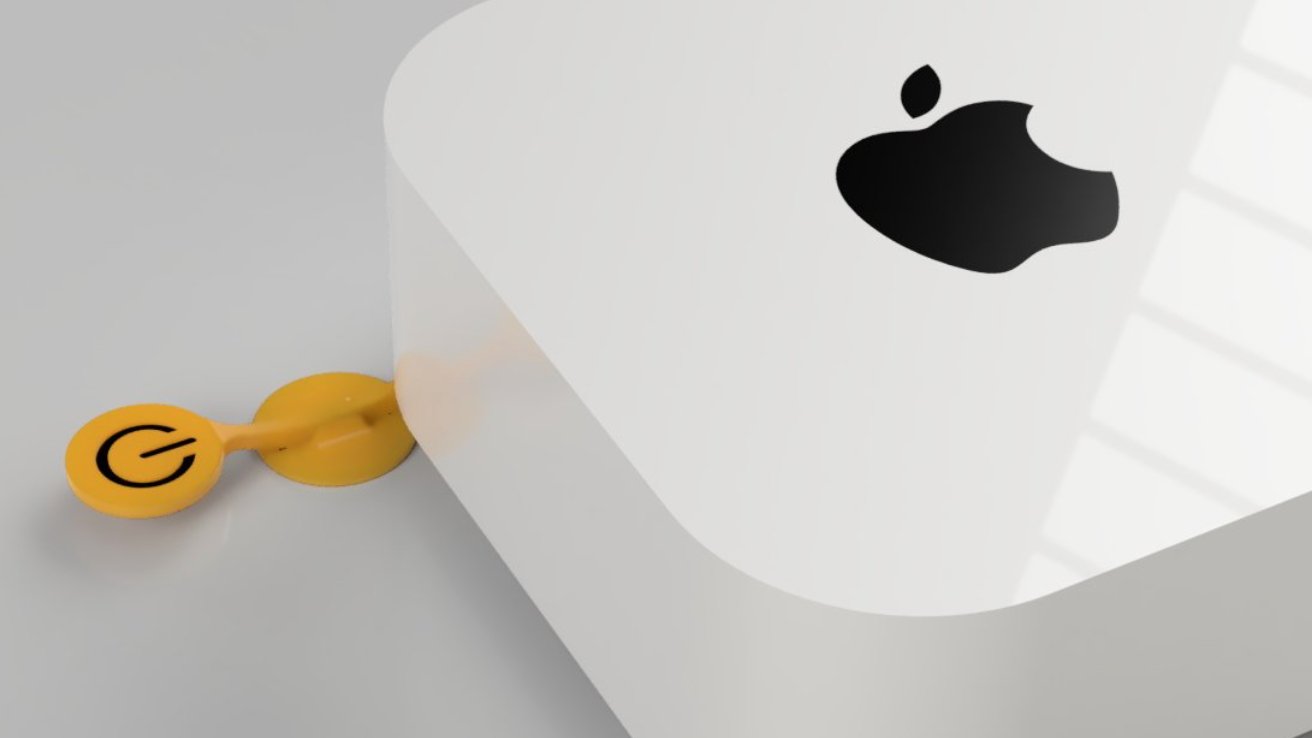
A power lever for the new Mac mini -- image credit: Ivan Kuleshov
The first of what just might become a wave of Mac minipower button tools have begun to spread across social media, but maybe the archetype of them all is from engineer Ivan Kuleshov. He previously redesigned the Magic Mouse so that it got a charging port on the front.
Believe it will work pic.twitter.com/dZkYFAPDik
-- Ivan Kuleshov (@Merocle)
Kuleshov's idea is a clever fulcrum where pressing on one end causes the other to rise, and therefore press the comparatively inaccessible power button. He's even 3D printed it with an Apple-style power icon on the end.
There is of course the small problem that Kuleshov does not have a new Mac mini. They're available for pre-order now, but won't ship until November 8, 2024.
Consequently, Kuleshov says he "modeled the Mac mini based on available photos and dimensions," and that believes his lever will work. But he notes that ultimately it will depend on "the Mac mini weight and the force required to press the button."
But then there is a further snag that isn't going to be fixed by Kuleshov's lever design. His lever has to extend out from one side of the new Mac mini, meaning that despite its small size, it takes up a larger footprint on a desk.
If you're the sort who leaves their Mac on all the time, then you won't be concerned about the power button. And you're also not concerned about the planet.
Macs can restart themselves after a power outage, so there are use cases where that inconvenient power button might only be pressed once. In that case, it can pressed as you first put the Mac mini down on your desk.
But whenever you do need to press that button, you have to pull up the Mac to reach it. Depending on the space you have, and depending on how many cables you have connected, that could be a pain.
It does, though, hark back to the days of Steve Jobs who famously did not like having power buttons at all.
That didn't stop Apple putting one on every Mac mini, starting right back with the original in 2005. From then until now, the power button was on the back -- so it could have been more accessible even then.
Read on AppleInsider

Comments
No, it's not a serious suggestion.
if you really care about the planet, you longingly gaze at your unpowered Mac mini when stepping out of the commune-tent to eat a bug snack. Otherwise you're just an eco-poser..
As for the button being on the bottom, that's actually a stupid move for Apple. When these go into server racks, and they will go there immediately after the M4 Mac mini Pro is released, data centers will complain. Sure they will only turn them on once but they will need the easy ability to manually power cycle them when needed.
Seriously though, it's a poor decision. I have the 2012 Mac Mini, and it's still running strong. I bought the M1 Mini, and it's more than adequate for the home/office user case I have. Teams, remote login to my Windows desktop for teleworking, email, surfing, and very limited gameplay. The M1 is really a good machine; and I think I have done very few cases where I need to hit the power button.
But, I agree, the location given is poor, and when form overrides function, there is a problem. Put the button on top, or on one of the sides, or just make the button smaller.
This may be a challenge for computer labs where security enclosures are needed. Accessing that button could prove difficult.
And if we go waaaay back, the power button on the keyboard was also slick.
Granted, that's not zero power used, but it's darned low. The only way to get the mini to use zero electricity is to unplug it, because it consumes a monstrously large 0.1W powered off and plugged in.
All Apple PowerBooks have very efficient power-saving modes that automatically put them to sleep when you close the lid. This is also true for all Apple desktop machines. This machine is so compact and lightweight that you can easily lift it slightly to access the button, but you will rarely need to. If you must hard power off, then unplug the power cord.