Hands on: Apple's USB-C accessories leave us wanting more
Apple finally updates its Mac peripheral lineup, but it may not wholly be the update everyone hoped for. We picked up the new Magic Mouse, Magic Trackpad, and Magic Keyboard to see what all changed.

Apple's new USB-C peripherals
We've always been fans of Apple's peripherals. They have a lot of nice benefits being made by Apple and the quality is always top-notch from the aluminum bodies to the responsive keys on the keyboard.
But lately, they've been neglected as Apple hasn't released an updated version since 2015. As Apple made the move to USB-C, these Lightning-equipped products were basically the last to transition.
USB-C-equipped versions had been anticipated, but many had also hoped Apple would take the opportunity to refresh the line with new features or tweaked designs. Alas, not so much.
All of the devices with updated to use USB-C but little else has changed.

Each accessory comes with a black or white braided USB-C cable
Included with each of these is a nice braided USB-C cable. If you opt for the white peripherals, you get a white cable, while the black ones get a black cable.
Most of these peripherals are available in black, but since it carries a $20 premium, we opted for white. It's peculiar why a color different warrants such an uncharge.
Magic Mouse
We first unboxed our Magic Mouse. The Magic Mouse is Apple's take on a multi-touch mouse with its touch-sensitive top surface.
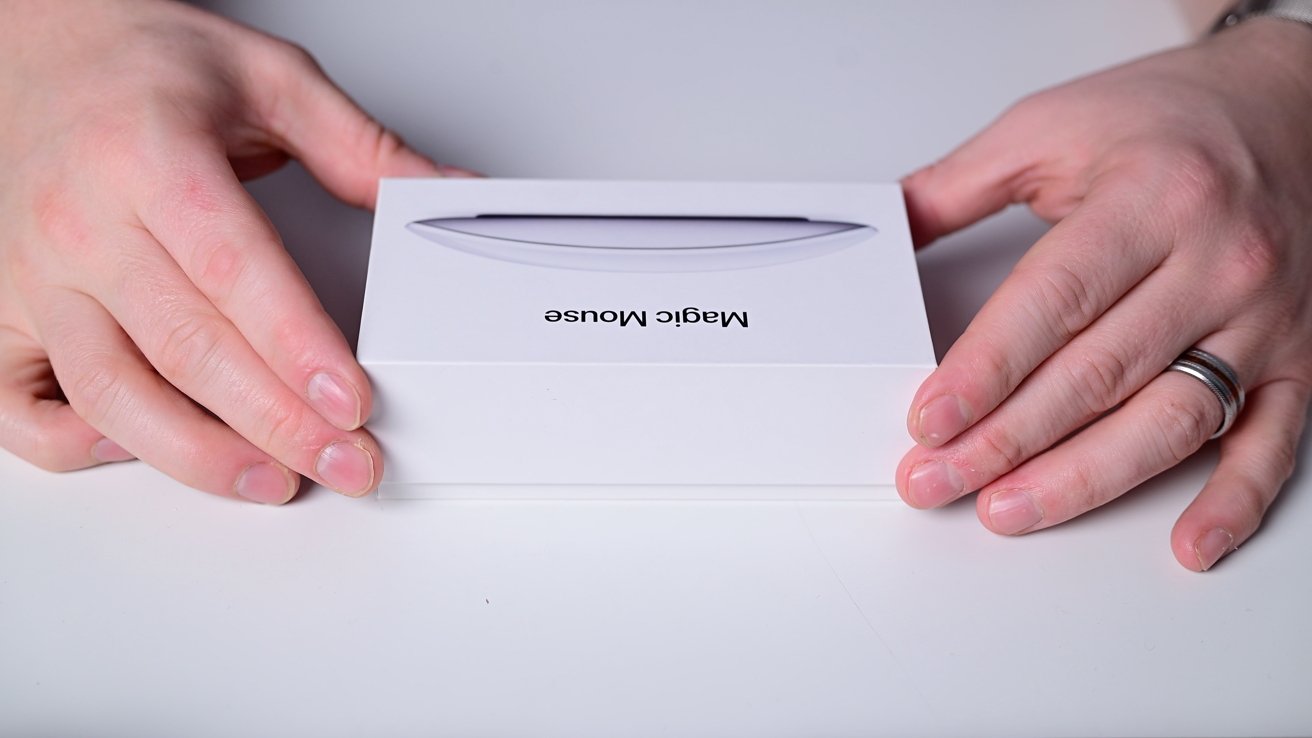
Unboxing the new Magic Mouse
It's slightly arced, giving a shallow feel that some find uncomfortable. You can slide your finger on it to scroll, swipe between pages in Safari, or go through your photos.
That top portion is clear plastic with white or black underneath it. The bottom is anodized aluminum with the charging port located on the bottom.

Top surface of the Magic Mouse is touch sensitive
Most of us here at AppleInsider are fairly agnostic on the placement of the charging port on the Magic Mouse. It charges very fast and never has been an issue.

Using the updated Magic Mouse to scroll
Still, it's one of the most widely criticized Apple products and it's still somewhat surprising Apple hasn't address it. The new USB-C version still charges with the Magic Mouse on its back like an upended turtle.

The underside of Apple's Magic Mouse no longer has an Apple logo
The only other change we were able to detect is the removal of the etched Apple logo on its underside.
Magic Trackpad
Magic Trackpad is hands-down best in class. There is no other trackpad that is as good as Apple's Magic Trackpad that we've seen or tested.

The new (left) and old (right) Magic Trackpad
It's a massive piece of matte glass, similar in size as the one found on the 16-inch MacBook Pro. There's plenty of space to rotate, scroll, pinch, and more.
The new model is identical. There is no difference between the last-generation and the new USB-C version.

The USB-C port is on the back of the Magic Trackpad and is slightly larger
You can find the charging port on the back edge, same as before. It's easy to reach and you can use it while plugged in if you need to.
Magic Keyboard
The Magic Keyboard has the most changes, though they aren't particularly impactful to use. Apple just tweaked the images on some of the keys.
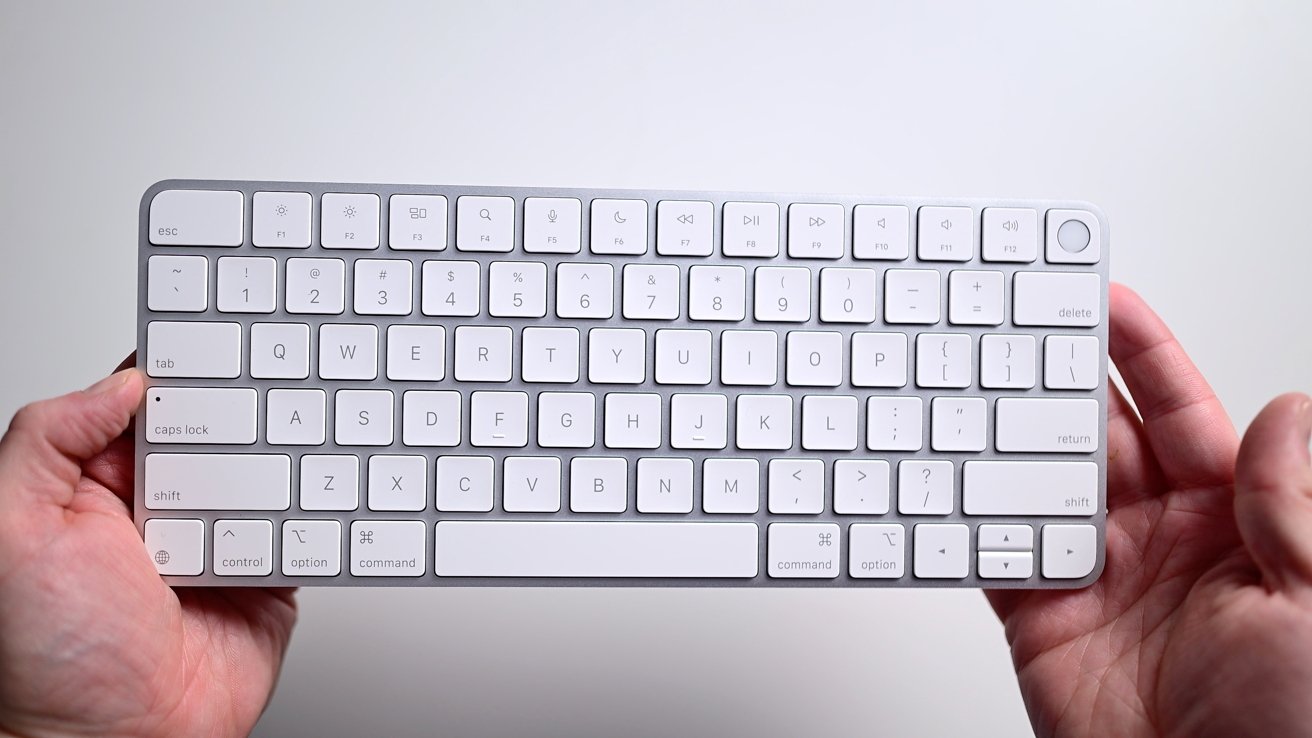
Holding the compact Magic Keyboard
The globe key on the lower-left corner no longer has the "fn" designator printed on it. And th option, control, and command keys had their icons justified to the outer edges versus center-justified.
Out of all the updates, we'd hoped to see a backlit version of this keyboard. There are plenty of third-party Bluetooth keyboards that are slim and have a backlight, but Apple omitted it again this round.

There are small differences with the icons on the old (top) and new (bottom) Magic Keyboard
The Magic Keyboard comes in several flavors, depending on your color, features, and Mac preferences.
You can get it with or without a number pad on the right side. It also can come with or without Touch ID.
Touch ID will only work on Apple Silicon Macs, so if you are still using Intel, you'll have to go for the one without.
Only the larger keyboard with the number pad and Touch ID is available in both black and white. The non-Touch ID version and the two compact versions only come in white.
Should you buy Apple's new USB-C peripherals
These new accessories are available to purchase on their own, but they're also being bundled with Apple's latest Macs. That includes the Mac Pro.

The colored version of Apple's accessories are exclusive to the new iMacs
If you pick up one of the new M4 iMacs, you will get a special color-matched version. That includes a matching colored USB-C to USB-C cable that aren't available to purchase on their own.
Aside from upgrading just to get a new port, the only real hesitation is some compatibility issues. It seems some users are reporting limited compatibility with prior versions of macOS.
We'd recommend, at least for now, only upgrading if you have a machine running macOS Sequoia until some of Apple's bugs are fixed for the older operating systems.
The new Magic Mouse starts at $79, the Magic Trackpad costs $99, and the Magic Keyboard starts at $99 as well.
Read on AppleInsider


Comments
PS. Memo to the people who leave their Magic Keyboard or Magic Trackpad plugged in 100 percent of the time: you’re (slowly) ruining the battery.
I'd really like to place my order....
However, that mouse!…
- users need to feel a left and right button
- users need to feel a left click and a right click
- same for a scroll wheel
- the shape needs to avoid carpal tunnel syndrome
- the charge port needs to be on the back to charge while used (for gamers especially)
- the click latency needs to be reduced
- the polling rate needs to be increase