M4 Mac mini review: The first redesign in years hides incredible computing power
Apple's long-overdue overhaul of the Mac mini shrinks an already great package even more, yet it still punches far above its weight class.

M4 Mac mini
I've owned a Mac mini since the very first G4 model. In an era of bulky towers and a G4 Cube just years before that impressed but didn't deliver, the little box brought Apple power to a small desktop package, and I was enthused.
And since then, I've had one in service 24/7 constantly. Even now with a Mac Studio on my desk, there's one upstairs in use with a family member, one in the other room silently humming away acting as my network attached storage and test platform, and a few more on my shelf that I've hoarded over the years, just waiting for an application.
Beyond devotee excitement, it has also been the most accessible option for switchers. The low price made it an ideal first Mac for PC users curious about changing their computing ecosystem.
It's had the same footprint since inception, and held roughly the same aluminum design for 15 years or so. Optical drives have gone, and the upgradeability has varied somewhat over the years, but the footprint has remained the same.
That is, until 2024. This is the first major external design change in years. So, let's talk about it.
M4 Mac mini review - Design and dimensions
The previous external enclosure for the Mac mini had a rounded-off square footprint at 7.75 inches long and wide, along with the heigh of 1.41 inches.
To a point, you could say that the new Mac mini follows a similar path. From above, it's still a rounded square, but it's a lot smaller at 5 inches across and deep.

M4 Mac mini review - It's got a much smaller footprint than existing accessories
Shrinking the footprint does force Apple into making compromises, and the first one is the height. It is taller at 2 inches, but it's not really that much bigger than the last one.
It's still a square aluminum puck with an Apple logo on the top. It's just more svelte when looking top-down than before.
Another compromise is one that actually works out to be a benefit to end users. There's not enough space for all of the ports to exist on the rear.

M4 Mac mini review - Not all ports are around the back
What that has done is force Apple to relocate some elements, with a few making their way to the front of the body. Apple took this approach with the Mac Studio in 2022, and apparently they feel that this was a good move. I think so too.
But let's talk about that power button. It's been shifted underneath the enclosure, under one of the corners.
The position of the power button may force you to lift up the Mac mini to reach it, but it's not going to be something users will do that often.

M4 Mac mini review - The power button's new location
It's still not fabulous, given that Apple has stripped auto power-on and power-off timings out of the Settings menu and is forcing users perhaps brand new to Mac to figure out the Terminal to do it. We're sure accessories are going to pop out that will deal with this.
All told, this isn't a show stopper. It's just annoying.
M4 Mac mini review - Specifications, versus M2 Mac mini
| Specifications | M4 Mac mini (2024) | M4 Pro Mac mini (2024) | M2 Mac mini (2023) | M2 Pro Mac mini (2023) |
|---|---|---|---|---|
| Launch starting price | $599 Best M4 Mac mini prices | $1,399 Check M4 Pro Mac mini prices | $599 Best M2 Mac mini prices | $1,299 Best M2 Pro Mac mini prices |
| Dimensions (inches) | 5.0 x 5.0 x 2.0 | 5.0 x 5.0 x 2.0 | 1.41 x 7.75 x 7.75 | 1.41 x 7.75 x 7.75 |
| Weight (pounds) | 1.5 | 1.6 | 2.6 | 2.8 |
| Processor | Apple M4 10-core CPU | Apple M4 Pro 12-core CPU, Apple M4 Pro 14-core CPU | Apple M2 8-core CPU | Apple M2 Pro 10-core CPU, Apple M2 Pro 12-core CPU |
| Graphics | 10-core GPU | 16-core GPU, 20-core GPU | 10-core GPU | 16-core GPU, 19-core GPU |
| RAM | 16GB, 24GB, 32GB | 24GB, 48GB, 64GB | 8GB, 16GB, 24GB | 16GB, 32GB |
| Networking | 802.11ax Wi-Fi 6E wireless networking IEEE 802.11a/b/g/n/ac compatible, Bluetooth 5.3, Gigabit Ethernet, 10Gig upgradable | 802.11ax Wi-Fi 6E wireless networking IEEE 802.11a/b/g/n/ac compatible, Bluetooth 5.3, Gigabit Ethernet, 10Gig upgradable | 802.11ax Wi-Fi 6E wireless networking IEEE 802.11a/b/g/n/ac compatible, Bluetooth 5.3, Gigabit Ethernet, 10Gig upgradable | 802.11ax Wi-Fi 6E wireless networking IEEE 802.11a/b/g/n/ac compatible, Bluetooth 5.3, Gigabit Ethernet, 10Gig upgradable |
| Storage | 256GB, 512GB, 1TB, 2TB | 512GB, 1TB, 2TB, 4TB, 8TB | 256GB, 512GB, 1TB, 2TB | 512GB, 1TB, 2TB, 4TB, 8TB |
| Display Support | Maximum of 3: Two 6K 60Hz over Thunderbolt and one 5K 60Hz over HDMI, or one 5K 60Hz over Thunderbolt and one 8K 60Hz or 4K 240Hz over HDMI | Maximum of 3: Three 6K 60Hz over Thunderbolt or HDMI, or one 6K 60Hz over Thunderbolt and one 8K 60Hz or 4K 240Hz over Thunderbolt or HDMI | Maximum of 2: One 6K 60Hz over Thunderbolt and one 5K 60Hz over Thunderbolt or 4K 60Hz over HDMI | Maximum of 3: Two 6K 60Hz over Thunderbolt and one 4K over HDMI. Up to 8K resolution or 240Hz possible over HDMI |
| Ports | HDMI, Three Thunderbolt 4, Two USB 3 Type-C (front) Gigabit Ethernet, 3.5mm headphone (front) | HDMI, Three Thunderbolt 5, Two USB 3 Type-C (front) Gigabit Ethernet, 3.5mm headphone (front) | HDMI, Two Thunderbolt 4, Two USB-A, Gigabit Ethernet, 3.5mm headphone | HDMI, Four Thunderbolt 4, Two USB-A, Gigabit Ethernet, 3.5mm headphone |
M4 Mac mini review - Port shifts and wireless connectivity
USB-A is gone. We've been saying for years that USB-C is best embraced, and Apple is making it clear with the new Mac mini that it's time to shift.
It's not a big deal now, and it wasn't nine years ago when the 12-inch MacBook shipped with USB-C only. We don't recommend adapters, as that's just one more connection that can be problematic.
Instead, if you've got a non-USB-C peripheral, just get the cable you need, which is probably a USB-C to USB-B cable. They're plentiful and cheap.
Anyway, in the older Mac mini design, there were a pair of USB-A ports, HDMI, Gigabit Ethernet, a headphone jack, and two Thunderbolt 4 ports on the M2 non-Pro Mac mini.

M4 Mac mini review - Two USB-C ports and the headphone port at the front
For the M4, Apple's limited space meant it had to rethink what the back of the Mac mini looks like. HDMI and Gigabit Ethernet is available as usual around the back. More on monitor support in a bit, but if you need bleeding-edge networking, you can still upgrade the Ethernet to a 10-gig version.
Like I said, there's no more USB-A. Also around back with the HDMI and ethernet, Apple decided to offer a trio of Thunderbolt 4 ports instead.
The headphone jack and a pair of USB-C ports with USB 3's 10Gb/s speeds live on the front.
No Wi-Fi 7 here, but that's okay. It's going to be a while before Wi-Fi 7 is reasonably priced. Wi-Fi speeds are as you'd expect, with no notable deviations from normal.
Bluetooth remains at 5.3, which is also not worth much discussion. Your AirPods, keyboards, and other Bluetooth peripherals will work just fine. Smooth operation is the hallmark of the Mac mini, so this isn't a surprise.
M4 Mac mini review - M4 and other internals
The base M4 consists of a ten-core CPU with four performance and six efficiency cores, along with a 10-core GPU. The GPU benefits from hardware-accelerated ray tracing, which can help games that use it look even better.
There's still the 16-core Neural Engine, which is primed and ready for Apple Intelligence. There's also the Media Engine, returning to handle hardware-accelerated video encoding and decoding duties.
Obviously, the big thing here are the performance improvements. They're beefy.
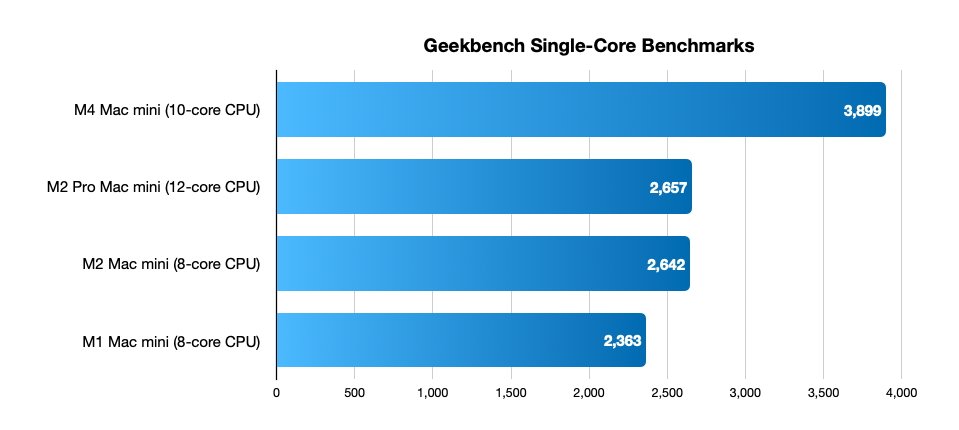
Geekbench single-core benchmarks
Most tasks rely on a single-core. For most users, the single-core M4 generational boost will be the most impactful speed improvement.
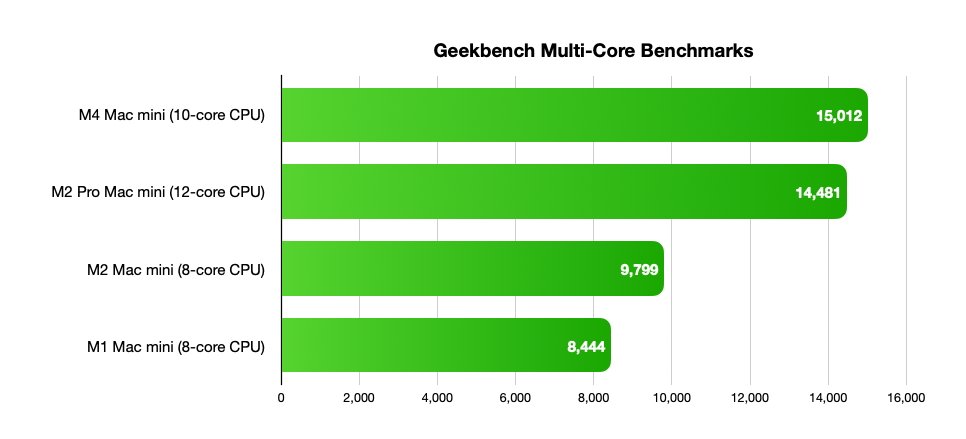
Geekbench multi-core benchmarks
Geekbench 6.3 multicore: 15,012 - about the same as M2 Pro.
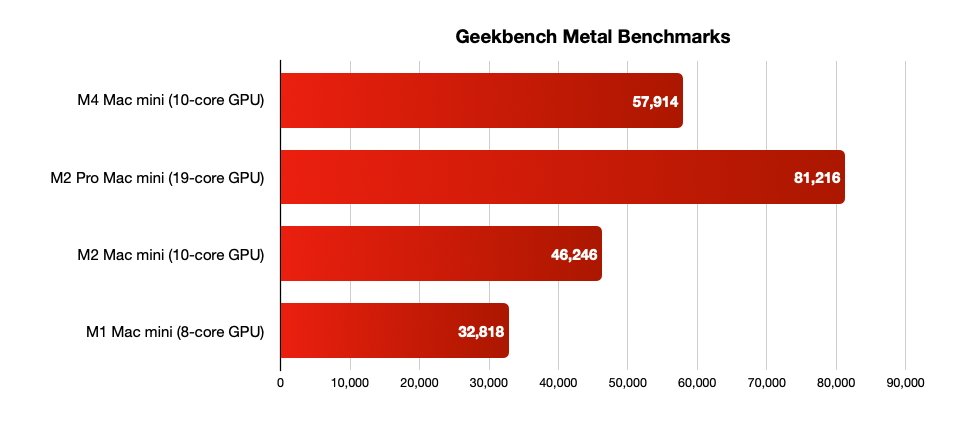
Geekbench Metal benchmarks
And, in marketing, Apple wants to call the M4 Macs gaming machines. We've seen hot takes that the new Mac mini is a good replacement for the new PlayStation or Xbox, given the inclusion of ray tracing.
We won't go that far. Despite there being some merit to the concept overall given the performance of the machine, the Mac gaming landscape remains terrible.
That landscape is the biggest impediment to the whole "Mac mini as gaming console" concept. Until that's fixed, it's not a good replacement for a console, or an Intel or AMD-based gaming PC.
Sure, there are big-name titles like Baldur's Gate 3, No Man's Sky, and the forthcoming Civilization 7 that will work fine. Don't expect to play Destiny 2, or most of the AAA titles on the market.
And even if you do, don't get them from the Mac App Store. Get them from Steam instead.
As far as storage goes, as we've said before, Apple has chosen to use slotted SSDs for the M4 Mac mini. At present, this is more so Apple doesn't need to have multiple SKUs for motherboards, and can just slot in SSDs at assembly time.
The repair mavens at iFixit have swapped out the 256GB SSD with a 512GB module from a donor unit, with the help of Apple Configurator. So, upgrades are possible. We'll see with time.
There remains a pretty large difference between the 256GB module and higher storage capacities. Using BlackMagic Disk Speed test, we saw about 2 gigabytes per second write, and 3 gigabytes per second read on the 256GB capacity.
The M4 1TB version has symmetrical read and write speeds at about 3 gigabytes per second. This is a notable speed difference, but not as notable as the M1 mini demonstrated between the low capacity and high capacity models.
We'll be discussing this more in a future review, but the M4 Pro Mac mini delivers about 6 gigabytes per second read speed max, and 5 gigabytes per second write.
As always, you know what you're getting if you buy the $599 config. More speed costs more money.
And, we are not fans of Apple's SSD pricing. External storage is almost always a better and hugely more cost-effective option for desktops.
At full retail, upgrading the 256GB model to 512GB costs an additional $200. Going to 1TB boosts that to $400.

M4 Mac mini review - More powerful than the Mac Pro it's leaning on
Street prices for 1TB external high-speed Thunderbolt or USB4 SSDs are about $160, if you shop right, or build your own. Or, 2TB drives can be had for about $250.
And, across Thunderbolt, these drives will only be very slightly slower than an upgraded storage Mac mini. They'll be significantly faster than the 256GB capacity.
As I just about always have, I recommend external local storage, or network attached storage instead of paying Apple's exorbitant SSD prices. Maybe do what I do, and use a Mac mini a generation or two old as a server connected to your television, with a massive amount of hard drives.
Use your upgrade money for extra RAM, maybe. Apple's RAM prices are steep too. In a desktop form factor, that's money better spent than internal storage.
Regardless, be mindful. The M4 Pro Mac mini is just a rung up the ladder or two, and it's easy to get to that price point adding upgrades.
Speaking of that RAM, the Mac mini now ships with 16GB of RAM standard. This is more than enough for most of the target market for this device, as even 8GB is sufficient for word processing and most of the use that a Mac mini sees.
That said, the savvy AppleInsider reader, for the most part, has been butting up against the limits of that default capacity for some time. The 16GB is welcome, especially since Apple Intelligence will chew a bit of that.
M4 Mac mini review - wider monitor support
The main complaint from AppleInsider readers about Apple Silicon has been the lessened monitor support, versus the last Intel Macs.
The non-Pro models of Apple Silicon were limited to a pair of displays. This manifested in the portables as the internal screen and one external, and on the Mac mini as one on HDMI, and one on Thunderbolt.
We've spoken about this a bit in this review already in the spec table above, but Apple has changed that with M4.
In short, you can now have three monitors connected to a base M4 Mac mini, versus two. For three monitors, you can connect two 6K monitors at 60Hz, over Thunderbolt, with a 5K 60Hz display over HDMI.

M4 Mac mini review - The new model on top of the old one
If you only need two monitors, The HDMI port is probably where you want to connect your main monitor. With one 5K60 display connected over Thunderbolt, that HDMI port can support one 8K 60Hz or 4K 240Hz display over HDMI.
I don't presently have a 8K monitor to test this with, unfortunately. They're still spendier than the budget allows. Should I be able to beg, borrow, or steal one, we'll update this.
But, what I can say, is that I was able to swap out my Mac Studio on my desk, and connect my main monitor at 4K120 over HDMI, and two portrait-oriented monitors at 4K60 just fine.
M4 Mac mini review - New design, same goal
Apple has always focused on a few specific markets for the Mac mini, and it's spread a bit to others. At its core, the Mac mini was designed provide consumers with a Mac that won't break the bank, and get going with minimal effort.
It's spread to enthusiasts like me who jam them places where others would put a Raspberry Pi. Data centers like MacStadium like them too, and they already have a plan for racking up the new model.
There was a day where the Mac was the main product and the iPhone was the "halo" one that the Mac would draw people towards. This hasn't been the case in a long time.
Instead, the new Mac mini remains an entire Mac experience that at $499 under education pricing, is half the cost of an iPhone 16 Pro.
We're all for squeezing every last dime out of a capital investment in computers. That said, if you're interested in performance on the cheap, the only reason to stick with an Intel Mac mini at this point is Boot Camp.
And there's arguments to be made that the M1 is getting a little long in the tooth for folks that read AppleInsider on the regular.
It's been almost five years since the Apple Silicon transition. Nearly all the important software is Apple Silicon-native now, and non-native Mac software is faster under Rosetta than it ever was on an Intel mini.
The external design is different for the first time in years. The footprint is now radically changed for the first time in 20 years. We're sure that the new footprint has confounded accessory designers, but we're also sure that they're on the case already.
What hasn't changed is the fact that Apple's new M4 Mac mini remains the best balance of computing power to cost for the computer-as-appliance crowd that you can get for the money.
M4 Mac mini review - Pros
- M4 has big speed gains over M2 in the last mini
- Unchanged $599 retail price
- New design, for the first time in years, but...
M4 Mac mini review - Cons
- The new design is also a con for accessories that fit the same footprint
- No USB-A, but this isn't major nine years after Apple first used it
- Really strange power button placement -- but this too isn't major
- Terrible SSD and RAM upgrade pricing
Rating: 4.5 out of 5
Where to buy Apple's M4 Mac mini at a discount
Every 2024 Mac mini configuration is on sale in our M4 Mac mini Price Guide, with prices starting at $549 at press time.
Save on the retail models at Amazon, with the configure-to-order (CTO) models eligible for a promo code discount of up to $200 off with code APINSIDER at Apple Authorized Reseller Adorama.
Read on AppleInsider

Comments
Around 95-99 percent of the people I know who are not full-time geeks would be blown away by the base model and get seven or more years out of it. Fantastic value for $600 that blows Windows machines at that price point out of serious consideration.
You know who’s going to make a killing off this new Mini? The first company that creates a small travel case that neatly fits the Mini, a keyboard and mouse or trackpad with room for the power cord and an HDMI cable, effectively making this a portable, that’s who. About all I’d need beyond that is a lightweight screen and I could work just about anywhere.
It interesting accessory would be a radiator fin accessory. It's just dumb piece of finned metal thermal pasted or thermal padded to the top of the enclosure. You can make it look like a piece of art even, but it will add some convective cooling to the top of the box. Might nick at how many times you hear the fan running.
If you're willing to spend a little more, a USB4 / Thunderbolt 4 or 5 SSD will offer 2-3X faster speeds than USB 3.2 too.
With only 256GB of storage?
https://www.amazon.com/SanDisk-Ultra-Drive-Type-C-Flash/
The bad thing about the Mac mini is the audio out on the front. The mini has a pathetic speaker and powered speakers are required. Not everyone is wasting $1600 for an Apple Display, so powered speakers will be plugged in, sticking out of the front. They should not call it carbon friendly with the power button out of reach on the bottom, making people leave it on 24/7. Soon the Mac Studio with M4 Max will be here. When you upgrade the mini with usable memory and storage, you are about $200 shy of the same configured Mac Studio, making the mini a poor choice. You will get so much more performance, ports, and better port layout, with only $200 more. You still need a monitor with the Mac Studio as well.
USB-A was a great feature of the prior mini because many people have and use USB flash drives, which are all USB-A. Now you need an adapter. The Mac mini is great, until you upgrade it and realize you get a much better Mac with the Mac Studio for only $200 more.
The coming of Thunderbolt five and the continued iteration of Apple Silicon M series is huge, however as usual many people are getting lost in the woods.