Hack upgrades Mac Studio internal SSD for less than half of Apple's prices
All it takes is cracking open your Mac Studio and voiding your warranty, but it's been proven that you can upgrade to 8TB SSD for less than half what Apple charges.
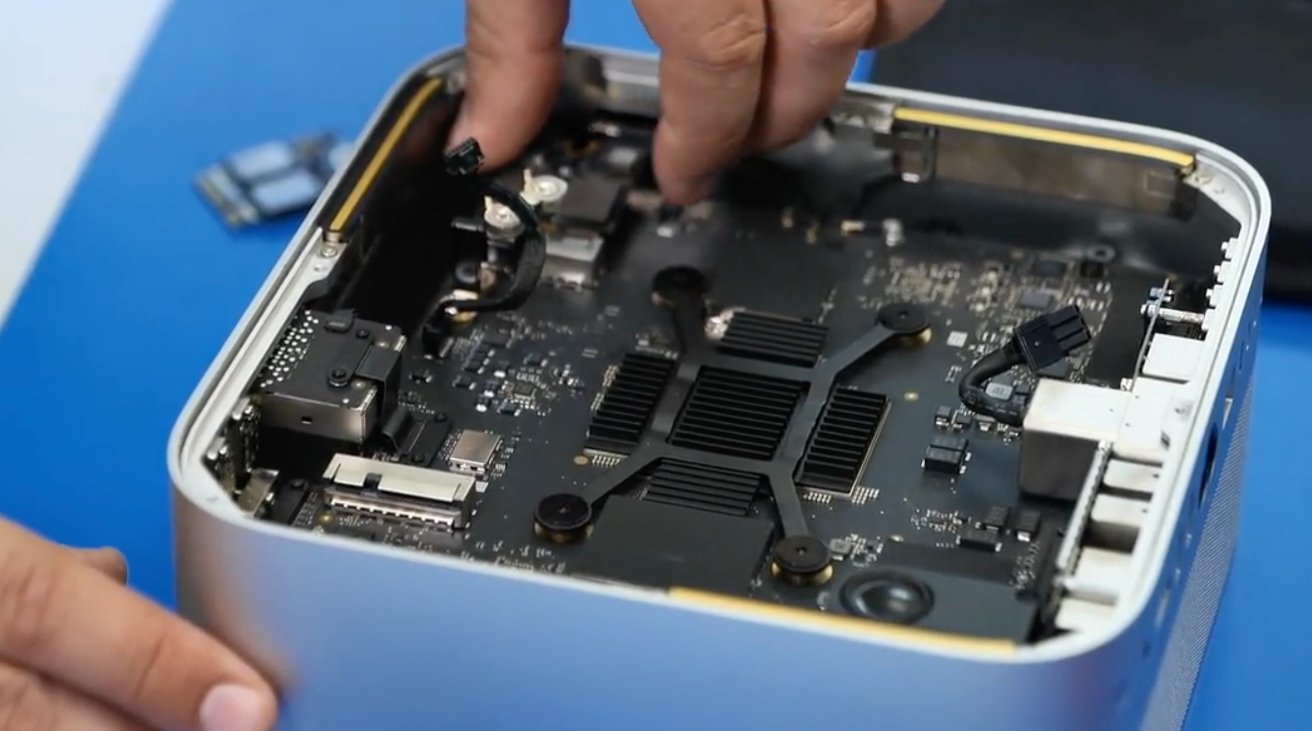
Upgrading Mac Studio -- image credit: Polysoft
Now may not be the best time to buy a Mac Studio, since it's likely that an M5 version may be just a few months away. But it is never, not ever, the right time to pay Apple's SSD upgrade prices because they are so very much overpriced.
You just may not have to. We'll have to see what happens when this gets out into the hands of more users, but a successful Kickstarter campaign by Polysoft was offering SSD upgrades for both the M1 and M2 models of the Mac Studio.
This looks like the same upgrade that YouTuber dosdude1 did in August 2024. In that case, the upgrade used Polysoft's recommended solution, but it required precise and skillful soldering.
Since then, Polysoft launched its Kickstarter campaign for pre-built SSD upgrade cards. They could then be slotted into the Mac Studio directly, with little expertise and confidence.
It's a fascinating piece of work by French firm Polysoft, but you just want to know what it costs. Unfortunately, that's where there may be a problem -- for now, the campaign is over and there isn't a way to buy the upgrade.
But, ordinarily a Kickstarter campaign is followed by a regular sale of whatever has been created. It'll be at a higher price than the Kickstarter backers paid, but at present the makers have not said whether that will happen, or what pricing will be.
So you may be tantalized and disappointed. But if you had been able to get in on the Kickstarter, you could have bought 2TB for about $340.
A 4TB upgrade was offered for $865. The maximum 8TB upgrade, the one you want, was around $1,015 for the M1 Mac Studio, or $950 for the M2.
Just for comparison, if you bought the SSD upgrade from Apple at time of purchasing the Mac Studio, you'd have paid such a lot more. Apple's price for 2TB is $600, for 4TB is $1,200, and for 8TB it's $2,400.
How it works
There are full details on the Kickstarter campaign page of how Polysoft created a replacement SSD that would work with the Mac Studio, and to say it was painstaking is about right. It included sanding down Apple-made upgrade boards to determine just how they were made.
It's that level of detailed work that made the difference, say the makers. They point out that others have tried to upgrade the Mac Studio and failed, while their version has been in use with creatives across France.
What they made was a circuit board that houses the SSD, and matches Apple's own system. Users who cracked open their Mac Studio could then pull out Apple's SSD board, and plug in Polysoft's replacement.
It's not possible to keep whatever SSD Apple installed. And the makers say only the same size SSDs that Apple sells will work, so you can't have a 3TB drive for instance.
What's not clear is quite what users do after installing the drive. The drives are presumably empty so users have to get macOS onto it, and maybe format the drives.
Risks versus rewards
So getting the new SSD up and running in a Mac Studio might be fiddly. The fact that you have to open the Mac Studio's case could be off-putting - although once you remove the rubber base, the case just uses regular screws.
And then there's the fact that Apple is hardly going to encourage you. Addressing the question of whether this voids the warranty, the makers say "technically no, legally yes."
It comes down to how you are not using Apple parts in your upgrading of the Mac Studio. That's enough that Apple will probably refuse to make any repairs.
The price is cheap compared to Apple, but it's a long way from being a casual purchase you can chalk up to experience. But, come on. It's 8TB for the less than Apple would charge you for 4TB.
Hold that thought
It is true that, at time of writing, the Kickstarter campaign is over. The company raised three times its hoped-for amount and took in $97,000. Then it's also true that the makers have not announced plans to sell more following the end of the campaign.
However, there is a further possibility that is going to make you sit up.
"It's still a little early to say for sure," write the makers on their campaign page, "but we'll most likely be launching another campaign for SSD modules for Mac mini M4 and M4 Pro when we will have a working prototype for those models!"
Just note that as well as voiding the warranty on any of these Macs, you're never going to get AppleCare coverage once you've done this.
Read on AppleInsider

Comments
This is the bit that I hate about Apple, the pure avarice and greed at the expense of their users.
Apple deserves to make a healthy profit from their work and investment. They used to have envious looks from the likes of Dell, with margins of 35-40%. Tim Cook must be practically orgasming over the 100%+ markup they have to be on today.
Apple threw a fit and refused to replace the swollen battery and top cover in my 2015 MacBook Pro because I installed an OWC 2TB SSD. I had to reinstall the 1TB Apple SSD for them to do the battery replacement, or they were going to charge me $1200 for the 1TB SSD. I told them, since when did upgrading storage prevent them from replacing an item that was completely unrelated. They refused to budge so I reinstalled the 1TB SSD. Then I reinstalled the 2TB SSD when I got the Mac back. They never used to be like that with the Power Macs when you can self install 4 hard drives.
My last MacBook Pro had a 2TB SSD. It drove me crazy. I was constantly off-loading stuff to keep enough free space for Mac OS virtual memory. 10% is recommended as a minimum free space. Without doing that it would slow down. A lot!
When I got an M3 Max MBP last winter, I maxed out the RAM and got a 4TB SSD.
Would I like to be able to do my own RAM and storage upgrades without voiding AppleCare, like back in the day?
You can get 2 TB of Thunderbolt 4 storage for around $225.00. Mine is M2 based and is velcroed to the case cover of my Maq M1 machine
I can edit 4k video just fine.
The idea that you need to upgrade storage beyond 1TB internal is not a good investment at all.
Maybe when your warranty has expired
Personally I've upgraded the RAM and SSD in basically every Mac I've ever owned that allowed it, and it's always been a very positive experience for me, and that's mostly been buying used PC parts on eBay, never something officially Apple-branded and usually not even specifically designed for Macs. I've even upgraded the CPUs in old Mac Pros, the ability to do DIY upgrades long after purchase can keep older machines useful for many more years. I really look forward to improving the future upgradeability of Apple Silicon Macs, as their great performance should mean they could remain useful for at least a decade, if not two.
In this particular case, the fact that the Apple Silicon will remain the SSD controller "brains" and the storage upgrades are just "dumb" NAND storage chips that are controlled by the Apple chips, this seems like it should be an even more foolproof piece of hardware. All previous Mac SSD upgrades prior to Apple Silicon used their own SSD controller chips not made by Apple, and they mostly worked well nevertheless. For the 10+ years of SATA to AHCI to NVMe generations of SSD hardware, "just put an SSD in it" was the default advice given for how to breathe new life into an old Mac. Let's hope that "just put a bigger SSD in it" can continue to be good advice for the next 10 years!
Personally, I think they should be getting new Studios out the door like. yesterday. We no idea what might happen with import tariffs at this point. But if they do come, Apple products will get a lot more expensive...unless Tim "Apple" can convince Donald to make an exception.