M1 Max, M2 Max, M4 Max compared - how high-end Apple Silicon has evolved
With every generation, Apple's Max-series chips have pushed the boundaries of performance, and M4 Max in the new Mac Studio delivers the most significant leap yet in performance.

Mac Studio
Apple's custom silicon has evolved dramatically, with each new generation improving performance, efficiency, and capability. The M1 Max, M2 Max, and M4 Max represent three iterations of Apple's most powerful chips for MacBook Pro, each refining the balance between speed and power consumption.
While the M1 Max was a game-changer when it launched in 2021, the M2 Max built on its foundation with modest but meaningful improvements in 2023. The latest M4 Max delivers the biggest leap yet, expanding memory support, adding AI-driven optimizations, and enhancing graphics performance.
M1 Max, M2 Max, M4 Max - Specifications
| Feature | M1 Max | M2 Max | M4 Max |
|---|---|---|---|
| CPU Cores | 10-core (8P + 2E) | 12-core (8P + 4E) | 14-core (10P + 4E) or 16-core |
| GPU Cores | 32-core | 30-core or 38-core | 32-core or 40-core |
| Neural Engine | 16-core | 16-core (faster) | 16-core |
| Transistors | 57B | 67B | Not specified |
| Memory | Up to 64GB | Up to 96GB | Up to 128GB |
| Memory Bandwidth | 400GB/s | 400GB/s | 410GB/s (14-core) or 546GB/s (16-core) |
| Media Engine | ProRes, H.264, HEVC | ProRes, H.264, HEVC (more efficient) | ProRes, H.264, HEVC, AV1 decode, dual ProRes engines |
| Manufacturing Process | 5nm | 5nm (2nd-gen) | 3nm |
| Display Support | Up to 4 external displays | Up to 4 external displays | Up to 5 external displays |
| Ports | Thunderbolt 4 | Thunderbolt 4 | Thunderbolt 5 |
M1 Max, M2 Max, M4 Max - CPU Performance
The M1 Max launched with a 10-core CPU, featuring eight performance cores and two efficiency cores. The M2 Max expanded that to 12 cores, doubling the number of efficiency cores to improve background tasks and battery life.
The M4 Max offers two CPU variants -- a 14-core version with 10 performance cores and 4 efficiency cores and a 16-core version with even more performance power. It delivers higher multi-core performance, with Apple claiming improved power efficiency.
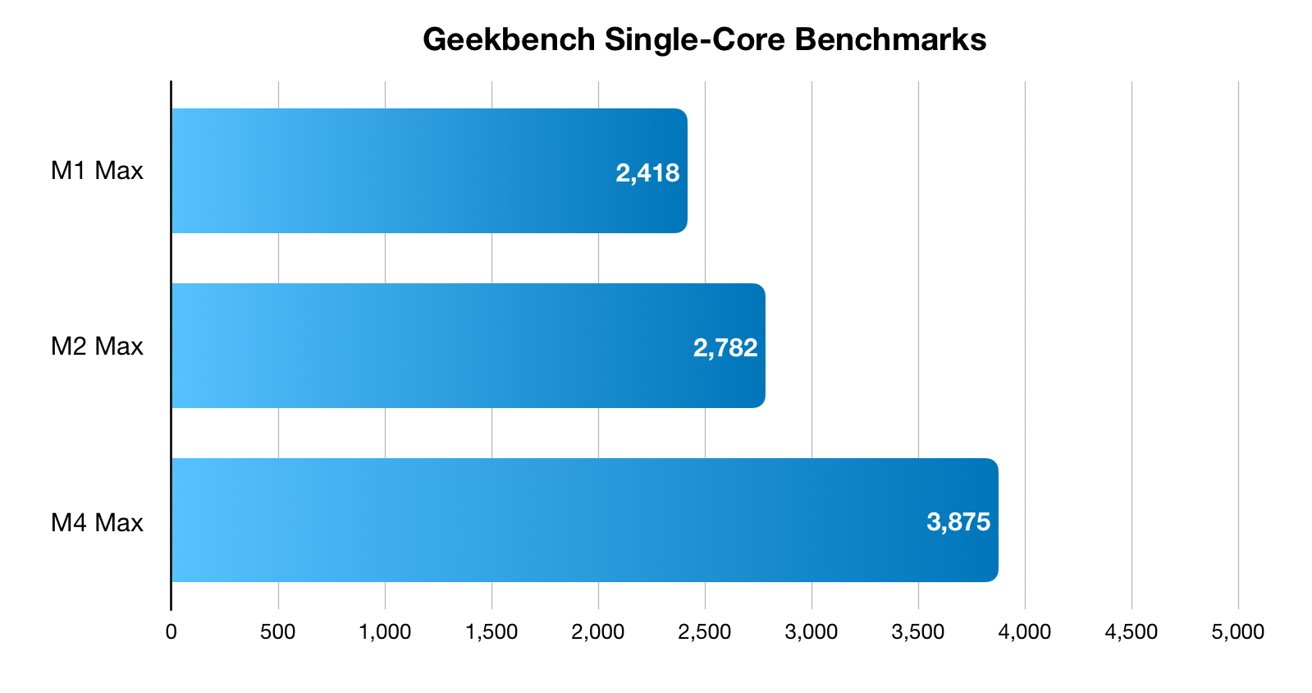
Single-core benchmarks
Apple's performance claims hold up in Geekbench 6 benchmarks, which highlight just how much faster the M4 Max is compared to earlier Max chips.
When the M1 Max debuted in the Mac Studio, it delivered a single-core score of 2,418 and a multi-core score of 12,639 in Geekbench 6.
The M2 Max in a later Mac Studio, showed modest but meaningful improvements, reaching a single-core score of 2,782 and a multi-core score of 14,978.
The 15% increase in multi-core performance boosted demanding workloads, but the gap between the M1 Max and M2 Max was minimal.
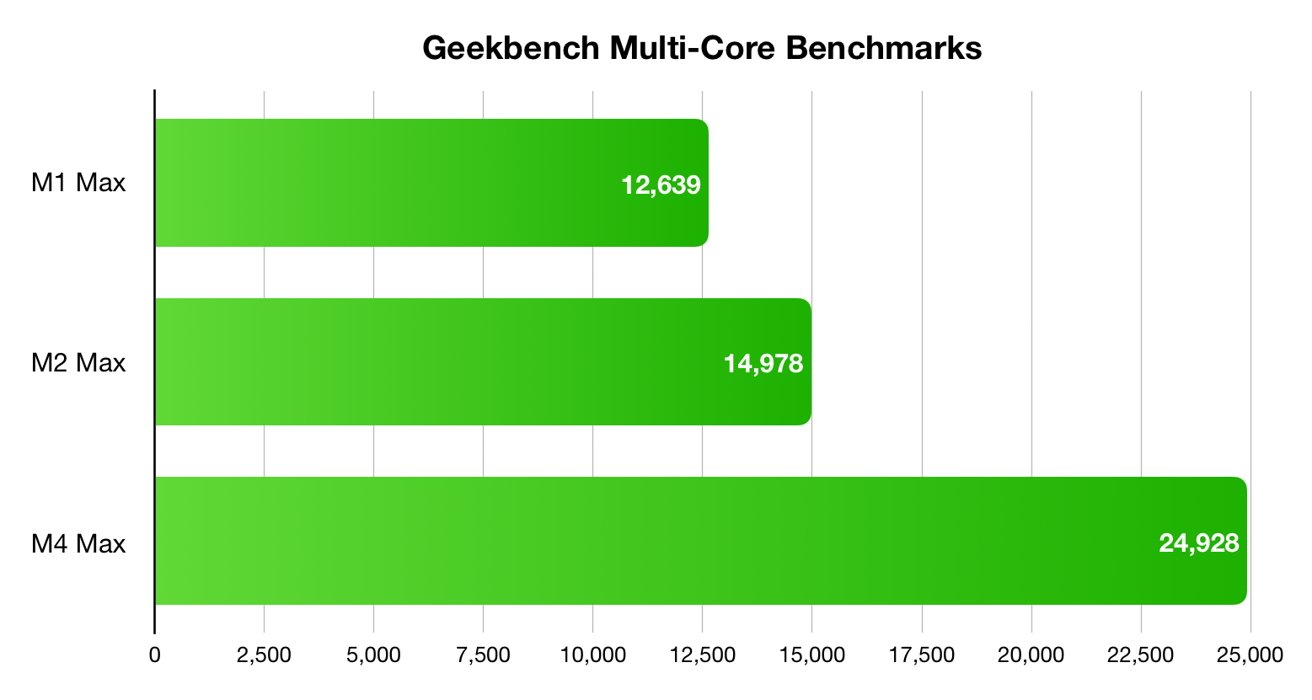
Multi-core benchmarks
The real game-changer is the M4 Max, which delivers a single-core score of 3,875 and a multi-core score of 24,928 in the MacBook Pro.
The M4 Max boasts nearly double the multi-core performance of the M1 Max and a significant 60% increase over the M2 Max, marking the biggest generational leap in Apple's high-end Mac chips.
M1 Max, M2 Max, M4 Max - Graphics performance
Apple's M1 Max, introduced in 2021, featured a 10-core CPU with eight performance cores and two efficiency cores. This setup balanced power and efficiency, making it good for demanding tasks like video editing and software development.
However, with only two efficiency cores, background processes had less dedicated support.
The M2 Max, released in 2023, doubled efficiency cores from two to four while keeping eight performance cores. These efficiency cores improved multitasking and battery life by offloading background tasks.
However, while more efficient, the overall performance gain over the M1 Max was moderate.
The M4 Max pushes further with 14-core and 16-core CPU configurations. The 14-core variant has 10 performance cores and four efficiency cores, while the 16-core version adds even more processing power.

Apple's M1 Max, introduced in 2021, featured a 10-core CPU with eight performance cores and two efficiency cores
Built on a 3-nanometer process, the M4 Max delivers faster speeds, better efficiency, and stronger performance in multi-threaded applications.
M1 Max, M2 Max, M4 Max - Unified memory & bandwidth
Apple's unified memory architecture lets the CPU, GPU, and Neural Engine share the same high-speed memory, eliminating bottlenecks and improving efficiency.
Unlike traditional PCs, where memory is split between components, UMA allows access to more memory when needed, boosting multitasking, graphics performance, and AI workloads.
Apple's M1 Max introduced unified memory, allowing the CPU, GPU, and Neural Engine to share up to 64GB of RAM. It featured 400GB/s memory bandwidth for high-speed data transfer.
The chip setup provided significant performance improvements over Intel-based Macs but had limitations for users needing even more memory.
The M2 Max expanded maximum memory capacity to 96GB while maintaining the same 400GB/s bandwidth. The expanded memory allowed for larger datasets and better performance in memory-intensive apps.
While the bandwidth remained unchanged, the increased RAM options gave users more flexibility for complex workloads.
Apple raised memory support to 128GB and increased bandwidth to 410GB/s for the 14-core M4 Max and 546GB/s for the 16-core model. It improves access to large datasets and efficiency in AI, machine learning, and media processing.
Combined with Apple's 3-nanometer process, the M4 Max maximizes performance while keeping power consumption in check.
M1 Max, M2 Max, M4 Max - Media Engine
Apple introduced a dedicated media engine with the M1 Max, significantly improving hardware-accelerated ProRes, H.264, and HEVC performance. The media engine allowed for faster video editing and rendering.
The M2 Max refined this feature with greater efficiency, though it did not introduce major new capabilities.
With the M4 Max, Apple has added AI-driven enhancements to the media engine, likely improving real-time rendering, encoding, and decoding efficiency. While Apple hasn't disclosed specifics, it's expected to outperform the M1 Max and M2 Max in professional video workloads.
M1 Max, M2 Max, M4 Max - Display Support
The M1 Max and M2 Max supported up to four external displays, which was already a huge leap over standard M-series chips.

The M1 Max introduced support for up to four external displays
On MacBook Pro models, the M4 Max can drive four external displays alongside the built-in screen. However, the Mac Studio version supports up to five external displays, including multiple 8K monitors at high refresh rates.
Thunderbolt 5 connectivity further improves display bandwidth, allowing for smoother multi-screen workflows and higher refresh rates for pro users.
M1 Max, M2 Max, M4 Max - Thunderbolt & Connectivity
Both the M1 Max and M2 Max featured Thunderbolt 4, delivering 40Gbps speeds for high-performance peripherals and external drives.

Both the M1 Max and M2 Max featured Thunderbolt 4
The M4 Max upgrades this to Thunderbolt 5, boosting data transfer speeds and daisy-chaining capabilities. This makes it particularly useful for external GPUs, ultra-fast SSDs, and high-resolution multi-monitor setups.
Which to buy
Choosing a MacBook Pro depends on workflow, budget, and performance needs. Each chip delivers solid power, but the right choice depends on performance requirements and upgrade worthiness.
M1 Max users who primarily use professional apps may find their current machine sufficient. The M2 Max introduced modest improvements, making the M4 Max a more compelling upgrade for significant boosts.
With double multi-core performance, expanded memory, enhanced AI and video processing, the M4 Max is ideal for heavy computational workloads.
It's the first major leap for M2 Max owners, improving CPU and GPU efficiency, increasing memory capacity, adding better external display support, and integrating AI-driven enhancements.
Users with 8K video, large-scale 3D rendering, machine learning models, or multi-monitor setups benefit most from the upgrade. Lighter workloads like photo editing, web development, or office work may find the M2 Max sufficient.
For first-time MacBook Pro buyers seeking top-tier performance, the M4 Max is best. It delivers the biggest performance leap in Apple's Max-series chips, includes Thunderbolt 5, and greater efficiency for demanding tasks.
Future-proofing is crucial for high-end MacBooks, and the M4 Max ensures access to the latest architecture with the longest usability.
While the M4 Max is top-tier, the M1 Max and M2 Max still offer excellent value, especially when discounted. Users who don't require cutting-edge performance or additional memory may find sticking with an earlier Max chip cost-effective and capable.
Read on AppleInsider


Comments
Oh well, see you guy some time in the future because I am 2 months in on my MacMini M4 Pro so no taking that back bummer... $600 bucks to get the Max over the Pro M4, what's sick is I spent $300 on a CalDigit TS4. But the Max has 4 ports on back and 2 USB-A so wtf! errrg...
M5/M6 days when everything is available... those will be the days!
years which was slow, even after using it for 5+ years. Speed is no compelling reason for me to upgrade. Neither is thickness of a device.
Some articles (not here) sometimes compare GPU performance of the "small GPU" M1 Mac with the "big GPU" M2 Max, which of course shows a huge improvement.