Lose yourself in an astoundingly beautiful and absorbing history of macOS settings
The simple Settings or Control Panel of the Mac has been lovingly documented in a superbly detailed and visual guide to design -- and through it, also the history of Apple itself.
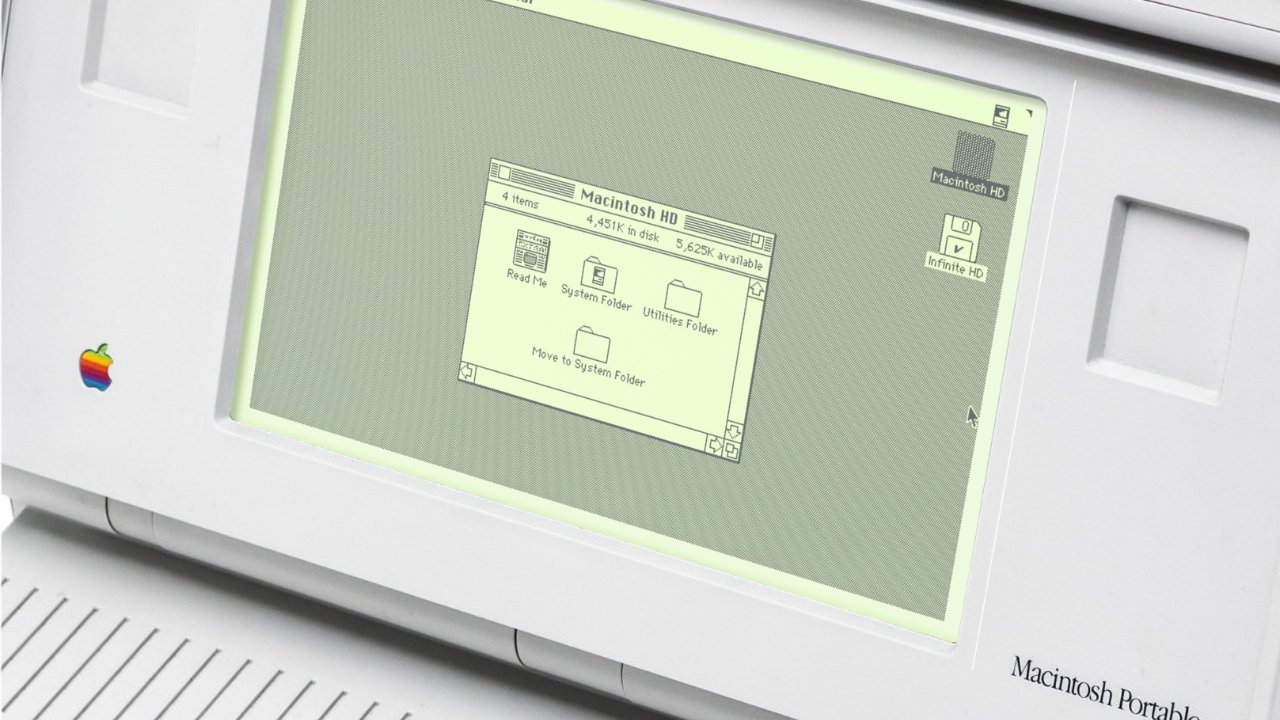
A Mac Portable's Finder, in emulation -- image credit: Marcin Wichary, Mihai Parparita
This is what the web is for. As absorbing as reading about, say, the history of the Mac is, a new site uses the web to present an utterly exquisite account of an issue you never knew you would care so much about.
Marcin Wichary, author of "Shift Happens," the equally beautiful book about keyboards, and Infinite Mac's Mihai Parparita, have created "Frame of Preference". Subtitled "A history of Mac settings, 1984-2004." It's a website detailing -- really, really detailing -- just about every pixel of what was the Mac's Control Panel and is now better known as Settings.
Across its more than 11,000 words, the site illustrates nine Macs and one NeXT computer. But with all credit to the words, the illustrations are something else.
Each machine is shown in enormous and utterly gorgeous closeup. What's more, every one, whether it's face-on to the screen or at an angle, includes a video tour of that machine's settings.
Plus every single one can be changed from a video to an actually useable emulator. There are suggestions for what to try out on each one, but if you've been a Mac user for long enough, you only need to touch the cursor to be right back in time.
Truly, it's enough to make you jolt with recognition for a type of Mac and a way of working that you've long forgotten.
And that focus on the settings or control panel is an example of how a detail illuminates the whole. You can see Apple itself growing and changing, you can see the aesthetics of different designers over the years.
Plus you can be reminded of WindowShade, the Mac OS utility from back before it was macOS, and back before it was OS X. It was a utility that let you roll up a window into its titlebar, and roll it back down again when you needed it.
Maybe you don't need it anymore since you can now -- as the site points out -- minimize apps into the Dock when you don't need them. But it's a tiny example of a moment of pleasure that the Mac has always been able to give us.
Even if sometimes that pleasure also came with other causes of pain and annoyance. For while the only adequate word for this site is loving, it doesn't remotely shy away from criticism.
Instead, it examines it. So there's a balanced view of why Susan Kare's very first Control Panel was so revised after she left, even though the change robbed it of the careful simplicity she'd created.
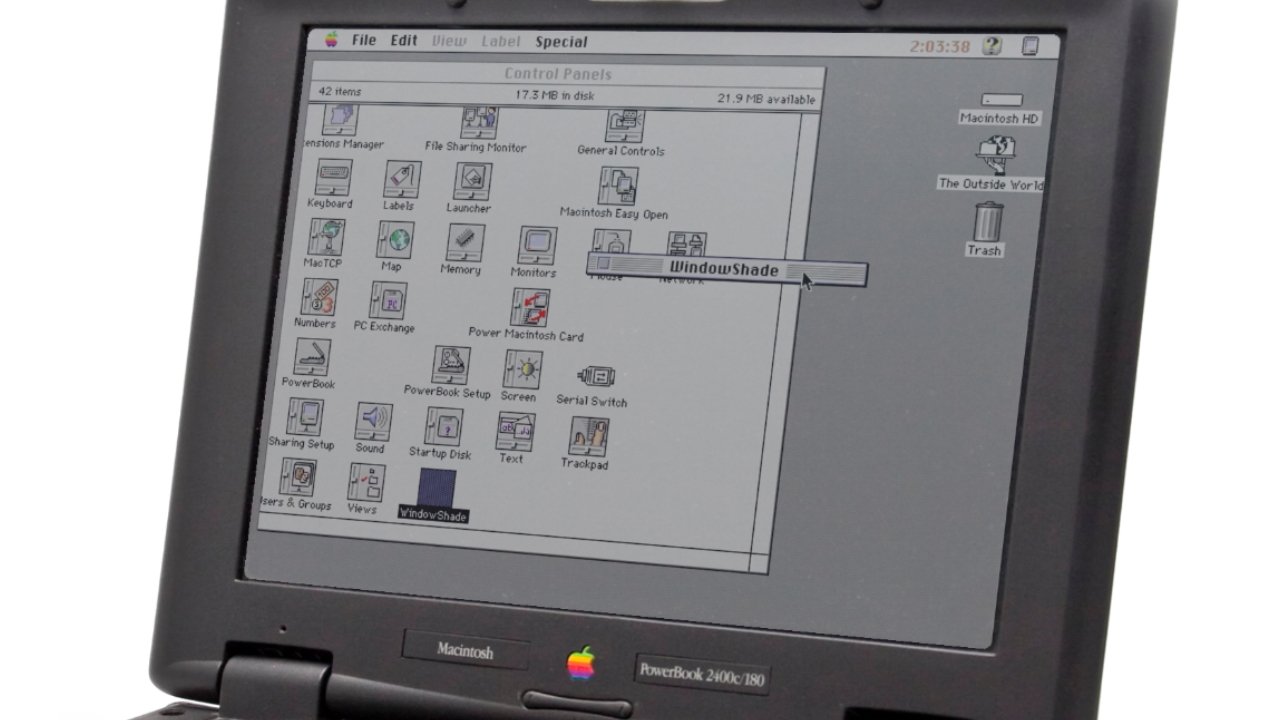
You'd forgotten WindowShade, but it just brought you back decades -- image credit: Marcin Wichary, Mihai Parparita
There is an admiration throughout it for when Apple is able to make things appear simple, and a disappointment every time it doesn't. But this site itself is an example of why its creators so laud simplicity.
That's because you can read it as straight text and get a lot out of it, a very great deal out of it. But if you choose to go further, you're guided in a very straightforward way just how to play the video tours, or use the emulators.
During what we're going to call AppleInsider's testing, rather than AppleInsider's playing, there were issues running some of the emulators on the site itself. The site would offer to play the video instead, but there is also a separate option to open each emulator at infinitemac.org, and that worked every time.
It worked far too well.
Just don't spend hours on this and then also check out and another artist's reconstructed virtual Apple Store. Or you will get nothing done today at all.
Read on AppleInsider

Comments
I'm not feeling confident about the upcoming OS (iPhone and Mac).
Best OS Ever. Now I’m stuck with an OS that doesn’t crash (except when I had a janky DVD USB plugged in) like some kind of animal.
I too like the control panel stuff, but CDEV and INIT wrangling sucked very badly, and pre OS X OSes crashed a lot. This all said, I stuck with OS9 until 10.2.
For myself, being in the midst of a computing science degree, learning about advancements in operating system technology like the Mach kernel and working with rock solid Sun Solaris machines in our labs (SPARCstations), I was super excited for Rhapsody (Mac OS X) after reading a technical article about it. Mac OS 9 felt like it was still stuck in the 1980s when you looked at it under the hood and had to deal with all the weird quirks from bygone eras (zapping the PRAM???). Though obviously it was still far better than Windows.
The TiBook was the first Mac I ever owned and it ran Mac OS X from day 1.
i still remember the first Mac I ever connected with. It was my uncle’s and he had the first Warcraft or something. I was hooked. There was a drawing app and just using the GUI was fascinating for me. I knew I wanted to exist in the Mac world as a kid. But my parents were tech averse and did not allow computers in the house (somehow convinced them to let me buy an Nintendo with my paper route money) until after I left for college. Got stuck in the PC world, building gaming rigs for friends and fun, going through MCSE certification and eventually working for HP. This was at a time when EVERYONE thpught Mac was dead, though it had been making a comeback under Jobs. Started a new job and built a video editing PC, with just about the fastest everything I could put together. The tower itself was huge and the power supply beefy. We were thrilled. Started cranking away with Premiere and things were moving. Then some smart Alec started raving about his Mac laptop that could edit faster than our nuclear submarine and even do basic word processing with fewer clicks. We laughed his stupid little self to scorn. Then he produced a video with Final Cut that put outs to shame and did it in less time. On his stupid little, but admittedly very cool looking) laptop. All of the sudden this electricity devouring, space heater mimicking contraption didn’t seems so great. I got curious. Visited the Apple Store and talked with an employee who was very knowledgeable on many subjects, and ended up buying my first Mac laptop.
then came the work. It took a couple weeks to fully wrap my head around some philosophical differences - some of which I thought were very bad on Apple’s part - until the second week. And then it all came together. Basic office stuff was far simpler and more efficient. Video editing was light years ahead. Graphic design was about the same, but FELT better. And just about everything seemed smoother, faster, less rickety, more stable, and I wasn’t spending countless hours on just keeping the computer running with antivirus, internet security, countless daily updates, rebooting ever day, etc. things just worked. And worked WELL.
That was the beginning of a whole new life. Nowadays, I have to be “tech support” for many of my friends and family with their nasty windows work machines and it’s like going back to the dark ages, even though these are brand new machines with brand new OS installs.