Brother HL-L3280CDW color laser printer review: Pennies, not dollars, per page
While it won't replace your inkjet printer for photos, the Brother HL-L3280CDW Color Laser Printer is an excellent choice for iPhone and Mac users that will mostly print in black-and-white, with a periodic need for color.

Brother HL-L3280CDW review: Ready to print
When it comes to printing, computer users have a few key choices to make. A small number of printer users will prioritize quality over all, and will spend lots on a specialized photo printer, and even more on inks.
For everyone else, there is often just the need to have a printer that can put ink onto a page. Even so, there's the debate about getting a color inkjet printer that does photos decently, or a laser which typically is reserved for masses of crisp text.
There is a middle ground of a color laser printer, which tries to bridge both worlds but at the expense of cost. The Brother HL-L3280CDW tries to do just that, as a color laser printer that doesn't cost more than an organ on the black market.
Brother HL-L3280CDW review: Design
Printers aren't pretty. Even the LaserWriter II was just a big and heavy block of plastic, albeit one that matched the Mac SE of the day. The HL-L3280CDW is a large off-white plastic block designed to sit in the corner of an office quietly and unobtrusively, awaiting print jobs over the network.
At 15.7 inches by 15.7 inches and 10.8 inches tall, it's very much a semi-anonymous cube, betrayed by a wedge at the top containing the display and a tray to collect the prints.
It's obviously not a printer intended to be moved much after installation. At 33.9 pounds, it's certainly not what anyone would refer to as easily portable.
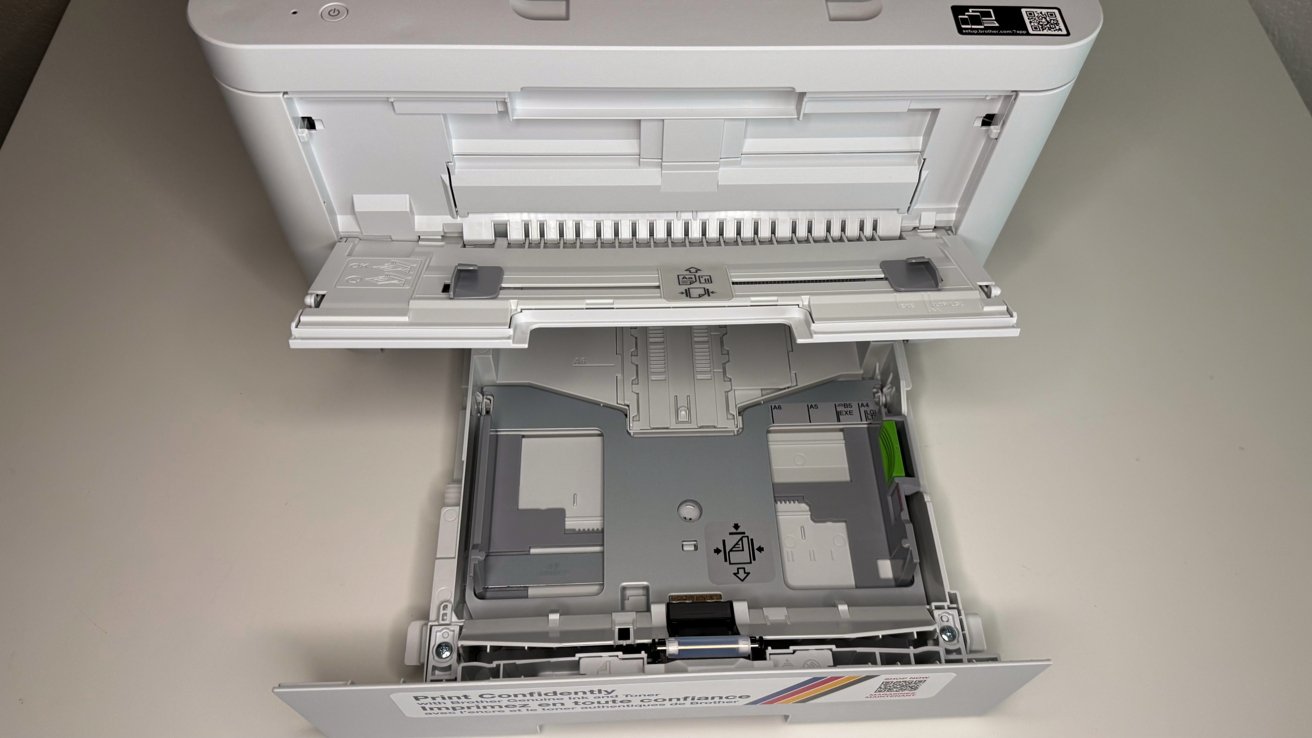
Brother HL-L3280CDW review: Somewhere to insert paper, and the paper tray itself
To the front is a cut-out "handle" that can lift the top section to reveal the innards, where you place replacement toner. The main difference here is that you have to put four loads into the printer instead of one, with the black complemented by cyan, magenta, and yellow counterparts.
The base has a second cut-out handle, which you use to pull out the paper tray. At 250 sheets, that's half a ream of paper you can store inside ready for printing. This is pretty standard for the price class.
Brother says that the output tray will hold 150 sheets of paper. I managed 172 before it started shooting pages onto the floor.
There is a single-sheet multipurpose tray, versus the 30-sheet in some competitive printers. There is no way to add another high-capacity tray.
Brother HL-L3280CDW review: Connectivity
Around the back are connections for USB and Ethernet, though it can also be used with a local Wi-FI network.
Connectivity is offered through the physical connections around the back, as well as wirelessly. The ethernet port is gigabit, complete with IPv6 support.

Brother HL-L3280CDW review: The rear USB and Ethernet ports, and a reminder it has Wi-Fi
However, the USB is only USB 2.0 speeds. This isn't a major crisis, because if you're reading this, your first experience with laser printing was probably AppleTalk cabling over phone cable, which was sufficient.
Wireless connectivity over Wi-Fi includes support from 802.11a to 802.11n networks. Dual band support for 2.4GHz and 5GHz networks are also available, as is one-push wireless setup.
You can use the supplied software, or connect through a wide range of protocols, to set up printing with a Mac, with it also having support for Windows, Linux, and Chrome OS.
We didn't do the software install. The macOS basic printer support was fine.
For Apple devices, there's also the opportunity to use AirPrint with your iOS and iPadOS hardware. This works as you'd expect.
There is also the optional Brother Mobile Connect, which can be used to manage the printer from your iPhone. This includes being able to monitor the toner levels, and to order replacements if needed.
This we did install. It's a nice touch to see consumable levels at a glance. We haven't quite gotten to ordering replacement toner through it. We'll update here when we do.
The 2.7-inch touchscreen on the top can be used to set up the printer, including accessing your network. It's also used to add specific settings affecting the upcoming print job, and to handle maintenance tasks.
The display is also able to be used to set up printing from cloud-based apps and services. It has support for apps including Google Drive, Dropbox, Evernote, and OneNote, among others.
It's good enough. It's not what you'd call precise, but it works well enough to get the job done.
Brother HL-L3280CDW review: Printing
Brother says the printer can handle up to 40,000 pages per month, with a recommended monthly print volume of 3,000 pages. These are hefty figures for home users, but is also more than enough to handle work in a small office environment, too.
Competitive models claim higher, but I don't think this is a show-stopper.
The HL-L3280CDW is able to handle letter and legal paper sizes in duplex, it can also be manually fed paper. The manual sizes that can be fed on that single-page tray include envelopes and custom sizes between 3 and 8.5 inches in width, 4.5 inches and 14 inches in length.

Brother HL-L3280CDW review: The paper tray is removable and adjustable
Printing happens at a decent 27 pages per minute, both for black and color prints. With sufficient toner, you could run through half a ream of paper on a low-density page in just under ten minutes, or with a quick replacement of paper halfway through, a full ream in not much more than 20 minutes.
Your mileage may vary. The more complex the print job, the longer each page takes. Consider the page rating on any printer the same way you consider what your ISP tells you the maximum speeds you can get are.
As for what comes out from the printer, it's more than adequate for typical office or school tasks. It's not an inkjet, so it will always find printing images tough, but it's still great at flat colors and things like charts and diagrams.
It prints great on everything we threw at it. Construction paper or thicker needs to go on the single-page tray. Transparencies looked great, and we didn't have any issue with labels peeling off a sheet sent through the main tray.
Brother HL-L3280CDW review: Pricing and subscriptions
Brother HL-L3280CDW is priced at $299.99, which is reasonable, and less expensive than Brother's slightly higher-featured Brother HL-L3295CDW.
Of course, the real thing to consider is the cost of ink, or in this case, toner. Alas, that's an expense that is still at play here.

Brother HL-L3280CDW review: Opening it up to access the inks
That issue is worsened by the fact that it's a color laser printer, so there are four toners to acquire and replace, not just one.
The black toner costs between $68.99 for a standard pack, capable of about 1,500 pages, rising to $82.99 for a "High Yield" 3,000 page version.
Each of the Cyan, Magenta, and Yellow cartridges cost $73.49 for the standard 1,200-capacity packs, $106.49 for the 2,300 High Yield ones. This is a little spendier than other printers, but not hugely so.

Brother HL-L3280CDW review: A close-up of where the inks go
There is the option to replace the four at the same time with a four-pack of the standard toners, one of each color, for $260.49.
This is more in-line with competitive models toner prices. But, you'll typically run out of one toner faster than the others, so prepare to store the other three someplace cool and dry.
Like other manufacturers, Brother does offer an ink subscription, which will send out new toner when you're about to run out.
Let's be perfectly clear about this.
Brother's subscription is entirely optional. We've seen other manufacturers have required subscriptions that if you don't pay, your printer gets disabled. Hard pass on that.
The cost does range a bit, from $9.99 for 75 pages per month to $19.99 for 200 pages, while high-use subscriptions include a $34.99 500-page per month version with drum replacement, and $59.99 per month for 1,000 pages and drum replacement.
These include rollover prints that can be included in the next month's allowance, if you print more some months than others. If you go over the allowance, there's a cost of $2 for a set of 20 to 35 pages, depending on the subscription level.
If you want to cancel the subscription, Brother takes the route of disabling the cartridge, not the entire printer, at the end of the chargeable period. However, Brother doesn't hold the printer hostage, and allows you to put in a non-subscription toner without penalty.
It's a strange world we live in, when even printer hardware can be held hostage by mandatory subscriptions. Thankfully, Brother has not gone down that road.
Brother HL-L3280CDW review: Decent office-quality printing
The Brother HL-L3280CDW is best described as a printer that's firmly aimed at office tasks. It's not a great one for printing vacation photos, and is more for making the charts that can earn you money to pay for said holiday.
That's fine. Buy the right tool for the right job.
Toner is expensive. Consumables for inkjets costs far more, sometimes thousands of dollars per gallon and upwards of $0.60 for a full page picture when you do the math.
While the price of toner seems expensive, we're talking in the realm of thousands of pages for each, which brings the cost per page down to pennies per page, and about a dime per dense color print. Even if you intend to heavily use color in your prints, it's not going to be a giant money pit.
We'll let you do the math on your own if the toner subscription works for you. It doesn't work for me, and it's not close.
Overall, it's a decent package that offers a fairly good balance of cost to performance. You may not get multifunction printer niceties like scanning, but for a basic printer, it does a lot of work for a manageable price.
Brother HL-L3280CDW review - Pros
- Fast print speed
- Completely optional subscription that won't disable your printer
- Industry-standard paper bin, that jams less than we've seen before
Brother HL-L3280CDW review - Cons
- Toner replacements will sting when they happen, but still far cheaper per page than printer ink
- Single-sheet multifunction tray, versus a 30-sheet feeder
- Heavy as you'd expect a laser printer to be
Rating: 4 out of 5
Where to buy the Brother HL-L3280CDW color laser printer
The Brother HL-L3280CDW is available from Brother directly, priced at $299.99. It's also available at Amazon for $299.99.
Read on AppleInsider

Comments
Fun recent issue with my HP color laser - it stopped printing, citing a certificate issue. Turns out it has a local certificate which had expiration date of 10 years, after which it stops working with macOS. Convoluted process to log into its local server and create a new cert with a new expiration date for many years down the road.
Printers just suck.
PS: Not mentioned in this article is this network laser printer doesn't have a scan feature (which is fine) but that is something I wish it had now that my scanner broke.
https://www.amazon.com/Canon-CLI-42-PK-Value-Pack/dp/B00ALMJT04/
If you are like me and rarely need to print, check out renewed printers, they are super cheap. Be sure to check if the one you are getting is MacOS compatible, most are but you never know.
Most people and especially businesses don't appreciate how expensive color printing is. The typical cost for a color page is 10x that of B&W.
Or else… nothing. I think the manufacturer is just trying to tell you what kind of workload a printer is designed for. Aside from toner, laser printers very slowly burn through other consumables, such as rollers and transfer belts, and those parts are not cheap to replace. A printer that's designed for a heavier workload will (one hopes) have parts that can generate more printouts before they need to be replaced. Materials (plastic, rubber, etc.) don't deteriorate very quickly in an office environment, so underused parts simply last longer before they need to be replaced. It kind of mirrors the way unused toner stays usable, compared to inkjet cartridges and nozzles that dry out and clog.
I can tell you that when I was a nonprofit admin, I almost always bought printers that were designed for a slightly heavier workload than we needed at the time. I considered it future-proofing, and the savings on parts replacements more than made up for the initial up-front costs.