Don't put camera guards, screen protectors, or keyboard covers on a MacBook Pro
If put anything in between your MacBook screen and keyboard -- a screen protector, a hard crumb, a camera guard, anything -- it's just a matter of time until you open it up to a shattered display. Here's why, and how much it will cost to repair.
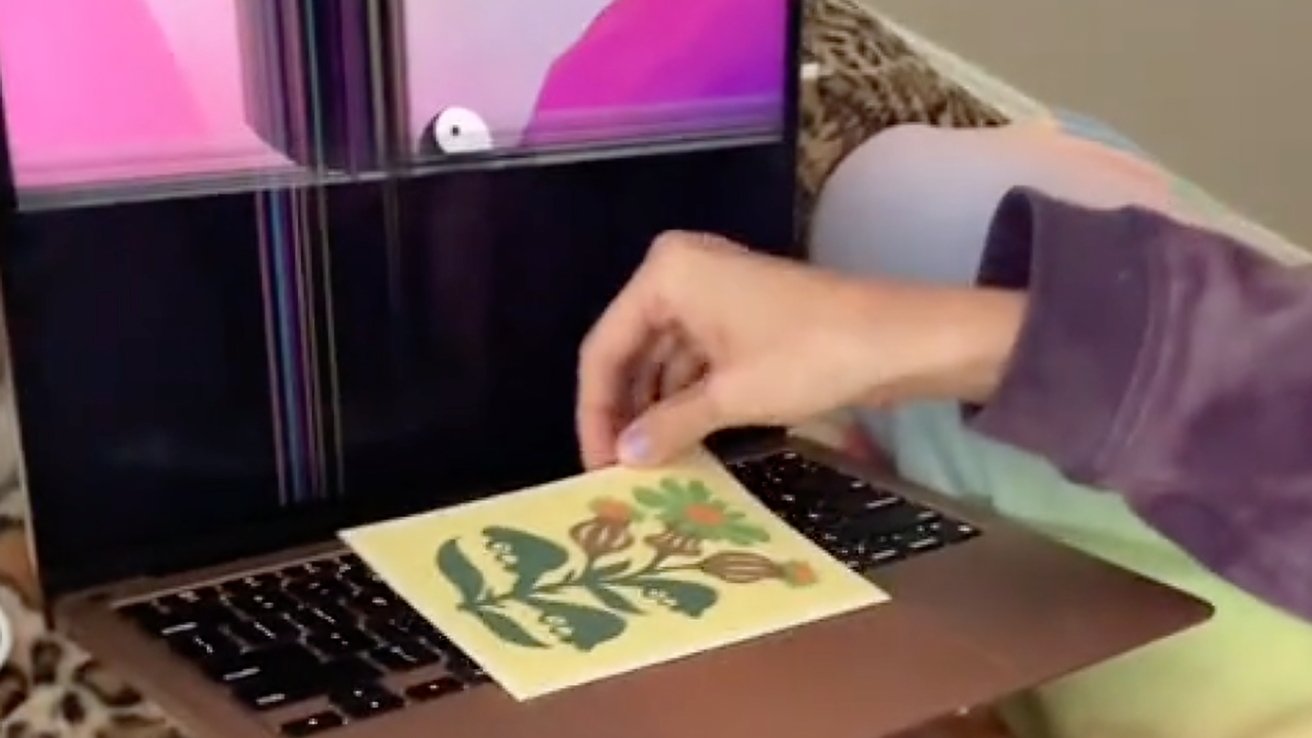
Pieces of card can break a MacBook Air display - Image Credit: TikTok/Classicheidi
A video has started to circulate on TikTok about an unfortunate situation by one Mac user, who slipped something inside her MacBook Air before closing it. However, doing so proved disastrous.
In the video posted on Wednesday, TikTok user Classic Heidi revealed that she had accidentally damaged the display, using a simple piece of card. Deciding to move locations to outside her home, she wanted to quickly move all of her stuff, and tossed a thin piece of card into her MacBook Air before closing it.
This is an action many have done before, especially with books and other folding or closable items. It's something that should not be done with most modern laptops at all, due to the potential damage to the fragile display.
Opening up the MacBook Air, the user was greeted by the telltale black sections and lines on the display, while the top section remained relatively intact. A default background of macOS Monterey is just about visible on the intact part of the display.
Heidi claims she was "so confused" by the situation, but found from online searches that the "pressure" from the card internally cracked the display. She also insists that she had left pieces of paper in her MacBook Air previously, without any damage ensuing.
High-precision problems
Sadly, the video is a harsh reminder that leaving things on a keyboard and closing the lid of a notebook on top has the potential to damage the display. This is true for many notebooks on the market, as the internal layers of the display is often fragile enough to break from a slight bend.
This is especially true for Apple's hardware, which it warns about on its website. A support page from August 2023 warns about the use of camera cover, palm rests, and keyboard covers with a Mac notebook.
Apple warns that users should remove the covers before closing the display, due to the potential damage the foreign objects can cause. This obviously extends to other items, such as pieces of paper or card.
In explanation, Apple says that the clearance between the display and the top case of the MacBook Air and MacBook Pro is "engineered to tight tolerances." This is so that Apple can create thin MacBook designs.
These tolerances are enough that even a piece of paper laid on the keyboard can cause enough of a deflection to cause damage to display panel layers.
According to Apple's Mac Repair and Service estimator, replacing the front of a cracked M4 13-inch MacBook Air display costs $99 with AppleCare. Replacing the entire display, as this type of damage will require, will cost even more.
Read on AppleInsider

Comments
It seems like the screen would just compress the keys but looking at the video, the card was at the bottom of the screen/top of the keyboard so if she squeezed the closed case at the furthest point it would easily put a large amount of pressure up close to the hinge.
It's not that you can't or that there's some limit to what you can store, it's that the closed laptop isn't the place to store anything. It's not a folder or a place in your bag, it's a +/- $1500 piece of technology you dummy. Thanks for sharing, though! Sometimes your mistakes can be a warning to others and I'm sure this will save many others.
When I picked up an M3 Max a couple years ago, I decided to finally do something about it: I bought a tempered glass screen protector. Just like the ones you can buy in packs of three to prevent scratches on iPhones.
As for the woman with the card… I’m sorry, I simply don’t believe her story.
i do not believe that throwing an unfolded sheet of paper or a business card in there would cause any problems.
Early in July 2025, still one week within warranty, even this "double-clutch" start wouldn't work anymore. I connected an external display. Studying the display options, I noticed that the primary display wasn't listed. In Apple logic: it wasn't available. So I rushed the computer to the dealer. (After making a Time Machine back-up.)
It turned out, as photographed by the repair department of the dealer, that a tiny flake along the right-hand side of the display had broken off. New display due, not covered by warranty. Cost me just over EUR1300 (in the Netherlands). Took one week and a day, including me disputing that charge.
I still wonder what would have gone wrong where. The computer had been built to order in China, delivered to the dealer, next day to me. And me, I had hardly used it yet. - So this article at least tells me to treat this computer very carefully.
lol no. Very happy with my MBA and MBP. Get a tough book if you need to slam the display down on random objects.