Private messaging iPhone app Confide develops screenshot-defeating 'ScreenShield'
Secure messaging app Confide has come up with a way to prevent messages appearing in its iOS app from being captured in a screenshot, with the firm also offering its 'ScreenShield' technology in a development kit to help keep messages and other content protected in other apps.
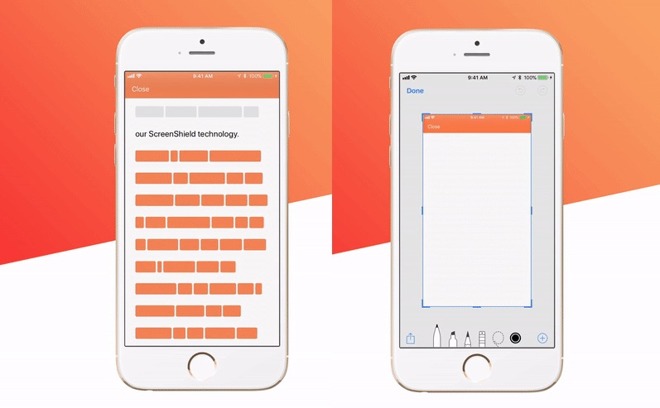
While Confide has gained popularity in journalistic and political circles for being a way to keep messages private, such as its use of end-to-end encryption and the deletion of messages and files, this privacy was weakened by screenshots. Users were able to take screenshots of messages, providing them with records of its content, even if it was removed from view.
In a blog post, the developers advised that efforts to protect messages from screenshots were successful on Android, Mac, and PC versions of the app, it was not possible to prevent them from being taken on iOS. Previous efforts to fend off screenshots on iPhone involved messages that could only be read line-by-line by touching each section, a technique that ultimately wouldn't prevent screenshots completely, but would force users to take more time and effort to document an entire message.
The new ScreenShield technology introduced today prevents screenshots from showing the message at all on the iOS app, with attempts leaving users with a blank message screen without any usable information. It is claimed ScreenShield is able to defeat multiple different techniques for capturing images, including iOS 11's screen recording feature, AirPlay screen mirroring, QuickTime screen recording, and taking screenshots from the app switcher or by using Xcode.
Version 7.0 of the Confide app is available to download from the App Store with the ScreenShield feature. The app is free and weighs in at 33.3 megabytes, and is compatible with all iPhone, iPad, and iPod touch models running iOS 10.0 or later.
Alongside the app update, Confide is also providing a way for third-party developers to use the same technology in their own iPhone and iPad-based apps and services. ScreenShieldKit promises the same protection against screenshots and screen recording, while also claiming it to be easy for developers to integrate it into iOS apps, via easy to use replacements for UITextView and UIImageView.
We envision ScreenShieldKit being used in apps that utilize secure messaging, secure file sharing, virtual data rooms, and DRM or watermarking, the Confide developers write. But we're also excited to see completely new and innovative apps being created now that screenshot-proof technology exists for iOS app developers.
Currently, developers wanting to use ScreenShieldKit have to request access to the SDK by contacting Confide, but offers some relevant information about it through a dedicated website.
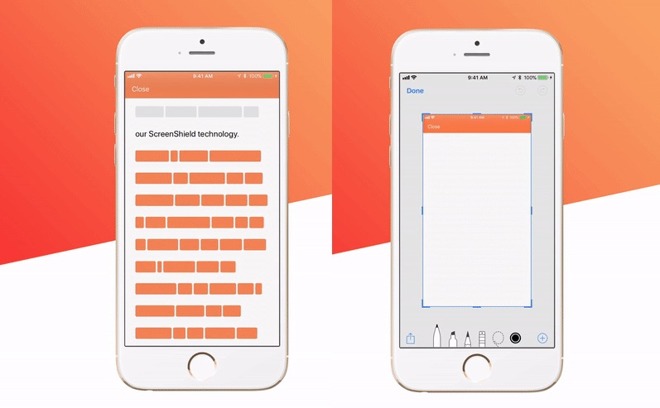
While Confide has gained popularity in journalistic and political circles for being a way to keep messages private, such as its use of end-to-end encryption and the deletion of messages and files, this privacy was weakened by screenshots. Users were able to take screenshots of messages, providing them with records of its content, even if it was removed from view.
In a blog post, the developers advised that efforts to protect messages from screenshots were successful on Android, Mac, and PC versions of the app, it was not possible to prevent them from being taken on iOS. Previous efforts to fend off screenshots on iPhone involved messages that could only be read line-by-line by touching each section, a technique that ultimately wouldn't prevent screenshots completely, but would force users to take more time and effort to document an entire message.
The new ScreenShield technology introduced today prevents screenshots from showing the message at all on the iOS app, with attempts leaving users with a blank message screen without any usable information. It is claimed ScreenShield is able to defeat multiple different techniques for capturing images, including iOS 11's screen recording feature, AirPlay screen mirroring, QuickTime screen recording, and taking screenshots from the app switcher or by using Xcode.
Version 7.0 of the Confide app is available to download from the App Store with the ScreenShield feature. The app is free and weighs in at 33.3 megabytes, and is compatible with all iPhone, iPad, and iPod touch models running iOS 10.0 or later.
Alongside the app update, Confide is also providing a way for third-party developers to use the same technology in their own iPhone and iPad-based apps and services. ScreenShieldKit promises the same protection against screenshots and screen recording, while also claiming it to be easy for developers to integrate it into iOS apps, via easy to use replacements for UITextView and UIImageView.
We envision ScreenShieldKit being used in apps that utilize secure messaging, secure file sharing, virtual data rooms, and DRM or watermarking, the Confide developers write. But we're also excited to see completely new and innovative apps being created now that screenshot-proof technology exists for iOS app developers.
Currently, developers wanting to use ScreenShieldKit have to request access to the SDK by contacting Confide, but offers some relevant information about it through a dedicated website.


Comments
People should know by now that anything that is put out digitally is subject to potential theft - same as theft in the real world, except that the audience is much much larger.
This app now says it can prevent that. Hopefully Netflix doesn’t care enough.
Aside from disabling screen shots, what is the advantage to using Confide over iMessage?