Watch: Apple's iMac Pro vs 2013 Mac Pro (Part 1) - benchmarks and specs
In the first part of our series, we put our $5,000 iMac Pro to the test against one of the most popular configurations of the Mac Pro, to see how much of a performance difference you can expect between the two machines.
Apple's announcement of the iMac Pro renewed the company's commitment to support professionals with high-end hardware that can handle difficult tasks. The last time Apple released a pro desktop was in late 2013 with the cylindrical Mac Pro, which featured a daring redesign and a very compact footprint.
Since the launch of the latest Mac Pro, however, Apple hasn't made any changes or upgrades to the system, leaving many professionals that purchased it waiting for an update with more powerful hardware. In the spring of 2017, Phil Schiller and Craig Federighi met with the press and admitted that the lack of Mac Pro updates was due to thermal limitations, and that an all new modular Mac Pro with a standalone Pro display is set to debut in 2018, likely near the end of the year.
Apple also showed off the iMac Pro, which is now available to purchase, and which features powerful high-end hardware combined with a beautiful 5K display. This may leave Mac Pro owners wondering if they should wait for a modular Mac Pro or upgrade to the iMac Pro. The all-in-one should have better performance than their current Mac Pro and will most likely be a better value than a future Mac Pro since it comes with a display, keyboard, and a mouse.
The Mac Pro we're using in this comparison originally retailed for over $7,000, but with the latest price drops it comes in at just $4,999. Thats the same exact price as our iMac Pro, albeit without the display or accessories.

Both computers have 8-core processors, 32GB of RAM, and 1TB of SSD storage. The Mac Pro has dual AMD D700 graphics cards, each with 6GB of memory, whereas our iMac Pro has a single AMD Vega 56 GPU with 8GB of HBM2 memory.
The specs are fairly simple, but with chips that are four years newer, how much faster is the iMac Pro?

Kicking off the tests, we're looking at SSD performance. The iMac Pro's NVME SSDs are about twice as fast, with write speeds reaching 3000MB/s.
Next we used Geekbench 4, a cross platform benchmark that tests a variety of CPU tasks. In the Multi-Core test, our iMac Pro comes in with a respectable 30 percent higher score.
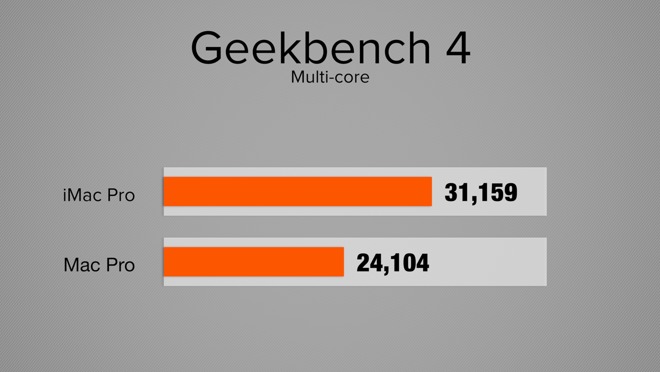
Looking at single cores speeds, the iMac Pro leads by about 35 percent.
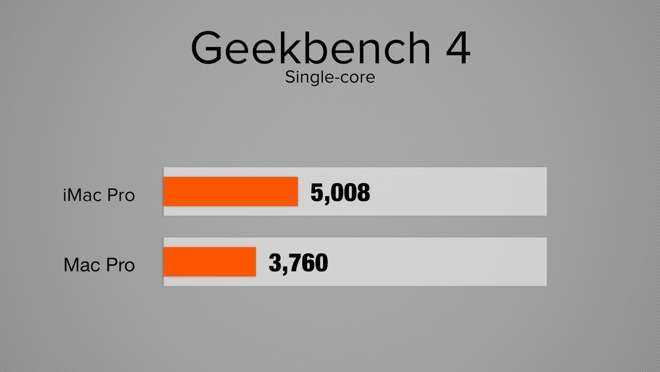
Testing OpenCL graphics performance, the Vega 56 is about 65 percent faster, but Geekbench is only testing one of the two D700 graphics cards. This means if we double the score, the Mac Pro has more raw graphics power, but we'll wait and see if our real world programs can effectively utilize both graphics cards to make a real world difference.
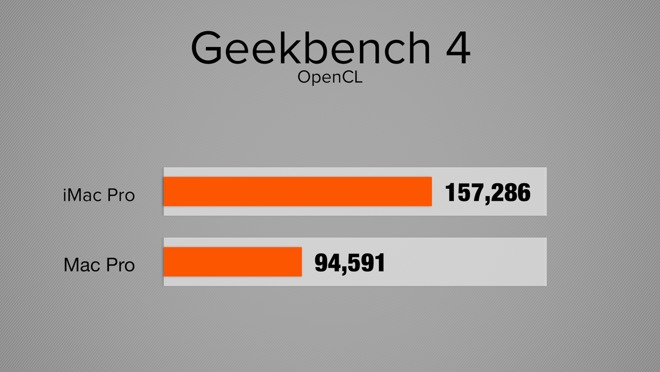
Taking another look at graphics, but this time with Unigine Heaven (a gaming performance benchmark that will max out the graphics card), we found it could only use one graphics card yet again, averaging 29 frames per second. By comparison, the iMac Pro averaged almost 73 frames per second. As far as gaming goes, dual graphics cards typically don't perform at twice the level of a single unit.
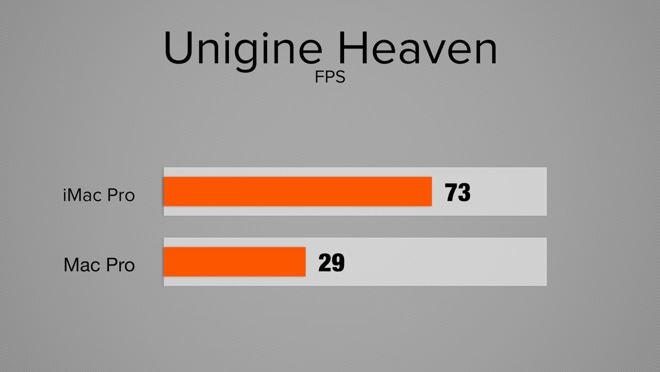
Let's finish off the benchmarks with Cinebench R15, a 3D animation benchmark that will push the 8-core processors to their limits. Our iMac Pro scored 1682, over 50 percent higher raw CPU power when we're maxing them out.
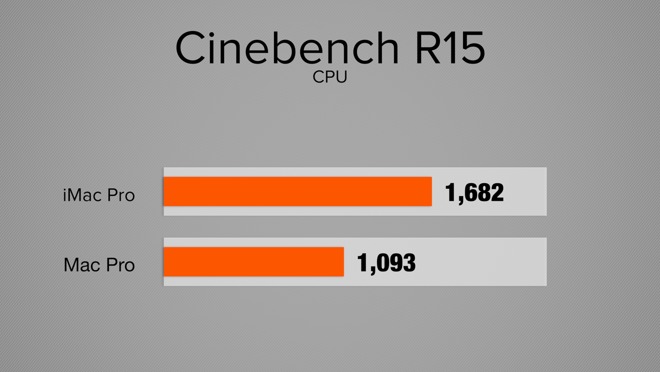
In conclusion, we saw some good performance gains with the new iMac Pro, especially when pushing the machines to their limits. In part two of our series, well take a look at photo editing performance and talk about upgradability, so be sure to subscribe to our YouTube channel for details.
Apple's announcement of the iMac Pro renewed the company's commitment to support professionals with high-end hardware that can handle difficult tasks. The last time Apple released a pro desktop was in late 2013 with the cylindrical Mac Pro, which featured a daring redesign and a very compact footprint.
Since the launch of the latest Mac Pro, however, Apple hasn't made any changes or upgrades to the system, leaving many professionals that purchased it waiting for an update with more powerful hardware. In the spring of 2017, Phil Schiller and Craig Federighi met with the press and admitted that the lack of Mac Pro updates was due to thermal limitations, and that an all new modular Mac Pro with a standalone Pro display is set to debut in 2018, likely near the end of the year.
Apple also showed off the iMac Pro, which is now available to purchase, and which features powerful high-end hardware combined with a beautiful 5K display. This may leave Mac Pro owners wondering if they should wait for a modular Mac Pro or upgrade to the iMac Pro. The all-in-one should have better performance than their current Mac Pro and will most likely be a better value than a future Mac Pro since it comes with a display, keyboard, and a mouse.
The Mac Pro we're using in this comparison originally retailed for over $7,000, but with the latest price drops it comes in at just $4,999. Thats the same exact price as our iMac Pro, albeit without the display or accessories.

Both computers have 8-core processors, 32GB of RAM, and 1TB of SSD storage. The Mac Pro has dual AMD D700 graphics cards, each with 6GB of memory, whereas our iMac Pro has a single AMD Vega 56 GPU with 8GB of HBM2 memory.
The specs are fairly simple, but with chips that are four years newer, how much faster is the iMac Pro?

Kicking off the tests, we're looking at SSD performance. The iMac Pro's NVME SSDs are about twice as fast, with write speeds reaching 3000MB/s.
Next we used Geekbench 4, a cross platform benchmark that tests a variety of CPU tasks. In the Multi-Core test, our iMac Pro comes in with a respectable 30 percent higher score.
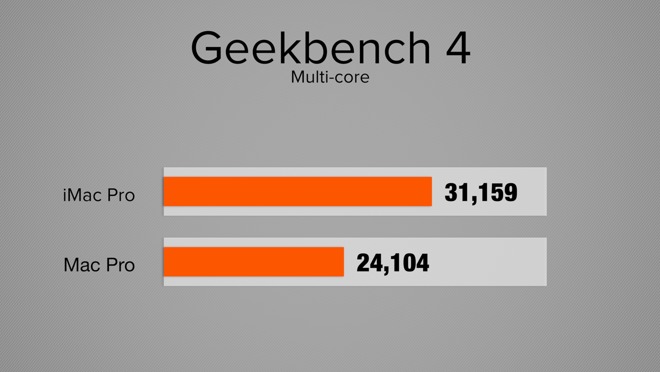
Looking at single cores speeds, the iMac Pro leads by about 35 percent.
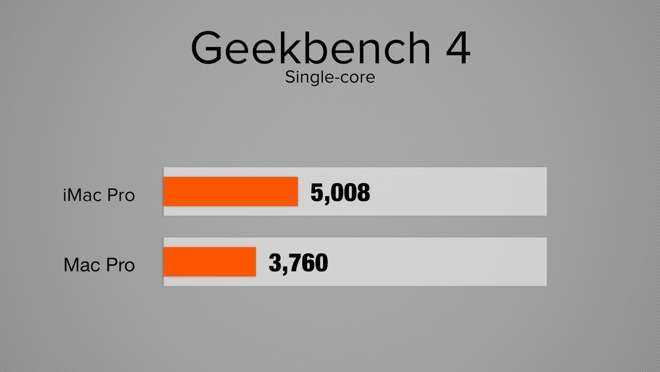
Testing OpenCL graphics performance, the Vega 56 is about 65 percent faster, but Geekbench is only testing one of the two D700 graphics cards. This means if we double the score, the Mac Pro has more raw graphics power, but we'll wait and see if our real world programs can effectively utilize both graphics cards to make a real world difference.
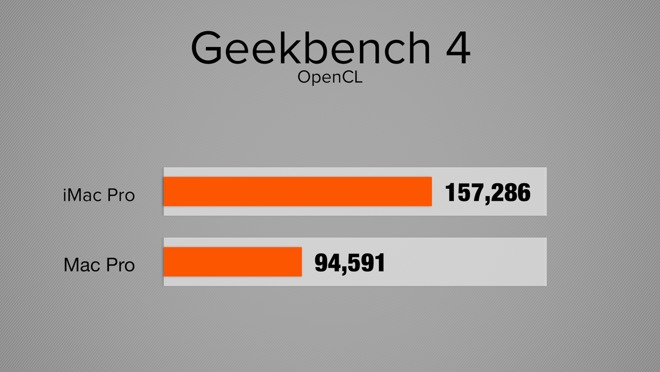
Taking another look at graphics, but this time with Unigine Heaven (a gaming performance benchmark that will max out the graphics card), we found it could only use one graphics card yet again, averaging 29 frames per second. By comparison, the iMac Pro averaged almost 73 frames per second. As far as gaming goes, dual graphics cards typically don't perform at twice the level of a single unit.
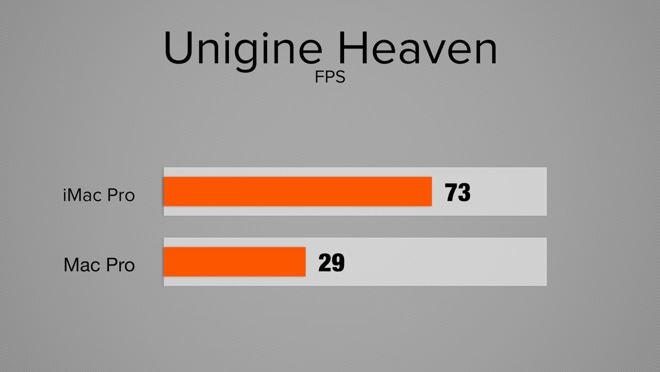
Let's finish off the benchmarks with Cinebench R15, a 3D animation benchmark that will push the 8-core processors to their limits. Our iMac Pro scored 1682, over 50 percent higher raw CPU power when we're maxing them out.
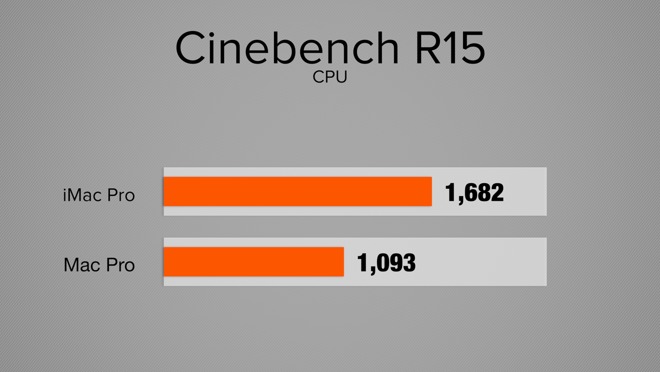
In conclusion, we saw some good performance gains with the new iMac Pro, especially when pushing the machines to their limits. In part two of our series, well take a look at photo editing performance and talk about upgradability, so be sure to subscribe to our YouTube channel for details.


Comments
I’m thinking to exchange my new 2017 iMac with the basic pro version.
Must.... resist.
Maybe.
I know right! I so want one of these and I haven't had this feeling in quite a while. I have absolutely no use for it what so ever, but man I really like it.
I have also done extensive editing in FCP 10.4 (latest version) with my iMac Pro. While some things are indeed faster than my fully maxed out Late 2013 Mac Pro cylinder, I have found that for many common tasks the CPU's and presumably the graphics card are not being used to full efficiency by the iMac Pro in FCP 10.4. Overall, I have been disappointed with my purchase of this nearly $9,000 computer and especially with the fact that after more than two weeks of working with Apple Senior Advisors (who in turn are passing along information to an engineering team) I am no more able to effectively utilize USB external hard drives with my iMac Pro than I was the day I received it form Apple.
Tom
The author of this article is overly concerned about the cost of the iMac Pro and goes for the cheapest but slowest model. He doesn't do much video work
But for WORKING VIDEO PROFESSIONALS, the iMac Pro easily pays for itself in time saved. The time saved is easily equivalent to an extra week of vacation each year - OR MORE.
Tom, have you used a different external USB3.0 Hub?
I had a very similar problem with the Mac Mini, as I had 4 external drives, Keyboard, mouse and CAC card reader all on a 3rd party powered USB3.0 Hub. The USB3.0 spec allows over 1000 mA (1 Amp) per USB port, however the power supply for this USB3.0 hub was only 1500mA (1.5A) for 12 ports. When you power up, a load of this type will cause the USB Hub to hang, and this hang means that the I/O Controller on your Mac is not getting a non-posted response from the USB, so it hangs (ie. waits forever).
I replaced the $30 Hub with one that was rated for 40.0 Watts vs 12.5 Watts, and my problems immediately went away.
So, if Apple is falling asleep at the wheel, complain loudly on their forums and make the problem know. They certainly don't like bad press. Considering the size that Apple is and the cash hoard they have, they should have an army of engineers working on problems like these instead of the small(er) group they have.
One thing he could try...many of the Apple Stores now have iMac Pro display units. You might take one of your drives into one, hook it up and put it to sleep, then wake it up again. If it works properly, then your machine needs to be replaced. If the drives exhibit the same behavior in-store, then that's another data point for Apple's service and engineering team.
The Windows 10 issue is more vexing. Not understanding what that's all about.