How dual-SIM works with Apple's iPhone XS & XS Max
One of the new features of the iPhone XS and XS Max is dual-SIM support, which will let people wield two phone numbers on the same device. Here's how it works in countries where eSIM is available.

iPhone owners will also need an update to iOS 12 coming "later this year," and a carrier's official app or special QR code.
Many people will already have a nano-SIM card from their main carrier, in which case adding a second number involves adding a plan to the eSIM. If using a carrier app, the process is as simple as using that app to buy a plan -- in the case of a QR code, you have to open the Settings app, tap Cellular, then "Add Cellular Plan." You'll be presented with an option to scan your code.
Notably you'll be able to use the eSIM in place of a nano-SIM, whether for a single account or several, but you won't be able to have more than one eSIM account active at a time. For most people then, the best option will be to have a nano-SIM primary.
Once multiple plans are running, you'll be prompted to label them. There are preset options like "Primary," "Secondary," "Business," and "Travel," or you can simply create your own. To change a label later, you'll have to go into the Settings app's Cellular menu, tap the number you want to change, then Cellular Plan Label.
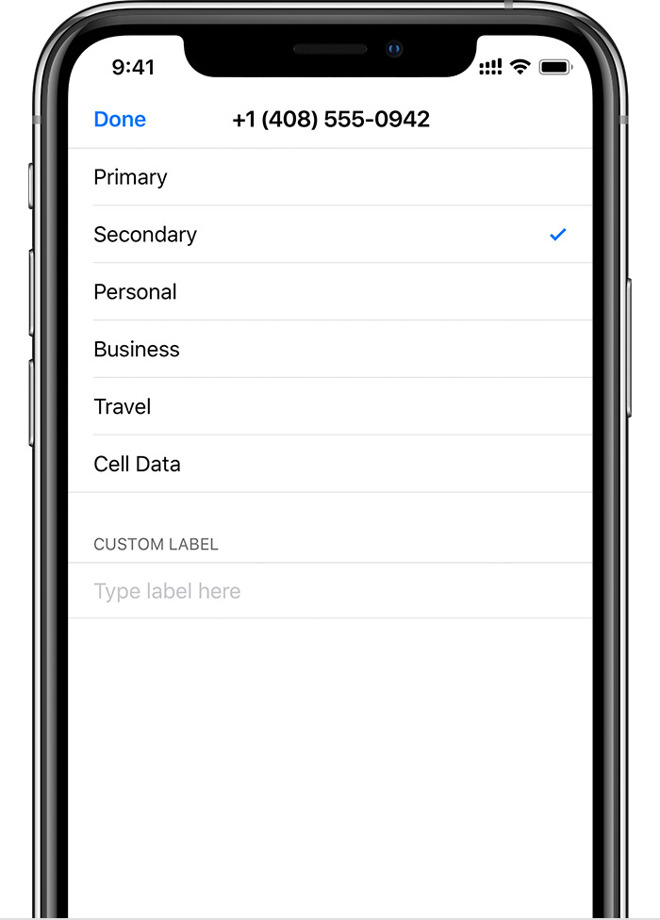
You'll also be asked to set a default number, which is critical since it will be the only one supporting the full range of cellular services. Secondary numbers can normally only field voice and SMS.
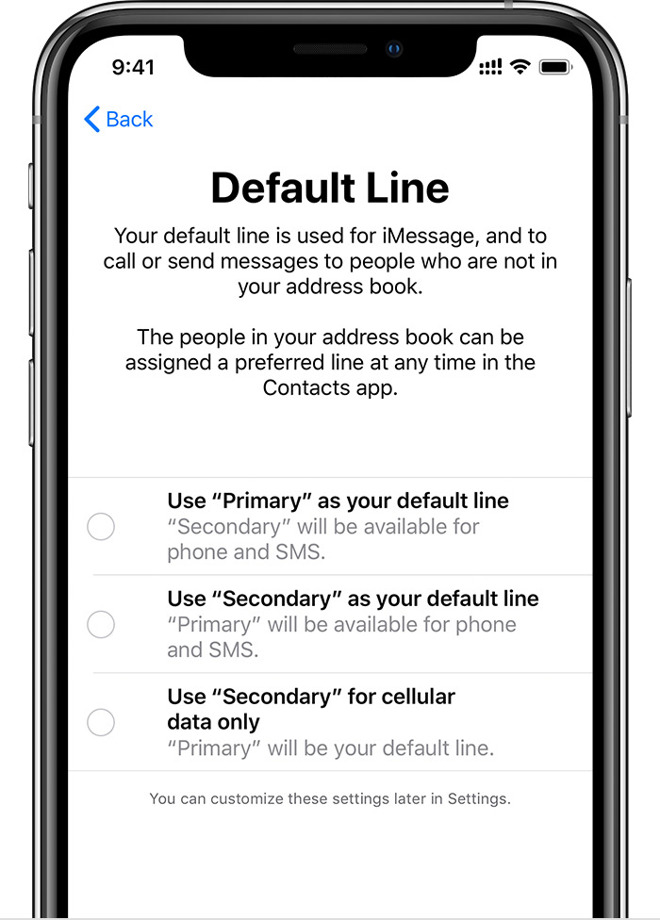
The exception is an option to relegate a secondary line to data only, which may be useful for traveling -- this will let people call or message you at your main number but avoid exorbitant roaming fees with a local SIM card. Be warned that in addition to voice and SMS, iMessage and FaceTime will still go to your primary, which could rack up data fees.
Once you've got things up and running, you can switch numbers before dialing in the Phone app by tapping the current one directly from the keypad, or else hitting the "i" button first when you're browsing Favorites. Picking an SMS number is similar, but you tap the number after starting a new conversation and selecting a contact.
Changing the line for iMessage and FaceTime is more complicated, as you have to go into Settings, Messages, and then iMessage & FaceTime Line. The selected choice is permanent until you reverse it.
There's one last thing to note, which is iOS 12's status bar info. You'll normally only see signal strength for one line at a time, but you can see how a secondary is doing by opening up Control Center.

The first wave of preorders for the iPhone XS and XS Max is underway. Quick-trigger buyers should see their orders delivered Sept. 21.

Setup
That's the first catch, of course: only 10 countries support Apple's eSIMs, namely Austria, Canada, Croatia, the Czech Republic, Germany, Hungary, India, Spain, the U.K., and the U.S. Even then carriers must offer compatibility too, and initially the only supporting U.S. carriers for the XS and XS Max will be AT&T, T-Mobile, and Verizon. Sprint is planning to back the technology, but doesn't yet have a date.iPhone owners will also need an update to iOS 12 coming "later this year," and a carrier's official app or special QR code.
Many people will already have a nano-SIM card from their main carrier, in which case adding a second number involves adding a plan to the eSIM. If using a carrier app, the process is as simple as using that app to buy a plan -- in the case of a QR code, you have to open the Settings app, tap Cellular, then "Add Cellular Plan." You'll be presented with an option to scan your code.
Notably you'll be able to use the eSIM in place of a nano-SIM, whether for a single account or several, but you won't be able to have more than one eSIM account active at a time. For most people then, the best option will be to have a nano-SIM primary.
Once multiple plans are running, you'll be prompted to label them. There are preset options like "Primary," "Secondary," "Business," and "Travel," or you can simply create your own. To change a label later, you'll have to go into the Settings app's Cellular menu, tap the number you want to change, then Cellular Plan Label.
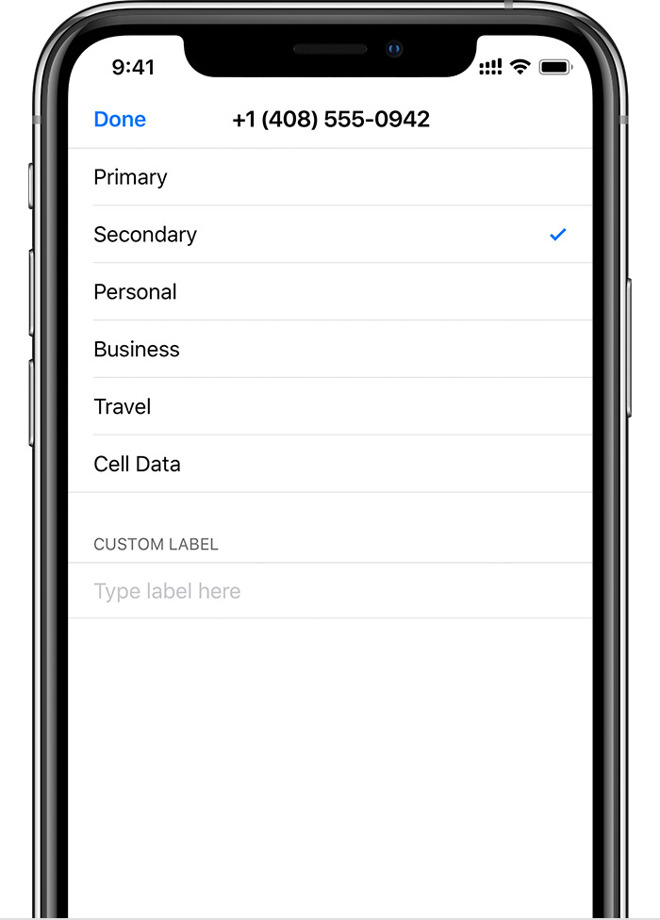
You'll also be asked to set a default number, which is critical since it will be the only one supporting the full range of cellular services. Secondary numbers can normally only field voice and SMS.
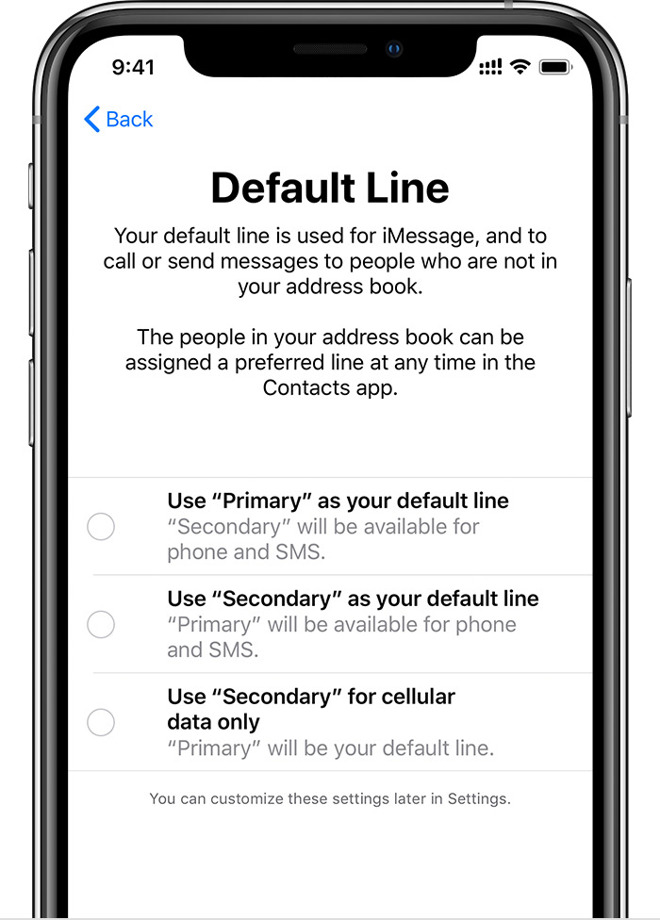
The exception is an option to relegate a secondary line to data only, which may be useful for traveling -- this will let people call or message you at your main number but avoid exorbitant roaming fees with a local SIM card. Be warned that in addition to voice and SMS, iMessage and FaceTime will still go to your primary, which could rack up data fees.
Making calls

Once you've got things up and running, you can switch numbers before dialing in the Phone app by tapping the current one directly from the keypad, or else hitting the "i" button first when you're browsing Favorites. Picking an SMS number is similar, but you tap the number after starting a new conversation and selecting a contact.
Changing the line for iMessage and FaceTime is more complicated, as you have to go into Settings, Messages, and then iMessage & FaceTime Line. The selected choice is permanent until you reverse it.
There's one last thing to note, which is iOS 12's status bar info. You'll normally only see signal strength for one line at a time, but you can see how a secondary is doing by opening up Control Center.

The first wave of preorders for the iPhone XS and XS Max is underway. Quick-trigger buyers should see their orders delivered Sept. 21.

Comments
My wife currently carries around 2 iPhones, 1 for work and 1 personal. She would love to upgrade and use the eSIM for her work number but I imagine that won't go over well with work. Her work iPhone is a managed device and I highly doubt they'll want her using her personal device for what she normally uses her work device for and basically losing control of if. We'll see...
Why can’t you just use a secondary dumb phone for abroad?
Especially in Europe, there are quite a few who cross borders on a regular basis, some do it twice a day for work.
Plus there is the inconvenience of carrying around a second device. Let’s say you are traveling, take a photo on your fancy smartphone, then want to share the picture with loved ones. If your foreign SIM with the chesp data plan is on the dumbphone, it doesn’t facilitate matters.
Remember your usage case isn’t the only one on this planet. Not everyone does the same thing as you.
using a personal device for work wouldn’t solve anything, no doubt your wife would have to agree to having their profile on her device to access work.
i would have liked a new well featured SE so I could carry a second, smaller personal phone to get around the profile problem.
Wouldn't / couldn't I use an XS Max and have ATT be my primary and TM be my secondary?
If you're watching a "major game" or any other video on your iPhone a simple double-tap will size it to fit exactly within Apple's Safe Area (which means 90° corners) which is still more area because it's a wider aspect ratio fo the same height (in landscape mode) display than on it's comparable iPhone 6 through 8 series size.
As for being cute, we don't have the same definition of the word. I don't see it as "attractive in a pretty or endearing way." I'd rather it not be there or be minimized as the technology allows, but we're talking about the True Depth technology that needs to face forward. It's a specific function that is creating that form and you Gai more display on the sides instead of having a forehead. How is that a bad thing?
PS: You didn't anything about the round rounded removing some of the display, which is on the iPhone X/XS/XR display, the Series 4 Watch, and will surely be coming to other Apple products as the cost of the technology allows.
We see once my Max arrives and after Apple updates v12 if e-sim makes it better.
One day, not too long from now, I hope that we'll be able to have to auto-switch (or ask) as we switch cell towers or geofences (like when you're in the US v Europe), be able to carry more than just 2 SIMs in our device since it'll all be stored on a secure chip and it's a ridiculously small amount of data, and I hope that there will be a BT, QR Code, NFC and/or other method for transferring the data.
For instance, say you land in France for a 2 week trip and you need a phone number and data. You could walk into countless stores and just like getting a gift card that's rung up at the register for the amount you want where it's activated you could do so with an eSIM card that will have a QR Code on the paper that you can then scan into your phone by going to Settings » Cellular » Add eSIM where you'll then get an option to use the camera to add it.
Now, grapple with reality and get on with it. Or find some other phone to use, and spare us the angst.
I’ll admit, I probably could have fleshed that out a little more.
In short, the company my wife works for issues her an iPhone. It has a profile installed and she doesn’t get a lot of control over what she can do, like install apps. They use their MDM to install the apps they want her to have, can wipe it remotely, etc.
She doesn’t love carrying around 2 devices, 1 work, 1 personal and would love to have a dual SIM phone to eliminate one. But I don’t see much of a compromise between her having the freedom she’s used to in a personal phone and the level of lock-down her company has on the work phone. So, as much as she would like carrying one phone I doubt it will happen anytime soon. And I imagine there are many people in a similar situation.
Don’t get me wrong, I’m not saying a dual SIM phone is useless, quite on the contrary really. It just wouldn’t work in her scenario.