Comparing the Samsung X5 Thunderbolt 3 SSD versus the G-Drive Mobile SSD & Glyph RAID Atom...
Samsung's X5 portable SSD is a beast with best in class performance, but a price tag above what the average consumer will need. We review the red and gray device and compare it to a pair of other extremely capable SSDs from GDrive and Glyph.

G|Drive R-Series (left), Samsung X5 (middle), Glyph RAID Atom (right)
The X5 is Samsung's fastest SSD to date, following a long line of other excellent T-series drives. Metal encapsulates the X5, with a glossy finish on top and a matte, non-slip red finish on the bottom.

Samsung built in some durability into the X5, including six feet of drop protection. This isn't the most we've seen, but it should be sufficient for most drops in the field.
As an interface choice, Samsung is one of few who have adopted Thunderbolt 3. It has speed improvements over USB 3.1 type C drives, but often is accompanied by a larger price tag.
Since most won't need the speediness, or care to pay the high price tag, associated with the X5, we wanted to compare it to the G|Drive Mobile SSD R-Series as well as the Glyph Atom RAID SSD -- two other excellent drives.
For the test, we ran the Blackmagic Disk Speed test several times on each drive, averaging the results. We also made sure that each drive was the same capacity to even the playing field.

G|Drive Mobile SSD
It has a sharp exterior with a vivid blue peeking out from behind the grill of the exterior. Instead of Thunderbolt 3, G|Drive uses USB 3.1 type C and has speeds up to 560MB/s.
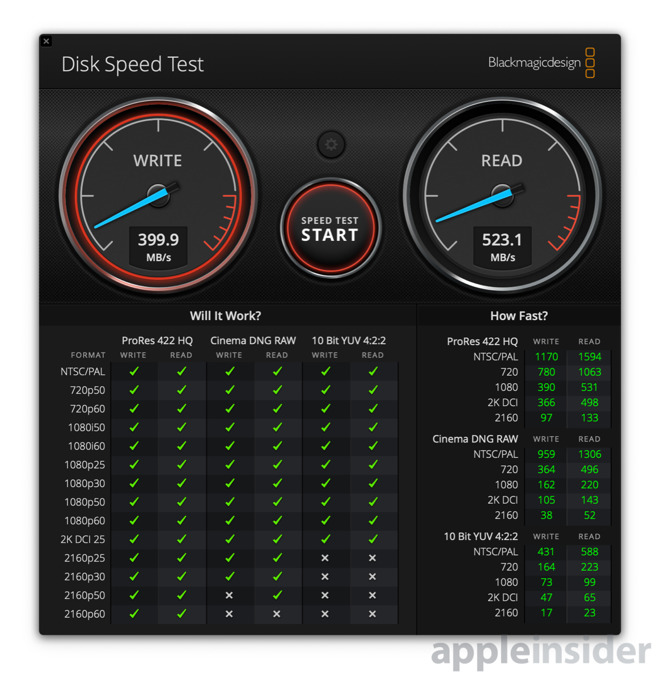
G|Drive Mobile SSD speeds
In our real-world speed tests, we read speeds averaging 520MB/s and write speeds around 400MB/s -- not far off from the advertised performance on our 1TB model.

Glyph Atom RAID SSD
There are two SSDs inside with a RAID configuration, letting it read and write to both simultaneously. That should yield near double the performance over USB 3.1 type-C than one drive over SATA, which is pretty spot on with what we saw.

Glyph Atom RAID SSD speeds
Write speeds averaged around 600MB/s and read speeds clocked in at 850MB/s.
Samsung X5
The Samsung X5 is the only one of the three using NVMe media as well as Thunderbolt 3. It also is durable, capable of carrying on after a 6-foot drop.
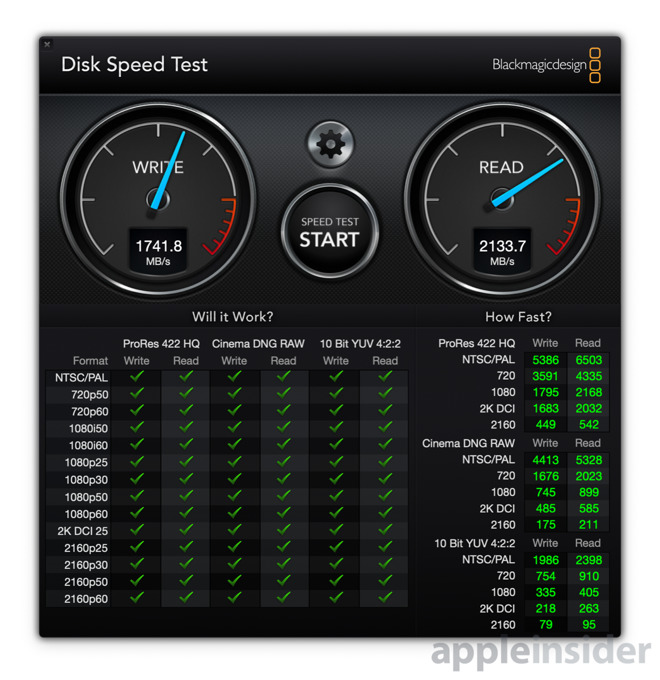
Samsung X5 speeds
In testing, we saw write speeds average around 1750MB/s and read speeds around 2150MB/s.
That is near triple the speed we saw from Glyph, making it an ideal choice for high-speed work on-the-go.
G|Drive and Glyph SSDs
Each of these drives has its pros and cons. G|Drive is the slowest, though it is also the most durable, capable of weathering extreme conditions. It is also the cheapest, running around $250 for the 1TB model.
Glyph is almost twice as fast, but only a $50 premium over the prior. This makes it an excellent choice if the extreme ruggedness of the G|Drive isn't essential.
The Samsung X5 is -- to no surprise -- by far the fastest, but carries the corresponding price tag. For a 1TB, the X5 will run you around $600. It is well built, fast, and durable. Any pro would be thrilled to have such high performance while working in the field.
The real choice between the three presented here is made based on what you, the user, prioritizes. If you need a SSD, and price plus ruggedness is the primary consideration, the G|Drive is your choice. If maximum speed is the goal, then the Samsung X5 or the Nekteck SSD we reviewed earlier in December are the choices. On the other hand, if you can sacrifice ruggedness and want a bit more speed, then go for the Glyph.

G|Drive R-Series (left), Samsung X5 (middle), Glyph RAID Atom (right)
The X5 is Samsung's fastest SSD to date, following a long line of other excellent T-series drives. Metal encapsulates the X5, with a glossy finish on top and a matte, non-slip red finish on the bottom.

Samsung built in some durability into the X5, including six feet of drop protection. This isn't the most we've seen, but it should be sufficient for most drops in the field.
As an interface choice, Samsung is one of few who have adopted Thunderbolt 3. It has speed improvements over USB 3.1 type C drives, but often is accompanied by a larger price tag.
Since most won't need the speediness, or care to pay the high price tag, associated with the X5, we wanted to compare it to the G|Drive Mobile SSD R-Series as well as the Glyph Atom RAID SSD -- two other excellent drives.
For the test, we ran the Blackmagic Disk Speed test several times on each drive, averaging the results. We also made sure that each drive was the same capacity to even the playing field.
G|Drive Mobile SSD R-Series
G|Drive's R-series SSD is the most durable of the lineup, withstanding drops from nearly ten feet, IP67 water and dust resistance, and 1000lb crush resistance.
G|Drive Mobile SSD
It has a sharp exterior with a vivid blue peeking out from behind the grill of the exterior. Instead of Thunderbolt 3, G|Drive uses USB 3.1 type C and has speeds up to 560MB/s.
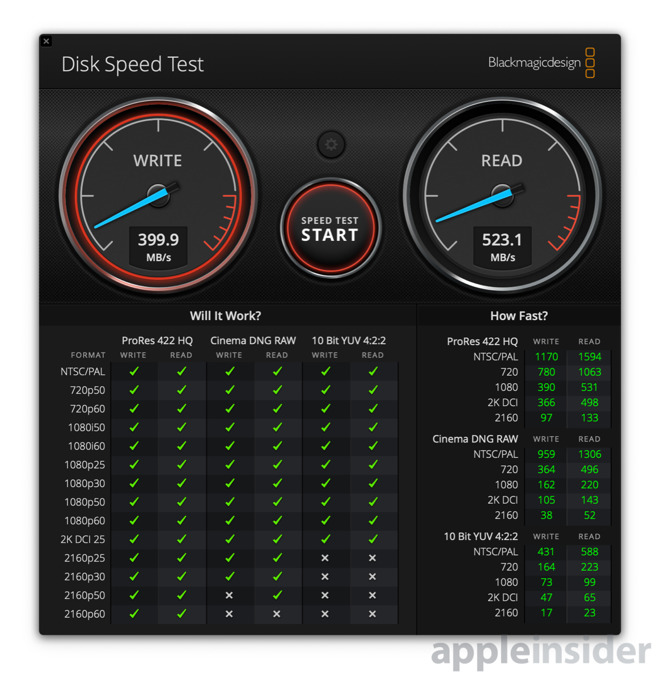
G|Drive Mobile SSD speeds
In our real-world speed tests, we read speeds averaging 520MB/s and write speeds around 400MB/s -- not far off from the advertised performance on our 1TB model.
Glyph Atom RAID SSD
The Glyph drive we tested isn't quite as durable, though it does have an all-metal exterior and an optional silicone cover.
Glyph Atom RAID SSD
There are two SSDs inside with a RAID configuration, letting it read and write to both simultaneously. That should yield near double the performance over USB 3.1 type-C than one drive over SATA, which is pretty spot on with what we saw.

Glyph Atom RAID SSD speeds
Write speeds averaged around 600MB/s and read speeds clocked in at 850MB/s.
Samsung X5

Samsung X5
The Samsung X5 is the only one of the three using NVMe media as well as Thunderbolt 3. It also is durable, capable of carrying on after a 6-foot drop.
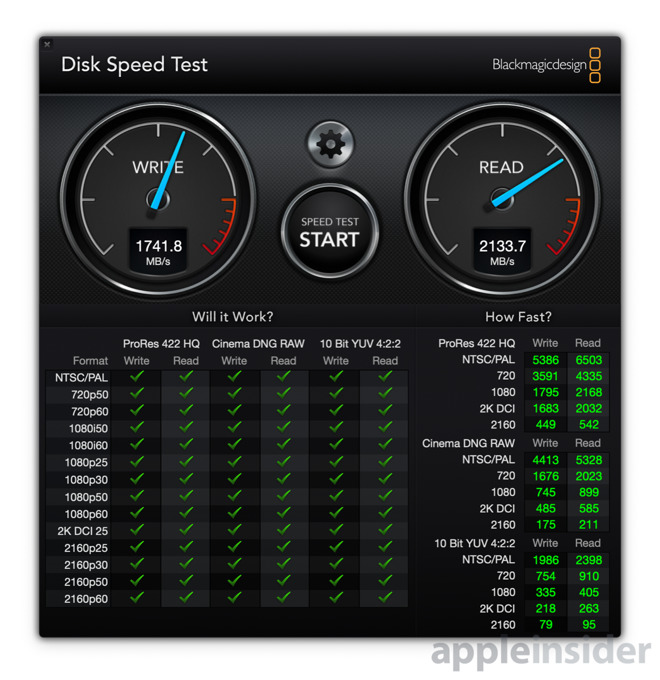
Samsung X5 speeds
In testing, we saw write speeds average around 1750MB/s and read speeds around 2150MB/s.
That is near triple the speed we saw from Glyph, making it an ideal choice for high-speed work on-the-go.
The three bears

G|Drive and Glyph SSDs
Each of these drives has its pros and cons. G|Drive is the slowest, though it is also the most durable, capable of weathering extreme conditions. It is also the cheapest, running around $250 for the 1TB model.
Glyph is almost twice as fast, but only a $50 premium over the prior. This makes it an excellent choice if the extreme ruggedness of the G|Drive isn't essential.
The Samsung X5 is -- to no surprise -- by far the fastest, but carries the corresponding price tag. For a 1TB, the X5 will run you around $600. It is well built, fast, and durable. Any pro would be thrilled to have such high performance while working in the field.
The real choice between the three presented here is made based on what you, the user, prioritizes. If you need a SSD, and price plus ruggedness is the primary consideration, the G|Drive is your choice. If maximum speed is the goal, then the Samsung X5 or the Nekteck SSD we reviewed earlier in December are the choices. On the other hand, if you can sacrifice ruggedness and want a bit more speed, then go for the Glyph.


Comments
Cost = about $800.
I'm trying to get a vendor to loan me an 8-bay enclosure.
Compare 2.5" SSDs to 2.5" SSDs and nvme to nvme?
And, there is value in comparing apples to oranges to bananas sometimes. If you only eat bananas, how do you know if you'll like oranges?
I mentioned just in case, as seemed strange to me you don't mention "compatibility" in your "pros & cons".
Now you're talking. It would almost be worth the slight write cost for the redundancy. Almost.
But it's not really portable. I want something I can carry in my bag with my MBP.
Sourced from Amazon, that comes to about A$1250. Not too bad, given the exchange rate and GST. Also, I note that's using SATA, not NVMe. No doubt 4x1TB NVMe SSDs and an NVMe enclosure would put the cost up further, but it would be so cool...
While I'm sure doing a multi-drive RAID0 thunderbolt3 array would be fun just for the heck of it... what the heck would any single user be doing to ever saturate that kind of bandwidth? What's the bandwidth necessary to render an 8K movie in realtime? Would that even saturate a single NVMe pipe?
to be fair, this is not exactly a hardware/hard drive review site. It is a site for tech things that might interested Apple user. If reader want some in-depth review, there is tons other site do it.
If reader just read one article and go buy something AI suggests. That person need to do more homework. Google is not that hard to uses.
1. Samsung's site does not claim compatibility with Mojave.
2. Negative reviews at Amazon claim X5 does not work with Mojave on MacBook Pro 2018.
3. Quote on Samsung site: "software updates for X5 are only supported on Windows PCs". Not sure what that would mean to me.
So my question: is Samsung X5 compatible/supported on MacBook Pro 2018 with Mojave?
The same argument could be used for people who want a better graphics card, or more memory, or faster processors. What does a single user need with that?
And people will find answers for that. Similarly, people will find a way to use all the bandwidth available and complain they need more. Your workload always expands to exceed the available bandwidth.
[EDIT] Oh, and it being fun is always enough of a justification for anything. Why do people buy sportscars that can go at 5 times the speed limit? There's no way they're ever going to need that...