Apple TV Remote app for iOS snags fresh icon in update
Apple on Tuesday pushed out a minor refresh of its Apple TV Remote app for iOS, and with it a new icon bearing a stylized silhouette of the company's minimalist Siri Remote.
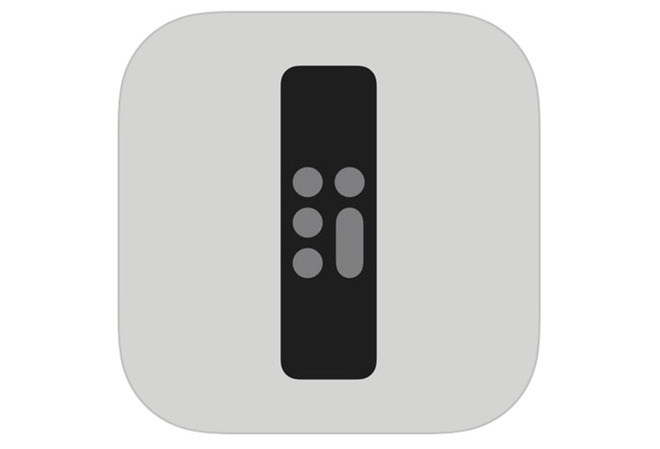
Apple TV Remote version 2.2 is light on feature additions, but the update does include a rare icon change that more accurately reflects the software's capabilities.
Taking the place of Apple TV Remote's old iconography -- a black box with an Apple TV logo -- is a gray squircle featuring a simplified rendering of Apple's Siri Remote. The two-tone icon is accomplished in a now familiar art style that is pervading the company's online promotional material and documents like product manuals.
In addition to the icon change, Apple says the update includes general performance and stability improvements.
Launched in 2016 as an iOS companion to the Siri Remote, Apple TV Remote effectively turns iPhone into a remote control for Apple TV hardware.
Like its physical counterpart, the app enables gesture-based browsing, voice search and gyroscope-based game control. Further, with access to the iOS keyboard, Apple TV Remote enables faster text entry for app logins and in-app search bars.
The most recent major update to Apple TV Remote landed in September with support for password autofill, compatibility with new portable device screen sizes and a new Control Center widget.
Apple TV Remote is a free 14.2MB update from the iOS App Store.
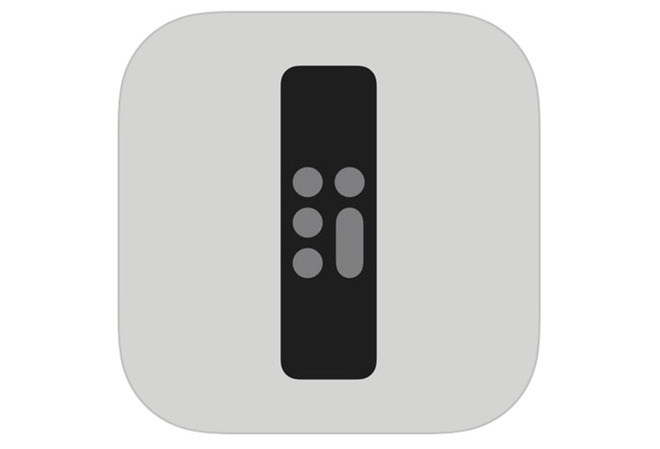
Apple TV Remote version 2.2 is light on feature additions, but the update does include a rare icon change that more accurately reflects the software's capabilities.
Taking the place of Apple TV Remote's old iconography -- a black box with an Apple TV logo -- is a gray squircle featuring a simplified rendering of Apple's Siri Remote. The two-tone icon is accomplished in a now familiar art style that is pervading the company's online promotional material and documents like product manuals.
In addition to the icon change, Apple says the update includes general performance and stability improvements.
Launched in 2016 as an iOS companion to the Siri Remote, Apple TV Remote effectively turns iPhone into a remote control for Apple TV hardware.
Like its physical counterpart, the app enables gesture-based browsing, voice search and gyroscope-based game control. Further, with access to the iOS keyboard, Apple TV Remote enables faster text entry for app logins and in-app search bars.
The most recent major update to Apple TV Remote landed in September with support for password autofill, compatibility with new portable device screen sizes and a new Control Center widget.
Apple TV Remote is a free 14.2MB update from the iOS App Store.

Comments
#priorities
You literately have a fancy $1200 touch device in your hands, simulating a $20 device.
Why doesn’t the remote replicate a simplified view of the AppleTV’s view so you can directly tap on items with the convenience of a phone, instead of having to swipe up, left, right and down, swiping too far or not enough all the friggin’ time?
I like that idea. I’m trying to think of issues that might arise but i can’t think of any in terms of buttons being replicated on an iPhone or iPad.
The only issue I can shoehorn in is having it in portrait mode might be a bit small, but I don’t think that is a significant issue. Apple could also offer a simple toggle between the simplified Apple TV UI as a remote and the Siri Remote UI for those that prefer a certain type or if a UI is less than ideal.
So we are now bitching about an icon? JFC!
It actually looks neat and the app itself is much better than the physical remote.
Reference:
https://support.apple.com/en-us/HT205225