Tested: Thermal throttling and performance in the eight-core 2019 MacBook Pro
AppleInsider has the new eight-core 2019 MacBook Pro on hand. Given the drama surrounding the thermal condition in the six-core MacBook Pro when it launched in 2018, it's time to evaluate the thermal situation in the new high-end model that was a big issue for its predecessor.

The previous generation 2018 MacBook Pro with the i9 processor launched with a bug that would inadvertently slow down the processor lower than its rated speed, and not recover until the computer was under much less processing load. Apple quickly resolved the issue roughly a week later and sent out a formal apology. But, even with the patch, the enclosure is still very tight from a thermal standpoint.
When the 2019 MacBook Pro line was announced with an eight-core processor, it immediately sparked concern that this machine would be plagued by similar thermal issues due to the even higher heat output.
When a processor is cool, it is capable of exceeding its standard clock speed to the Turbo Boost speeds Apple and Intel advertise. This, of course, generates more heat above and beyond the TDP, and causes it to slow down back to an equilibrium state where it is generating as much heat as the chassis can dissipate.
If the heat is too great, the chip will drop below the normal operating speed -- the speed Apple advertises for the machines -- in order to prevent damage and cool down further. This is what you should think of when they think of thermal throttling and not the dip below the so-called "turbo" speeds, which every computer with a turbo speed has always had to do.
So, today's test is to see what that equilibrium speed under load is, and to see if the machine dips under the rated speed -- just as we did with the 2018 MacBook Pros.
Simultaneously, we utilized Intel Power Gadget to monitor the clock speed and the frequency of the chipset.
We should see the processor quickly jump up to a turbo-boosted speed before subsiding back down to an equilibrium speed, balancing speed and the thermal condition. If there are thermal throttling issues within the 2019 MacBook Pro then we will see the temperature remain high and the speed dip below the advertised 2.4GHz frequency.
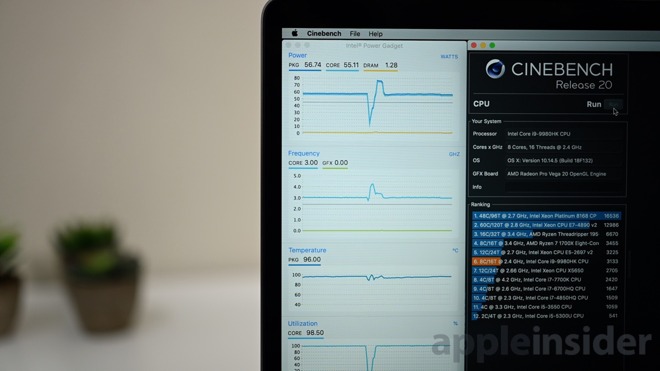
2019 MacBook Pro Thermal results
After running the test repeatedly, we averaged a score of 3096 on this machine in Cinebench R20 -- well above the 2019 13-inch MacBook Pro with 2.4 GHz i5 processor we benchmarked that earned a 1779.
Our machine, for nearly all of our back-to-back tests sustained a 3.0GHz frequency with the temperature at around 94 degrees.
We aren't expecting a thicker machine.
We've also said this before -- we think Apple got hosed by Intel, when they were gearing up for the 2016 MacBook Pro enclosure in 2015. We know that in 2015, Intel was promising delivery of 10nm process Core chips well before now. With any luck, Intel will finally deliver on its promises for a die-shrink that was expected nearly three years ago which will help alleviate the situation further. Or, maybe the next will be ARM-based -- we don't know.
We also don't know exactly what Apple has done in the 2019 MacBook Pro to help the situation.
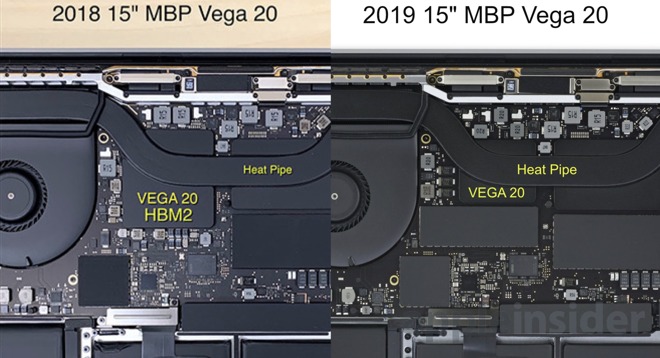
2018 vs 2019 MacBook Pro Internals
The heat piping is the same, the fan speeds are the same, the fan design is the same. The processor has the same TDP, and is the same die size as the 2018 six-core model.
But, whatever Apple has done is working. The 2018 six-core machine is still an amazingly powerful machine, even if thermal conditions inside the case pull it back from what it could be.
That limitation doesn't seem to exist in the new eight-core machine.
$150 off 2019 13" MacBook Pros

The previous generation 2018 MacBook Pro with the i9 processor launched with a bug that would inadvertently slow down the processor lower than its rated speed, and not recover until the computer was under much less processing load. Apple quickly resolved the issue roughly a week later and sent out a formal apology. But, even with the patch, the enclosure is still very tight from a thermal standpoint.
When the 2019 MacBook Pro line was announced with an eight-core processor, it immediately sparked concern that this machine would be plagued by similar thermal issues due to the even higher heat output.
What is thermal design point?
The Thermal Design Point (TDP) is defined by Intel as the "average power the processor dissipates when operating at base frequency with all cores active under a high-complexity workload." That is a long way of saying it advises how hot a processor can get when running at its rated speed. It is also a measure of what, at a bare minimum, any given manufacturer has to, at a minimum, implement for a cooling system.When a processor is cool, it is capable of exceeding its standard clock speed to the Turbo Boost speeds Apple and Intel advertise. This, of course, generates more heat above and beyond the TDP, and causes it to slow down back to an equilibrium state where it is generating as much heat as the chassis can dissipate.
If the heat is too great, the chip will drop below the normal operating speed -- the speed Apple advertises for the machines -- in order to prevent damage and cool down further. This is what you should think of when they think of thermal throttling and not the dip below the so-called "turbo" speeds, which every computer with a turbo speed has always had to do.
So, today's test is to see what that equilibrium speed under load is, and to see if the machine dips under the rated speed -- just as we did with the 2018 MacBook Pros.
Procedure
For our test, we powered up Cinebench R20 and ran this comprehensive benchmark ten times, back to back. As soon as one test would end we would begin it again forcing the processor to constantly be under heavy load and pushing its thermal performance.Simultaneously, we utilized Intel Power Gadget to monitor the clock speed and the frequency of the chipset.
We should see the processor quickly jump up to a turbo-boosted speed before subsiding back down to an equilibrium speed, balancing speed and the thermal condition. If there are thermal throttling issues within the 2019 MacBook Pro then we will see the temperature remain high and the speed dip below the advertised 2.4GHz frequency.
Hot silicon
After the ten iterations of our test, we saw the speed quickly hit 5GHz before it hit 100-degrees at which point it throttled back down. Instead of throttling down and hovering at the advertised speed of 2.4GHz, we are instead seeing it hover between the 2.9GHz and 3.0GHz instead -- quite a bit higher than the rated clock speed, and frankly, a higher steady-state speed than we were expecting.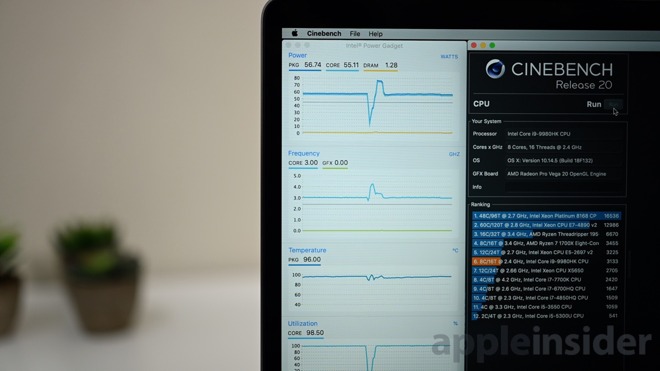
2019 MacBook Pro Thermal results
After running the test repeatedly, we averaged a score of 3096 on this machine in Cinebench R20 -- well above the 2019 13-inch MacBook Pro with 2.4 GHz i5 processor we benchmarked that earned a 1779.
Our machine, for nearly all of our back-to-back tests sustained a 3.0GHz frequency with the temperature at around 94 degrees.
The core of the issue
Apple's 2016 MacBook Pro chassis was designed at the latest, in early 2016. We got the first glimpse of it in a photograph in May of 2016. It looks like Apple is sticking with a four-year chassis design, so it's entirely possible that this is the last year of this enclosure.We aren't expecting a thicker machine.
We've also said this before -- we think Apple got hosed by Intel, when they were gearing up for the 2016 MacBook Pro enclosure in 2015. We know that in 2015, Intel was promising delivery of 10nm process Core chips well before now. With any luck, Intel will finally deliver on its promises for a die-shrink that was expected nearly three years ago which will help alleviate the situation further. Or, maybe the next will be ARM-based -- we don't know.
We also don't know exactly what Apple has done in the 2019 MacBook Pro to help the situation.
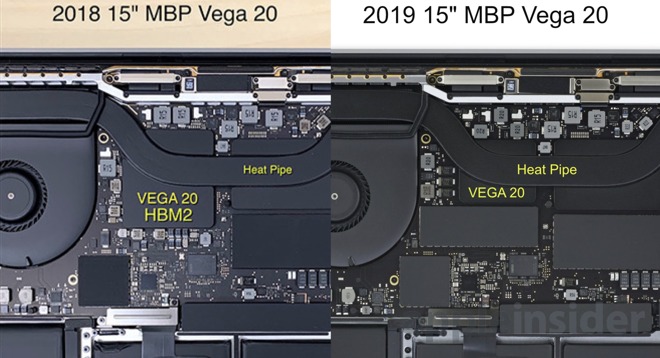
2018 vs 2019 MacBook Pro Internals
The heat piping is the same, the fan speeds are the same, the fan design is the same. The processor has the same TDP, and is the same die size as the 2018 six-core model.
But, whatever Apple has done is working. The 2018 six-core machine is still an amazingly powerful machine, even if thermal conditions inside the case pull it back from what it could be.
That limitation doesn't seem to exist in the new eight-core machine.
Save up to $230 on 2019 MacBook Pros
If you want to grab a new MacBook Pro, Apple Authorized Reseller Adorama is knocking $200 to $230 off select models with coupon code APINSIDER, plus no interest financing when paid in full within 12 months with the Adorama Credit Card. For a full rundown of the latest MacBook Pro deals and product availability, be sure to check out our 2019 15-inch MacBook Pro Price Guide.$150 off 2019 13" MacBook Pros
- 2019 13" MacBook Pro (2.4GHz, 8GB, 256GB) Space Gray: $1,649* ($150 off)
- 2019 13" MacBook Pro (2.4GHz, 8GB, 256GB) Silver: $1,649* ($150 off)
- 2019 13" MacBook Pro (2.4GHz, 8GB, 512GB) Space Gray: $1,849* ($150 off)
- 2019 13" MacBook Pro (2.4GHz, 8GB, 512GB) Silver: $1,849* ($150 off)
*Price with promo code APINSIDER.
Check out our 2019 13" MacBook Pro Price Guide for additional models...
- 2019 15" MacBook Pro 6-Core (2.6GHz, 16GB, 256GB, Radeon 555X) Gray: $2,199* ($200 off)
- 2019 15" MacBook Pro 6-Core (2.6GHz, 16GB, 256GB, Radeon 555X) Silver: $2,199* ($200 off)
- 2019 15" MacBook Pro 8-Core (2.3GHz, 16GB, 512GB, Radeon 560X) Gray: $2,569 ($230 off)
- 2019 15" MacBook Pro 8-Core (2.3GHz, 16GB, 512GB, Radeon 560X) Silver: $2,599 ($200 off)
*Price with coupon code APINSIDER.
Check out our 2019 15" MacBook Pro Price Guide for more configs...


Comments
Based on the tests above it sits between 2.9 GHz and 3.0 GHz.
Apple ADVERTISES exactly 2.4GHz. SMH
Further info about the CPU: The processor clocks at between 2.4 - 5 GHz and can execute up to sixteen threads simultaneously thanks to Hyper-Threading. The 5 GHz can only be reached using the "Thermal Velocity Boost" which allows one core to boost to 5 GHz (+200 MHz) as long as the CPU temperature is below 50°C. Multiple cores can be boosted +100 MHz below 50°C (not verified).

Sounds like heat is a real issue with this CPU. And all the other Intel CPUs.Looks like we're on the same page.
Bottom line: for everyone but those who need to keep their computers in a beer cooler to squeeze max turbo speed literally all the time, this machine is both a) world-class fast and b) faster than advertised under load.
2.4 GHz is the base clock.
4.2 GHz is the turbo clock with all 8 cores in use.
5.0 GHz is the turbo clock with 1 core in use.
The user said: "AI tests the new machines and they are performing better than expected and not dropping below the advertised speed"
The advertised speeds for all 8 cores is up to 4.2 GHz, not up to 2.4 GHz. No one expects a processor to only be able to boost to just its base clock.
If it can't reach its multi-core turbo clock (as is the case here), clearly the implementation is not enough to handle the CPU. However, this is unlikely to be an issue that only Apple encounters. I would suspect other manufacturers run into similar situations with their laptops.
Takeaways:
Initial implementation saw a single run with all 8 cores hitting 3.6 to 3.9 GHz and a score of ~1600 in R15 and then a drop to ~1400 with all 8 cores at 3.2 GHz (only a little better than the current MBP which hits 3.0 GHz).
Following undervolting, the laptop was able to sustain even higher core frequencies than the single run and offer a sustained score of ~1700.
Clearly implementation matters considerably here. In this case, the MBP might also see an improvement from undervolting.
One reason for not innovating, the rumored Arm based Macs might not need active cooling. Apple wouldn’t spend the time and money investing in an expensive solution that could be null in a few years.
Though they have done it before...
The advertised speeds for all 8 cores is 2.4GHz, not 4.2. That 2.4GHz is absolutely delivered. all the time, and the machine does hit 4.2 and even 5 -- it just doesn't maintain it. What it maintains is that 2.9-3GHz that we pointed out.
That 4.2/5 maintained isn't promised by Apple, nor is it by every other vendor. 2.4GHz is.
Using 2 cores, it maxes out in the 4.2 range but will drop to 3.8/3.9 under load.
Using all cores (8C/16T) the sustained performance is 2.8-2.9GHz and CINEBENCH r20 score of 2,800-2,900 (max 2,953 with screen update turned off) and the fans more or less max out to keep the CPU 96-97'C
How the heck do you get the CPU below 50'C, it's 60-62 just at idle with Finder (Its probably 18-20'C in the house) I guess Photos might be doing 'stuff' since I've only owned this a couple of days
ALSO: GEEKBENCH 4.3.3 TRYOUT
Single: 5,654 and MULTI: 28,767
Contrary to what that user is claiming, sites and their users aren't "plastering" that Apple can't even hit the base clock.
Judging Apple's thermal implementation is a different story. At that point we'll have to compare it to similar laptops (perhaps the new OLED XPS 15 which also uses the i9).
In many situations, based on load, the chip can and will deliver well above that baseline spec in the 2019 MacBook Pro 15.
Is the 9980hk capable of more? Absolutely. The 9980hk has a large, variable turbo range based on thermal management. Beefier systems with better cooling can and will experience better performance as shown above but that isn’t Apple’s concern. They are delivering as promised.