Apple switches off Back to My Mac remote access for all users
As promised, now that July has arrived, Apple has not just removed Back to My Mac from the current Mojave and Catalina, it has disabled it for all versions of macOS.
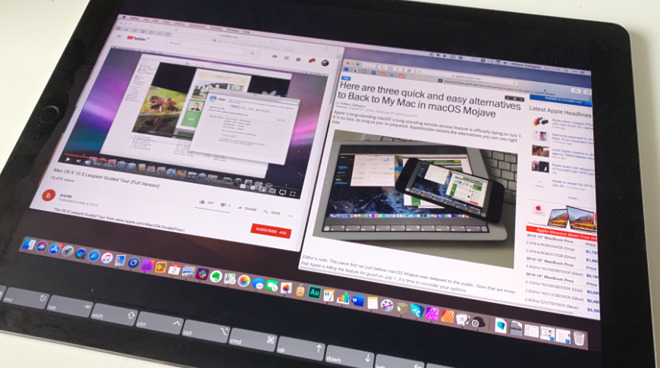
Months after Apple first announced that it was dropping Back to My Mac, the service was officially switched off on July 1, 2019. Introduced back in 2007 as a major part of Mac OS X Leopard, it was a way for users to remotely access their Macs across the internet.
The ability to share the screen of a Mac across the same network remains, and Apple does still offer a way to control Macs over the internet with the Apple Remote Desktop app. However, while Apple recommends that users switch to this administration tool, it costs $80, hasn't been updated for two years, and is generally unreliable.
In an updated support document, Apple divides the previous functions of Back to My Mac into three categories and then has recommendations for each.
Apple recommends macOS's Screen Sharing for viewing other machines.
"Screen sharing lets you use one Mac to view and control your other Mac remotely," says the support document. "This means you can open, move and close files and windows, and use apps -- even if you're in another location -- so you can always get what you need."
Despite that wording, though, Apple's Screen Sharing is only meant for Macs on the same network.
Similarly, Apple suggests using iCloud Drive as an alternative to Back to My Mac's ability to access and exchange documents. However, that limits access to only those documents that are stored within iCloud Drive, whereas Back to My Mac let users retrieve any document on their computer.
Apple initially announced that Back to My Mac would not be supported in macOS Mojave, but this was later amended to say that the service was being dropped entirely. As of July 1, 2019, it is no longer available to Mac users on any version of macOS.
There are many third-party alternatives, however, which range in features, price and ease of use, but which also match or exceed the benefits of Apple's Back to My Mac.
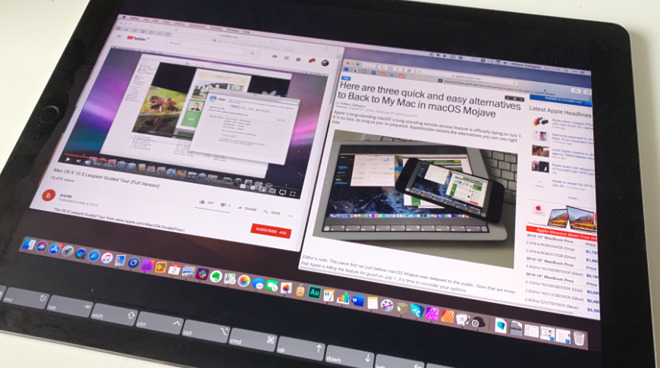
Months after Apple first announced that it was dropping Back to My Mac, the service was officially switched off on July 1, 2019. Introduced back in 2007 as a major part of Mac OS X Leopard, it was a way for users to remotely access their Macs across the internet.
The ability to share the screen of a Mac across the same network remains, and Apple does still offer a way to control Macs over the internet with the Apple Remote Desktop app. However, while Apple recommends that users switch to this administration tool, it costs $80, hasn't been updated for two years, and is generally unreliable.
In an updated support document, Apple divides the previous functions of Back to My Mac into three categories and then has recommendations for each.
Apple recommends macOS's Screen Sharing for viewing other machines.
"Screen sharing lets you use one Mac to view and control your other Mac remotely," says the support document. "This means you can open, move and close files and windows, and use apps -- even if you're in another location -- so you can always get what you need."
Despite that wording, though, Apple's Screen Sharing is only meant for Macs on the same network.
Similarly, Apple suggests using iCloud Drive as an alternative to Back to My Mac's ability to access and exchange documents. However, that limits access to only those documents that are stored within iCloud Drive, whereas Back to My Mac let users retrieve any document on their computer.
Apple initially announced that Back to My Mac would not be supported in macOS Mojave, but this was later amended to say that the service was being dropped entirely. As of July 1, 2019, it is no longer available to Mac users on any version of macOS.
There are many third-party alternatives, however, which range in features, price and ease of use, but which also match or exceed the benefits of Apple's Back to My Mac.


Comments
I'm getting increasing app dowload errors in iTunes 12.6.3.6 as well, starting with iBooks, presumably making use of the reprortedly less capable 'configurator' the surrogate, or bandwidth using direct download tracked to each iOS device...?
This is entirely NOT true!
I use Screen Sharing every week to control a Mac 500 kms away. My retail store staff sometimes have problems and I need to assist them. Just open Screen Sharing and enter the Apple ID of the remote user, and once they approve, you are connected. You can be in view-only mode or control mode.
Regardless, while I do miss the zero-setup with Back to My Mac and found it to work well, I do find that Team Viewer is considerably faster. Even of the Internet I find that it connects and reacts faster than using Screen Sharing over my WLAN.
TeamViewer has ended connections to older versions for free users - I have one client who needs it maybe once every two months and can't justify paying $49US a month for the full version. Their system needs to run an older MacOS requiring Teamviewer 11 at the latest.
Mostly though, Screens is enough for my regular uses. Screens has a server application on my Mac and client software on iOS and macOS. It is relatively inexpensive and has been completely reliable in the last couple of years that I’ve been using it. Highly recommended.
As an aside, if you use an iPad Pro to connect to your Mac you might also want to look into SwitchResX to change the size of your remote desktop screen to fit comfortably on your iPad screen,. I have a 12.9” iPad Pro and find that a resolution of 1366x960 works great with Screens. You do have to fiddle around with turning off System Integrity Protection while setting up custom screen sizes but once the setup is done, you can turn SIP back on without any additional problems.
As an alternative I would like to suggest AnyDesk. I started using it when the free version of TeamViewer kept flagging my installs as commercial even though they weren’t. Nothing is going to work as nicely as BTMM did when it was actually working, but AnyDesk does a good job for the price (free).