Review: Microsoft's Surface Book 2 is expensive with mediocre performance
The Microsoft Surface Book 2 is a hybrid 2-in-1 laptop that can be used as a tablet or a full blown laptop. But, given the performance, is it worth the money?

Microsoft Surface Book 2
The Surface Book is essentially parallel to the MacBook Pro lineup for Microsoft. There are 15-inch and 13.5-inch variants, and even though Microsoft has its own Surface Pro lineup, its specifications are not as powerful or as feature packed as the Book.
The Surface Book 2 is a little bit big for a 13-inch laptop at 12.3 x 9.1 x 0.9 inches versus the 13-inch MacBook Pro coming in at 12 x 8.4 x 0.6 inches. On paper it may not look all that drastic, but in reality it's a noticeable difference.
The 13.5-inch PixelSense display on the Surface Book is stunning to look at, equipped with a 3000 x 2000 resolution which results in a taller display, making it perfect for browsing the web or creating documents. While the display looks beautiful in its own right, it's just not as nice as the MacBook Pro's version due to the fact it doesn't have a P3 Wide Color Gamut, so colors aren't as vibrant and color accurate. It's still a good display, and it's one of the best displays on a Windows laptop.
You can also disconnect the display from the keyboard and use the Surface Book 2 as a tablet -- which you obviously can't do with anything from Apple. Disconnecting it is super easy thanks to the dedicated button on the keyboard, and connecting it back to the keyboard is plug and play.

Microsoft Surface Book 2 in tablet mode
The Surface Book 2 also features 10-point multi-touch and is compatible with the Surface Pen, and Surface Dial which Apple doesn't offer for any of their laptops. We unfortunately don't have the Surface Pen or Dial to review alongside the Surface Book, but it is nice to have the option to use accessories to help get more out of the laptop.
The Surface Book 2 looks similar to its predecessor, using the same gray magnesium with a reflective Windows logo stamped on the back of the device. It's a sturdy device, and a laptop that looks like it cost a lot of money.
The keyboard on the Surface Book 2 is great, it offers plenty of key travel, and it's well spaced out for a 13-inch laptop. It's a nice refreshing change from Apple's butterfly keyboard which may end up breaking months after purchase.

Microsoft Surface Book 2
Battery life on the Surface Book 2 is rated for 13 hours, and during our two weeks of testing the laptop, it exceeded our expectations. From web browsing to 30-minute game sessions and watching videos, we never felt like we needed to be by a wall outlet and charge the laptop.
What I'm not a fan of though are the speakers on the Surface Book 2, offering a mediocre experience at best. It distorts at high volume and lacks bass, and it doesn't get very loud. The 12-inch MacBook sounds louder and clearer than the Surface Book 2, which is a huge disappointment for such a jam packed hybrid laptop.

Microsoft Surface Book 2
In terms of inputs and outputs, we have plenty of ports on the Surface Book 2 including two USB A ports, a full sized SDXC card reader, a USB-C 5-gigabit-per-second port and the Surface Book's charging port. The charging port is magnetic, which is similar to Apple's old MagSafe technology which I really like, but it really needs another USB-C port, or even better, a 40 gigabit-per-second Thunderbolt 3 port.
In Geekbench 4 the Surface Book 2 scored 5,081 in single core, and 15,595 in multi-core which is in line with the base model 13-inch MacBook Pro that retails for just $1,299. Apple's top-of-the-line 15-inch MacBook Pro scored 5,879 and 29,976 in single and multi-core tests, respectively, which is clearly a much faster device.
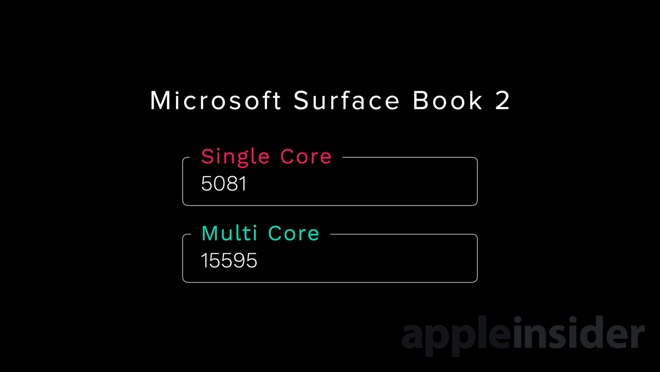
Geekbench 4 scores for Microsoft Surface Book 2
In Cinebench R20 we received a CPU score of 942 which is way below than the base model 13-inch MacBook Pro which posted a CPU score of 1,583 in Cinebench R20.
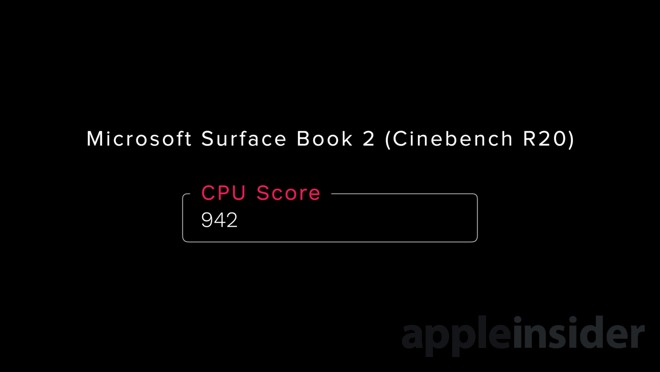
Cinebench R20 score
When it comes to its drive speeds we averaged a 2,500MB/s for its read speeds, and 1,200MB/s for its write speeds which is really fast for everyday operation, and gaming. The $1,299 base model 13-inch MacBook Pro tops out at around 495MB/s for its write speeds and around 1,350MB/s for its read speeds., while the top of the line 15-inch MacBook Pro tops out at 2,600MB/s for both its read and write speeds.
When it comes to gaming, we installed some of the games we play occasionally on PC, and that's Overwatch, Apex Legends, and Black Ops 4. We weren't very optimistic about gaming on the GTX 1050, and with Overwatch we were able to play at a constant 60fps in 1080p with settings in Medium.
With Apex Legends and Black Ops 4, we were able to get 50 to 60fps in its lowest settings in 1080p, which isn't terrible, but the game doesn't look as good versus a laptop with a much higher-end graphics card. Gaming isn't the Surface Book's strong suit, and while it can run some popular titles in low to medium settings at 1080p, serious gamers may want to look elsewhere.

Gaming on Microsoft Surface Book 2

Gaming scores
Overall, the Surface Book 2 is a solid device for everyday tasks, and the best Windows two-in-one you can buy, but the hefty price tag of $3,000 is a bit concerning given the performance is similar to a $1300 MacBook Pro. The unique design, beautiful display, and 2-in-1 functionality is a refreshing change from a traditional laptop, but it's hard to recommend the Surface Book 2 in 2019.
We think it's best to wait for the next generation Surface Book or pick up the much more affordable base model 13-inch MacBook Pro.
Shoppers looking for bonus perks can also take advantage of no interest financing offers at the above retailers or even a sales tax refund in eligible states at B&H with the Payboo Card.
Those in the market for a Mac can also save on Apple's MacBook Pro with instant and exclusive promo code savings in the AppleInsider Apple Price Guides.

Microsoft Surface Book 2
The Surface Book is essentially parallel to the MacBook Pro lineup for Microsoft. There are 15-inch and 13.5-inch variants, and even though Microsoft has its own Surface Pro lineup, its specifications are not as powerful or as feature packed as the Book.
Top of the line Surface Book 2
The model under review is the top-of-the-line 13.5-inch Surface Book 2 with an 8th-generation i7 processor, 16GB of RAM, 1TB of SSD, and it has Intel's UHD 620 GPU coupled with the discrete Nvidia GTX 1050. Our configuration sells for $3,000.The Surface Book 2 is a little bit big for a 13-inch laptop at 12.3 x 9.1 x 0.9 inches versus the 13-inch MacBook Pro coming in at 12 x 8.4 x 0.6 inches. On paper it may not look all that drastic, but in reality it's a noticeable difference.
The 13.5-inch PixelSense display on the Surface Book is stunning to look at, equipped with a 3000 x 2000 resolution which results in a taller display, making it perfect for browsing the web or creating documents. While the display looks beautiful in its own right, it's just not as nice as the MacBook Pro's version due to the fact it doesn't have a P3 Wide Color Gamut, so colors aren't as vibrant and color accurate. It's still a good display, and it's one of the best displays on a Windows laptop.
You can also disconnect the display from the keyboard and use the Surface Book 2 as a tablet -- which you obviously can't do with anything from Apple. Disconnecting it is super easy thanks to the dedicated button on the keyboard, and connecting it back to the keyboard is plug and play.

Microsoft Surface Book 2 in tablet mode
The Surface Book 2 also features 10-point multi-touch and is compatible with the Surface Pen, and Surface Dial which Apple doesn't offer for any of their laptops. We unfortunately don't have the Surface Pen or Dial to review alongside the Surface Book, but it is nice to have the option to use accessories to help get more out of the laptop.
The Surface Book 2 looks similar to its predecessor, using the same gray magnesium with a reflective Windows logo stamped on the back of the device. It's a sturdy device, and a laptop that looks like it cost a lot of money.
The keyboard on the Surface Book 2 is great, it offers plenty of key travel, and it's well spaced out for a 13-inch laptop. It's a nice refreshing change from Apple's butterfly keyboard which may end up breaking months after purchase.

Microsoft Surface Book 2
Battery life on the Surface Book 2 is rated for 13 hours, and during our two weeks of testing the laptop, it exceeded our expectations. From web browsing to 30-minute game sessions and watching videos, we never felt like we needed to be by a wall outlet and charge the laptop.
Can't have everything
The trackpad is one of the best I've used on a Windows laptop, and as a daily MacBook Pro user, I appreciate having multi-touch gestures on the trackpad which allows me to use similar gestures as my MacBook Pro. Whether it's pinch to zoom or showing all my open windows at once, it's nice to have these features on a premium laptop.What I'm not a fan of though are the speakers on the Surface Book 2, offering a mediocre experience at best. It distorts at high volume and lacks bass, and it doesn't get very loud. The 12-inch MacBook sounds louder and clearer than the Surface Book 2, which is a huge disappointment for such a jam packed hybrid laptop.

Microsoft Surface Book 2
In terms of inputs and outputs, we have plenty of ports on the Surface Book 2 including two USB A ports, a full sized SDXC card reader, a USB-C 5-gigabit-per-second port and the Surface Book's charging port. The charging port is magnetic, which is similar to Apple's old MagSafe technology which I really like, but it really needs another USB-C port, or even better, a 40 gigabit-per-second Thunderbolt 3 port.
Performance is concerning
So when it comes to performance, the 8th generation quad-core i7 processor on this top of the line Surface Book 2 works really well in everyday tasks and some casual gaming.In Geekbench 4 the Surface Book 2 scored 5,081 in single core, and 15,595 in multi-core which is in line with the base model 13-inch MacBook Pro that retails for just $1,299. Apple's top-of-the-line 15-inch MacBook Pro scored 5,879 and 29,976 in single and multi-core tests, respectively, which is clearly a much faster device.
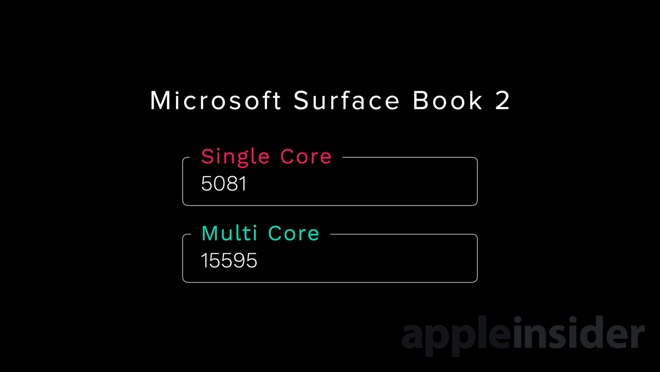
Geekbench 4 scores for Microsoft Surface Book 2
In Cinebench R20 we received a CPU score of 942 which is way below than the base model 13-inch MacBook Pro which posted a CPU score of 1,583 in Cinebench R20.
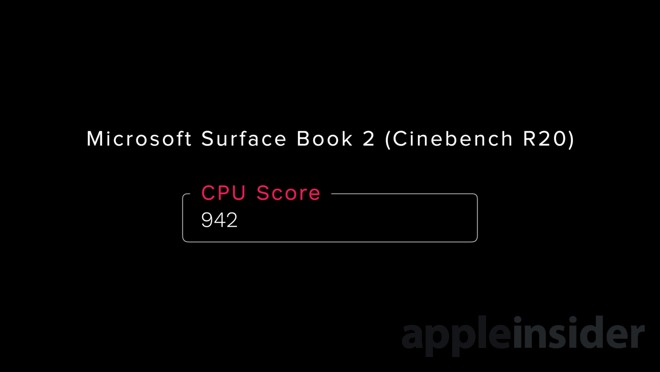
Cinebench R20 score
When it comes to its drive speeds we averaged a 2,500MB/s for its read speeds, and 1,200MB/s for its write speeds which is really fast for everyday operation, and gaming. The $1,299 base model 13-inch MacBook Pro tops out at around 495MB/s for its write speeds and around 1,350MB/s for its read speeds., while the top of the line 15-inch MacBook Pro tops out at 2,600MB/s for both its read and write speeds.
Gaming isn't the Surface Book 2's strong suit
In Unigine Heaven we received a score of 529, an average frames per second of 21, and a max frames per second of 48.3. Comparing that to Apple's 13-inch and 15-inch MacBook Pro. The base model 13-inch MacBook Pro received a score of 784, and an average frames per second of 31.1 with a max frames per second of 66.7, while the top-spec 15-inch MacBook Pro with Vega 20 graphics pulled in a max FPS of 147.4 and an average of 82.3 with an overall score of 2072.When it comes to gaming, we installed some of the games we play occasionally on PC, and that's Overwatch, Apex Legends, and Black Ops 4. We weren't very optimistic about gaming on the GTX 1050, and with Overwatch we were able to play at a constant 60fps in 1080p with settings in Medium.
With Apex Legends and Black Ops 4, we were able to get 50 to 60fps in its lowest settings in 1080p, which isn't terrible, but the game doesn't look as good versus a laptop with a much higher-end graphics card. Gaming isn't the Surface Book's strong suit, and while it can run some popular titles in low to medium settings at 1080p, serious gamers may want to look elsewhere.

Gaming on Microsoft Surface Book 2

Gaming scores
Overall, the Surface Book 2 is a solid device for everyday tasks, and the best Windows two-in-one you can buy, but the hefty price tag of $3,000 is a bit concerning given the performance is similar to a $1300 MacBook Pro. The unique design, beautiful display, and 2-in-1 functionality is a refreshing change from a traditional laptop, but it's hard to recommend the Surface Book 2 in 2019.
We think it's best to wait for the next generation Surface Book or pick up the much more affordable base model 13-inch MacBook Pro.
Rating 3.5 out of 5
How to save on Microsoft's Surface Book 2
Microsoft's Surface Book 2 is currently on sale at top retailers, including Amazon, Adorama, B&H Photo and Microsoft itself.Shoppers looking for bonus perks can also take advantage of no interest financing offers at the above retailers or even a sales tax refund in eligible states at B&H with the Payboo Card.
Those in the market for a Mac can also save on Apple's MacBook Pro with instant and exclusive promo code savings in the AppleInsider Apple Price Guides.


Comments
The Surface Pro seems the best bang-for-buck if you need a 2 in 1 from Microsoft.
I haven't owned a windows machine in years, so my info may be out dated, but I remember the days when 3 years was pushing it. Regardless, $3K is a lot of money for a windows machine with mediocre performance
Yeah, the Surface Book has poor triangulation of features for its price.
To upgrade from a 512GB SSD to a 1TB SSD is $500. That is truly robbery when the retail price of some of the fastest PCI-e / NVMe SSD's are just around $120 for 1TB! Surely MS gets cheaper prices. I lose respect for companies that blatantly rip off the consumer on BTO upgrades, notably when the consumer can't upgrade the item because they're glued shut or soldered parts.
Same SB2 with 512GB is $2499.
How about comparing the new Dell XPS 15 (7590) to the MBP 15?
For $1660 from Dell you get:
SPEC:
- Windows 10 Home 64 Bit
- 15.6" 4K OLED Display 100% DCI-P3, 400 Nits
- i7-9750H 2.6 GHz (4.5 GHz Turbo, 12MB cache)
- 16GB (8GBx2) DDR4L 2666 MHz Ram (64GB max)
- 1TB PCIe NVMe SSD
- GTX 1650 4Gb GDDR5 Graphics
- 720P HD WebCam
- Backlit Keyboard
- 2x 2W Speakers
- Killer Wi-Fi 6 AC1650 (2x2) Gigabit + Bluetooth 5.0
- McAfee LiveSafe 12 Month Subscription
- PORTS:
- 2x USB 3.0
- 1x USB 3.1 Type-C Gen 2 /w Thunderbolt 3 (4 Lanes)
- 1x HDMI 2.0
- 1x SDXC Card Reader
- 1x Audio Combo Jack
- 6 Cell 97 WHr battery
- 4.5 lbs
That compares to a $2899 MBP 15" similarly spec'd, except for the OLED display and other Windows-specific goodies. Dell only charges $150 to upgrade to 1TB (which I've included in the $1660).How about it?
Apply code PAYPAL15 for total $420 off. There is always some sort of coupon/discount, but let's say you're lazy and don't want discounts ... even at $1900 it's $1000 cheaper than a MBP.
The biggest issue for me is lack of aftermarket cases and screen protectors. The 13" has a plethora of cases and such you can use. I'd use mine detached way more if the same cases were available in 15"
Microsoft Surface Book 2 in tablet mode
---===---
But Dude, the thing is: This isn't pre-2015 anymore! The iPad Pro has been out for almost 4 years now, and a, it's a legitimate machine, especially the 2018 model.
I mean if you want to say, "Well iOS isn't macOS or iOS is not a REAL OS. Well I got news for you, we've been saying the same thing about Windows for quite some time now. And really I would almost say iOS is much more comparable to Windows 10, than macOS at this point. macOS is akin Linux as is Android honestly...
I mean if I had some client or family member say they were looking at getting. a really nice machine (especially "starting out"), I would say: "Well you like the iPhone right? What about a nice 12.9" with 512 (4GB RAM) or 1TB (6GB RAM), a pencil and your choice of 3-4 keyboards? for under $2,000? I honestly would be WAAAY happier if they choose that, because I wouldn't have to worry, very much about anything... you could push them off on their own and they would be just fine. Give them a Windows 10?!? are you kidding me?!? But purely when iOS 13 hits, then that's that, iOS 13 ~= Window 10... (if we even want to give Windows that much credit :P )
... So, hardware wise, the Lenovo's seem to have the edge.
The days of Macs excelling based on hardware alone are over. But that doesn't mean that you don't get a great machine that does stuff no Windows machine can even think about offering. You get what you pay for. It's not a "tax".
My experience with Thinkpads (T series) is the opposite -- bullet proof -- they should last at least a decade.