MacBook Pro hinges could dynamically angle keyboard for more comfortable typing
The MacBook Pro may become more ergonomically friendly in the future, with Apple researching the addition of a hinge mechanism that raises the angle of the keyboard and the height of the display to create a more comfortable typing position.

Apple's MacBook Pro currently doesn't have a raising hinge mechanism.
Ergonomics is a major thing for computer users to consider, with long periods spent typing and using a mouse potentially resulting in ailments such as repetitive strain injury, and other aches. This has resulted in the creation of entire industries, where vendors try to sell accessories that aim to make computing healthier, by reducing the strain on the human body.
For products like a MacBook Air or MacBook Pro, there's only a limited number of things you can currently do to make it more ergonomic to use. Aside from angling the entire notebook to create a better typing position, there's always the option of attaching an external keyboard and mouse, and to effectively use it similar to a desktop Mac.
These solutions aren't as useful when on the move, as they would typically require bringing along extra hardware and accessories.
In a patent granted to Apple on Tuesday titled "Linkage assembly for a portable electronic device," Apple outlines a number of ways that it can make a MacBook more ergonomically friendly to users, without requiring external aids. In short, Apple thinks users could benefit from raising the rear part of the MacBook up to create a steeper writing angle.
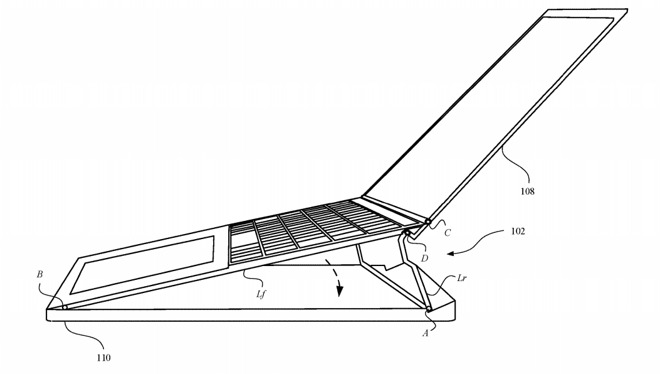
The hinge mechanism could raise the entire top surface of the MacBook up to a better typing angle.
Rather than creating a kickstand underneath, Apple goes down a more engineered route that involves keeping the main base of the MacBook on the surface that it is resting on. Instead, the top surface of the MacBook can instead raise up.
Two general forms are suggested for this maneuver, with the basic one being raising the back section so that the entire top surface is angled towards the user, including the trackpad section. An alternative is for just the keyboard element to raise up at the rear, angling the keyboard while keeping the trackpad flat.
In all scenarios, Apple envisions the display to raise up along with the keyboard, so it is always in view by the user. The bottom of the display will always meet the top of the keyboard, regardless of how it is raised.
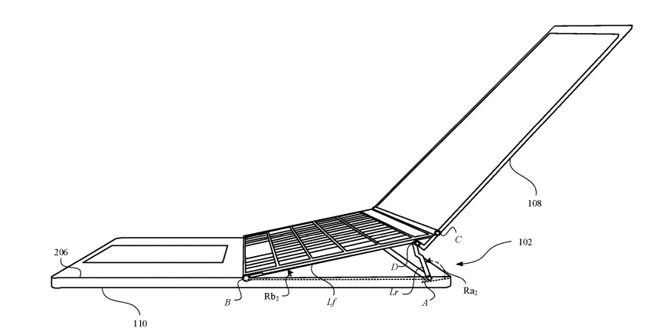
Another version could raise the keyboard and display, while keeping the trackpad flat.
The patent also suggests various linkage assemblies to allow the sections to rise up as the MacBook is opened up. The linkages would still enable the display to change angle to the user's preference, and in some cases will build in stopping points to prevent the display from going too far back.
As well as helping the typing angle, the hinge mechanism's raising of part of the top assembly also provides an opportunity to increase airflow to internal components. The underside of the keyboard could include vents and fan exhausts, hidden from view from the user, with hot air being deflected back and away by the keyboard.
The idea isn't just limited to MacBooks. In some drawings, Apple suggests that such a display and keyboard assembly could be built into a table. While it would stay flush with the rest of the surface when the display is lowered down, opening it up will raise the keyboard and display up to a more comfortable position.
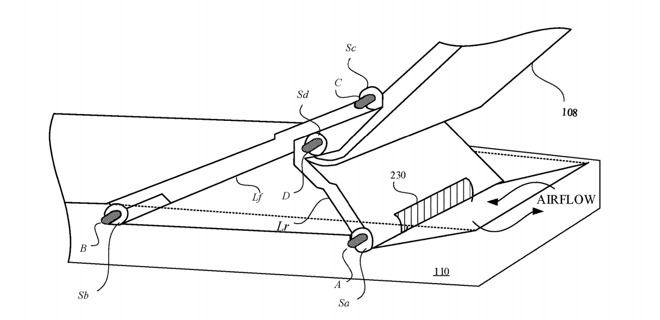
An example of one hinge design, which can help promote improved airflow.
The patent lists its inventors as Edward J. Cooper, Ari P. Miller, Kevin M. Robinson, and Ian A. Guy. It was filed on May 28, 2019.
Apple files numerous patent applications on a weekly basis, but while the existence of patents don't guarantee a product will use the ideas in the future, they do demonstrate areas of interest for Apple's research and development teams.
Redesigning the core appearance of its Mac products have been the subject of a few patents, and typically go out in radical directions.
One patent from May 2020 indicate Apple considered creating a bendable MacBook design, where it is made from a single piece of material. A flexible section in the middle would act as the hinge for the device.
While not portable, Apple has also suggested creating a new version of iMac using a single sheet of glass. The patent application from January 2020 proposed a display with a curved glass base that would serve as a place for a keyboard to go, while a wedge would act as a chock to hold the entire system in place.

Apple's MacBook Pro currently doesn't have a raising hinge mechanism.
Ergonomics is a major thing for computer users to consider, with long periods spent typing and using a mouse potentially resulting in ailments such as repetitive strain injury, and other aches. This has resulted in the creation of entire industries, where vendors try to sell accessories that aim to make computing healthier, by reducing the strain on the human body.
For products like a MacBook Air or MacBook Pro, there's only a limited number of things you can currently do to make it more ergonomic to use. Aside from angling the entire notebook to create a better typing position, there's always the option of attaching an external keyboard and mouse, and to effectively use it similar to a desktop Mac.
These solutions aren't as useful when on the move, as they would typically require bringing along extra hardware and accessories.
In a patent granted to Apple on Tuesday titled "Linkage assembly for a portable electronic device," Apple outlines a number of ways that it can make a MacBook more ergonomically friendly to users, without requiring external aids. In short, Apple thinks users could benefit from raising the rear part of the MacBook up to create a steeper writing angle.
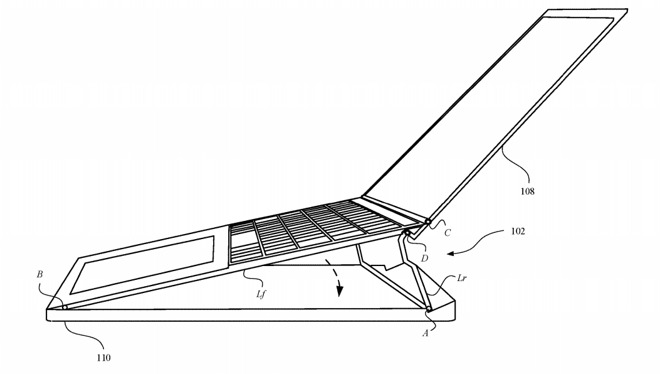
The hinge mechanism could raise the entire top surface of the MacBook up to a better typing angle.
Rather than creating a kickstand underneath, Apple goes down a more engineered route that involves keeping the main base of the MacBook on the surface that it is resting on. Instead, the top surface of the MacBook can instead raise up.
Two general forms are suggested for this maneuver, with the basic one being raising the back section so that the entire top surface is angled towards the user, including the trackpad section. An alternative is for just the keyboard element to raise up at the rear, angling the keyboard while keeping the trackpad flat.
In all scenarios, Apple envisions the display to raise up along with the keyboard, so it is always in view by the user. The bottom of the display will always meet the top of the keyboard, regardless of how it is raised.
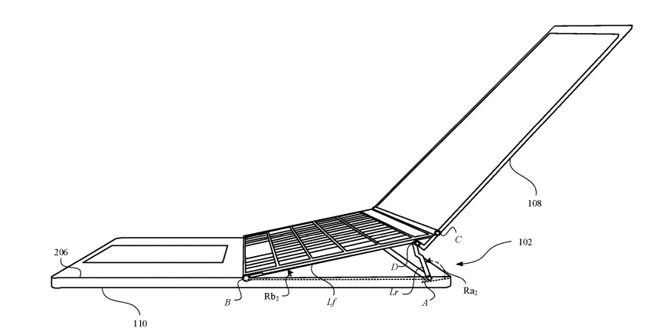
Another version could raise the keyboard and display, while keeping the trackpad flat.
The patent also suggests various linkage assemblies to allow the sections to rise up as the MacBook is opened up. The linkages would still enable the display to change angle to the user's preference, and in some cases will build in stopping points to prevent the display from going too far back.
As well as helping the typing angle, the hinge mechanism's raising of part of the top assembly also provides an opportunity to increase airflow to internal components. The underside of the keyboard could include vents and fan exhausts, hidden from view from the user, with hot air being deflected back and away by the keyboard.
The idea isn't just limited to MacBooks. In some drawings, Apple suggests that such a display and keyboard assembly could be built into a table. While it would stay flush with the rest of the surface when the display is lowered down, opening it up will raise the keyboard and display up to a more comfortable position.
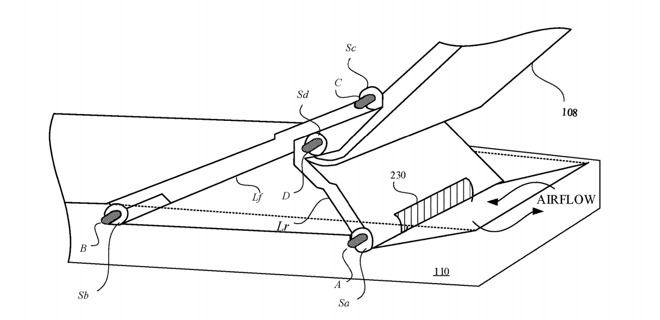
An example of one hinge design, which can help promote improved airflow.
The patent lists its inventors as Edward J. Cooper, Ari P. Miller, Kevin M. Robinson, and Ian A. Guy. It was filed on May 28, 2019.
Apple files numerous patent applications on a weekly basis, but while the existence of patents don't guarantee a product will use the ideas in the future, they do demonstrate areas of interest for Apple's research and development teams.
Redesigning the core appearance of its Mac products have been the subject of a few patents, and typically go out in radical directions.
One patent from May 2020 indicate Apple considered creating a bendable MacBook design, where it is made from a single piece of material. A flexible section in the middle would act as the hinge for the device.
While not portable, Apple has also suggested creating a new version of iMac using a single sheet of glass. The patent application from January 2020 proposed a display with a curved glass base that would serve as a place for a keyboard to go, while a wedge would act as a chock to hold the entire system in place.

Comments
They would be better off with bigger displays, the usual engineering, and getting as much great software (engineering, Unix, games, etc) as they can on macOS.
More excited for AR glasses that can extend the visual display of a laptop or whatever display.
PC laptops do this, to some extent, which helps in cooling and typing angle. Nothing like the kludges in those diagrams, though!
Wrong:
Hey! I was one of those "Apple will never release a touch screen Mac" guys but this is all starting to make sense and how do you expect iOS and iPadOS apps to be 100% compatible?
Is this a good reminder of the shift in 'Apple culture'...?
www.youtube.com/watch?v=iTBCU8VZhpw
"Every day at noon Jobs would go to the design studio..."
Design and execution hand in hand...?
In either of these illustrations my hands and hands would have to hover, why do that? Makes no sense unless they were resting on my body (green). If I sat that upright all day I would die. I also have my feet up under the desk as I kick back.
Whoever draws up airplane seats thinks this is the best way to sit. It is not. Airplane seats suck and they are based on these models. The front of the seat should angle slightly up and lift the legs so you are not sliding down when you lean back. Posture can be maintain at angles is symmetry if maintained.
2. The top photo shows the back slightly reclined—any farther it puts too much strain on lower back and neck.
3. Reclining is great for sleeping not productivity.