Future iPhones may predict when a battery will run out, give early warning
Apple plans to have your iPhone predict far in advance if you're going to run out of charge today, and warn you in time to do something about it.

All iPhones already chart power usage over time; Apple wants to use that information to predict when low power will occur
Just as every iPhone runs out of battery power, so every iPhone has always had the ability to warn when that power is getting low. It's more complicated than the little icon and notifications would make it seem, but still it is a familiar experience of using an iPhone. And Apple wants to improve it.
"Smart advice to charge notification," is a newly-granted patent that is not concerned with prolonging battery life through some chemistry or physics. Instead, it's about accepting the fact we'll run out of battery power, and trying to minimize the inconvenience.
"Typically, when the battery level falls below a predetermined threshold value of remaining charge, then the electronic device notifies the user," says Apple, "with a message such as 'battery low' or other visual and/or audible indicator of the remaining charge level."
You may not like that you have a low battery, but it's inevitable and the warning at least helps you. The iPhone going automatically into Low Power Mode helps even more, as it keeps you running longer by cutting out non-essential functions.
"[However, often] a 'battery low; indication that is based on a fixed threshold of charge remaining is not received in time for the user to take a corrective action," continues Apple. "For example, if a user typically charges her smart phone at night, but forgets to do so on one occasion, receiving a 'battery low' indication just before leaving for work the next day does not leave the user time to charge her phone before work."
We've all done it. Apple wants to stop us getting into that situation again. And its new patent devotes over 12,000 words to just exactly how it can do that.
For all of this detail, though, the principle is simple. Future iPhones will figure out in advance when you're likely to run low on power, and tell you in enough time for you to do something about it.
We've already got iPhones offering different Siri Suggestions at different times of day, or smart widgets that surface what you're most likely to want to see depending on when and where you are. This would be similar, in how it would learn over time when you tend to charge your iPhone, and when you tend to use it most.
"A database of computing system activities can be generated as the computing system is used," says the patent. "Activities can be based on sensor data, such as a location sensor, time of day, whether the computing system is in motion, and whether the charging system is currently plugged into a wall outlet."
Armed with usage data that improves over time, the iPhone can have what Apple calls an "'advice to charge' module" which analyzes "the state of charge information to determine when a user is likely to charge." Using that analysis, it can determine "whether the energy storage device will have a level of charge remaining that is below a predetermined threshold amount before the next forecasted charging time."
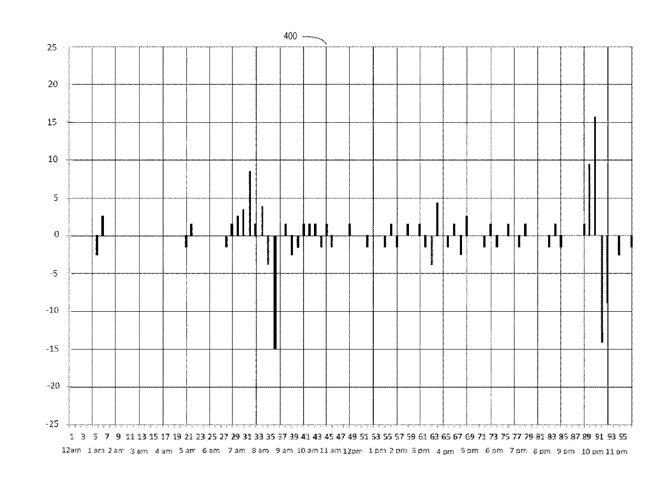
Detail from the patent showing a typical charging history that the iPhone will monitor
"A premise of this disclosure is that, for a given day of the week, a user's patterns in charging are very predictable over time," continues the patent. "For example, on Monday through Friday, a user may charge her computing system when she arrives at work at 8:30 a.m., and then charge her computing system again before going to bed at about 10:00 p.m."
The patent then goes into detail over when an iPhone can track power usage, how long it keeps the data, and at what intervals it starts this predictive charging routine. There are factors such as location-awareness, too, and using an owner's Apple Watch to determine whether they are at home or work.
As with any Apple patent, the moment it describes anything regarding location-awareness, it also discusses privacy issues. So the "location can be anonymized," it says.
Aside from privacy qualifications like this, the patent is focused on how "a notification can be sent to the user if there is a high probability that the user is unlikely to make it until the next high probability charge time."
"For example," says Apple, "if the computing system notifies a user to charge at a fixed value of 10% remaining charge, and it is determined that the user typically charges at 10:00 p.m., and it is now 10:00 p.m., and the energy storage device currently has 30% remaining charge, then the user will not receive a notification."
"However, if analysis of the current, and stored, state of charge information indicates that the user will not make it to their next high probability charge time without running out of energy," explains Apple, "the computing device can display an advice to charge notification at 10:00 p.m., even though the current state of charge is greater than the fixed threshold of 10% remaining energy."
So it doesn't matter that you've got low power mode set to kick in at 10% and your charge is currently at a safe 30%. If your iPhone thinks you're not going to make it to when you normally plug it in to charge, it will warn you anyway.
That's as far as the patent goes. It is about determining the need for a notification and anything else that might follow -- such as automatically entering Low Power Mode -- is outside the scope of the patent.
This new patent is credited to four inventors, including Kartik Venkatraman, and Cyril De La Cropte De Chanterac. Their previous related work includes a patent on improving power management in devices.
Stay on top of all Apple news right from your HomePod. Say, "Hey, Siri, play AppleInsider," and you'll get latest AppleInsider Podcast. Or ask your HomePod mini for "AppleInsider Daily" instead and you'll hear a fast update direct from our news team. And, if you're interested in Apple-centric home automation, say "Hey, Siri, play HomeKit Insider," and you'll be listening to our newest specialized podcast in moments.

All iPhones already chart power usage over time; Apple wants to use that information to predict when low power will occur
Just as every iPhone runs out of battery power, so every iPhone has always had the ability to warn when that power is getting low. It's more complicated than the little icon and notifications would make it seem, but still it is a familiar experience of using an iPhone. And Apple wants to improve it.
"Smart advice to charge notification," is a newly-granted patent that is not concerned with prolonging battery life through some chemistry or physics. Instead, it's about accepting the fact we'll run out of battery power, and trying to minimize the inconvenience.
"Typically, when the battery level falls below a predetermined threshold value of remaining charge, then the electronic device notifies the user," says Apple, "with a message such as 'battery low' or other visual and/or audible indicator of the remaining charge level."
You may not like that you have a low battery, but it's inevitable and the warning at least helps you. The iPhone going automatically into Low Power Mode helps even more, as it keeps you running longer by cutting out non-essential functions.
"[However, often] a 'battery low; indication that is based on a fixed threshold of charge remaining is not received in time for the user to take a corrective action," continues Apple. "For example, if a user typically charges her smart phone at night, but forgets to do so on one occasion, receiving a 'battery low' indication just before leaving for work the next day does not leave the user time to charge her phone before work."
We've all done it. Apple wants to stop us getting into that situation again. And its new patent devotes over 12,000 words to just exactly how it can do that.
For all of this detail, though, the principle is simple. Future iPhones will figure out in advance when you're likely to run low on power, and tell you in enough time for you to do something about it.
We've already got iPhones offering different Siri Suggestions at different times of day, or smart widgets that surface what you're most likely to want to see depending on when and where you are. This would be similar, in how it would learn over time when you tend to charge your iPhone, and when you tend to use it most.
"A database of computing system activities can be generated as the computing system is used," says the patent. "Activities can be based on sensor data, such as a location sensor, time of day, whether the computing system is in motion, and whether the charging system is currently plugged into a wall outlet."
Armed with usage data that improves over time, the iPhone can have what Apple calls an "'advice to charge' module" which analyzes "the state of charge information to determine when a user is likely to charge." Using that analysis, it can determine "whether the energy storage device will have a level of charge remaining that is below a predetermined threshold amount before the next forecasted charging time."
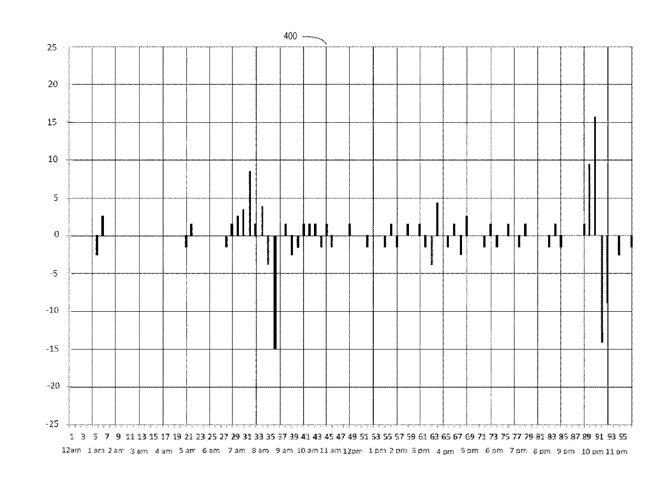
Detail from the patent showing a typical charging history that the iPhone will monitor
"A premise of this disclosure is that, for a given day of the week, a user's patterns in charging are very predictable over time," continues the patent. "For example, on Monday through Friday, a user may charge her computing system when she arrives at work at 8:30 a.m., and then charge her computing system again before going to bed at about 10:00 p.m."
The patent then goes into detail over when an iPhone can track power usage, how long it keeps the data, and at what intervals it starts this predictive charging routine. There are factors such as location-awareness, too, and using an owner's Apple Watch to determine whether they are at home or work.
As with any Apple patent, the moment it describes anything regarding location-awareness, it also discusses privacy issues. So the "location can be anonymized," it says.
Aside from privacy qualifications like this, the patent is focused on how "a notification can be sent to the user if there is a high probability that the user is unlikely to make it until the next high probability charge time."
"For example," says Apple, "if the computing system notifies a user to charge at a fixed value of 10% remaining charge, and it is determined that the user typically charges at 10:00 p.m., and it is now 10:00 p.m., and the energy storage device currently has 30% remaining charge, then the user will not receive a notification."
"However, if analysis of the current, and stored, state of charge information indicates that the user will not make it to their next high probability charge time without running out of energy," explains Apple, "the computing device can display an advice to charge notification at 10:00 p.m., even though the current state of charge is greater than the fixed threshold of 10% remaining energy."
So it doesn't matter that you've got low power mode set to kick in at 10% and your charge is currently at a safe 30%. If your iPhone thinks you're not going to make it to when you normally plug it in to charge, it will warn you anyway.
That's as far as the patent goes. It is about determining the need for a notification and anything else that might follow -- such as automatically entering Low Power Mode -- is outside the scope of the patent.
This new patent is credited to four inventors, including Kartik Venkatraman, and Cyril De La Cropte De Chanterac. Their previous related work includes a patent on improving power management in devices.
Stay on top of all Apple news right from your HomePod. Say, "Hey, Siri, play AppleInsider," and you'll get latest AppleInsider Podcast. Or ask your HomePod mini for "AppleInsider Daily" instead and you'll hear a fast update direct from our news team. And, if you're interested in Apple-centric home automation, say "Hey, Siri, play HomeKit Insider," and you'll be listening to our newest specialized podcast in moments.

Comments
‘The battery didn’t fail when it said it would!...
Apple maliciously ruined my fantasy.’
It is not a worthless feature.
Competing phones have been using onboard AI to analyse user habits and patterns for years now. The phone will actually learn from your habits and environment (temperature etc)
This information (and there is a wealth of it) is used to improve battery life in daily usage and prevent premature ageing of the battery.
This technology (user facing or not) is a welcome addition to any smartphone.