Caldigit Element Hub review: A compact Thunderbolt 4 hub for MacBook Pro
The minimalist CalDigit Element Hub highlights the power of Thunderbolt 4 featured on recent Apple devices.

The Thunderbolt 4 CalDigit Element Hub
CalDigit has been a bit of a fan favorite around these parts, with multiple AppleInsider staffers utilizing the popular TS3+ Thunderbolt 3 hub. The Element Hub is entirely different, more intended to work out of the home office.
It's more compact and is tailored to those using the latest 14-inch MacBook Pro or 16-inch MacBook Pro as they are the only Apple devices so far that are equipped with Thunderbolt 4 ports.
Like many of CalDigit's products, Element Hub is made from aluminum. On the side is a single upstream port to connect to your Mac. The downstream ports are along the front and the back.
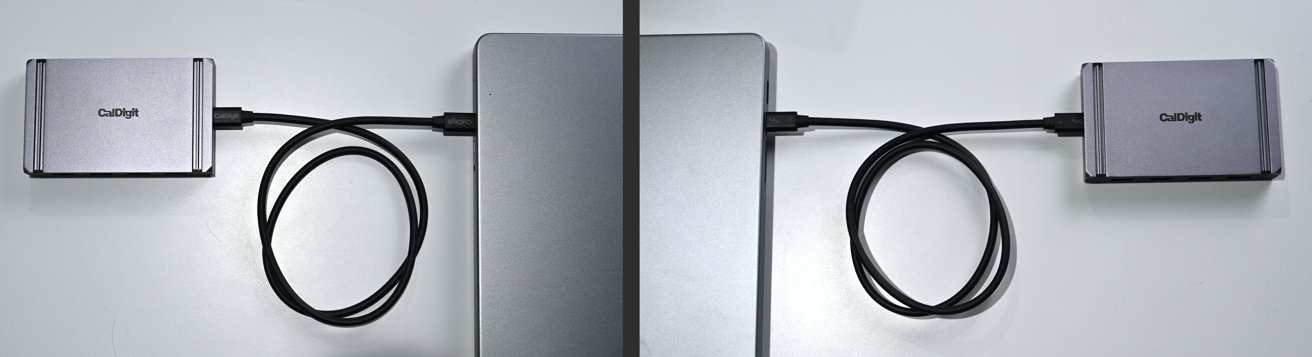
The Element Hub is reversible
It may be a small detail, but the Element Hub is reversible. No matter if you place it on the left or right of your Mac, it will still be facing upright. Both sides have the CalDigit logo, and the Thunderbolt ports are reversible.

Element Hub is a Thunderbolt 4 accessory
CalDigit included a 0.8-meter cable in the box, which is great for the desk, but some setups may necessitate an additional purchase. If you've got a Mac Pro on the floor, you'll need a longer cord to put the dock on your desk.

Three downstream Thunderbolt 4 ports
If you're using a USB 4 host, you'll only be able to daisy-chain non-Thunderbolt devices.
Compared to many hubs out there, you can do quite a bit with this array of ports. You can power a single 8K display or two 6K displays at 60Hz.
It even supports Apple's legacy SuperDrive. CalDigit skirts this, providing a reliable USB-A connection for the aging disc reader.

Four USB-A ports
The Element Hub can supply a constant stream of power to your device, up to 60W. No matter the devices connected to the hub, your Mac will still receive 60W of power. For iPad Pro users, you'll get up to 45W of power.
If you use the new 14-inch or 16-inch MacBook Pro, this may not be enough juice when the host is under load. It's below the more common 96W power supply we see on larger docks and certainly below the 140W max coming from MagSafe.
The USB-A ports can deliver up to 7.5W of power, and the Type-C ports can provide up to 15W to various accessories.
We'd say the port selection on the Element Hub will be divisive, and that's ok. There are enough USB-C hubs and Thunderbolt docks to cater to anyone's needs. For us, the Element Hub is near-perfect. We've continuously clamored for more Type-C ports on hubs and fewer legacy ones, especially on smaller units like this.
Apple reintroduced an SD card reader on the latest MacBook Pros, alongside an HDMI output. Plus the longstanding headphone jack. We don't need duplicates of those ports on our hub.

Top down view of the CalDigit Element Hub
By putting more Thunderbolt/USB-C ports and USB-A ports, we can connect nearly everything we use day-to-day. Since Thunderbolt devices can daisy chain, all of those accessories we connect to one port. That leaves two Type-C ports for our various USB-C SSDs, microphones, and other accessories.
At this point, we have very few USB-A accessories hanging around. For the rare instances when we do need them, it's nice to have a quartet at the ready.
Ethernet is the only absent port we'd have liked to see. With gigabit internet going into the office, we prefer to be wired when we can. In our workflow, wired networking helps with our video upload speeds and reduces strain on the wireless network when transmitting data.
Fortunately, we have ports to spare for a dongle.
It pairs wonderfully with the new MacBook Pros when combined with Apple's latest selection of ports.
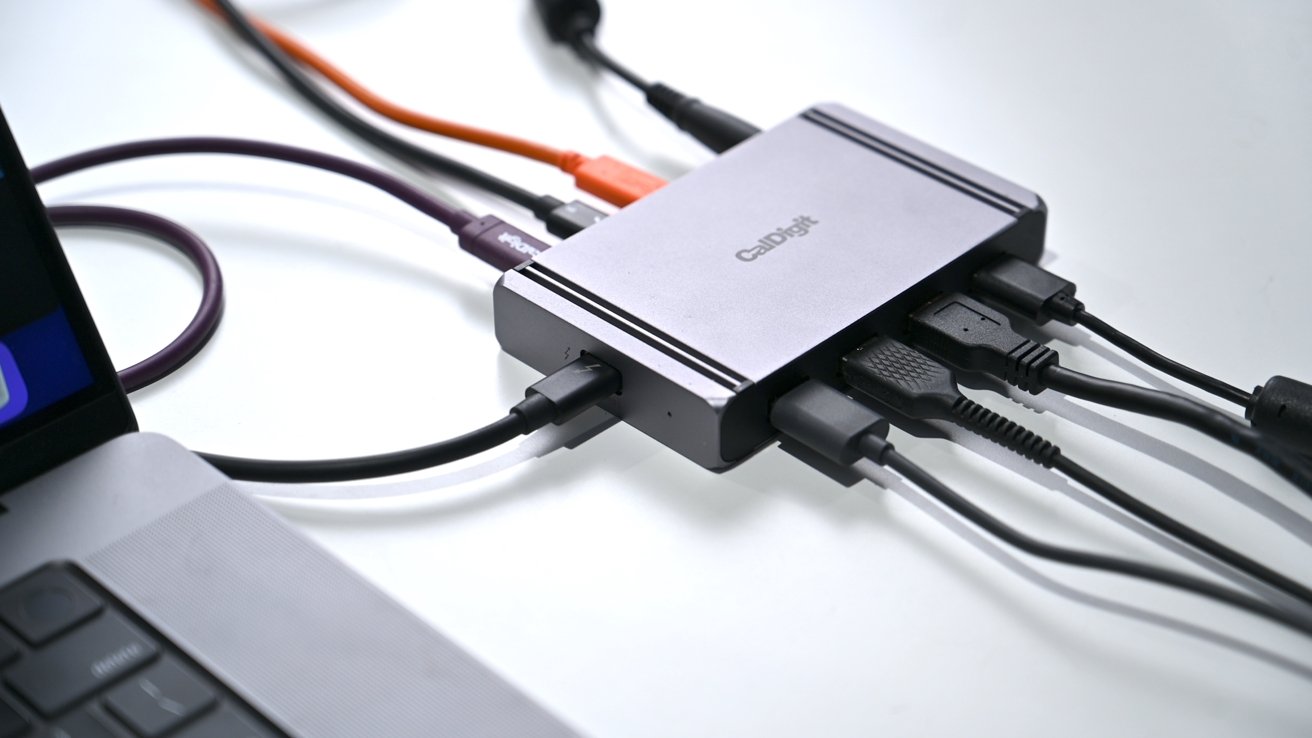
The Thunderbolt 4 CalDigit Element Hub
But even though the dock is small, it still has a large power adapter which doesn't make the most portable solution. 60W of power is also not enough power you're pushing the 16-inch MacBook Pro.
If the Element Hub isn't what you're looking for, CalDigit also just announced a larger Thunderbolt 4 dock with an unprecedented number of ports. We'll be looking at that one soon.
Pros
Read on AppleInsider

The Thunderbolt 4 CalDigit Element Hub
CalDigit has been a bit of a fan favorite around these parts, with multiple AppleInsider staffers utilizing the popular TS3+ Thunderbolt 3 hub. The Element Hub is entirely different, more intended to work out of the home office.
It's more compact and is tailored to those using the latest 14-inch MacBook Pro or 16-inch MacBook Pro as they are the only Apple devices so far that are equipped with Thunderbolt 4 ports.
Living with the CalDigit Element hub
The Element Hub is one of the smallest Thunderbolt hubs and focuses on only two types of ports. It has an external power supply and connects via the bundled Thunderbolt 4 cable. It works with USB-4 and Thunderbolt 3 devices thanks to its onboard Thunderbolt 4 controller.Like many of CalDigit's products, Element Hub is made from aluminum. On the side is a single upstream port to connect to your Mac. The downstream ports are along the front and the back.
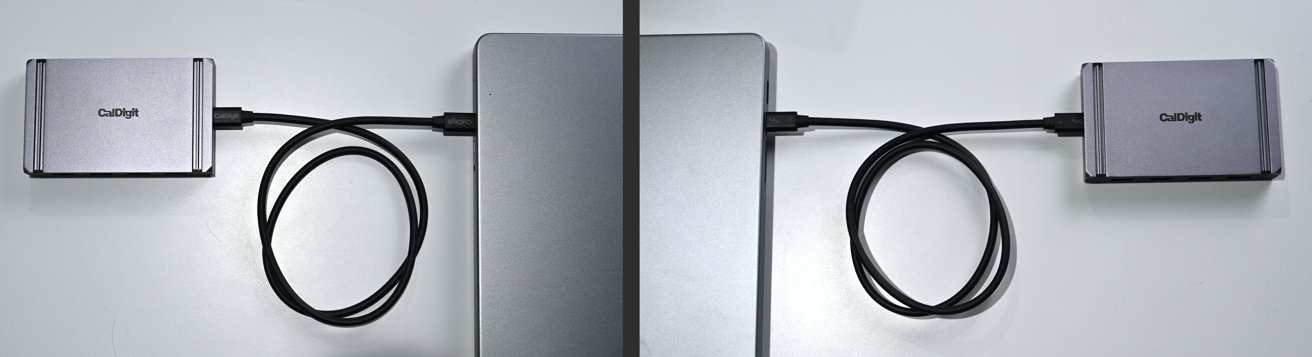
The Element Hub is reversible
It may be a small detail, but the Element Hub is reversible. No matter if you place it on the left or right of your Mac, it will still be facing upright. Both sides have the CalDigit logo, and the Thunderbolt ports are reversible.

Element Hub is a Thunderbolt 4 accessory
CalDigit included a 0.8-meter cable in the box, which is great for the desk, but some setups may necessitate an additional purchase. If you've got a Mac Pro on the floor, you'll need a longer cord to put the dock on your desk.
Ports and connectivity
In total, the Element Hub has eight ports. There's a single upstream Thunderbolt 4 port to connect to your Mac or PC. Downstream lies three more Thunderbolt 4 ports as well as four USB-A ports. That's a total of seven input ports to connect additional peripherals or daisy chain more Thunderbolt devices.
Three downstream Thunderbolt 4 ports
If you're using a USB 4 host, you'll only be able to daisy-chain non-Thunderbolt devices.
Compared to many hubs out there, you can do quite a bit with this array of ports. You can power a single 8K display or two 6K displays at 60Hz.
It even supports Apple's legacy SuperDrive. CalDigit skirts this, providing a reliable USB-A connection for the aging disc reader.

Four USB-A ports
The Element Hub can supply a constant stream of power to your device, up to 60W. No matter the devices connected to the hub, your Mac will still receive 60W of power. For iPad Pro users, you'll get up to 45W of power.
If you use the new 14-inch or 16-inch MacBook Pro, this may not be enough juice when the host is under load. It's below the more common 96W power supply we see on larger docks and certainly below the 140W max coming from MagSafe.
The USB-A ports can deliver up to 7.5W of power, and the Type-C ports can provide up to 15W to various accessories.
We'd say the port selection on the Element Hub will be divisive, and that's ok. There are enough USB-C hubs and Thunderbolt docks to cater to anyone's needs. For us, the Element Hub is near-perfect. We've continuously clamored for more Type-C ports on hubs and fewer legacy ones, especially on smaller units like this.
Apple reintroduced an SD card reader on the latest MacBook Pros, alongside an HDMI output. Plus the longstanding headphone jack. We don't need duplicates of those ports on our hub.

Top down view of the CalDigit Element Hub
By putting more Thunderbolt/USB-C ports and USB-A ports, we can connect nearly everything we use day-to-day. Since Thunderbolt devices can daisy chain, all of those accessories we connect to one port. That leaves two Type-C ports for our various USB-C SSDs, microphones, and other accessories.
At this point, we have very few USB-A accessories hanging around. For the rare instances when we do need them, it's nice to have a quartet at the ready.
Ethernet is the only absent port we'd have liked to see. With gigabit internet going into the office, we prefer to be wired when we can. In our workflow, wired networking helps with our video upload speeds and reduces strain on the wireless network when transmitting data.
Fortunately, we have ports to spare for a dongle.
Should you buy
If the Element Hub is helpful to you will almost certainly depend on your workflow. We love the small size and the plethora of Thunderbolt ports to utilize. Plus, it's backward compatible with Thunderbolt 3 and USB 4 devices -- including iPad Pro.It pairs wonderfully with the new MacBook Pros when combined with Apple's latest selection of ports.
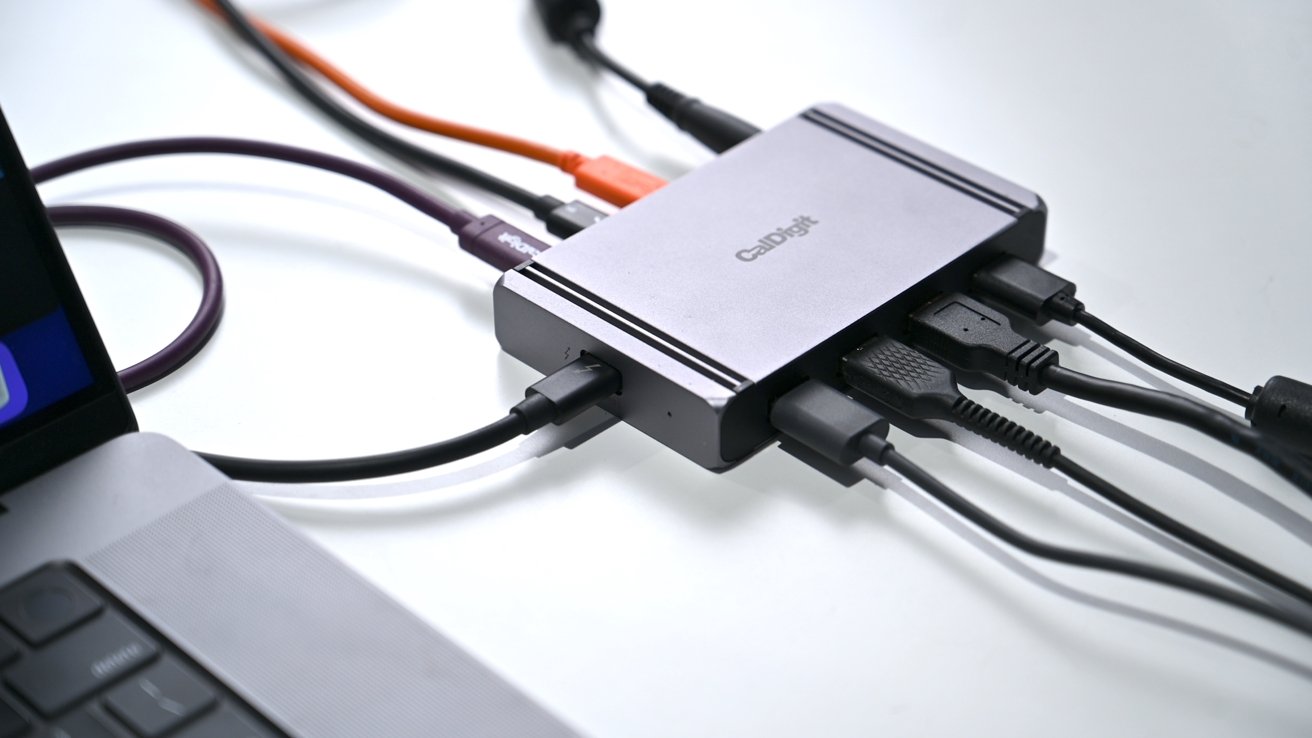
The Thunderbolt 4 CalDigit Element Hub
But even though the dock is small, it still has a large power adapter which doesn't make the most portable solution. 60W of power is also not enough power you're pushing the 16-inch MacBook Pro.
If the Element Hub isn't what you're looking for, CalDigit also just announced a larger Thunderbolt 4 dock with an unprecedented number of ports. We'll be looking at that one soon.
Pros
- Sleek and strong aluminum design
- Compact size
- USB-A paired with four Thunderbolt 4 ports
- Backward compatible with USB 4 and Thunderbolt 3 devices
- Can daisy chain additional Thunderbolt devices
- Power adapter adds bulk
- Only 60W of power to the host isn't enough
- Port selection won't be for everybody
Rating: 4 out of 5
Where to buy
Grab the CalDigit Element Hub on Amazon for $270 or on B&H for $249.Read on AppleInsider

Comments
when a device gets defective after that you can trow it away
just TERRBLE
This one lost all interest for me because of its lack of an ethernet port. The 60W power limit would mostly be OK for us, except that 90W is now becoming common for docks. And given those limitations, it's also too expensive at $250-ish.
It was released before the new MBPs and I was expecting the new MBPs to have ethernet - so it would have made me happy too if this had an ethernet port - but I can just get a dongle so no problem really.
It is well built - I also got some CalDigit TB4 cables and they are all really good quality.
I have one niggle, and that is the TB4 port to the Mac seems to be not perfect, as in not a very great and snug fit for the cable. It randomly disconnects and reconnects - maybe once a week - and I know it is this port to blame - if the cable gets knocked then it happens too.
When I bought it it was a long wait time so didn’t return it. Other than that though it is good, and I might buy a second one to daisy chain it - in which case I might see about getting the current one exchanged (but I can’t live without it in the meeanwhile).
Knowing now what I do for my requirements, the perfect hub for me would add a single HDMI port, an ethernet port and a single USB-A, have more TB4 ports and have a higher power delivery to a MBP. Most important would be more TB4 ports (USB-C does not cut it).
I think the new Caldigit Thunderbolt Station 4 (TS4) would be te better choice for you, as it has all the ports and much more you are looking for.
Unfortunately it has only 3 TB4 ports, a missed chance if you ask me. I would like very much to have a Hub with at least 8 TB4 ports or so, I really don't need those USB A ports anymore.
https://www.caldigit.com/thunderbolt-station-4/
aderutter said:
If one had a Macbook Pro connected to an LG Ultrafine 5k, and plugged this hub into one of the USB-C ports in the back of the display, will everything "basically work" (albeit at USB-C speed instead of Thunderbolt speed)?
My M-Audio MIDI Controller would be but one example. Full size weighted keyboard, velocity sensitive and with a pedal. No need to replace it.
I'm not buying new cables for my webcam, speakers and mic. No need.
All printers, nearly all external hard drives, no need to replace them, just get a new cable.