Arizona is first state to launch drivers' license in Apple Wallet
Arizona residents can now add their drivers' license, or state ID, to Apple Wallet, which lets them use an iPhone, or Apple Watch, to check in at selected TSA checkpoints.
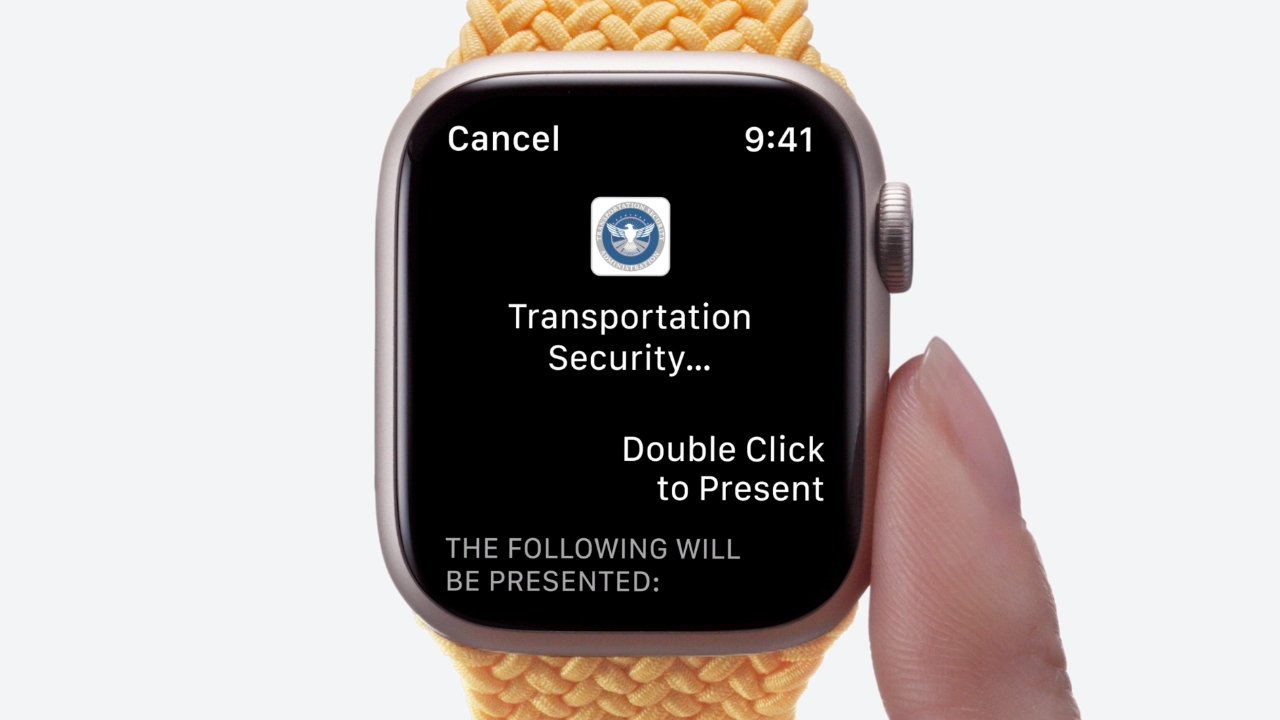
As Apple continues to discuss bringing digital drivers' licenses to US states, Arizona has become the first to take the system live for its residents.
"We're thrilled to bring the first driver's license and state ID in Wallet to Arizona today," said Jennifer Bailey, Apple's vice president of Apple Pay and Apple Wallet, in a statement, " and provide Arizonans with an easy, secure, and private way to present their ID when traveling, through just a tap of their iPhone or Apple Watch."
"We look forward to working with many more states and the TSA to bring IDs in Wallet to users across the US," she continued.
The feature does not require users to update iOS. It's not known whether the function works on iOS versions before the latest iOS 15.4, but it is enabled by Apple.
While it is currently only accepting Arizona state ID, the function appears to now be visible in Wallet for all US users. If a user is an Arizona resident, they can open the Wallet, tap the + sign and then choose Drivers' License or State ID.
They are then prompted to scan the ID, both front and back.
At launch, Wallet can be only be used at an unspecified number of TSA security checkpoints at Phoenix Sky Harbor International Airport.
Apple also announced that the states of Colorado, Hawaii, Mississippi, Ohio, and the territory of Puerto Rico plan to bring the technology to its residents. This is in addition to seven other states that Apple previously announced.
Read on AppleInsider
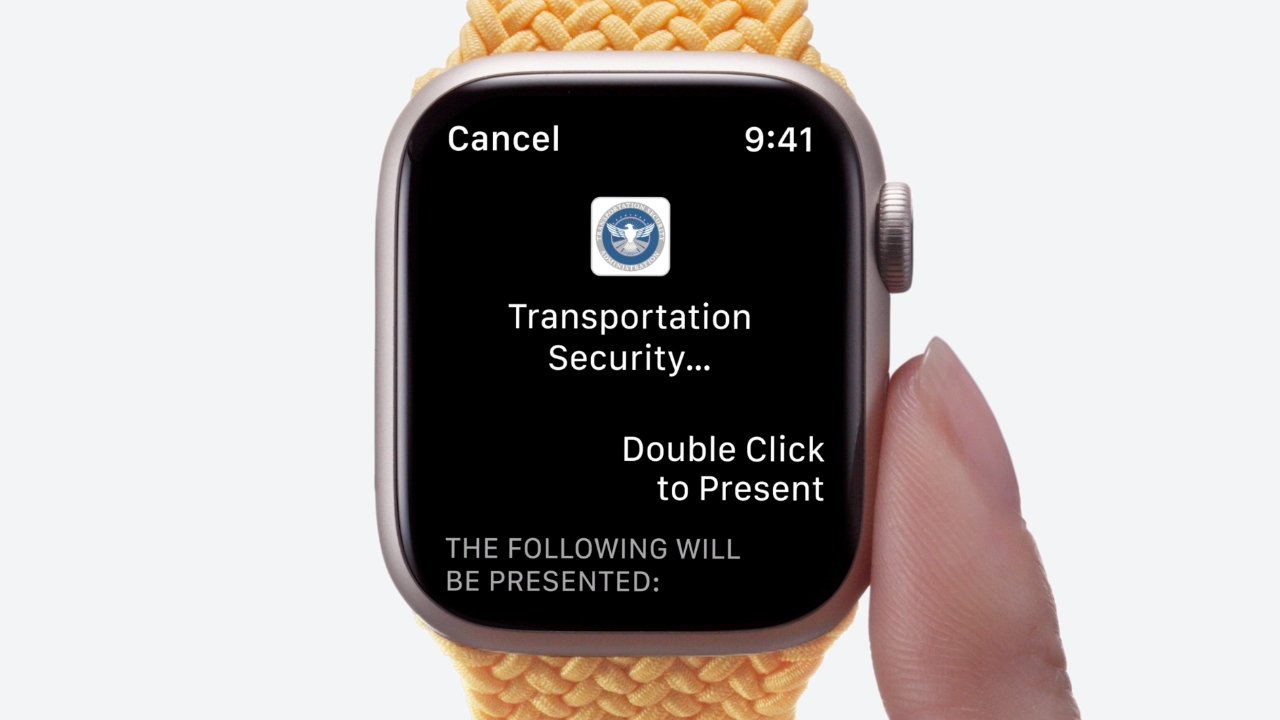
As Apple continues to discuss bringing digital drivers' licenses to US states, Arizona has become the first to take the system live for its residents.
"We're thrilled to bring the first driver's license and state ID in Wallet to Arizona today," said Jennifer Bailey, Apple's vice president of Apple Pay and Apple Wallet, in a statement, " and provide Arizonans with an easy, secure, and private way to present their ID when traveling, through just a tap of their iPhone or Apple Watch."
"We look forward to working with many more states and the TSA to bring IDs in Wallet to users across the US," she continued.
The feature does not require users to update iOS. It's not known whether the function works on iOS versions before the latest iOS 15.4, but it is enabled by Apple.
While it is currently only accepting Arizona state ID, the function appears to now be visible in Wallet for all US users. If a user is an Arizona resident, they can open the Wallet, tap the + sign and then choose Drivers' License or State ID.
They are then prompted to scan the ID, both front and back.
At launch, Wallet can be only be used at an unspecified number of TSA security checkpoints at Phoenix Sky Harbor International Airport.
Apple also announced that the states of Colorado, Hawaii, Mississippi, Ohio, and the territory of Puerto Rico plan to bring the technology to its residents. This is in addition to seven other states that Apple previously announced.
Read on AppleInsider

Comments
Not a problem if it doesn't leave my possession. Like at an airport check in.
Can you explain your hesitation?
Tapping on the three dots in the top right brings up a prompt to Call AZ Dept of Transportation and visit their website. There's also a Remove this Drivers License and Drivers License info with a > menu. Tapping on Drivers License Info immediately runs FaceID - THEN I can see text fields with my ID information on it, and a selfie I had to take during the set up process. Name, address, phone, height, weight, age, expiration date, class, etc etc. are all there. Nothing that isn't already on the license is there.
Looks like tapping on the license in my wallet opens up NFC and would allow me to 'scan' in where available to verify my ID at the airport or bar.
If my phone is locked and I double tap the side button like I do for Apple Pay, I can choose the license by swiping the default credit card away. I select the license and there is the normal prompt "hold near reader". I cannot swipe out of the wallet into the rest of the phone - similar to using ApplePay. The only way to get to the DL info is to unlock the phone, tap wallet, hit the dots, and FaceID authenticate.
How this will work with a police officer pulling you over? Not sure. I would HOPE they simply have an NFC reader that verifies my ID and then I can hand them my insurance card, or show them my insurance card stored in AppleWallet. Typically officers want to go back to the patrol car and run your ID through the system - so that I would be hesitant of, and will carry my physical ID until I learn more about how that all works. But Ill absolutely use this at Phoenix Sky Harbor airport next time I fly. My boarding pass is already in Apple Wallet, so why not my ID.
we weren’t afraid of the McDonald’s employee when Apple Pay released.
Any "authority" simply has an NFC device that reads your ID like a merchant's NFC reader reads your credit card in ApplePay. The token that's transferred to them then displays your ID info that's *already* in your state's database on *their* device.