Apple updates iWork apps with macOS Ventura & iPadOS 16 features
Pages, Numbers, and Keynote have been updated to work with Apple's new macOS, iOS, and iPadOS releases, along with new functions in all of them.
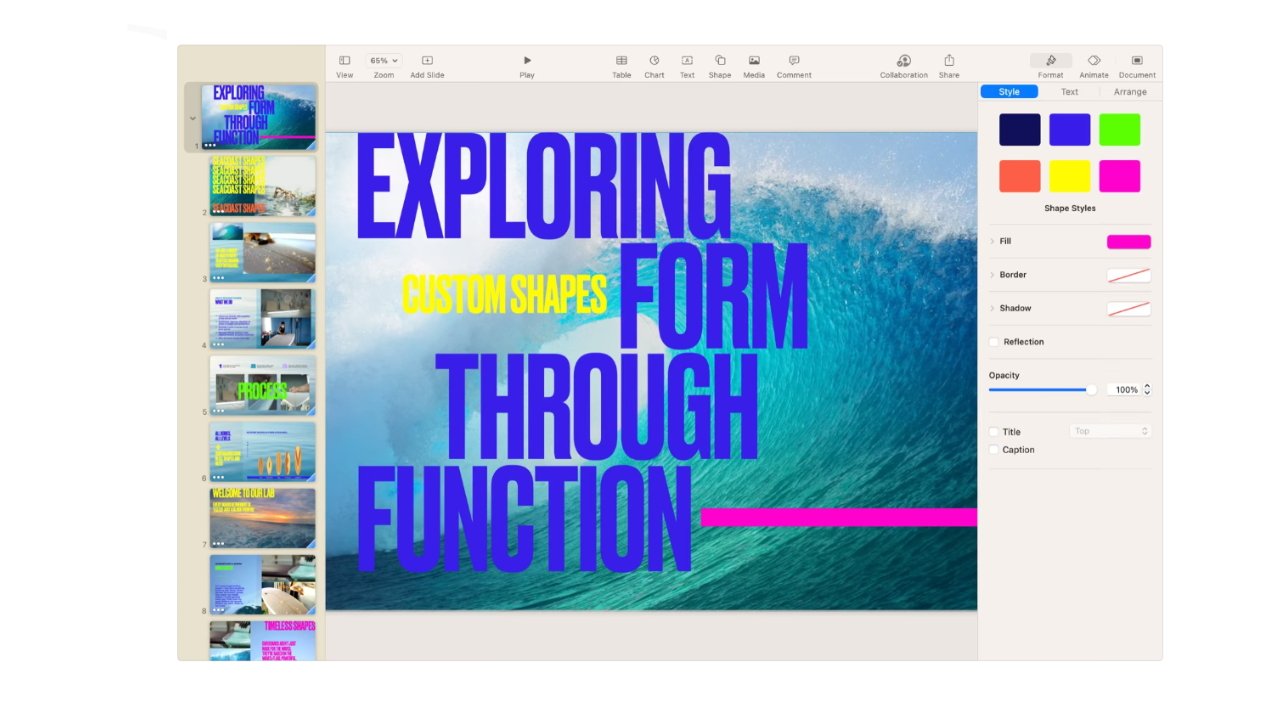
Alongside the new updates to video editing apps Final Cut Pro and iMovie, Apple has now released its whole iWork suite to take advantage of features in macOS Ventura, iOS 16, and iPadOS 16.
For both iPad and Pages for Mac, there's also a new Blank Layout template, as opposed to the familiar Blank Document. it's intended to make it easier to "start documents that let you freely arrange text and graphics."
As well as the ability to remove backgrounds from images, Apple's release notes also say that Keynote 12.2 for Mac can "remove or replace the background of live video for a dramatic effect."
The new versions of the iWork apps require macOS Ventura, iOS 16, and iPadOS 16.
Read on AppleInsider
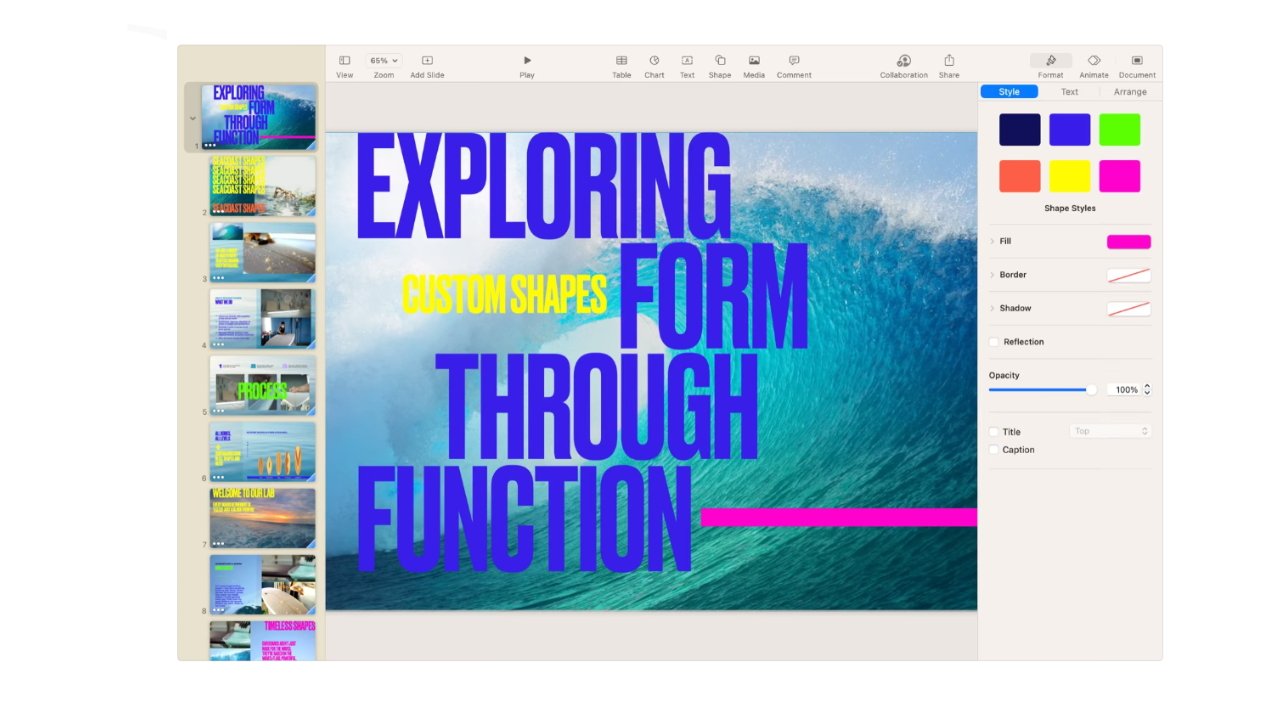
Alongside the new updates to video editing apps Final Cut Pro and iMovie, Apple has now released its whole iWork suite to take advantage of features in macOS Ventura, iOS 16, and iPadOS 16.
New features for all apps
All three iWork apps, across both the Mac and iPhone/iPad, have certain new features in common:- A new activity window shows collaboration details
- You can now be notified when a collaborator joins or makes changes
- Share documents in Messages, and see updates in the conversation
- Send a Message or start a FaceTime call from within a document
- Work across multiple documents with Stage Manager
- Remove the background from images
New for Pages
Pages 12.2 for iPad takes advantage of the new customizable toolbar in iPadOS 16. Users can get to favorite tools faster, and also insert images quicker.For both iPad and Pages for Mac, there's also a new Blank Layout template, as opposed to the familiar Blank Document. it's intended to make it easier to "start documents that let you freely arrange text and graphics."
New for Numbers
In Numbers 12.2 for iPad -- and also Numbers for Mac -- the most significant addition is a series of new functions:- BITAND
- BITOR
- BITXOR
- BITLSHIFT
- BITRSHIFT
- ISOWEEKNUM
- CONCAT
- TEXTJOIN
- SWITCH
New for Keynote
Keynote 12.2 for iPad has added the ability to style charts "with additional controls for colors, lines, and number formats." It's also revised the printing and PDF export features to provide more options.As well as the ability to remove backgrounds from images, Apple's release notes also say that Keynote 12.2 for Mac can "remove or replace the background of live video for a dramatic effect."
The new versions of the iWork apps require macOS Ventura, iOS 16, and iPadOS 16.
Read on AppleInsider

Comments
Keynote is basically a page layout program. All of the iWork apps are good at page layout.
In Numbers, you probably create a bunch of 1 cell tables and connect them with connection lines. Same process as Keynote. The crazy way is to merge cells and draw cell borders, or overlay lines. You have to be Tufte-esque OCD personality to do it that way. With Keynote, you have pixel precision control, alignment guides, the connection lines move with the box, etc. The only advantage with Numbers is that it has more of an infinite canvas, which a dedicated family tree program would have.
You can insert all the same shapes and objects and connect them with lines in Numbers as you do with Keynote. So insert text boxes, connect them with connection lines. The connection lines are important because they will continue to connect your text boxes when you move the text boxes. All the same pixel precision placement controls are there.
Another option is OmniGraffle. I think it has layers even. Not free.
iWork apps all use the core page layout, table and text code. Like, you can insert a table into a Keynote page, and you can do spreadsheet things in the table, like math and stuff. Not all the features and functions have made it to iPadOS yet though.
Online:
https://www.canva.com/graphs/family-trees/ (Canva also has a Mac app)
https://creately.com/lp/family-tree-creator-online/
https://www.lucidchart.com/pages/examples/family-tree-generator
Or there are apps in the Mac App Store specifically built for this purpose.
https://apps.apple.com/us/app/macfamilytree-10/id1567970985?mt=12
All of your comments are on point imo, (I almost forgot OmniGraffle exists).
I was basically aware of this but hadn't used all of iWork enough to make this as relatable & retainable for myself. Thanks.
Anyone notice the new iWork updates flattened the window chrome more? I feel the design is walking closer towards MS Office without getting too close.
Annoying there is no formula bar in Numbers, can't edit text in the "Text" status bar thing at the bottom. This makes working with larger amounts of cell text very difficult.
Anyways, if you take Tufte to heart, your are creating charts ex nihilo out of whatever tool you are using. Templates rarely communicate what the data means.
Yeah a lot of the more modern macOS apps are a little flatter just like macOS is getting a little flatter.
Numbers is not designed to be an Excel replacement imo. It's basically a page layout tool with spreadsheet tables as its primary interface. It's fine for small sets of data. Loading a 100,000 row set of data? Not it's thing. Processing of data with lots of equations and stuff, not its thing. Making charts, not really its thing beyond the simplistic stuff. Maybe recent versions can handle larger data sets now though, I have not tried. Plotting with it is a bit of chore.
Keynote is a straight up good if not a better replacement for Powerpoint. Pages? Don't use it enough to form an opinion.