Apple wants to make grooved keys to stop nasty finger oil transfer to MacBook Pro screens
Apple is researching a novel way to keep MacBook Pro displays clean -- by changing the structure of keys on the keyboard.
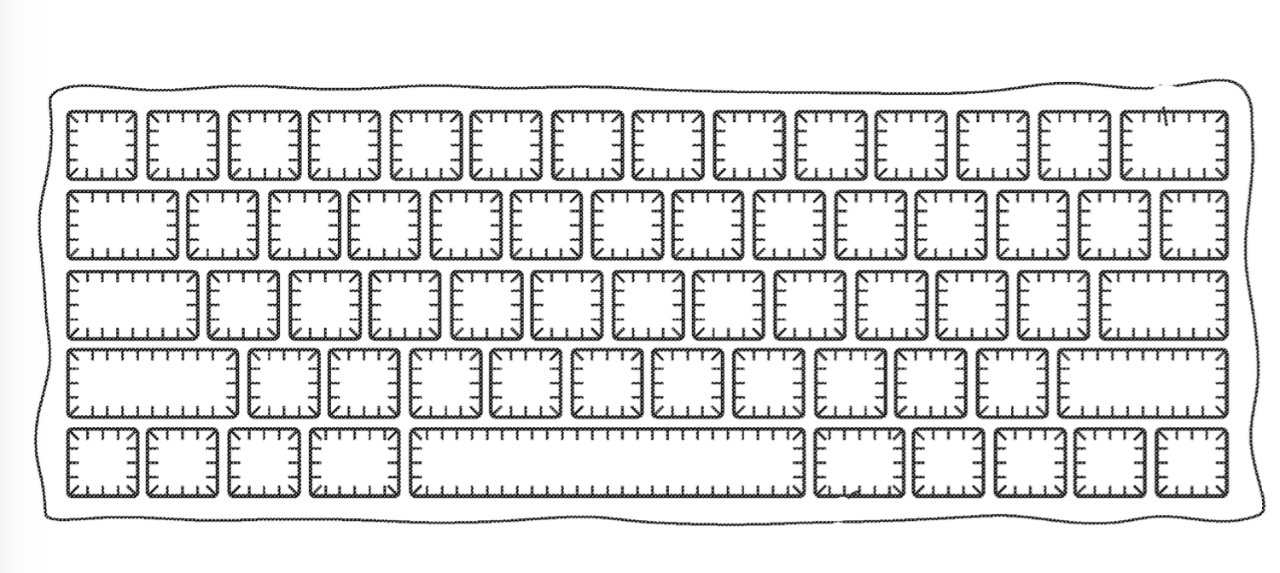
Every key would have a groove or gully around it to collect dirt and keep it off the top of the keys
Apple has previously issued support documents about keeping displays clean, and it's also tried very many times to make a new keyboard. Some attempts have been less successful than others.
But now in a newly-granted patent called "Keycap particle evacuation structure," Apple is looking to see if a clean keyboard means a clean screen.
"[A] keyboard is one of the most frequently touched parts of a computer," says Apple. "Over time, keyboards collect large amounts of oil, dirt, grime, and other contaminants, especially from a user's hands."
"Recent advances in portable computing have also led to thinner, more compact devices," it continues, which "increases the likelihood of contact between the keys of the keyboard and the display while the notebook computer is closed and the display screen is positioned adjacent to the top surfaces of the keycaps."
"[Consequently] contaminants and debris on the keycaps can cause damage to the display," says the patent. "For example, oil on the keycaps can transfer to the display when the display is closed over the keyboard thereby leaving unsightly oil smudges at the points of contact with the display."
There is also the fact that "dirt on the keycaps can scratch the face of an abutting display." But even in ordinary, everyday use, you've seen a faint outline of the keyboard on a MacBook Pro display and Apple is right that it is unsightly.
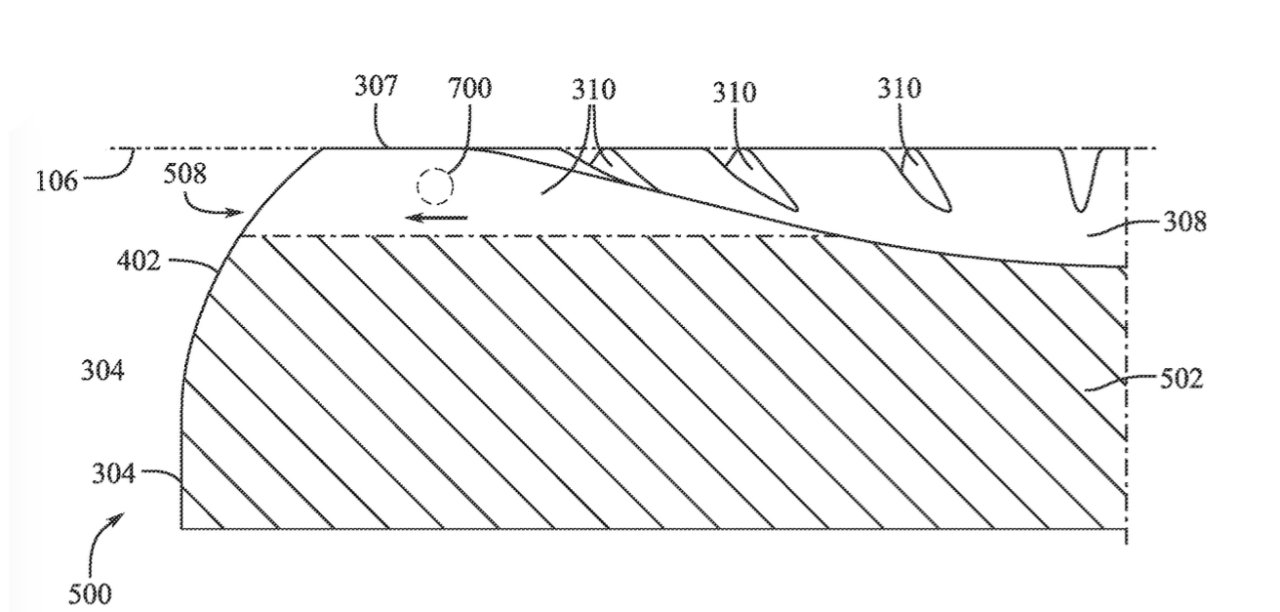
Detail from the patent showing a cross section of one design of keycap
Since there is no way to avoid our fingertips leaving an oily trace, and no practical way to ask us to wear gloves, Apple is not planning to do much about this. It just intends to use keycaps that have a "polished surface [which] is also resistant to oil and dirt buildup."
Even with that, though, Apple is really saying it can't do much and it can't change our fingers. However, it can change the keycap design to make them either more convex or concave -- and Apple doesn't care much either way.
One design proposed having keys that feature "a recessed area designed to interface with the user's finger in an ergonomic fashion." In this case, the ergonomics are a bonus because the "recessed area does not contact the display portion of a computing device, therefore reducing degradation of the display from oil, dirt, and grime on the keycap."
Apple equally suggests "a polished, raised surface that minimizes the contact surface of the keycap with the display of a computing device." That would mean making a keyboard where the keys were at least slight convex.
That would definitely minimize how much of the key could ever come in contact with the display. But if you've ever used various computers from the 1980s that had even faintly convex keys, you know that typing on them is horrible.
In either case, though, the convex or concave designs are for the very top of the keycap, and Apple proposes a same groove around the keys for each.
"The grooves are designed to catch dust and dirt particles and then efficiently evacuate these particles away from the smooth raised portion configured to contact the display," says Apple. "These grooves allow oil and dirt to be swept from the contact and recessed areas of the keycap."
This patent is credited to two inventors, including Samuel O. Schneider. His previous work for Apple includes patents and applications regarding the Apple Vision Pro.
Read on AppleInsider

Comments
I had no idea it does that. I tried my MBA 15 and it did start the mac when I hit a fn key. Damn.
On the scissor key to the right side, turning that lever would push the key down. If there were 6-7 metal poles across the keyboard, turning those when the laptop lid closes would push the keys down. Since the laptop has a battery, it can be done electrically.
It's best to avoid mechanical failures with fewer moving parts but maybe it can be done in a way that a mechanical failure leaves the keys up.
The tissue paper that came with the Mac works quite well to keep the display clean. The paper shown at 3:48 in the video:
A retail option like this would be good, similar to the Apple polishing cloth but much thinner.
This wasn't much of an issue with older Macs. It started showing in more recent designs. I imagine it could also be solved by making the bottom case 0.1mm taller so that the keyboard keys never sit above the case height.
https://folivora.ai/keyboardcleantool
Breaking news:
—a keyboard has been touched!
And the culprit were a couple of hands 🙌
The depth of the clamshell’s display- and/or keyboard-part is totally irrelevant in this context.
The principal causal factor is the hinge:
—if the orientation of the hinge was inverted, so the closed clamshell did not trap the grime against the display, this specific issue would be eliminated. However, this negates the purpose of the clamshell.
The obvious synthesis: Introduce The Gap!
—the MBP’s unibody is rigid enough that a gap of a few millimeters would prevent direct contact between the clamshell’s two prongs when closed.
nasty. No way around it.
Here's a solution: Raise the surrounding part of the case 1 mm above the top of the key caps, so the screen doesn't even make contact when the laptop is closed. Simple!
And while you're at it, put an oleophobic coating on the keys and trackpad so they don't hold oils.
There are very simple ways to avoid getting keyboard paw oils on your screen without spending millions of dollars in R&D for a complicated "solution".
When taking my MacBook Pro out of the house, I ALWAYS cover the keyboard with a microfibre cloth that covers the entire keyboard before closing the lid, being sure the cloth faces the same way UP every time I use it.
Then I put it in a neoprene sleeve.
Guess what? NO oily keyboard prints on the screen!
The current one I use is a Shaggymax. Had it since my 15" 2012 MacBook Pro. It fits my 16" MacBook Pro M3, too.
https://www.shaggymax.com/products/16-macbook-pro-turbosuede-screen-protector-keyboard-cover-wipe-3-in-1
I've been doing the SAME thing since I got my first PowerBook G3 "Bronze Keyboard" with USB.