Apple Notes in iOS 18 looks to up the ante with Microsoft OneNote
Exclusive: One of Apple's most inconspicuously popular apps, Notes, is bound to become even more powerful when the company unveils its next generation operating systems in June, AppleInsider has learned.
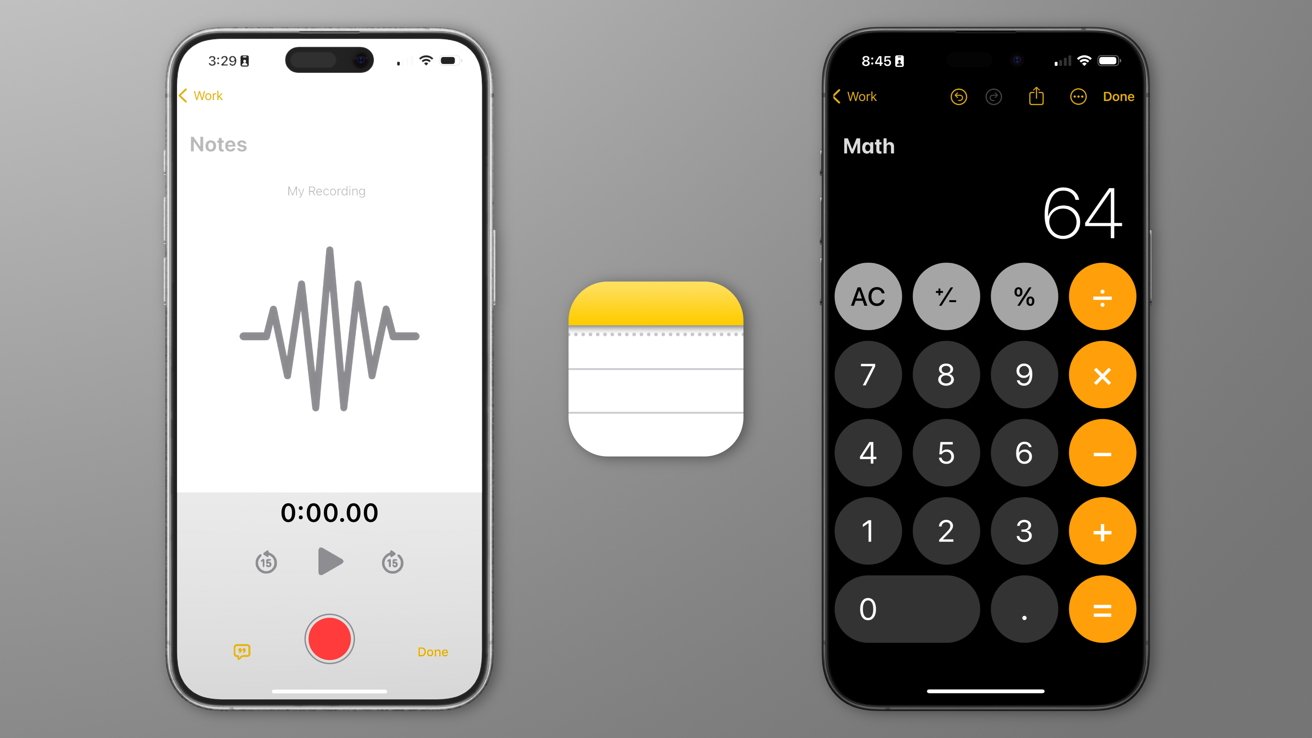
iOS 18 to bring new Notes features
Among its new features will be audio recording support built in at the application level, similar to integrated Voice Memos, according to people familiar with the matter. The feature is currently under development for iOS 18 and macOS 15 and should ultimately make its way to the new version of iPadOS as well.
We were told that early pre-release versions of the operating systems also make reference to a new feature dubbed "Math Notes" that will allow the new versions of Notes to leverage and communicate with Apple's Calculator application.
The new in-app audio recording feature will let users record, save, and play audio recordings directly from the Notes app. It is expected to make its debut alongside the first public betas released during Apple's Worldwide Developers Conference (WWDC) this June.
Voice Notes in iOS 18
Recordings made within the app get embedded within individual notes, meaning that users will have the option to include additional text or images alongside their audio recordings. This would allow users to, for example, add descriptions or context to an audio recording made within the app.
The audio recording feature has the potential to benefit a wide array of Apple users. With it, students could record their classes or lectures and then add notes or screenshots of the whiteboard - all in one note. The same use case and overall concept could be applied to business meetings as well.
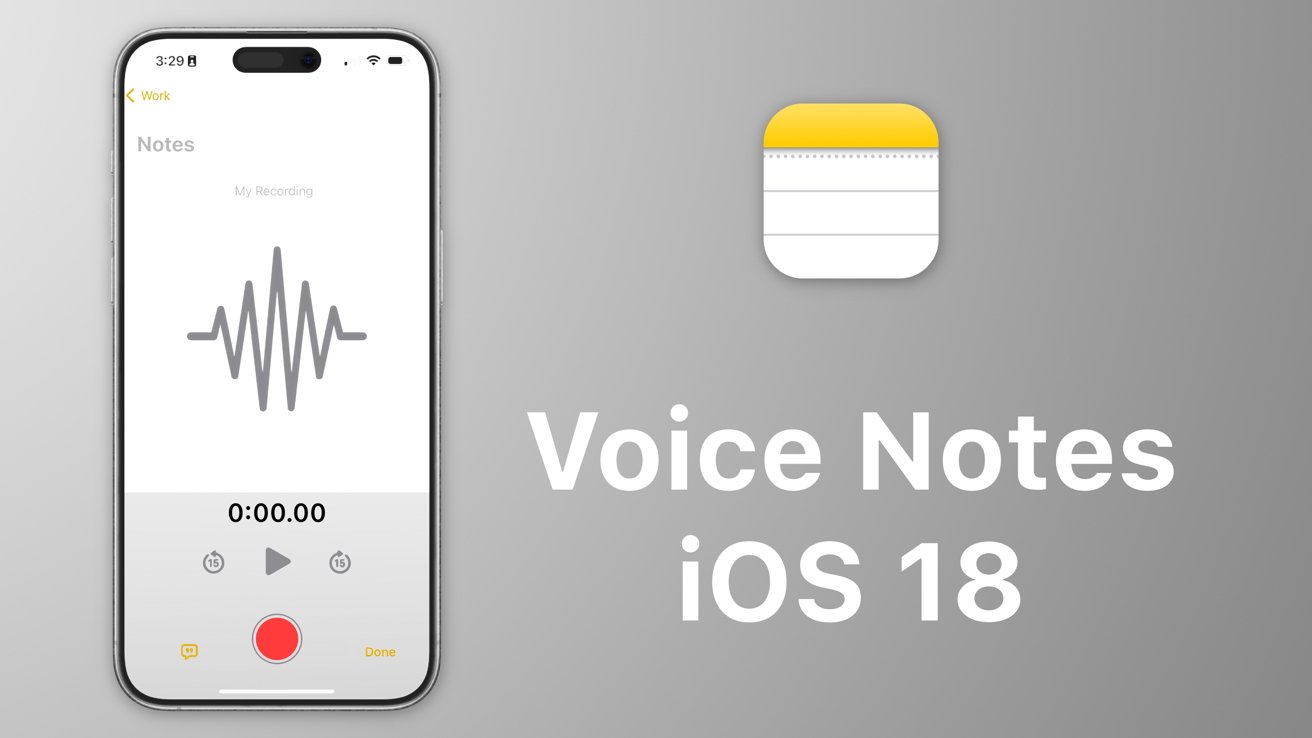
Record audio directly to a note with automatic transcriptions
People who travel could record a guided tour of an area and later add screenshots of the things mentioned in the recording. This information would, once again, all be stored in a single note, making navigation relatively easy.
Users will also be able to sync the in-app recordings across all iCloud-compatible devices capable of running iOS 18 or macOS 15. While the Notes app will maintain iCloud compatibility, AppleInsider was told that the application would be modified to reflect the planned change in branding from Apple ID to Apple Account.
According to those familiar with early versions of the software, the user interface for the new audio recording feature will bear a strong resemblance to the current Voice Memos application, with near-identical graphical representations of recorded audio, providing for a unified experience across Apple's operating systems.
Math Notes in iOS 18
In addition to in-app audio recording, Apple is working on another new feature known internally as "Math Notes." The feature is said to leverage connectivity with the company's Calculator app, allowing users to integrate information from Calculator within the Notes app.
Though it remains incomplete at press time, the update is likely to usher in support for displaying proper mathematic notation, an essential shorthand for academic, science, and engineering applications.
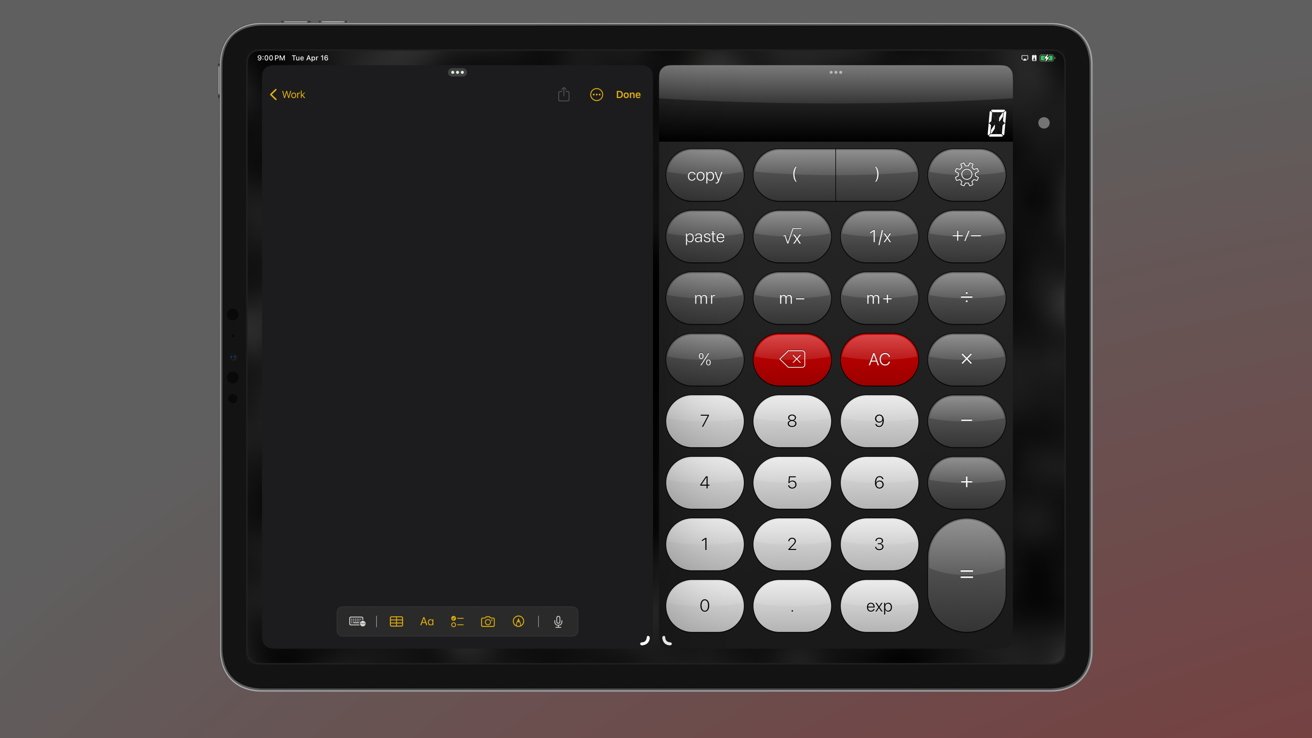
iPadOS could get a proper calculator app in iPadOS 18 to support the new Notes functionality
Versions of both of these new features have long been a staple of Microsoft's OneNote, which has emerged as the go-to notepad of choice for curriculums and professions involving mathematical notation. It has also established itself as one of the most popular apps on Apple's iOS and macOS App Stores.
The iOS version of the app has been reviewed almost 900,000 times, while the macOS version was recently awarded with Apple's Editors' Choice award. For a point of comparison, Microsoft Office for iOS -- arguably one of the most popular apps in the world -- has been reviewed 2.1 million times, while Apple's Pages has about 179,000 reviews.
Microsoft's OneNote contains a variety of math-related features. These features allow users to add and solve equations, create formulas from handwriting, perform unit conversions, and even visualize 2D graphs in their notes.
Apple more than likely plans to add similar features in the form of Math Notes. The introduction of Math Notes is also expected to coincide with the release of a redesigned calculator app for macOS, allowing for even more enhancements in the realm of mathematics.
Users will be able to open Math Notes from the Calculator app through a dedicated option or button, allowing for quick and easy navigation. The exact implementation of this new feature, however, remains to be seen.
By adding Math Notes to its application, Apple could capture a portion of the market that currently relies on rival applications for work. Educators, students, scientists, and engineers are among the groups that would benefit from the addition of Math Notes.
Another round of Sherlocking
Given the established presence of in-app audio recording and mathematical annotation in Microsoft's OneNote, and taking into account the popularity of the app, it would only make sense for Apple to try to build a capable rival in the form of its own Notes application.

iOS 18 is expected to introduce many new features with an AI focus
Apple's Notes application began its life as a simple companion app for the original iPhone. Since then, its popularity has grown leaps and bounds in both academia and professional use cases.
The Notes app has undoubtedly moved a long way from its humble beginnings. As the use of the app increased, Apple began to update it with more impressive features.
Over the years, the application has received a steady stream of improvements. This includes support for photos, tables, links, and much more. Notes can be protected with a password as well for added security. Users also have the option to organize Notes into folders, making navigation significantly easier.
With these most recent enhancements -- in-app audio recording and Math Notes - Apple aims to make Notes the go-to note-taking app for every type of note and every type of user. Math Notes will take their place alongside other types of notes, such as business plans, receipts, shopping lists, and much more - all in one app.
We will likely see these features make their debut in early June at WWDC 2024. It is important to consider, though, that Apple has been known to cancel features or delay them to subsequent operating system releases. As a result, there is always a chance the company will alter its plans -- in whole or in part -- for one reason or another.
While Apple Notes will join several other default iOS apps in receiving feature enhancements in iOS 18 and macOS 15, it's Artificial intelligence that is expected to command the spotlight when Apple formally takes the wraps off its next-gen operating systems at WWDC on June 10.
Rumor Score: Likely
Read on AppleInsider

Comments
Eventually my frustrations with OneNote (on all platforms) led me to try more lightweight applications like SimpleNote and Apple Notes. Neither of these come close to OneNote in terms of total functionality or capabilities. However, I’ve dialed back my expectations and limped along with whatever these programs do offer. For jotting down a quick note or capturing an idea there’s nothing faster than SimpleNote, which is so basic that it makes Apple Notes feel “heavy.” I also use Textastic for note taking and it has the superb ability to format programming language code/text rather nicely. A similar capability in Apple Notes may be nice, but it’s probably too domain specific for most Apple users.
I’m totally in favor of Apple adding more capabilities and refinement to Notes. At the same time I’m hoping they don’t go too far like I feel Apple did with OneNote. Keep it small, light, fast, and intuitive and always say focused on the user experience without compromise.
https://apps.apple.com/us/app/simple-scan-quick-scanner/id6477965455
No chasing Microsoft or Google to do something is a waste of time they are your competitors and under no circumstance should Apple waste resources to do so see the iMessage RCS debacle basic cut and paste should be it. Pages/Notability/Notes/Goodnotes/Outliner all work well back and forth Microsoft/Google/Adobe need nothing special from Apple.
Another reason why Apple should not give special treatment to Microsoft/Google/Adobe.
I want the ability to have notes as separate files in PDF or HTML and be able to use them in standard file system like Finder or Windows or Unix. In order to make it easy, they should offer the ability to export ALL notes at once.
And it's $20. I know there are scanning apps out there. Was glad to delete the one I was using for native functionality. No reason Apple couldn't or shouldn't do their own better too.
it won’t be cross platform and won’t have a file system.m near as flexible as Onenite
And yes, scanning via Notes is a cludge with subsequent convoluted File management..