iPad mini 7 two-month review: Now I get it
Two months of usage later, the iPad mini 7 is still a great compact media and gaming tablet, though there are certainly some areas for improvement.

iPad mini 7 two-month review: The iPad mini isn't perfect, but it might still be the best iPad for you.
I owned the very first Retina iPad mini way back in 2014, but it was only ever a Netflix machine for me. With the release of the new seventh-generation model that's all changed, and it might just be the defacto iPad from here on out.
The new 2024 iPad mini is the smallest tablet in a lineup dominated by superfast, super-big tablets. But after spending a few weeks with the new A17 Pro-powered, I think I finally get why you should buy one.
The thing with new hardware is that you really need to spend a prolonged amount of time with it to truly understand what it's all about. It gives you time to go beyond the initial excitement, to dive in and get a feel for what it has to offer.
Never has that been more true than the latest iPad mini. A tablet that I was excited to get my hands on not because I thought it would be great, but because it's a decade since I last used one.
Now, spending time with Apple's diminutive iPad I'm here to say it's the only tablet I intend to buy from here on out.
But two months on from its release, that's likely to be a controversial opinion in a world where the iPad Pro is the pinnacle of Apple's attempts to turn the tablet into the laptop of tomorrow. I'd wager that the iPad mini really comes into its own when you ignore the noise and just accept it for what it really is -- a screen that's bigger than an iPhone without trying to do too much.
Sure, if you want an iPad with an incredible M4 chip inside so you can crunch your way through complex videography workflows on a stunning mini-LED display, the iPad mini isn't for you. But if you look at your iPhone 16 Pro Max and wish it was just a little bit bigger for a better gaming experience or browsing the web, it's the only tablet you need.
Let me explain how the iPad mini that was once a Netflix machine turned into the only tablet I need and one of my most-used Apple devices.
iPad mini 7 two-month review: The Goldilocks gaming machine
You'd be forgiven for forgetting the iPad mini existed and, until recently, it appeared that Apple had as well. The current 7th-gen iPad mini launched two months ago on October 23, 2024, and came more than three years after its predecessor debuted.
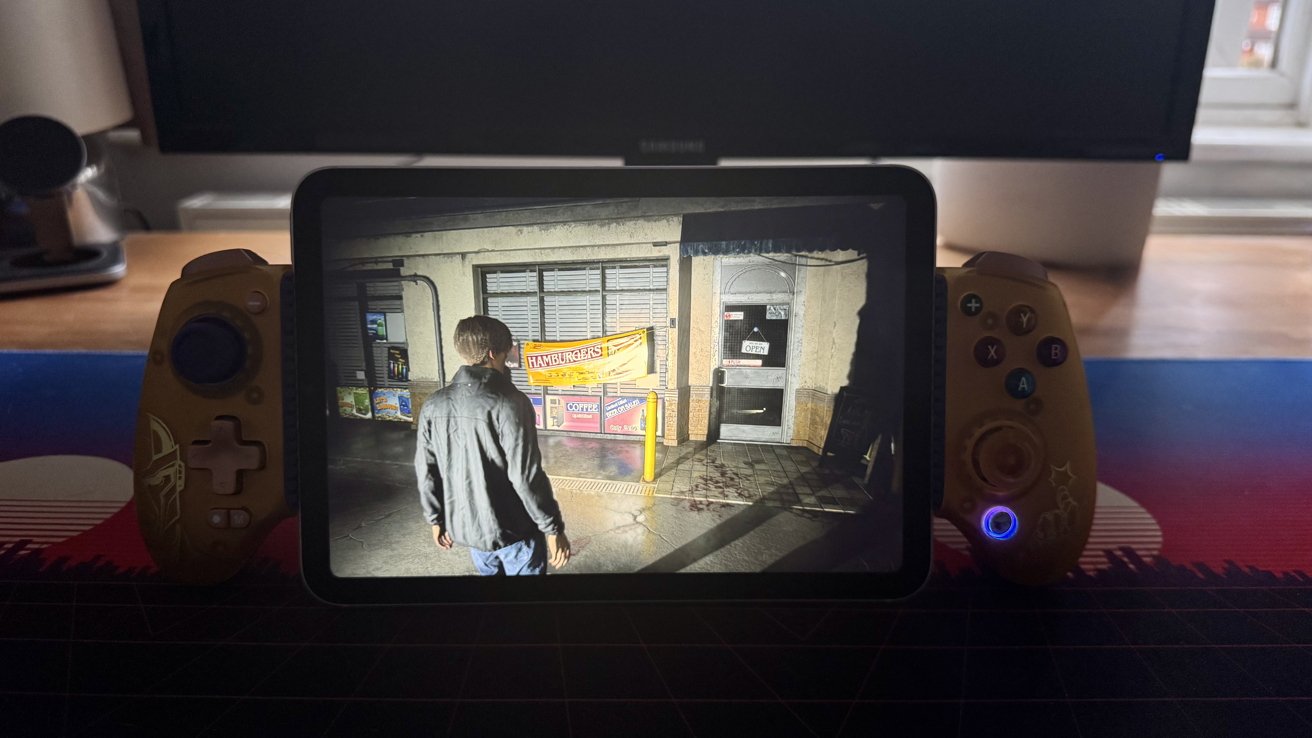
iPad mini 7 two-month review: The iPad mini is like a Valve Steam Deck that runs iPadOS and all of your apps.
Other new iPads arrived during those three years, and that left the iPad mini running an old chip in the shape of the A15 Bionic. This was at a time when the rest of the lineup was jumping to M-series silicon similar to that found in Macs.
But I'd wager that the iPad mini has never been about raw horsepower, not in the way that the iPad Pro and to some extent the iPad Air is. The clue is in the name, and the iPad mini's real superpower is its size.
While it's true that iPhones are now bigger than ever, the last two generations of iPad mini have sported 8.3-inch Liquid Retina displays. The display in the iPad mini is still significantly larger than that of the 6.9-inch iPhone 16 Pro Max.
In my eyes, and for a lot of use cases, that's just about the perfect size. Big iPhones are cool and all, but no-one really wants to watch a TV show or play a game on one for a long length of time.
Migrate to an iPad mini, and it's a whole new ball game.
My weeks spent with the seventh-gen iPad mini have been spent playing Balatro resulted in a revelation. This tablet is where Apple should focus its Apple Arcade marketing.
Forget the speed of the M4 iPad Pro and its ability to throw polygons and pixels around as if they're nothing. Ignore how cool it is that you can play a console-quality Resident Evil game on a phone that fits into your pocket.
Instead, pick up a new iPad mini, launch any game from Apple Arcade, and kick back. You're in for a treat thanks to a large, colorful display and more than enough processing power to fill it with fun.
iPad mini 7 two-month review: The naysayer's guide
None of this is to say the iPad mini isn't without its problems, especially if you're someone who dives into the specs. If you're looking for faults, you'll definitely find them here.
For starters, that A17 Pro is plenty fast, to be sure, and it's still the chip that powered Apple's flagship iPhone until very recently. But in a world of M-series chips breaking benchmark records left and right, it does feel like a missed opportunity for Apple. It could be faster, is all I'm saying.
Then there's the display. I stand by my claim that at 8.3 inches it's just about perfect for lounging on the sofa, reading websites, watching YouTube, and yes, playing games.
But the weird 3:2 aspect ratio can be a little strange depending on what you're using it for.
Then there's the elephant in the room that's been hanging around since the 6th-gen iPad mini went on sale a few years ago. The jelly scrolling situation.
For the uninitiated, jelly scrolling is a phenomenon that causes some people to see one side of the iPad mini's display appear to scroll at a different rate to the other. When it happens and if you can see it, it can be infuriating to watch.
Luckily for me, I can't see it or I simply don't use the iPad mini in a way that causes it to jump out and slap me in the face. Others seem to feel differently.
The key thing here is that this seventh-gen iteration hasn't fundamentally changed the display in a way that will eradicate the issue. If you saw it before, you'll see it here, too.
The screen could be brighter, too. Then there are other limitations brought about by the IPS display technology, including the slow 60Hz maximum refresh rate.
Apple could technically fix all of these issues by putting something like an M2 chip into a future iPad mini. It could also switch to OLED technology for its display.
But those things would surely increase the price and at its current $499 starting price, I'd posit that it's already a little on the costly side.
Ultimately, it's easy to find fault with any product. The real fun comes in finding where it excels and worms its way into your life in ways you might never have expected it to.
iPad mini 7 two-month review: How an iPad became my go-to device
It should be clear by now that I'm quite taken with this little tablet. But as you might imagine, it isn't the only device I have to hand.

iPad mini 7 two-month review: Couple an iPad mini with a game streaming service and it's a whole new world.
I also own a 2018 iPad Pro. An 11-inch tablet that somehow manages to be too big to use in the ways I want to, but not big enough to really get too much useful work done on.
It somehow manages to be the perfect size to be good at nothing in particular, beyond slipping into a bag and taking up very little space.
This is all to say that my life has in recent years revolved around whatever Pro Max iPhone is available and then using a 16-inch MacBook Pro when the iPhone's display wasn't big enough. Then Apple sent me an iPad mini loaner (with an Apple Pencil Pro) and now I don't want to give it back.
I find myself using the iPad mini in ways I've never used an iPad before, and I reach for it so much more.
It's the device I scroll through my socials on when I'm half paying attention to whatever's on TV. It's the device that I watch YouTube on before going to sleep, too.
But above all, it's rekindled my love of gaming by offering a pick-up-and-play experience that's hard to beat. Since it's so small, it can go just about anywhere as well.
I mentioned Balatro earlier and I do think that the iPad mini might be the perfect machine for playing that particular game on. But the real fun comes when I pair this thing with a controller like the GameSir G8 Plus -- I've been using the Thanos Marvel edition, but there are more "normal" colorways available if you prefer.
Install anything from Apple Arcade or the App Store and the fun starts. But remote play from a PlayStation 5 or an Xbox and that's where things really get interesting.
Nvidia's GeForce Now PC game streaming experience is second to none on this thing. No doubt thanks in no small part to the WiFi 6E (802.11ax) technology the latest iPad mini offers.
Without a doubt, one of the iPad mini's key features is its size. Ironically it's one that surely puts a lot of people off buying it, too.
The iPad mini is small enough that I can take it just about anywhere and everywhere with me, and having the cellular version helps here. That in turn means that I use it in situations where I just wouldn't use my iPad Pro, mainly because I just wouldn't have it with me as much.
It's a similar story at home, too, as the iPad mini feels so much less intrusive than its bigger brethren. It does so while still providing an experience that iPhones can't match, whether that's watching content, playing games, or just reading the web.
Of course, Apple could put the iPad mini to bed for once and for all if it were to launch a foldable iPhone similar to the Galaxy Pixel 9 Pro Fold or Samsung Z Fold 6. But that's another discussion for another time.
iPad mini 7 two-month review: The conclusion
In case it hasn't become clear yet, I'm quite the fan of the little iPad mini despite its lackluster display and yesterday's chip. It's Apple at its best, a product that fits into a gap and does a job better than anything else that I have in my technological arsenal.

iPad mini 7 two-month review: The purple iPad mini looks more silver than purple.
It's not perfect and there are definitely areas where I hope Apple will improve when it comes time to upgrade this iteration. But as it stands, it's more than capable and fills a hole I didn't really know that I had.
I do wish it was cheaper, and it will always be hard to sell people a small-screen tablet for $500 when they can get a bigger one for less. The fact that the iPad mini has a better chip inside and more storage as standard will be ignored -- people see screen size and assume that equates to price.
But I'll round things out with a simple fact. If you find yourself looking at your iPhone and wishing it was just a bit bigger but find even the 11-inch iPad Air or iPad Pro too unwieldy, the iPad mini is for you.
The fact it fits into a game controller and effectively turns itself into a Valve Steam Deck and Nintendo Switch competitor really shouldn't be overlooked. Frankly, that's going to be my main use case for this thing.
But it's also the perfect form factor for couch web surfing or just checking what else that actor was in when Siri just won't do the job.
And yes, the iPad mini does support Apple Intelligence. For better and for worse.
iPad mini 7 pros
- The 8.3-inch display is the Goldilocks size -- not too big, not too small.
- The minimalist form factor means that the iPad looks modern, almost futuristic.
- The A17 Pro chip supports Apple Intelligence and is plenty fast enough for most things.
- Battery life is surprisingly good considering the relatively small battery inside this thing compared to other tablets.
- You can take this thing anywhere, unlike even the 11-inch iPads in Apple's lineup.
iPad mini 7 cons
- Silicon watchers would no doubt call for an M-series chip.
- Using Touch ID feels like a blast from the past and really should be upgraded to Face ID.
- The colors are barely there -- my purple iPad mini looks like a silver one, and the other colors aren't much better.
- The display looks good, but it's the first one I've ever noticed the slower 60Hz refresh rate on. 120Hz ProMotion next time, please.
iPad mini 7 two-month review: 4 out of 5
iPad mini 7 two-month review: Where to buy
The Apple iPad mini 7 is now on sale with discounts popping up here and there. You'll find all the lowest prices in our iPad mini Price Guide so be sure to check there before placing an order anywhere else.
Read on AppleInsider

Comments
FWIW, I've seen the base Mini 7, which is pretty great now that it has 256GB storage standard, on sale for as low as $399. So yes, I get that $499 list is somewhat pricey for what the Mini is... the base Air at $599 is a better buy if the larger screen isn't an issue... but if you're looking to buy a Mini 7, I'd just wait for the next Amazon sale.
Apple's own wireless keyboard is also small and light enough to serve as a mobile keyboard, but it's more expensive, requires a separate case and the new Logitech KTG 2 is using a more advanced version of Bluetooth LE. I believe that Apple could but will not make a Magic Keyboard for the Mini because it would be too compromised. Reducing the size of the keyboard to fit the Mini form factor would result in keys so small and cramped together, it would be a horrible typing experience for many, even on a casual basis. The KTG 2 size, at 75%, is about as small as you can go and still have a satisfactory typing experience.
M2 in mini = OVERHEATING nightmare. Had M2 Air 13” (sold now)—dimmed indoors during basic tasks web, note-taking w/ pen. M1 iPad Pro 13? Never dimmed. M2 Air has way more room for heat dissipation but still overheated. Switched to open-box M4 Pro 13” during Black Friday. NO dimming, NO overheating. 3nm process + better heat sink = win.
New mini? Uses last year’s iPhone Pro chip—supports ProMotion (120Hz). NO need for M2. iPhone Pro chips = perfect for mini. Smaller iPad = less room for heat management, so this setup is ideal.
Upgraded to the new mini—huge speed boost vs. the last gen. Blazing fast. Size matters. Smaller = better. Absolutely love it
I would have thought iPad diagonals of about 8 to 11 inches would be ok for portrait orientation at ~3:2 aspect ratios, especially at ~8", but perhaps it is just masked behind everyone mostly using iPads in landscape now. 11" iPads probably spend most of their time in landscape. I'm curious how often portrait orientation is used in the iPad mini. Maybe web browsing metrics could provide some insight here.
For me, I want the iPad Pros, both the 11" and the 13", to get wider, to something like 5:4 aspect ratios at a little bit larger display sizes: 11.5 and 14.4 inches diagonal. These sizes specifically because 5:4 11.5" model would have a virtual keyboard with 12 keys in landscape and 9.5 keys in portrait using full sized 0.75" key spacing. The 5:4 14.4" model would have 15 keys in landscape and 12 keys in portrait. The 5:4 aspect ratio would allow for more display area for apps when the virtual keyboard is out. And, portrait would be squarer, making it easier to use.
Surprised that there is someone wanting a more square iPad mini. One interesting iPad model I was thinking about is an 8 to 9 inch iPad with about a 21:9 aspect ratio. The high aspect ratio enables thumb typing on a 3" wide display. An 8.3" iPad mini is 4.6" wide. I think that is too wide for most people to thumb type. Text or keyboard entry is difficult to do on more square 7 to 9 inch slate devices because there isn't a good way to layout a keyboard the most normal human hands are used to.
Special note to this article's author, Oliver Haslam: THANKS for opening my eyes to the use of my Mini 7 as a gaming platform. In fact, based on your recommendation and after doing a bit of my own research, I picked up the GameSir G8+ controller. Now I see myself getting a lot more use out of what had been my underused Apple Arcade subscription. Added note to Apple Insider: a recommendation like this for the controller, which is based on the author's own use of it, is a service for AI readers, so why not include an active link so you get some kind of percentage from the sale? To be clear, this doesn't work as a service if you're recommending a product simply based on getting a cut of the sale, but when an author can speak to his or her own experience in using a product, I find that kind of recommendation really helpful.
You can add me to the list of people who aren’t particularly fond of using the iPad mini in portrait orientation, except for a couple of major exceptions - reading ebooks and using apps that are well suited for one-handed operation while walking around. Reading ebooks on the iPad mini is fabulous for me, especially the Kindle app. I can hold the iPad mini in one hand for a reasonable amount of time, so if I need to have one hand free to perform a task while referring to something on the iPad mini it’s a good fit. But I hate the way the desktop looks in portrait orientation. I fully understand why Apple put large gutters on the sides in portrait orientation to allow for proper reflow when switching orientations, but it feels like too much of the screen is wasted. Personal cosmetic quirk.
All things considered, apps and tasks that are particularly well suited for the iPad mini more than justify its compromises in other areas that aren’t really great on the iPad mini. Every device has pros and cons and involves compromises. It’s up to prospective buyers to decide whether the device suits enough of their needs to justify its purchase. I for one really like the iPad mini and enjoy owning one. Having more performance and higher storage options on the iPad mini 7 is attractive but not enough for me to upgrade from the iPad mini 6. At some point I will definitely upgrade to a new iPad mini, but not now.
Taling points from mfg PR review guides.
As a reviewer what there daily driver is.
Products are designed and built for users's proclivities. Ask them.
You know what the #1 feature of the mini is? The size. That's what its use case is.