How to turn off Apple Intelligence -- and why you need to keep turning it off
It's not enough to turn off Apple Intelligence once, as Apple turns it back on and forces you to keep turning it off after every OS update. Here's how to turn it off and get that space back.
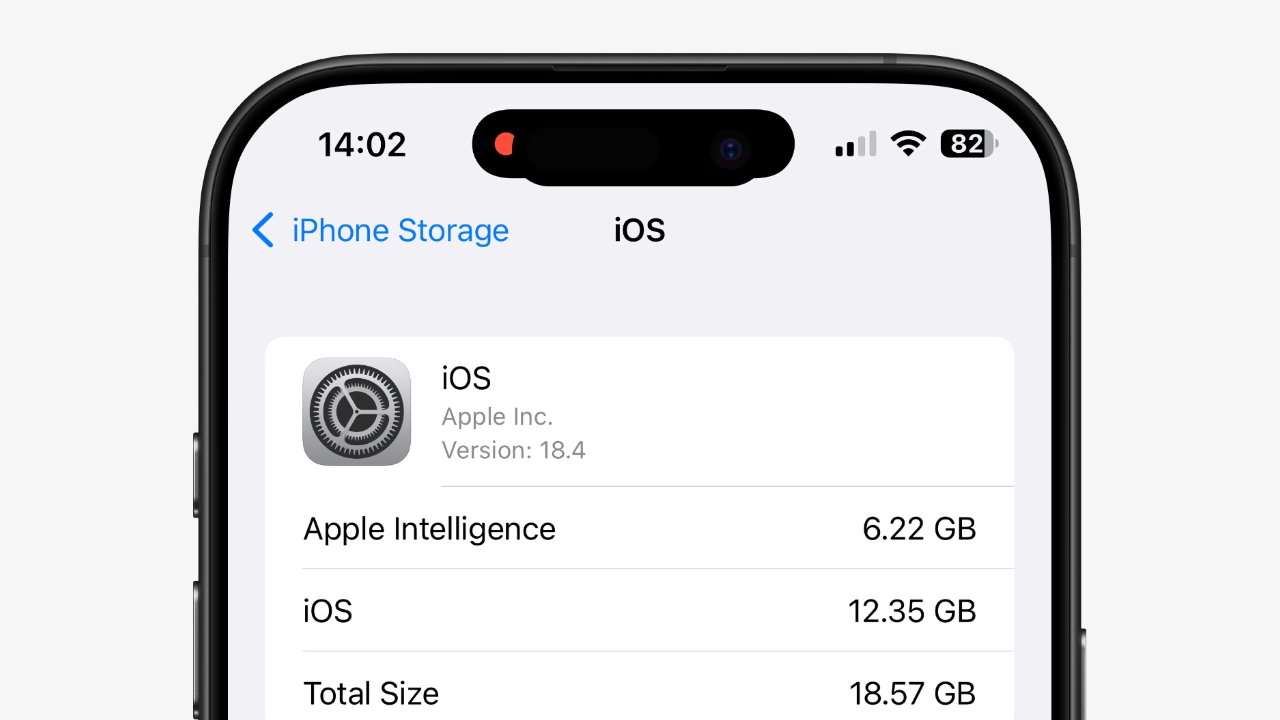
You can save a lot of storage space by turning off Apple Intelligence
It's not exactly surprising that Apple wants you to use its latest features, but if you don't use them, you should be able to switch off Apple Intelligence entirely. Perhaps that won't even be possible later as Apple Intelligence becomes more entwined with iOS, but for now, there is an off switch, and if you've used it, Apple should respect that.
Since it doesn't, though, and instead turns Apple Intelligence back on every time you update iOS, here's how to turn it off. You just might want to bookmark this as one thing to do right after any update.
This isn't intended to criticize Apple Intelligence. It's just intended to criticize Apple ignoring your setting and turning the feature back on.
How to turn off Apple Intelligence on iPhone, iPad, or Mac
- Open Settings on iPhone or iPad (or System Settings on Mac)
- Click on Apple Intelligence & Siri in the left-hand list
- Turn off the Apple Intelligence toggle switch at the top of the screen
Why turn off Apple Intelligence
It seems fair enough to turn off any feature you're not using, and that can be turned off. In this case, Apple Intelligence is a set of features that will doubtlessly get ever better, so it might ultimately be more useful to leave it turned on.
Except if you do that, it isn't just a case of your getting the option for Writing Tools that you will never use. Or of having the Image Playground app, which you never open.
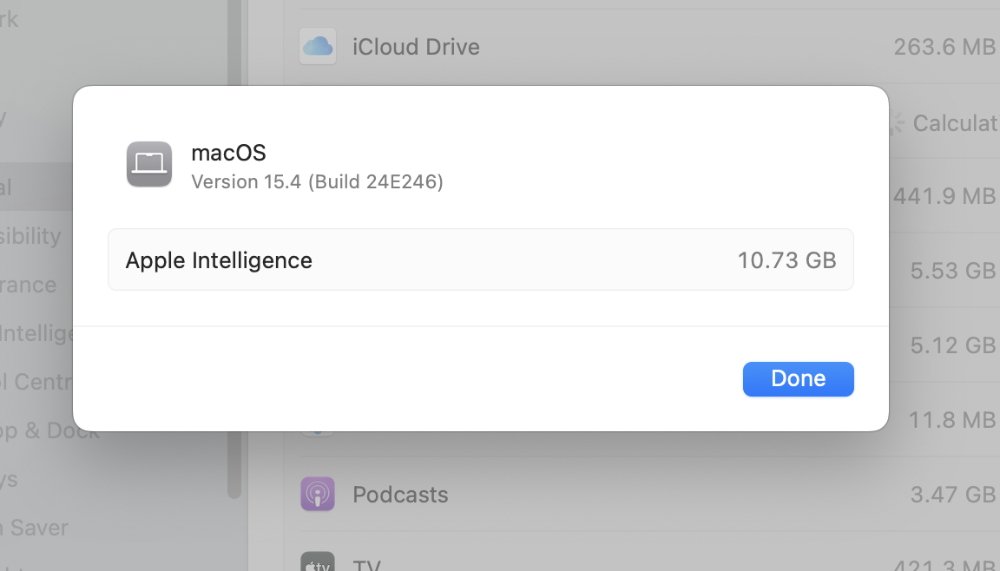
The space that Apple Intelligence's Large Language Models take up varies by device
It's a case of also having Apple Intelligence's Large Language Model (LLM) on your device. The amount of space that takes up seems to vary between devices, but the word "large" is a serious clue.
How to see how much storage Apple Intelligence takes on iPhone or iPad
- Open Settings on iPhone or iPad
- Choose General
- Then choose iPhone Storage
- Scroll to the bottom and tap on iOS
How to see how much storage Apple Intelligence takes on Mac
- Open System Settings
- Choose General
- Then choose Storage
- Scroll to macOS and click on the i button at the far right
In both cases, you will see how much space Apple Intelligence is taking up. On the iPhone and iPad, the figure will be just listed on screen, whereas with the Mac it will appear as a pop-up notification.
And it will appear huge. In one test, AppleInsider found that Apple Intelligence was taking up 6.22GB on an iPhone. It was taking 10.73GB on a MacBook Pro.
There's nothing wrong with LLMs living up to their name of being large, and this size is needed for what Apple Intelligence does. It's just that if you are short on space, or if Apple Intelligence is not yet useful enough to you, it's taking up a lot of storage space.
It can also take up a lot of Unified Memory, which is one reason why the maxed-out Mac Studio is considered a strong AI and LLM machine.
Apple Intelligence is coming to Apple Vision Pro in visionOS 2.4. We'll update this piece if Apple turning Apple Intelligence on by default persists.
Read on AppleInsider

Comments
I don't even care about the storage, I just don't want AI, from Apple or anyone else.
Says so on my iPhone.
Might work with other languages. Maybe Apple Intelligence isn't intelligent enough to handle Quebec French?
That's the thing, right? You're not wrong. Neither was William.
Thus for really private and or now days political conversations, all the devices need to be placed in a different room with background noise in the room, like a sweeper, so the microphones are truly unable to hear the conversations.
We think the phone is off because of a slide switch that is an electronic image. A mechanical switch can actually be off. With the surveillance state on offer, one needs to be truly aware where discreet conversations are being held.
Any recent television has both a camera and a microphone, so the ability to observe and hear the activity in the same room is very doable since the TV is connected to the internet all of the time with a discreet address.
Anything with a modem can transmit at any time. The Macs can be disabled by unplugging them. Also disconnect the connection of the cable company from their modem is proof the rest of the connected devices lack a connection, but could still be listening, so unplugging them is wise.
The amount of memory showing as being used is not that significant but the fact it stays on is significant.