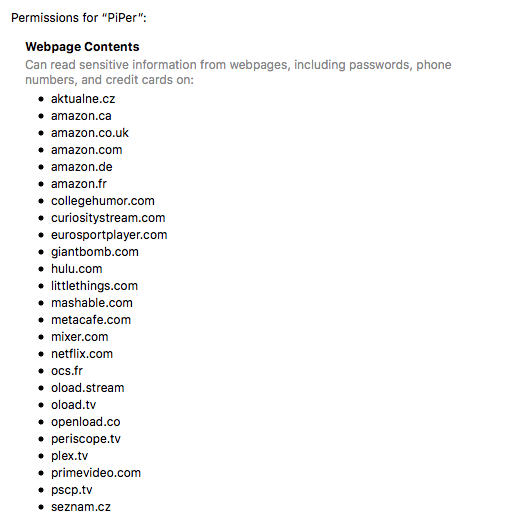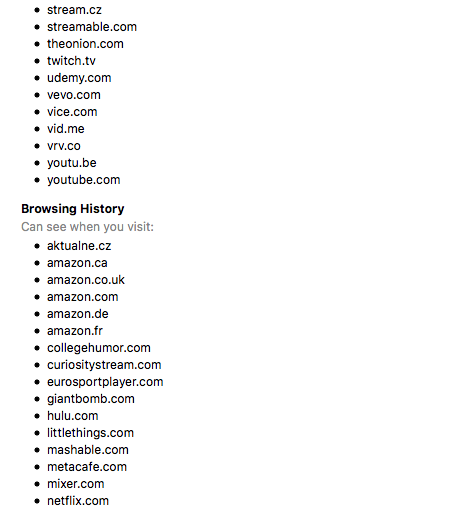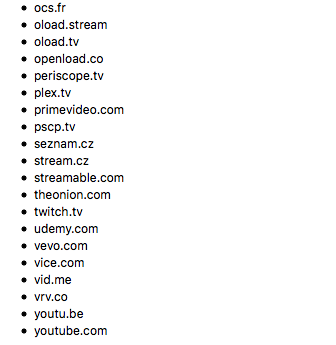commentzilla
About
- Username
- commentzilla
- Joined
- Visits
- 131
- Last Active
- Roles
- member
- Points
- 2,629
- Badges
- 2
- Posts
- 801
Reactions
-
Tested: Apple's patch fixes the thermal slowdowns in the 2018 i9 MacBook Pro
GeorgeBMac said:commentzilla said:GeorgeBMac said:No matter how you cut this, it was sloppy.Combined with how Macs have both become niche products and consistently fallen behind current technology, I have to assume that Apple is looking at making some upgrades to the Mac Team.
What technology are you talking about? The same Intel updates everyone else gets? Yes, they are slow to update but it’s not like PC manufacturers are anything other that generic part assemblers. They assemble generic parts for a generic OS that they all sell with minor hardware and software tweaks.
T-1 and T-2 chips (custom silicon) are well ahead of what’s offered on the PC and USB-C/Thunderbolt adoption is the future, as with USB back in the 90’s Apple bit the bullet and pioneered it’s use over older inferior tech when PCs lagged behind with Serial and Parallel ports as standard gear.
It’s clear Apple is moving towards a custom ARM CPU and possibly custom graphics chips. On that side of the fence Apple is ahead of the pack. It’s worth noting that iPhones are already as powerful as base level Macs and PCs and with their own graphics API and custom silicon, they can get more performance with less silicon, than Android. We already see Android devices needing more cores and more RAM to match the iPhone’s performance. Don’t be surprised if the PC market goes the same way down the road. Apple’s custom SSD configurations (no onboard controller) in the iMacPro are already a break with the norm, which gives them above average speed.So you're admitting the T chips are the only thing Apple has done in the Mac lineup lately. What do those things do? Provide variable function keys that nobody uses and a finger print reader? Color me not impressed.And now, a rookie error that somebody else had to catch.Time for an upgrade!
The T-1 handles the Finger Print reader and contains the "secure enclave" to hold the credentials separate from the OS and CPU, as it does on the iPhone. It's now a part of the Mac. If you remember Samsung got caught storing Finger Print reader credentials in the open, in plain text files. I'm not sure if any other finger Print Reader on a PC have the equivalent of a "secure enclave".
The T-2 chips handles all i/o functions to include the Microphone, Camera, Secure Storage and Secure Boot separate from the OS and CPU. Secure Boot verifies the authenticity of the OS through a chain of signatures and checks from the firmware on up to insure the system has not been altered, and can prevent booting from external drives. Secure storage handles all of the device i/o and on-the-fly encryption for storage; the MBP and iMacPro have raw SSD chips in parallel (no on board controller) that are managed by the T-2 chip with no help from the CPU. This is how Apple achieves 2.5 GB/s read/write disk speeds without taxing the CPU. Microphone and Camera access are also managed by the T-2 and all access must be authorised through it.
Combined, these two chips greatly enhance the security and speed of the platform and are not dependent on the CPU.Then of course there is macOS which is a part of the Mac lineup. No other PC manufacture other than Microsoft, when they choose to compete with their customers, has its own OS. All the other PC manufacturers are just 3rd party parts assemblers.
It's easy to forget the Apple does what Microsoft (Windows), Google (Android) and any Andriod phone or PC manufacture does, plus chip design, all inside of one company. No one else can claim that achievement. Have no doubt, the T-1 and T-2 chips along with macOS are just the beginning of the resurgence the desktop.
-
2018 13-inch MacBook Pro review: Apple's lofty promises are finally realized
I don’t know if this also applies to the 13” but the SSD read/write speeds are insane.
The APFS clone feature theory was false. These are really the read/write numbers using BlackMagic speed test.
Plus, you won’t find this on any PC since this speed comes from a custom SSD configuration: two raw SSD chips (no on board controller) with the T-2 chip providing all i/o functions and on-the-fly encryption instead of taxing the CPU.
The same custom setup that’s in the iMacPro.



-
First look: Apple's 2018 13" MacBook Pro with Touch Bar
Using Black Magic on the 2017 MBP:vadimyuryev said:
That's last years 2017 non-touch bar.Chiumeister said:Hey,
Another test had write speed on the 1TB SSD version at 2500+
https://www.macrumors.com/2018/07/13/2018-macbook-pro-fastest-laptop-ssd-ever/
You had under 700 for the 256GB SSD internal, did you confirm this?
ThanksOur 2018 13" Touch Bar MacBook Pro with 256GB SSD got 1151 Write speed.
The reason it's faster on the 1TB is because it probably uses 2x 512GB SSD's in RAID 0 to double the speed. (Not 100% sure though)
Edit: They actually duplicated the files, so that crazy speed is actually due to the APFS file system.
HFS+ Encrypted the WRITE is 1300+ MB/s and the READ is +2100 MB/s.
APFS Encrypted the WRITE is 1300+ MB/s and the READ is +2400 MB/s.APFS doesn't seem to provide much of an advantage in that test, which I suspect is not a file copy. From what I'm reading the 2018 MBP reach WRITE 2800+ MB/s.Could that be produced by two parallel SSDs?
That is a leap but even if it's only a flawed test 1300+ MB/s is still 4x the speed of the PCs compared in the test.
Scroll to bottom of page to view results...
https://malcont.net/2017/09/apfs-vs-hfs-benchmarks-on-2017-macbook-pro-with-macos-high-sierra/2/
HFS+ Encrypted
APFS Encrypted


-
Apple refreshes MacBook Pro with six-core processors, 32GB of RAM
It's an INTEL standard and INTEL is no longer charging a royalty for it as of TB-3.Mike Wuerthele said:
It's almost like Apple has been trying this for decades!commentzilla said:
Shocking isn't it? TB-3 is not only USB-C but it's backward compatible with USB-A, just use a different cable and no it's not a dongle. Seriously, a new cable is $5.melgross said:
Well, TB ports are also USB ports, so you’ve got that. I know you’re kidding here, but people don’t seem to understand that.johnbear said:Oh again, No USB, No Magsafe, No SD card???????? Can't upgrade
there is a company that makes a MagSafe type of connector. I don’t remember who that is, but I read about in a couple of places several months ago.I'd rather have the TB-3/USB ports and change out a few $5 cables, than have a shortage of USB-C ports in the future.Plus, with a dock over TB-3 you can run everything imaginable over a single cable, to include power, USB (A/B/C), ethernet, monitor (HDMI, Display Port), card reader and external GPU. Come home, plug in one cable and boom, it's like a desktop.It's also INTEL that combined TB-3 with USB-C (USB-A), not Apple.Go on to Amazon and type Thunderbolt under Electronic: Computers and Accessories. You'll get 10,000 result over 400 pages.Go on to Amazon and type Thunderbolt under Electronic: Computers and Tablets. You'll get 4,000 results over 240 pages (Apple, Dell, Levono, HP, Asus, Sprectra, MSI, etc,.)It's pretty much showing up on all the PRO gear and easily into the PROSUMER range. There really isn't anything comparable to TB-3 in the mobile space, either in speed or flexibility, since it handles multiple protocols and 100W of laptop charging power for the battery.

-
How to use Safari's Picture-in-Picture mode with YouTube on macOS
That plugin seems to have a lot of unnecessary permissions... why does it need access to all of my personal information to include Credit Cards and Passwords?Tirea said:There is an awesome extension for Safari called PiPer that adds a button for PiP mode to websites like YouTube, Netflix, Amazon Prime and many more. It can be downloaded from the Safari Extension Gallery right here: https://safari-extensions.apple.com/details/?id=com.amarcus.safari.piper-BQ6Q24MF9X
The source code is also available on github for anyone who's interested! Zero chance that's going to stay on my computer. Apple should remove it.
Zero chance that's going to stay on my computer. Apple should remove it.