ihatescreennames
About
- Username
- ihatescreennames
- Joined
- Visits
- 269
- Last Active
- Roles
- member
- Points
- 5,982
- Badges
- 2
- Posts
- 2,021
Reactions
-
How the new Apple Invites app works, and when you want to use it
People who receive an invitation are presented with 3 buttons. They are beside each other and labeled, “Going”, “Maybe” and “Not Going”. I sent an invitation to my immediate family and my 8 year old figured out how to reply fairly quickly.dutchlord said:Downloaded it, used it and deleted it. Very confusing app, invitations are very confusing. Where is the accept button?
Im struggling to believe you really tried it. This is a screenshot of the first screen that is presented when you start a new invitation. The date picker is obvious.dutchlord said:Why isn’t there a date picker feature. No idea how this should work. A far cry from “it just works”.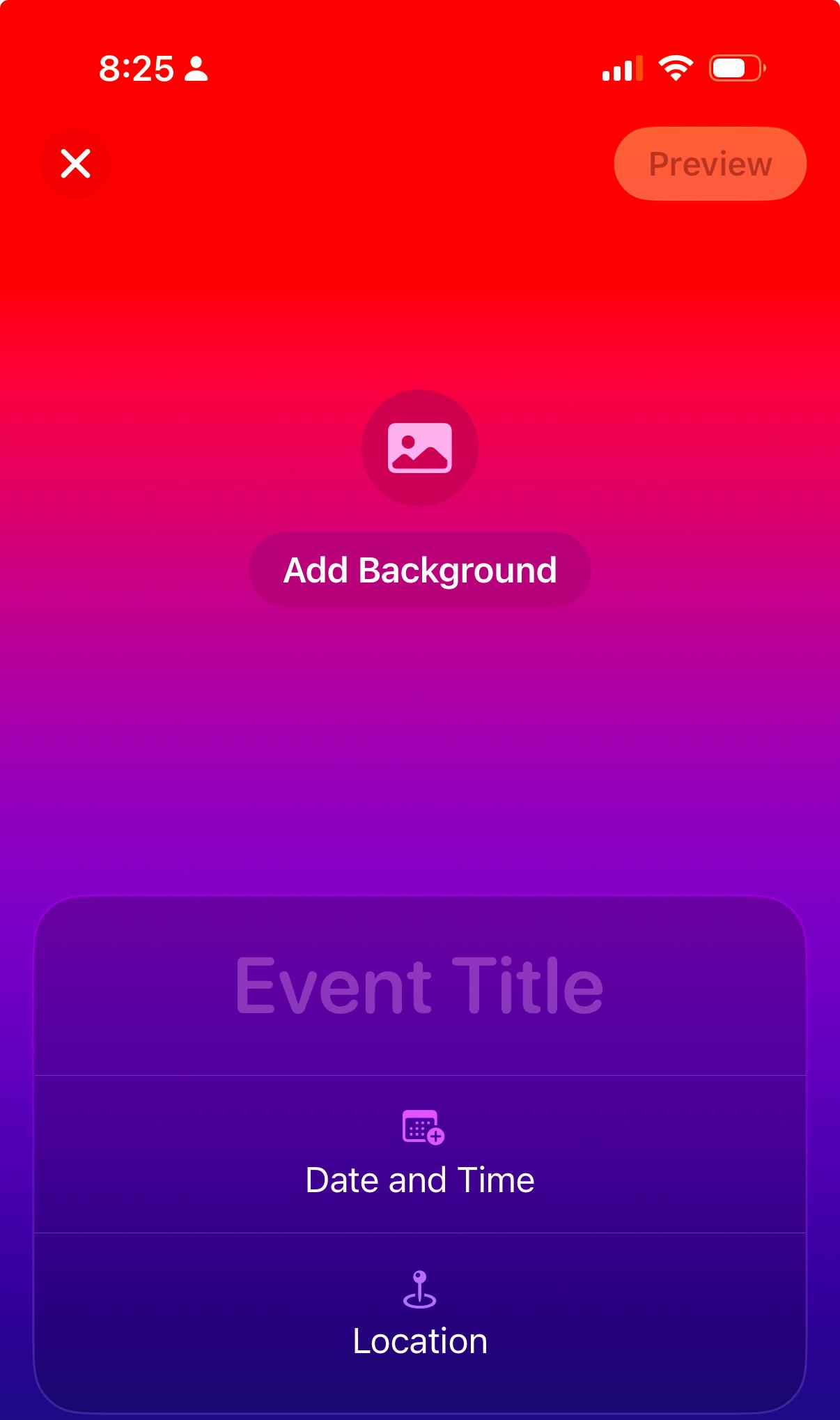

-
How the new Apple Invites app works, and when you want to use it
I also used it to create an invitation to a Super Bowl party. It was mostly just to try it out as we aren’t having a party and I only sent it to my immediate family.However, aside from granting all the permissions, which takes a trivial amount of time (and I appreciate they ask me!), it was a good experience. I didn’t have any issues setting up a playlist either.Naturally, I used Image Playground to generate an appropriate image and ended up with platter of food with a football “centerpiece” mounted in the middle sitting on a football field surrounded by a stadium with fireworks in the sky.I sent it out and we’ll see how it works from there but so far so good.


-
AltStore brings first porn app to iPhones in the EU, Apple doesn't 'approve'
Kinda like the freedom not to drive the speed you want to? https://www.lbc.co.uk/news/new-cars-fitted-automatic-speed-limiters-this-week/nubus said:
The freedom of not being able to install the apps you want? Like when Trump was removed from all platforms, used the Parler app, and Apple banned it. Is that what you want? And now the freedom of not being able to install what you want on the phone you own.anonymouse said:Yes, it's so great that the EU is solidly behind the exploitation and objectivization of women.
What is next? The freedom of having a car that won't let you drive to certain shops? A fridge that won't allow beer?
My appliance = my choice.

-
AltStore brings first porn app to iPhones in the EU, Apple doesn't 'approve'
Serious question: what apps can I download from the App Store that are “filled with” pornographic material?AppleInsider said:
Apple draws a clear line in the sand that it would never allow such an app on the App Store. While it is true you'll never find an app for PornHub in the App Store, there are plenty of popular apps filled with explicit, pornographic, or otherwise adult material all over the App Store.
The statement is even more bewildering given that Safari enables easy access to porn from the jump unless specific steps are taken to block the content. If the device is owned by a minor, certain filters are automatically in place, but even those aren't enough.
Also, it isn’t bewildering at all that Apple doesn’t want to carry porn apps in the store that carries Apple’s name and is associated with Apple. I seem to recall some Apple executive even making a comment about how things are accessible in Safari that aren’t in the App Store because Safari allows full access to the internet. Maybe I’m conflating things but that’s what I recall.



-
iOS 18.3 arrives with Visual Intelligence update, notification summary changes
I get that, and it was nice of you. I also think sometimes people need to be called out and to me this was one of those times.M68000 said:
I thought about that but did not say anything to be polite.ihatescreennames said:
Or your posts are just BS since in the first one you said you had previously had Apple Intelligence turned off and mentioned where in Settings you had turned it off but now it turns out your phone never supported Apple Intelligence in the first place. Oops, your trolling efforts have fallen flat.sunman42 said:
I suspect you are right. I guess I have a very valuable iPhone now.M68000 said:
I think you need iPhone 15 pro or newer to run whatever this apple intelligence feature can do. Your phone is not supported.sunman42 said:This is weird. I had Apple Intelligence turned off in Settings -> Apple Intelligence and Siri in iOS 18.2 on my iPhone 14 Pro. Installed the 18.3 update today, and I no longer have an "Apple Intelligence and Siri" in 18.3, only a "Siri" one. Looks like I can't even opt to turn Apple Intelligence on (not that I can imagine doing so).
I know you dislike all this AI stuff (I’ve seen enough of your posts saying as much!) and you don’t want it enabled. I wasn’t sure if I would be using anything outside of the photo cleanup. However, I have found other uses that, for me, are handy.DAalseth said:Some bits of good news:
If you disable Apple Intelligence it removes the cruft it put in there that’s now unneeded. I updated my iPad and Mac and had nearly no net loss of drive space by disabling it.
https://www.macrumors.com/how-to/save-up-to-21gb-storage-disable-apple-intelligence/
Secondly it can’t run if your system’s language and Siri’s language don’t match. My Mac, actually all of my devices, are set up for English (Canadian), but I run Siri on English (Irish). In every case it disabled Apple Intelligence and gave me a note that they had to match.
So when I updated each system yesterday I did the update, rebooted, switched Siri to English (Canadian), disabled Apple Intelligence, Switched Siri back to English (Irish). I had no noticeable loss in storage space, and Apple Intelligence cannot get enabled even accidentally.Here’s an example, we’ve been dealing with a bunch of issues regarding my in-laws for a few months, to the point where it’s been consuming most of what used to be our free time. Here’s what has happened a few times. My wife will call me on her commute with a bunch of thoughts that need to be communicated to my in-laws (who are elderly). I record the call and let my wife do her stream of consciousness thing. The recording creates a transcript that I copy and drop into Notes. Then I have Writing Tools rewrite her stream into something more concise. At first I used Professional and that matched the way I would like it. My wife rejected that, thought it wasn’t soft enough, so I had WT redo but using Friendly. That was approved.I’m not a writer, like I believe you are, so this saves me a lot of time and effort. From the time we finish the call to the time I have a nice, friendly message to send to them is just a minute or so. I’m really happy with the Apple Intelligence features so far.
