ihatescreennames
About
- Username
- ihatescreennames
- Joined
- Visits
- 269
- Last Active
- Roles
- member
- Points
- 5,984
- Badges
- 2
- Posts
- 2,021
Reactions
-
Apple faces iPhone ban in South Korea over patent infringement investigation
-
Here are all of the Apple retail store openings, moves, and remodels
tshort said:The Natick Collection (Massachusetts) store closed this year, and is expanding into the space next to it... Next door is a Microsoft Store... Hmmm...
What part of “all” makes you think that would include these stores?!?fmlogue said:Whats'a'matta, you prejudiced against North Carolina? The Southlake store has been closed since 4/22/18.
I was at Natick Collection yesterday and was disappointed to find the store was closed. Then I noticed on Maps it even says “closed for renovation”. Ah, well. Next time.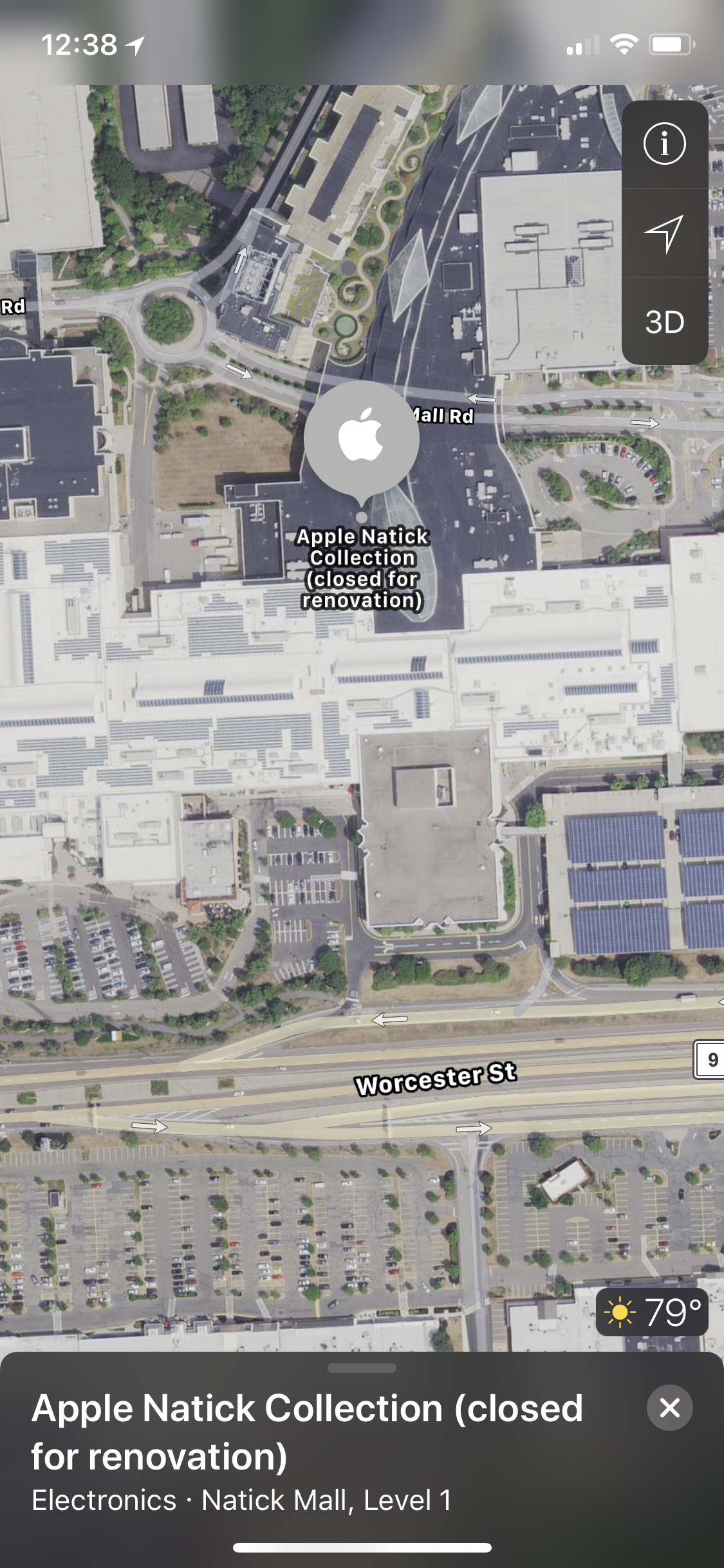

-
Apple wants iPhone to be proof of identity and replace passports
Well, sure, if a screen shot is all that’s required, but I doubt that’s the way it would work. Just like when I use Apple Pay it’s not just an image of a credit card that enables my payment.boxcatcher said:
With a physical ID, there's a fairly high minimum level of sophistication required for someone to produce even a fairly compelling duplicate. With a Digital ID, a kid could literally screenshot a legit ID, use an image editor, and create a fake.Well, clearly if the state is allowing a digital state ID then encounters with law enforcement won’t be a worrry (as far as providing ID goes). And I bet that if states start issuing digital IDs than all those other examples will accept them, too. All those other examples already accept state issued ID, why wouldn’t they accept the same ID in a different form?
What if: I download the app developed by my state or visit the RMV website and register/log in/whatever (keep in mind, in Massachusetts I have to renew my license every 5 years BUT I only have to go in to the RMV every 10 years, the middle time I can renew online). Once I’ve verified I am who I say I am (and clearly I want to because getting an ID of someone who doesn’t resemble me is pretty useless) I click on an “Add to Apple Wallet” button, like I can for concert or airline tickets. Now my digital ID is added to Wallet but behind the scenes there’s verification going on between my phone and the RMV. In order to view my ID I need to unlock the phone OR, like with Apple Pay, double click the side button, use Face ID to confirm my identity and then maybe swipe once move the credit card out of view and instead reveal my state ID, while keeping the phone locked.
It isn’t out of the realm of possibility that police could use NFC and the digital license use a token code just for an added level of verification.
I’m with you on the anti-state-by-state approach. There needs to be a good standard set that all the states can follow, similar to how our current licenses work.
By the way, I did chuckle a little at your comment that with a physical license there’s a fairly high minimum level of sophistication required to fake it. When my cousin was in college but below the legal drinking age she used to fake her way into bars all the time. She showed me how she did it (and she was shown by someone else). She had a NY license and at the time they were not laminated, it was basically just paper, the texture was similar to the paper they print money on but I think it was a little thicker (this was quite a long time ago so I don’t remember exactly). The background was sort of yellow and it turned out the color was very similar to the chalk teachers used in school (not the white chalk, ha ha). Using a light enough touch and being careful she was able to “adjust” her birth year. Again, I don’t remember exactly but I think she changed the “8” to a “3”.
-
Apple wants iPhone to be proof of identity and replace passports
What part of the article makes you believe Apple would be issuing, controlling and withdrawing passports? It clearly states the credentials would be verified by “an authority”. Apple is simply putting forth a system to make digital passports viable.ElCapitan said:I am sure they do, but I believe the governments around the world are better left to issue, control and withdraw passports, and not leave it to a US based company.
Think of it in the same way as Apple Pay works. Apple doesn’t issue the credit cards or debit cards, that’s still the job of the banks or CC issuers. The transactions aren’t handled by Apple, either, your iPhone just facilitates the transaction.


-
Here are all the Apple Pay banks added during 2018 and 2019
Good points about how easy it is to identify different but similar cards.macgui said:I have two card on my Watch and in my Phone. I have never used the phone for Apple Pay, only my Watch.
The cards are from two different sources and are two different colors. However one thing I've noticed is the Watch considers one card my default card for AP, and it's always the first one that shows when double-tapping the side button on the Watch.
When when the Watch displays it as 'Ready', two white dots are also displayed underneath. Swiping left displays my second card. I presume this occurred because the first card is also the card I use in my iTunes account.
I've never had an occasion where my second card showed first when activating PAY. Even if it did, and both were the same color, the dots below would show me it's my second choice card, not the first.
If I set up two different cards without one of them being my iTunes card, very likely one would still be the default, and one would be the optional choice. The order is probably dependent on which one is entered first and would be simple to verify. Enter your preferred card first, your backup (or whatever makes it second choice) last. The preferred card will be the default and always occupy the left most position. Color will make no difference and no need to remember any numbers.
This should be very easy to verify by anyone concerned and or confused by cards of the same color, again, without the need to memorize numbers.
One can change the default card by going to Settings>Wallet & Apple Pay. At the bottom of that page is the Transaction Defaults category where it is possible to set which card will be the first displayed.
