KITA
About
- Username
- KITA
- Joined
- Visits
- 127
- Last Active
- Roles
- member
- Points
- 1,479
- Badges
- 0
- Posts
- 410
Reactions
-
Microsoft shutting down Cortana app on iPhone and iPad in 2021
This makes sense given the way their software/services are typically used.AppleInsider said:
That includes changes made to Microsoft's digital assistant that repurpose it to become part of the company's broader suite of Microsoft 365 products. In other words, it will no longer be a Siri or Alexa competitor.
No mention of Google Assistant as a competitor?

-
Windows 10X delayed, devices won't arrive until 2021
AppleInsider said:Microsoft's initiative to produce the ARM-based Windows 10X has reportedly hit some roadblocks, with a report claiming devices using it won't launch until 2021, with dual-screen devices arriving in 2022.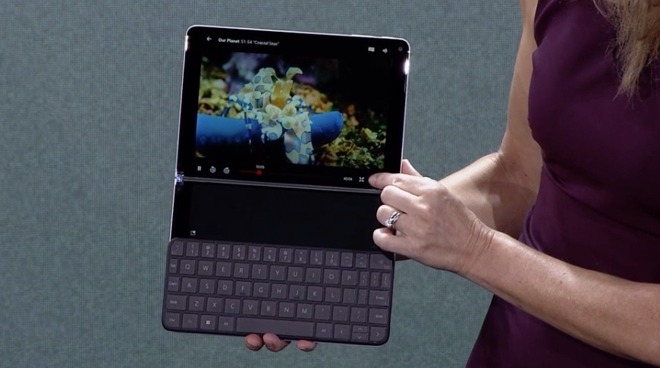
Microsoft Surface Neo
The plan to try and reinvigorate Windows on tablets, notebooks, and smartphones was first introduced in late 2019, when Microsoft teased the Surface Neo, a tablet that used a pair of nine-inch displays on a 360-degree hinge. At the same time, it suggested a smaller version of the same style of device called the Surface Duo was also on the cards, consisting of a smartphone with two 5.6-inch screens.
While Microsoft initially claimed it was pressing for the two devices to ship by the end of the year, rumors from April 2020 indicated Microsoft wasn't going to be shipping the products in 2020 at all. Now, a report from ZDNet claims Microsoft's software for the project won't even make it to release in 2020.
According to the report, the first Windows 10X-based single-screened devices designed primarily for business use and education is tipped to ship in the spring of 2021. Dual-screen variants are thought to be coming out in early 2022.
Windows 10X is not Windows 10, but a variant codenamed "Lite" or "Santorini" that is more modular in its construction. Designed initially for the Surface Neo, but intended for use on many different devices from a variety of vendors, the operating system sports a simpler interface and various hooks in place to enable dual-screen computing.
The first release of Windows 10X will be more limited in usability, as it won't include support for Win32 applications being run within containers. As an alternative, it is thought support for Universal Windows Platform apps and web apps will be provided initially, though support for Win32 apps may still be provided by taking advantage of Microsoft's Cloud PC virtualization service, albeit in 2022 or later.
To spur development of Windows 10X, the sources claim Microsoft is considering limiting the feature updates for Windows 10 to one update per year, enabling developers to work on both operating systems at the same time. Speculation has Windows 10X feature updates taking place during the first half of each year, while Windows 10 feature changes would be set for the second half.
While the development of Windows 10X, as well as hardware like the ARM-based Surface Neo and Duo, will enable Microsoft to have a chance at competing in the mobile computing space, it does so while having to contend with Apple's products. Along with its existing work with ARM chips in the iPhone and iPad ranges, Apple is also wholesale making a shift away from Intel processors to its self-designed Apple Silicon, a change that is likely to cause massive waves throughout the computing industry.
The development of an ARM-based version of Windows offers some hope to users who take advantage of facilities such as Boot Camp in macOS to run Windows-based apps on their Mac. As Rosetta 2 lacks support for x86 virtualization, Boot Camp simply won't be available on Apple Silicon Macs, leaving consumers needing to hold on to Intel-based Macs for a while longer, to acquire Windows-compatible hardware, wait for an ARM-compatible Windows release, or hope that developers embrace Windows 10X which stand a far better chance of being supported.Windows 10X is NOT Windows on ARM.
Surface Neo uses Intel Lakefield, not an ARM processor.
Surface Duo runs Android, not Windows.
Surface Pro X runs Windows on ARM and has been on the market since late 2019.




-
Apple silicon Mac documentation suggests third-party GPU support in danger
Yes, they're trustworthy.jido said:
Are these numbers trustworthy?KITA said:
The Mac Pro is not a fantastic workstation, it's actually extremely overpriced and underpowered. It might only be good in certain applications optimized under macOS, outside of that, nope.rob53 said:The A12Z Bionic is up to 8 GPU cores. The Most powerful and expensive GPUs have cores in the thousands. What would it take for Apple to create its own separate 500 core GPU SoC or maybe only a 100 core GPU with the ability to use several of them in a blade setup. There's nothing stopping Apple, other than patents, from making whatever they want to any way they want to. Look at the Mac Pro. It's a fantastic workstation.
Repost from another thread:After Effects
While Macs often perform fairly well, in After Effects there is simply no argument that a PC workstation is both faster and significantly less expensive. Compared to the $20k Mac Pro we tested, a $4k PC using an Intel Core i9 9900K and NVIDIA GeForce 2080 Ti ended up being about 5% faster overall, while a $5.5k PC using an AMD Threadripper 3960X is about 18% faster. Even compared to the much better priced iMac Pro, a PC that costs $1K less is going to be about 35% faster.
...
It seems strange that the Mac Pro performs poorly in comparison to others with similar configuration.
This user is not seeing any slowness on his Mac Pro:
http://www.reduser.net/forum/showthread.php?176610-The-New-Mac-Pro-is-Here!!!&p=1881993&viewfull=1#post1881993
The post you linked is comparing DaVinici Resolve (benefits considerably from GPU), not the Adobe applications listed above. The user had added a Radeon VII to their machine (using the 580X for GUI and the Radeon VII 16 GB for compute). Without the 580X managing the GUI, that GPU is already quite competitive with other NVIDIA GPUs for 4K tasks. With the 580X + Radeon VII, it's not surprising their 16 core Intel machine outperformed a 24 core Threadripper with only one NVIDIA GPU - again, especially when this application benefits from GPU so greatly.
It's not that the Mac Pro is always a poor performer, but that its price is typically much higher - and in this example, the owner had to spend extra to add another GPU (not offered by Apple) to his machine, something that could be added to any workstation with a lower base price.
-
Apple silicon Mac documentation suggests third-party GPU support in danger
"Top notch performance", but it's getting far out performed by parts in systems at lower prices in most cases. The point in Puget's analysis was showing that not only are you spending more on your initial investment, but if your time is money, you're also losing out considerably. Other workstations are expandable (and actually work with off the shelf components), use high quality parts and are also near silent. Of course, there are different use cases for different machines, if you require software that's only on macOS, alas, you have no other options.spliff monkey said:KITA said:
The Mac Pro is not a fantastic workstation,rob53 said:The A12Z Bionic is up to 8 GPU cores. The Most powerful and expensive GPUs have cores in the thousands. What would it take for Apple to create its own separate 500 core GPU SoC or maybe only a 100 core GPU with the ability to use several of them in a blade setup. There's nothing stopping Apple, other than patents, from making whatever they want to any way they want to. Look at the Mac Pro. It's a fantastic workstation.Of course you don’t have to spend $14k on one. I purchased one for my studio for about $7500 including some aftermarket upgrades. I’ve owned many Macs since the time they used to be beige and the new MacPro is basically the absolute best Mac ever built. The performance is top notch (it’s not always just about benchmarks) and there are a slew of other reasons you failed to even include in your “analysis” like noise level(which is basically 0 ), top notch components, build quality and materials, overall design (the slip cover chassis is brilliant), expansion options and aesthetics.
-
Apple silicon Mac documentation suggests third-party GPU support in danger
The Mac Pro is not a fantastic workstation, it's actually extremely overpriced and underpowered. It might only be good in certain applications optimized under macOS, outside of that, nope.rob53 said:The A12Z Bionic is up to 8 GPU cores. The Most powerful and expensive GPUs have cores in the thousands. What would it take for Apple to create its own separate 500 core GPU SoC or maybe only a 100 core GPU with the ability to use several of them in a blade setup. There's nothing stopping Apple, other than patents, from making whatever they want to any way they want to. Look at the Mac Pro. It's a fantastic workstation.
Repost from another thread:After Effects
While Macs often perform fairly well, in After Effects there is simply no argument that a PC workstation is both faster and significantly less expensive. Compared to the $20k Mac Pro we tested, a $4k PC using an Intel Core i9 9900K and NVIDIA GeForce 2080 Ti ended up being about 5% faster overall, while a $5.5k PC using an AMD Threadripper 3960X is about 18% faster. Even compared to the much better priced iMac Pro, a PC that costs $1K less is going to be about 35% faster.
What this means is that you can get the same or faster performance from a properly configured PC at a quarter (or less) the cost of a Mac Pro. With an application like After Effects where you can distribute renders across multiple machines using plugins like BG Render Max or RenderGarden, this isn't even about just getting similar performance at a lower price point. You can decrease your render times by 4-5x by purchasing multiple PCs and using network rendering to split up the work between each system. This only improves render performance (not live playback), but also gives you a ton of flexibility to have renders running on multiple machines while simultaneously working on other comps on your primary workstation.
Or, you can simply save that $15k and spend it on a new car, home remodel, or a really, really fancy vacation.
Photoshop
Since Photoshop is largely unable to take advantage of higher CPU core counts, there often isn't much of a difference between most modern mid/high-end CPUs - and that applies for a Mac just as much as it does for a PC workstation. Overall, if Photoshop is your primary concern, you can get about 10% higher performance from one of our $4,200 Puget Systems workstations with either an AMD Ryzen 3900X or Intel Core i9 9900K compared to the $19,599 Mac Pro (2019) we tested.
Now, is 10% going to be a game-changer for your workflow? Probably not - it is right on the edge of what you might be able to notice in everyday work. The main takeaway here is not necessarily the performance alone, but rather how much you have to pay to get it. Even if you forget the Mac Pro and go with the much more reasonably priced iMac Pro, you are still likely to pay about twice the cost for equivalent performance.
Premiere Pro
Since there are so many reasons why either a Mac or a PC may be right for you, we generally try to focus on the straight performance results and not tell you which you should purchase. But in this case, the Mac Pro is so underwhelming that it is hard to not simply say "Don't buy a Mac Pro for Premiere Pro".
This isn't like our Photoshop testing where the Mac Pro was only a hair slower than a PC, or our After Effects testing where a PC can easily be 20% faster at a much lower cost. This time, we are talking a PC being up to 50% faster on average for 1/3 the cost. We understand that there is a lot of benefit to staying in the Apple ecosystem if you also have an iPhone, MacBook, etc., but that is a huge amount of performance and cost savings you will be giving up to get a Mac Pro.
By skipping the Mac Pro and going with a PC, you could easily save $14,000 which could be used for a host of other things to improve your workflow. Maybe you can finally upgrade your reference monitor to a really nice Eizo or Flanders Scientific model. Or use it as an opportunity to move to a central NAS storage unit from LumaForge. Or just take a couple months off to recharge. And this isn't taking into account the amount of money you might be able to earn due to the higher performance of a PC.


