philboogie
About
- Username
- philboogie
- Joined
- Visits
- 85
- Last Active
- Roles
- member
- Points
- 661
- Badges
- 1
- Posts
- 7,675
Reactions
-
Samsung issues patch for Galaxy S10 fingerprint sensor problem
sacto joe said:
Here’s the story on Ars Technica:philboogie said:
Surely you haven't forgotten the "macOS bug lets you log in as admin with no password required". And their follow-up screw-up by not fixing it with their patch.randominternetperson said:I say this when Apple does it, and I'll say it now: going from learning of a hardware defect to releasing a fix in 2 weeks is pretty darn impressive.
Having said that, this defect is more ridiculous that any Apple bug/oversight than I can think of.
If one were to weight a smartphone fingerprint issue vs a root password, I'd say Samsung's bug is less severe.
https://arstechnica.com/information-technology/2017/11/macos-bug-lets-you-log-in-as-admin-with-no-password-required/
According to them, a patch was out the next day.
Also, access to the Macs was required. Note we’re talking about Macs here, not smartphones. Huge difference in number of people potentially impacted.
Nice try on equating the two. No cigar.
Uhm, I wasn't trying to equate the two, merely giving my opinion that I think the fingerprint issue (requiring physical access) being less severe than the root password bug (requiring physical access). And yes, they released a fix the next day, which caused more problems:If you experience issues with authenticating or connecting to file shares on your Mac after you install Security Update 2017-001 for macOS High Sierra 10.13.1, follow these steps to repair file sharing:
- Open the Terminal app, which is in the Utilities folder of your Applications folder.
- Type sudo /usr/libexec/configureLocalKDC and press Return.
- Enter your administrator password and press Return.
- Quit the Terminal app.
Thanks for reading!
- A non-smoker

-
Apple has made it clear how you should wear your Apple Watch
This is the best I could find on Apple's website:About Apple Watch water resistance
Learn about water resistance on your Apple Watch and what to do if your device gets wet.
Is my Apple Watch waterproof?
Your Apple Watch is water resistant, but not waterproof.* For example, you may wear and use your Apple Watch during exercise (exposure to sweat is OK), in the rain, and while washing your hands.
Can I go swimming or take a shower with my Apple Watch?
Apple Watch Series 1 and Apple Watch (1st generation) are splash and water resistant, but submerging Apple Watch Series 1 and Apple Watch (1st generation) isn't recommended.
Apple Watch Series 2 and newer may be used for shallow water activities like swimming in a pool or ocean. However, Apple Watch Series 2 and newer shouldn't be used for scuba diving, water skiing, or other activities involving high velocity water or submersion below shallow depth.
Showering with Apple Watch Series 2 and newer is ok, but we recommend not exposing Apple Watch to soaps, shampoos, conditioners, lotions, and perfumes as they can negatively affect water seals and acoustic membranes. Apple Watch should be cleaned with fresh water and dried with a lint free-cloth if it comes in contact with anything other than fresh water.
Water resistance isn't a permanent condition and may diminish over time. Apple Watch can't be rechecked or resealed for water resistance. The following may affect the water resistance of your Apple Watch and should be avoided:
- Dropping Apple Watch or subjecting it to other impacts.
- Exposing Apple Watch to soap or soapy water (for example, while showering or bathing).
- Exposing Apple Watch to perfume, solvents, detergent, acids or acidic foods, insect repellent, lotions, sunscreen, oil, or hair dye.
- Exposing Apple Watch to high-velocity water (for example, while water skiing).
- Wearing Apple Watch in the sauna or steam room.
Not all bands are appropriate for water use. For example, the stainless steel and leather bands aren't water resistant and shouldn't be exposed to liquids.
What should I do if my Apple Watch gets wet?
If water splashes on to your Apple Watch, wipe it off with a nonabrasive, lint-free cloth. Don't use heat, compressed air, or sprays. Clean and dry your Apple Watch, the band, and your skin after workouts or heavy sweating. After swimming, gently rinse Apple Watch Series 2 and newer with warm tap water. Dry Apple Watch and the band thoroughly if they're exposed to fresh water. Learn more about cleaning your Apple Watch.
If your Apple Watch got wet and now its speaker sounds muffled, follow the steps below. Don't insert anything into the openings—for example, the microphone or speaker ports—and don't shake the watch to remove water. Allowing your Apple Watch to charge overnight might speed up evaporation.
On Apple Watch Series 3 and newer, measurements from the barometric altimeter may be less accurate if water gets into the air vent (for example, during swimming). Normal altimeter performance returns after the water has evaporated.
Apple Watch Series 2 and newer
When you start a swimming workout, your Apple Watch automatically locks the screen with Water Lock to avoid accidental taps. When you're done, turn the Digital Crown to unlock the screen and clear any water from your Apple Watch. You hear sounds and may feel some water on your wrist.
To manually clear water from Apple Watch, swipe up on the bottom of the watch face to open Control Center, tap Water Lock, then turn the Digital Crown to unlock the screen and clear water from the speaker.
Apple Watch Series 1 or earlier
Check to see if water is in the microphone or speaker by placing the device, speaker side down, on a nonabrasive, lint-free cloth to see if any water drips out. Water in the port may degrade speaker or microphone performance until it completely evaporates.
* Apple Watch Series 1 and Apple Watch (1st generation) have a water resistance rating of IPX7 under IEC standard 60529. Apple Watch Series 2 and newer have a water resistance rating of 50 meters under ISO standard 22810:2010. Classic Buckle, Leather Loop, Modern Buckle, Milanese, and Link Bracelet Bands aren't water resistant.
Published Date: October 18, 2019

-
Apple readying 96W USB-C power adapter for 16-inch MacBook Pro
I never gave it much thought, but this piece on a breakdown of an Apple power adapter, switching power supply , is a must-read:
"Macbook charger teardown: The surprising complexity inside Apple's power adapter"
http:// www.righto .com/2015/11/macbook-charger-teardown-surprising.html
[quote}:Apple's involvement with switching power supplies goes back to 1977 when Apple's chief engineer Rod Holt designed a switching power supply for the Apple II. According to Steve Jobs:
"That switching power supply was as revolutionary as the Apple II logic board was. Rod doesn't get a lot of credit for this in the history books but he should. Every computer now uses switching power supplies, and they all rip off Rod Holt's design."

-
Nobody in America cares about pixel loss caused by iPhone notch, says judge
Good example.tht said:There are a lot of misleading advertising. I recently looked at energy plans and many providers advertise the ¢/kWHr if you use 2000 kWHr. They had an clickable asterisk, which expanded to show that if you used 500 kWHr, the price was 25% higher for lower usage. They can get away with it because they disclosed it, but how close to the line are they lying here? Or like the carrier plans advertised as “unlimited”, but it is really “unlimited up to x GB, then throttled, then cancelled if the carrier doesn’t like your usage” plans.
In the computer world a different thing happens: decimal vs binary. The storage of a HDD, SSD and NAND is usually expressed in decimal, but a computer uses binary. Therefore a 32GB iPhone will have less storage when looking inside the general info, and will have even less after formatting. Apple actually made a document about it a couple of years ago, just to avoid court cases like this one. (I'll never find it)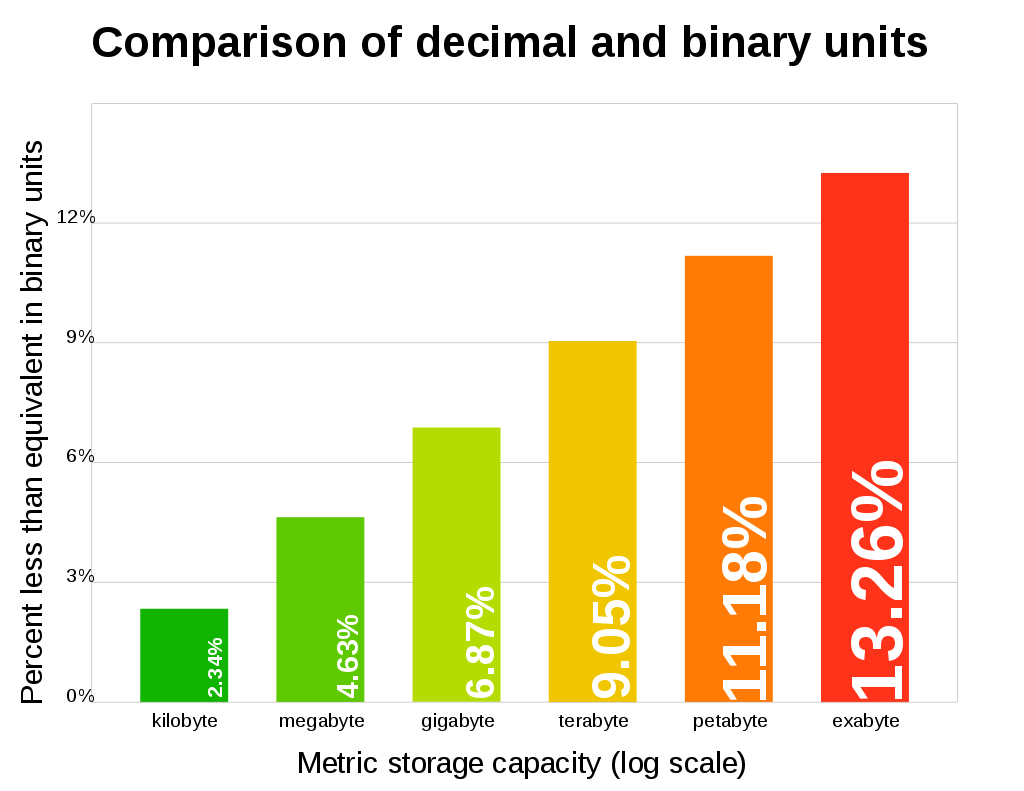

-
Camera quality comparison: iPhone 11 versus iPhone XR
