nhughes
About
- Username
- nhughes
- Joined
- Visits
- 117
- Last Active
- Roles
- editor
- Points
- 1,914
- Badges
- 3
- Posts
- 770
Reactions
-
10.5" iPad Pro teardown finds Apple's 120Hz ProMotion display requires four connecting cab...
Ask and you shall receive.rob53 said:I'd like to see some Geekbench (and other types of) scores on this iPad.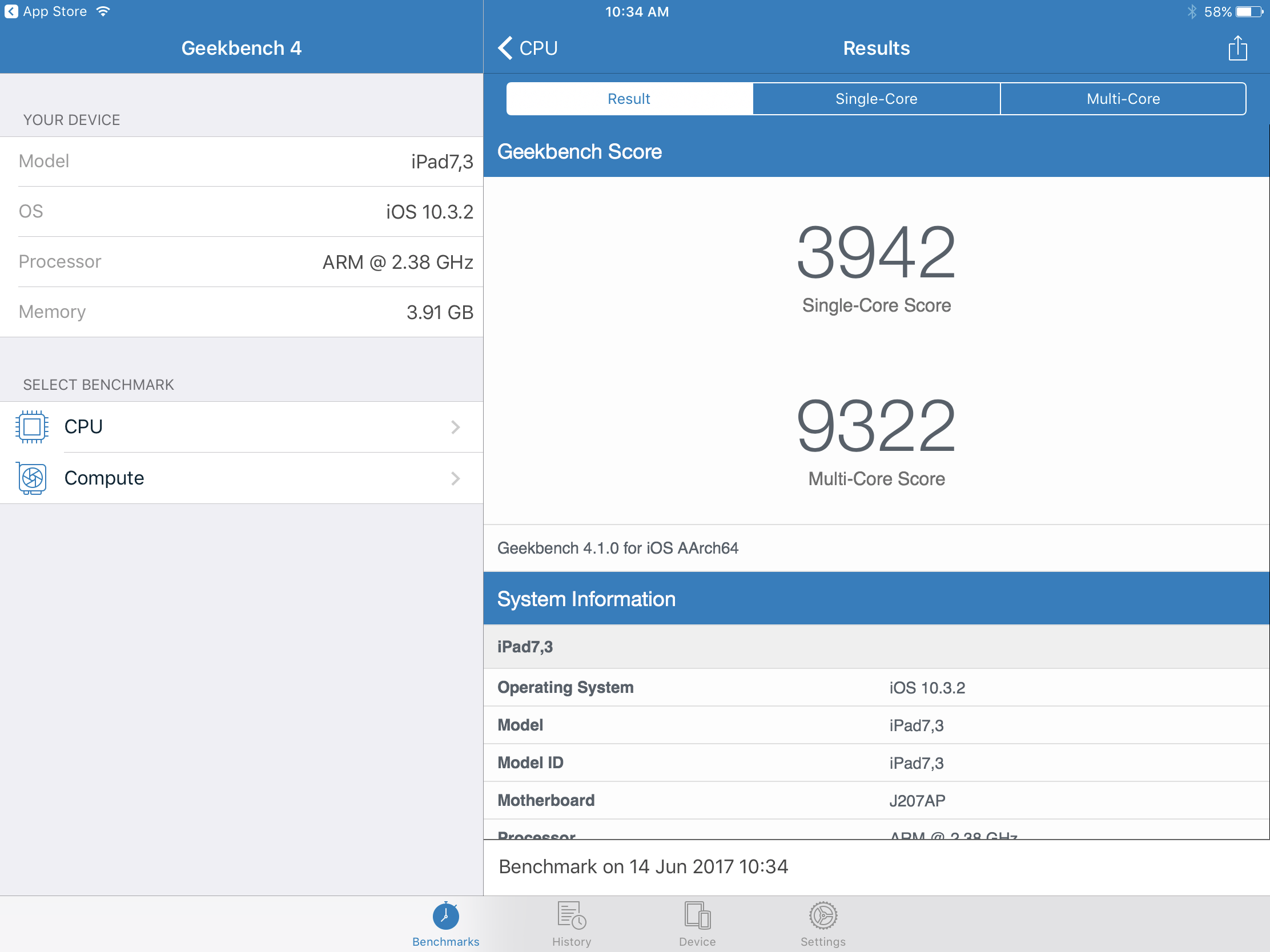

For what it's worth, my 12.9" 2015 iPad Pro (running iOS 11) clocked in with CPU benchmarks of 2944 single-core and 5008 multi-core, and a Metal compute score of 15009. Hardly an apples-to-apples comparison (2015 model is loaded with apps and running a completely new OS), but it puts the numbers in context.
-
Inside iOS 11: Run four iPad apps on screen at once with Apple's newly expanded multitaski...
I don't have one to test, but I have to assume it works, since (as noted in the article) I could run four apps at once on an iPad Air 2, which runs an A8X CPU, vs. the more powerful A9 on the 2017 iPad. Both tablets have 2GB of RAM as well, so that shouldn't be a limiting factor.cutykamu said:Wonder if using four apps at once will work on new iPad as well which was launched 2-3 months ago.
I believe it should work.
-
Inside iOS 11: Apple's Photos app gains native support for animated GIFs
To export a Live Photo as a GIF, I use Lively (it even has a share sheet extension). You can remove the watermark with a cheap in-app purchase.SpamSandwich said:Which iOS app(s) are most recommended to create one's own GIFs from video or sequential photos in our own Photos library?
For more full-featured GIF creation, check out Giffer Pro. You can create GIFs from videos, photos, Live Photos, whatever. And even edit them (crop, add text) before exporting.
Prior to iOS 11, I used Giflay to view and sort GIFs outside of the Photos app. I may not need to do that anymore, however.


-
Inside iOS 11: AirPlay 2 on existing speakers requires firmware update, support for Apple'...
Apple said in April they will return to making their own pro displays. I think the LG 5K interference/shielding debacle proved they can't really hand that responsibility over to a third party.eightzero said:
It is also possible they feel the same way about displays.
http://appleinsider.com/articles/17/04/04/all-new-mac-pro-with-modular-design-apple-branded-pro-displays-coming-in-2018

-
Inside iOS 11: AirPlay 2 on existing speakers requires firmware update, support for Apple'...
It's in the article:maestro64 said:The question I have, if you update your iOS devices to 11 and Mac to High Sierra does that mean they are only Airplay 2 compatible. They do will no longer support Airplay 1 devices. If does, this means I not updating since I am not going to replace everything I currently have which only support Airplay and I know the manufacturers are not going to updated their firmware.
I know Apple has no problem leaving old tech in the past, but they usually provide a bridge solution for a period of time. I do not see a reason why they can not support Airplay 1 and 2 devices at the same time and not support new Airplay 2 features on the older devices.
I would like to believe Apple will get lots of flack about this, but I think people will either not upgrade and if they do and find out their old stuff no longer works they will just get new stuff. Since Apple has condition people to do this. You might want to begin selling your old Airplay stuff now before everyone figures out it is worthless going forward.
"A switch to AirPlay 2 in iOS 11 does not mean the end of support for legacy AirPlay, however. While regular AirPlay devices cannot be added as HomeKit accessories, they'll still work as previously, with an iOS device capable of streaming to one AirPlay speaker at a time."
