Tips: If you're holding off on macOS High Sierra, turn off upgrade notifications for good
Every time you boot a computer capable of upgrading to High Sierra, macOS will pop up at least one notification a day exhorting you to move up. Here's how to turn them off for good, with one Terminal command.

While we at AppleInsider generally recommend upgrading to High Sierra, there are some cases where you might not want to. A home server setup immediately comes to mind, as does a 4,1 Mac Pro with the firmware flashed to 5,1.
Here's how to stop them on El Capitan and Sierra, courtesy OS X Daily.
Open the Terminal in the Utilities folder.
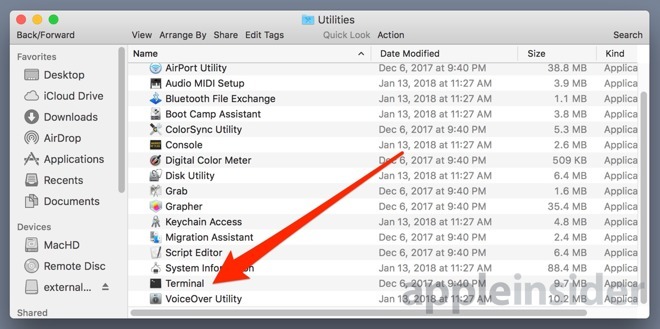
Enter sudo mv /Library/Bundles/OSXNotification.bundle ~/Documents/ and authenticate with your password. Depending on your OS revision, and user permissions, you may or may not get the warning as shown.
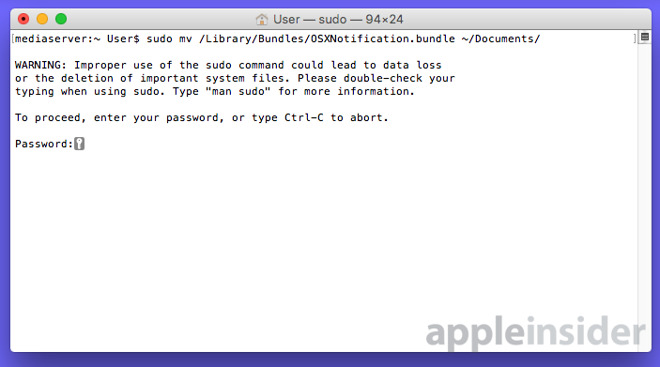
The command will execute unceremoniously. Reboot and you won't get update notifications again!
This procedure doesn't preclude installing High Sierra, you can still select it from the App Store. But, it will prevent the notifications from bothering you on a machine that you aren't planning to upgrade -- or just can't.

While we at AppleInsider generally recommend upgrading to High Sierra, there are some cases where you might not want to. A home server setup immediately comes to mind, as does a 4,1 Mac Pro with the firmware flashed to 5,1.
Here's how to stop them on El Capitan and Sierra, courtesy OS X Daily.
Open the Terminal in the Utilities folder.
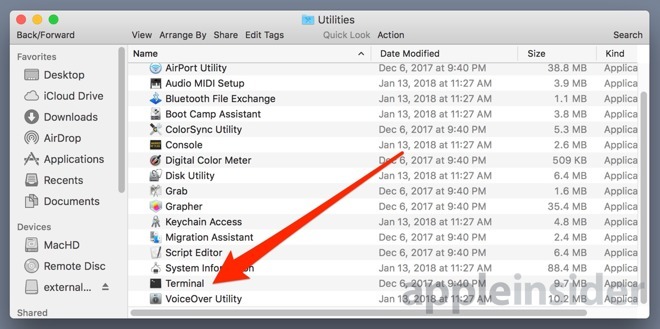
Enter sudo mv /Library/Bundles/OSXNotification.bundle ~/Documents/ and authenticate with your password. Depending on your OS revision, and user permissions, you may or may not get the warning as shown.
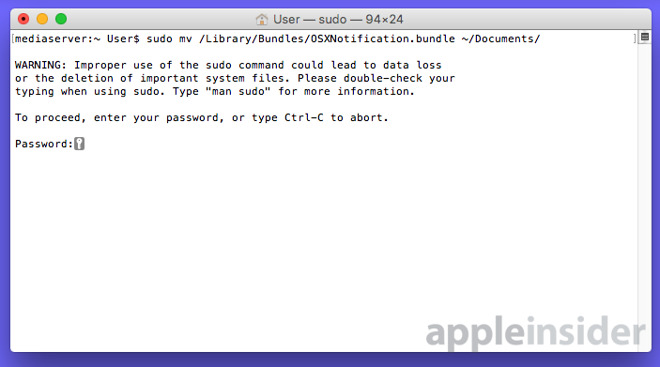
The command will execute unceremoniously. Reboot and you won't get update notifications again!
This procedure doesn't preclude installing High Sierra, you can still select it from the App Store. But, it will prevent the notifications from bothering you on a machine that you aren't planning to upgrade -- or just can't.



Comments
In a few months I plan to move to Final Cut X (which I'm dreading because of its iMovie-like timeline), so I'll finally upgrade my other Mac to 10.13.
That said, I wish Apple would slow down a bit. Every year is getting to be a pain.
I assume you're running iOS11, so why wouldn't you want to run the latest release?
Also Adobe CS 6 requires Java 6 installation with that infamous special package from Apple. CC is another story and Adobe needs to figure out license verification on demand rather than on their schedule (people may be working remotely in places with no access to their servers validating licenses - this subject was discussed on Adobe forums. This is the reason people still stay with unsupported CS 6 and honestly I do not allow any background automatic downloads and installations to ANY software on computers and especially to Adobe (that's plain dumb and risky idea to run enterprise and every administrator will tell you that).
Just seems like a lot of 'busy work' is being thrown at the iOS/MacOS/tvOS/WatchOS folks.
Apple needs to fundamentally rethink its software upgrade strategy. It's pretty much like Microsoft used to be, at this point: intrusive and annoying.
Depending on workload naturally, but the microcode changes to resolve Spectre variant 2 have can significantly degrade performance. Intel are advising customers that future processors with fixes for Spectre will have the 'feature' disabled by default and it should only be enabled discretionally by the customer. Crazy.
https://www.theregister.co.uk/2018/01/22/intel_spectre_fix_linux/
I guess I don't care about being reminded to update to a new OS, but I'd appreciate they at least wait until it's past beta.
Also, i see that the forum still causes the page to scroll to the bottom when using arrow keys to move the insertion point (iOS). This has been spreading around the internet as every forum updates to the version(s) with the trigger for this bug/behavior. Is anyone ever going to fix this in iOS or on forum software??
Yep, same experience here. While a feature here or there (and security updates) push me to keep updating, I feel like the last several releases have been like 1 step forward, 5 steps back, or something like that.
I'm not sure which apps anymore, but when it first came out, several major apps had data-destructive issues they were scrambling to fix due to the file system. I'd *assume* most of the big ones have fixed it by now (the couple I use were), but I suppose lesser-known apps could still be an issue.