How to get television to your Apple TV without using a streaming service
Tired of paying monthly fees for subscription streaming apps? AppleInsider shows you what you need to watch TV live on your Apple TV with a digital tuner and an app.
When it comes to watching shows on your Apple TV, you've got choices. Streaming apps offer you endless options. Some are free with your cable subscription, like Food Network, HGTV, and Comedy Central. Then there are others that require a subscription of their own such as Hulu or Netflix.
If you haven't noticed yet, the common thread amongst all those apps is you need some sort of paid subscription. However, if you have an TV tuner that can stream to your local network (sometimes called an IP tuner), you can actually watch live TV, play/pause/rewind/fast forward live TV, and even record shows.
To start, you need the Channels app on your Apple TV, an IP tuner such as the HD HomeRun, and an antenna.
Once you've connected your antenna to your HD HomeRun, and then that into your router, you are all good to go.
Simply launch Channels on your Apple TV, and your tuner should be discovered automatically since they are on the same network.
The first time you connect the tuner to Channels, it will ask you to scan for available networks. This will find what your antenna is able to receive, and will assign then network names and titles within the Channels app.
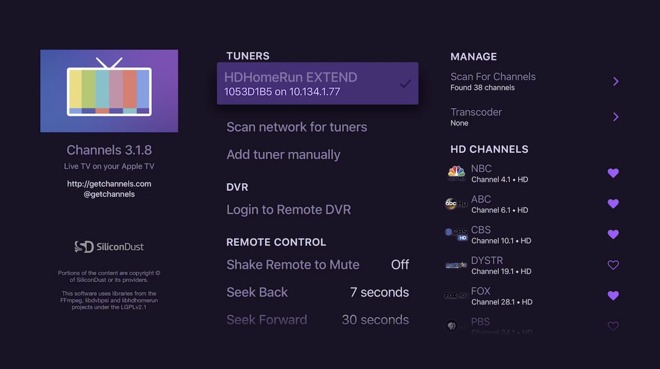
Within the settings portion of the app, you are also able to choose your favorites, which gives them priority placement on the channel selector.
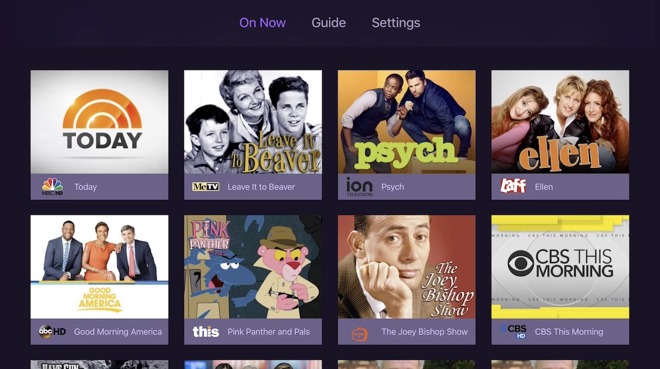
You can view the "On Now" tab which shows cover art and a title for all of the shows currently airing. Alternatively, you can view the more traditional "Guide" tab to see a grid of all channels, what is on now, and what will be on in the future.

While watching a show, Channels gives you to the option to pause for up to 90 minutes. It will highlight a portion of the progress bar in purple to designate the area that has been cached, and you can rewind to any portion of that cached play time.
In real use, it means you can pause when you get up to go grab some snacks, then fast forward through the commercials when you return.
The advanced Siri remote also has a few tricks. You can click to the left to jump back 7 seconds, maybe to pick up a line you didn't hear. Then you can click to the right to jump forward 30 seconds, perhaps to jump through a commercial. These values can be customized in settings for regular TV, as well as different values specifically for sports.
A swipe down from the top while watching brings down your "Favorites Guide" with all your preferred channels, and what is currently airing on them. It also gives you a description of what you are watching, what is coming up next, and when that next show starts.
Our favorite little trick is when you shake the remote, it will automatically mute the volume.
Aas long as you've got decent bandwidth and solid signal strength, you can stream HD TV that looks as good as any streaming app. It also supports full 5.1 surround sound, multiple languages, closed captions, and VoiceOver.
If you want to record multiple shows beyond what one tuner allows, you can just add a second (or third) HD HomeRun tuner to your network and Channels will take advantage of all of them. More tuners mean more simultaneous recording.
If you are already a Plex user, then this may be the option for you.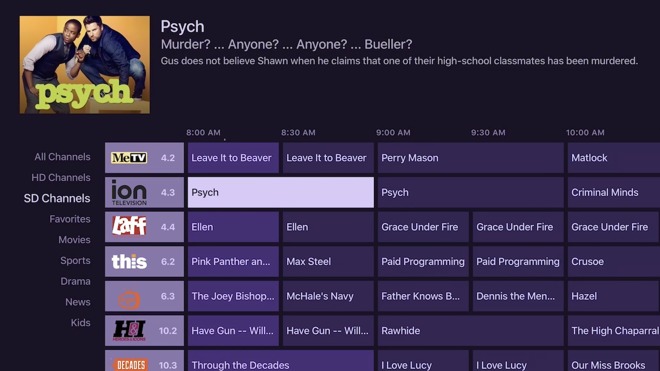
The Apple TV is quite the capable device. We're still impressed with the quality and capabilities you can get with just a tuner and an app when it comes to live TV.
Setup is also so dead simple, with installation getting as technical as "plug the tuner into the router", that anyone can handle it.
If you want to try this setup for yourself, the HD HomeRun tuner is available on Amazon for roughly $67, and you have quite a few options for antennas. You could pick up a basic antenna for as low as $20 or a Terk one that is stronger for $45.
You can download the Channels app from the App Store on your Apple TV for $24.99.
When it comes to watching shows on your Apple TV, you've got choices. Streaming apps offer you endless options. Some are free with your cable subscription, like Food Network, HGTV, and Comedy Central. Then there are others that require a subscription of their own such as Hulu or Netflix.
If you haven't noticed yet, the common thread amongst all those apps is you need some sort of paid subscription. However, if you have an TV tuner that can stream to your local network (sometimes called an IP tuner), you can actually watch live TV, play/pause/rewind/fast forward live TV, and even record shows.
Getting Started
A digital tuner works with several apps including Plex, and Channels. Let's take a more in-depth look at the latter and how you can watch and control live TV on your Apple TV.To start, you need the Channels app on your Apple TV, an IP tuner such as the HD HomeRun, and an antenna.
Once you've connected your antenna to your HD HomeRun, and then that into your router, you are all good to go.
Simply launch Channels on your Apple TV, and your tuner should be discovered automatically since they are on the same network.
The first time you connect the tuner to Channels, it will ask you to scan for available networks. This will find what your antenna is able to receive, and will assign then network names and titles within the Channels app.
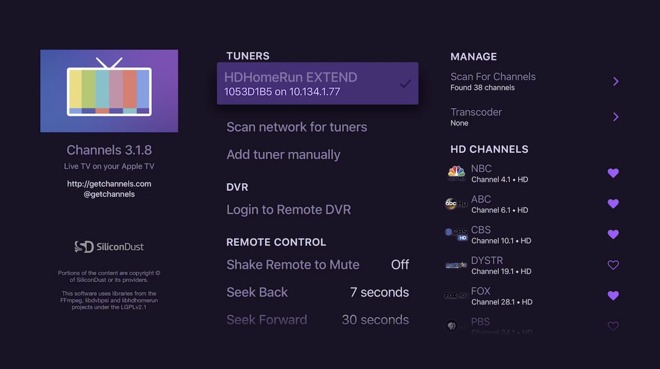
Within the settings portion of the app, you are also able to choose your favorites, which gives them priority placement on the channel selector.
Watching TV
When you go to tune into a show, you've got two options.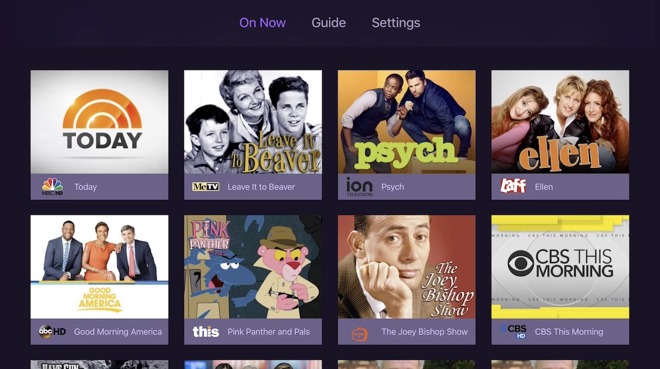
You can view the "On Now" tab which shows cover art and a title for all of the shows currently airing. Alternatively, you can view the more traditional "Guide" tab to see a grid of all channels, what is on now, and what will be on in the future.

While watching a show, Channels gives you to the option to pause for up to 90 minutes. It will highlight a portion of the progress bar in purple to designate the area that has been cached, and you can rewind to any portion of that cached play time.
In real use, it means you can pause when you get up to go grab some snacks, then fast forward through the commercials when you return.
The advanced Siri remote also has a few tricks. You can click to the left to jump back 7 seconds, maybe to pick up a line you didn't hear. Then you can click to the right to jump forward 30 seconds, perhaps to jump through a commercial. These values can be customized in settings for regular TV, as well as different values specifically for sports.
A swipe down from the top while watching brings down your "Favorites Guide" with all your preferred channels, and what is currently airing on them. It also gives you a description of what you are watching, what is coming up next, and when that next show starts.
Our favorite little trick is when you shake the remote, it will automatically mute the volume.
Aas long as you've got decent bandwidth and solid signal strength, you can stream HD TV that looks as good as any streaming app. It also supports full 5.1 surround sound, multiple languages, closed captions, and VoiceOver.
Channels DVR
When it comes to advanced options, Channels also supports cloud DVR, though, it will run you $8 per month. It runs locally in your home, so you do need storage, as well as a computer or supported NAS device to run it. Once set up, you can access it at home, or while on the go.If you want to record multiple shows beyond what one tuner allows, you can just add a second (or third) HD HomeRun tuner to your network and Channels will take advantage of all of them. More tuners mean more simultaneous recording.
Plex
Channels is a fantastic option, but it isn't your only one. There are quite a few additional apps that can support digital tuners, with the most popular being Plex. The past year or so Plex has been building out its live TV functionality to include support for digital tuners, even adding guide and DVR features.If you are already a Plex user, then this may be the option for you.
Get Watching
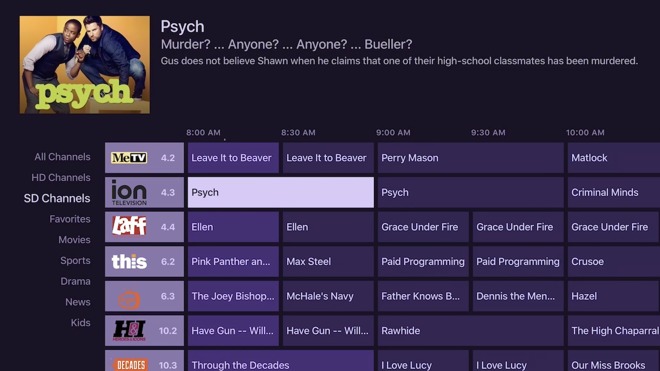
The Apple TV is quite the capable device. We're still impressed with the quality and capabilities you can get with just a tuner and an app when it comes to live TV.
Setup is also so dead simple, with installation getting as technical as "plug the tuner into the router", that anyone can handle it.
If you want to try this setup for yourself, the HD HomeRun tuner is available on Amazon for roughly $67, and you have quite a few options for antennas. You could pick up a basic antenna for as low as $20 or a Terk one that is stronger for $45.
You can download the Channels app from the App Store on your Apple TV for $24.99.


Comments
ETA: For those wishing to stream multiple OTA broadcasts over Wi-Fi, I recommend the HDHomeRun Extend, which contains hardware H.264 compression.
I cant PVR but I have access to on demand content. Since most shows are availble on demand (last 3 or 4 episodes) , its kind of like having a PVR. I mostly watch Netflix and CraveTV now anyway.
You are perfectly free to do that!!! I have my Antenna directly connected to my TV's as a BACKUP. The problem is you can't time shift and you can't skip past commercials. This is where some type of DVR solution comes in.
When I cut the cord a number of years ago, I started using Windows Media Center as my DVR solution. When I got my house, I have more TV's and so used Xbox 360's as Media Extenders. Microsoft dropped Media Center for Windows 10, so I ended up going with TIVO. I had TIVO a really long time ago, back in 1999 when it first came out. I had stopped using it later when I moved to cable TV and their Box and DVR solution. Anyway I now have a Tivo Roamio in my Family room, and Tivo Mini's in the Bedroom. So it works the same as Media Center setup I had.
I do have a NAS, and I run PLEX on that. I pulled back out my HD Homerun tuners once again that I had used for Media Center, and now PLEX is using them. I don't use them much. Mainly backup because I already have the TIVO's. There are some limitations with PLEX over TIVO. But as the software gets better in that area, that will improve. There is also another one similar to Plex called EMBY. I've been playing around with that also. They each have their Pros and Cons. PLEX is much more well known, but EMBY also has a app for iOS and for the Apple TV.
PLEX
https://www.plex.tv/ad/everywhere/?utm_source=google&utm_medium=cpc&utm_campaign=PROI-2&gclid=Cj0KCQjw7Z3VBRC-ARIsAEQifZRPWHbhZU17wEyZeV-xlVCUsYv8rm5evcDHZZK3v0dmDDSaTZEbEtoaApzGEALw_wcB
EMBY
https://emby.media/
That's the thing using something like PLEX or EMBY. You can record to them as a DVR. They have channel guide listings and so forth. you normally have NONE of that when going directly into the TV. Who wants to watch shows at the day and time they actually air on tv? I don't, and havn't done that in a very long time. No need to channel surf during commercials. I cvan skip past them all. In fact on Tivo, there's Commerial Skip. So a number of channels in Prime time, once the show is over you can then watch and when the commerials come on, hit the green button and skip past them all and continue on witht he show.
So I got my Tivo Roamio for $299 which is a 4 tuner box. So I can record 4 programs at once and watch something already recorded. it has lifetime service, so no monthly fee's. I got that while on sale.
Using PLEX or EMBY is like having your own personal Netflix type service. If you record your TV using them or put your Media up like you're Movies and Music and other things, you can watch all that content no matter where in the world you are, so long as you have a Internet connection. So you record a TV program with PLEX and maybe want to watch it on your iPad in the back yard. You could do that.
You can time-shift.
You can DVR.
LOL no. Apple will never license tvOS. Nor have they licensed CarPlay -- CarPlay is just an interface that is output by your phone and rendered by the vehicle's head unit display, returning taps events to the phone for actions. It's similar in concept to the "iPod mode" or whatever when you plugged an iPod into a car stereo that supported it...
Kinda surprised that no one has mentioned MrMC. I've been streaming with that for a while and it works well (and considering I didn't have to buy Channels and already owned MrMC, I liked that.)
(Yes, I realize that MrMC is a code fork of XBMC/Kodi, as is Plex, but most people won't care about that if they just want an inexpensive way to stream from their HDHomerun...)
For most regions, an internet connection is needed to get channel lineup information & airing schedules, as PSIP data is not always included in the ATSC broadcast.
SiliconDust's utilities allow manual recordings based on tim, and would not need to be connected to the internet, but you would basically be guessing what you were recording, and have no data on shows you were recording.
...i've had an ATSC DVR setup since 2007, starting with SageTV (which was still the best) and now debating between CHannels DVR & Plex DVR...
HDHomeRun by Silicondust USA, Inc. https://itunes.apple.com/us/app/hdhomerun/id949582631?mt=8
As soon as there is an ATSC 3.0 version of HDHR w/ATV app, I am game.
I used VLC until Channels development got far enough along that i thought a one-time $25 cost was worth it.
While free apps are great, there are some that are worth paying for.
That schedule information was available to me years ago over the air when it was used by a “VCR+“ (VCR Plus) system to record scheduled shows.
There is absolutely no reason an Internet connection should be required to solve this problem.