Testing thermal throttling and performance in the 2018 i7 Mac mini
The new Mac Mini is a powerhouse, featuring up to a six-core i7 processor in a very small enclosure -- that could lead to thermal constraints. AppleInsider strains the Mac mini, to see what happens when the machine is under load for a long time, and to see how bad the impact is on performance.

2018 Mac mini
Apple's Mac mini is still the most inexpensive way to get a Mac, even though the base price is $300 more than the base model from 2014. Given the inclusion of four Thunderbolt 3 ports, it's a difficult compare to the cheapest Wintel hardware, and is price and performance competitive with Intel's NUC hardware for the first time.
The six-core Core i7 processor can be had for as low as $1099, and we feel that this model will be very popular in the scientific community, and for users not afraid to add external storage and add their own RAM. But, like the Core i9 in the MacBook Pro, that is a lot of heat in a very small enclosure when under load.
So, like with that MacBook Pro, we ran some tests to see how thermally constrained the enclosure is. Our test unit has 256GB of NVMe storage, and 32GB of RAM, retailing for $1899.

2018 Mac mini Geekbench 4 CPU
Unfortunately, graphics performance is where the Mac Mini suffers, as the graphics chip is built into the processor, unlike the 15-inch MacBook Pro and the entire iMac line which boast dedicated graphics chips. In Geekbench 4's Metal test, the Mac mini scored 24,962, compared to 44,308 on the base 15-inch MacBook Pro and 155,232 on the base iMac Pro.

2018 Mac mini Geekbench 4 Metal
We see the same results in Unigine's Heaven benchmark, where the Mac Mini scored 193 points compared to 450 on the MacBook Pro and 1,831 on the iMac Pro.
Luckily, the Mac mini has four Thunderbolt 3 ports so you can easily connect an eGPU that's even more powerful than the graphics in the MacBook Pro for less than $500 more.
Processors meant for desktop computers can afford to have a higher TDP, while notebooks, mobile devices, and tablets tend to use processors with lower TDP values, due to the difficulty of cooling the chip down. Apple has chosen to use a desktop chip -- the i3-8100H, i5-8400B, or the i7-8700B, depending on model.
While a processor is cool, it will exceed its base clock speed up to its boost speed. This generates more heat, of course. As that heat builds faster than a cooling system can remove it, the processor will slow down to help dissipate the heat in conjunction with the cooling system.
It can even go lower than the normal operating clock speed if need be to prevent damage.
The Mac mini was well-ventilated without a fan blowing on the exterior of the case at all. The office was a steady 21C throughout the duration of the test.
Shortly after starting the first test, the CPU clock speed shot up to a maximum of 4.26GHz. Shortly thereafter, the temperature hit 100C, with a drop in clock speed maintained at 3.5GHz, still above the 3.2GHz base clock. It finished the first run with a score of 1188.
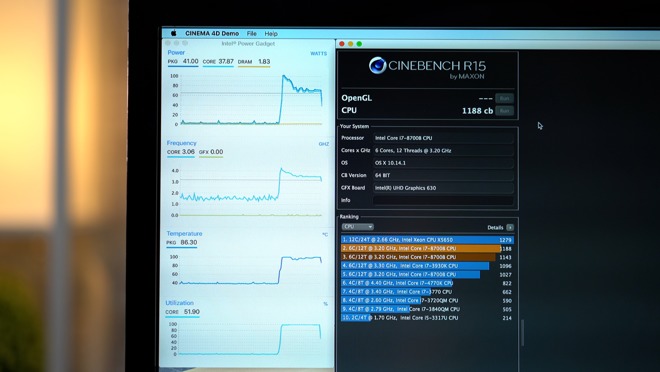
First Cinebench R15 Run on 2018 Mac mini
Some time after starting the second run, the clock speed dropped below 3.5GHz, showing that the processor is starting to slow itself down a bit more to keep temperatures down. It finished the second run with a score of 1144, 44 points less than the first run, demonstrating the effect of the thermal routines on completed jobs over time.
After starting the third run, the clock speed dropped to 3.4Ghz quicker than in previous runs and hit a low of 3.3 GHz for a brief period. The third run generated a score of 1134, only 10 points lower than the previous test.
For the fourth run, we noticed the clock speed maintained a range of 3.4GHz and 3.5GHz before finishing with a score of 1103 points. While the score dropped from 1188 to 1103 from the first to the fourth run, there is clearly some effect from the thermal control, albeit a small one of about 7.6 percent.
Our fifth run scored 1132 points, a bit higher than the fourth run.

Fifth Cinebench R15 Run during Stress Test on 2018 Mac mini
Going back to older testing, with the i9 MacBook Pro, our first run's score was 1051, our second score was 978, and our final score was 1011, showing similar thermal throttling characteristics after Apple updated the firmware shortly after launch.
We repeated the test with a i3 Mac mini with 8GB of RAM and 128GB of storage, plus another i7 Mac mini with 8GB of RAM, 128GB of storage, and an external Vega 64 GPU connected through Thunderbolt 3 with similar percentage drops over time, suggesting that eGPUs or the slower i3 processor have little effect on the thermal condition inside the case.
Fan noise for all three units was noticeable in a very quiet office, but still subdued. Most eGPU units we've tested, bar the BlackMagic, are louder under load than the Mac mini was.
All this said, we're impressed with how the performance on the Mac mini held up as the job progressed and time ticked on. The clock speed averaged out at around 3.4GHz to 3.5GHz under 100 percent CPU workload with the i7 models, but at no point did it drop below the 3.2GHz base clock speed -- making it a solid performer even when under load for a long time.
For a full list of deals and product availability across multiple Apple authorized resellers, be sure to check out our 2018 Mac mini Price Guide. And for more information on how to save up to $310 on Apple's new hardware at Adorama, check out our buyer's guide.

2018 Mac mini
Apple's Mac mini is still the most inexpensive way to get a Mac, even though the base price is $300 more than the base model from 2014. Given the inclusion of four Thunderbolt 3 ports, it's a difficult compare to the cheapest Wintel hardware, and is price and performance competitive with Intel's NUC hardware for the first time.
The six-core Core i7 processor can be had for as low as $1099, and we feel that this model will be very popular in the scientific community, and for users not afraid to add external storage and add their own RAM. But, like the Core i9 in the MacBook Pro, that is a lot of heat in a very small enclosure when under load.
So, like with that MacBook Pro, we ran some tests to see how thermally constrained the enclosure is. Our test unit has 256GB of NVMe storage, and 32GB of RAM, retailing for $1899.
Performance
In Geekbench 4, our test model scores 25,406 points in the multi-core test, which for what is likely the intended market is probably the best comparison of performance. For context, the 2018 15-inch i9 MacBook Pro retailing for $3099 at a minimum scored 22,574 and the $4999 iMac Pro scores 30,719 points.
2018 Mac mini Geekbench 4 CPU
Unfortunately, graphics performance is where the Mac Mini suffers, as the graphics chip is built into the processor, unlike the 15-inch MacBook Pro and the entire iMac line which boast dedicated graphics chips. In Geekbench 4's Metal test, the Mac mini scored 24,962, compared to 44,308 on the base 15-inch MacBook Pro and 155,232 on the base iMac Pro.

2018 Mac mini Geekbench 4 Metal
We see the same results in Unigine's Heaven benchmark, where the Mac Mini scored 193 points compared to 450 on the MacBook Pro and 1,831 on the iMac Pro.
Luckily, the Mac mini has four Thunderbolt 3 ports so you can easily connect an eGPU that's even more powerful than the graphics in the MacBook Pro for less than $500 more.
Intel processors and thermal conditions
For about a decade, Intel processors have had two speeds -- a base speed, and a higher "turbo" speed that the chip can maintain as long as thermal conditions allow. Processors also have a rated thermal design profile, based on the heat that the chip generates when at the base speed.Processors meant for desktop computers can afford to have a higher TDP, while notebooks, mobile devices, and tablets tend to use processors with lower TDP values, due to the difficulty of cooling the chip down. Apple has chosen to use a desktop chip -- the i3-8100H, i5-8400B, or the i7-8700B, depending on model.
While a processor is cool, it will exceed its base clock speed up to its boost speed. This generates more heat, of course. As that heat builds faster than a cooling system can remove it, the processor will slow down to help dissipate the heat in conjunction with the cooling system.
It can even go lower than the normal operating clock speed if need be to prevent damage.
The new Mac mini, in particular
We tested the i7 Mac mini using the same exact CPU stress test that we ran on the 2018 i9 MacBook Pro. We ran Cinebench R15 5 times back-to-back without letting the processor cool down, while also looking at the processor's clock speeds and temperatures to see if it's throttling.The Mac mini was well-ventilated without a fan blowing on the exterior of the case at all. The office was a steady 21C throughout the duration of the test.
Shortly after starting the first test, the CPU clock speed shot up to a maximum of 4.26GHz. Shortly thereafter, the temperature hit 100C, with a drop in clock speed maintained at 3.5GHz, still above the 3.2GHz base clock. It finished the first run with a score of 1188.
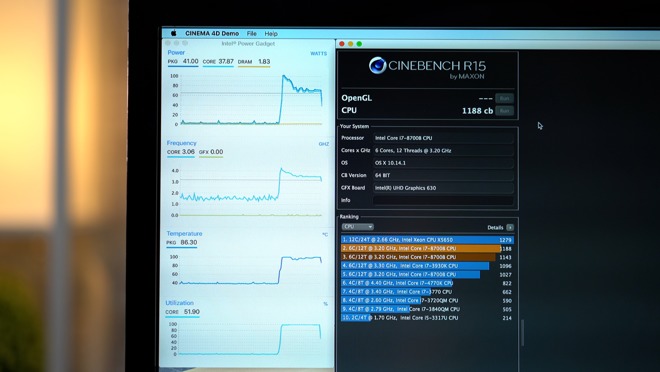
First Cinebench R15 Run on 2018 Mac mini
Some time after starting the second run, the clock speed dropped below 3.5GHz, showing that the processor is starting to slow itself down a bit more to keep temperatures down. It finished the second run with a score of 1144, 44 points less than the first run, demonstrating the effect of the thermal routines on completed jobs over time.
After starting the third run, the clock speed dropped to 3.4Ghz quicker than in previous runs and hit a low of 3.3 GHz for a brief period. The third run generated a score of 1134, only 10 points lower than the previous test.
For the fourth run, we noticed the clock speed maintained a range of 3.4GHz and 3.5GHz before finishing with a score of 1103 points. While the score dropped from 1188 to 1103 from the first to the fourth run, there is clearly some effect from the thermal control, albeit a small one of about 7.6 percent.
Our fifth run scored 1132 points, a bit higher than the fourth run.

Fifth Cinebench R15 Run during Stress Test on 2018 Mac mini
Going back to older testing, with the i9 MacBook Pro, our first run's score was 1051, our second score was 978, and our final score was 1011, showing similar thermal throttling characteristics after Apple updated the firmware shortly after launch.
We repeated the test with a i3 Mac mini with 8GB of RAM and 128GB of storage, plus another i7 Mac mini with 8GB of RAM, 128GB of storage, and an external Vega 64 GPU connected through Thunderbolt 3 with similar percentage drops over time, suggesting that eGPUs or the slower i3 processor have little effect on the thermal condition inside the case.
Fan noise for all three units was noticeable in a very quiet office, but still subdued. Most eGPU units we've tested, bar the BlackMagic, are louder under load than the Mac mini was.
Small case, excellent thermal management
From a simple, binary, "yes or no" perspective, the Mac mini clearly throttles based on the thermal condition. But, this is not a "gate," conspiracy, or anything of that nature. Everything with an Intel processor will adjust speed based on the thermal condition, with the severity of the slowdown and impact on performance depending on how much money you've invested into a cooling system if you've built the machine yourself.All this said, we're impressed with how the performance on the Mac mini held up as the job progressed and time ticked on. The clock speed averaged out at around 3.4GHz to 3.5GHz under 100 percent CPU workload with the i7 models, but at no point did it drop below the 3.2GHz base clock speed -- making it a solid performer even when under load for a long time.
Where to buy
Apple's 2018 Mac mini is available for purchase at Apple authorized reseller Adorama with no sales tax collected on orders shipped outside New York and New Jersey. Orders are shipped on a first come, first served basis and your cart will not be charged until your Mac mini is ready to ship.For a full list of deals and product availability across multiple Apple authorized resellers, be sure to check out our 2018 Mac mini Price Guide. And for more information on how to save up to $310 on Apple's new hardware at Adorama, check out our buyer's guide.


Comments
But of course, it's subjective. You may think it's loud.
It’s not necessarily just cooling the chip. You can put in higher RPM fans and remove more heat and use higher power chips. The power draw and the consequences to the rest of the system limits what you can do just as much as cooling and quietness. A 100 W chip running at a full 100 W will run through a 100 WHr battery in an hour. You could put in a larger battery, making it heavier, bulkier and longer to charge and the power supply brick will be 2x as big as well. Apple isn’t going to do that.
Only gaming laptops - portable AIOs could be another name for them - do that, and they serve quite the specific niche, where they are moved and plugged in when in use. Apple’s laptops are meant to be used not plugged in for significant portions of time.
The Mac mini has somewhat similar set of constraints. It has an internal power supply and is meant to be a small box. A 300 W power supply capable off powering a 180 W Core i9 won’t fit in the box with all the other components. Apple wants a small box for their reasons (server farm, utility computer, easily transported computer, etc).
Please don’t use the word throttle. It is working as Intel has designed it, and Apple is implementing it as Intel wants it.
Intel says it turbos. If an OEM chooses to provide 1.5x more power to the CPU and puts in a cooling solution to transfer 1.5x more heat out of the box, it will allow them to run the chip at a higher turbo states, whatever that may be.
Intel can’t guarantee consistent turbo behavior without throwing away more chips, or really can’t segment their chips much more so as to better market chip behavior, so, they guarantee base clocks at x TDP and guarantee a turbo clock rate for one core (or more depending). OEMs and box builders can provide more power to enable longer running turbo states, but users will find that they are subject to a silicon lottery where some chips will see more cores turbo longer than other chips’ cores will. The behavior can’t be guaranteed. It’s not throttling.
Heck, the TDP values aren’t even for the whole chip. It excludes combinations, like the GPU and CPU can be going at full power, or in the cases of Xeons, the AVX512 unit is excluded from the TDP guarantee, and AVX512 dominant code end up having lower performance then people would think based on the advertising of the chips performance.
It has negative connotations where a person will think they are being cheated. You said the Mac mini throttles. It does not. It’s working exactly as advertised.
You said that the new Mac mini with i7 is not suitable for video production. I’m not a professional videographer, but I use Final Cut Pro X with a 2012 MacBook Pro with retina display with 16 Gb of RAM 512 Gb of SSD and the GT650 graphic processor, and it is adequate (but slow) considering the age of the computer. I must specify that I do dual camera (DSLR+Camcorder) in 1080p only and I burn to DVD once completed. I do not do 4K or anything really fancy.
I’m seriously considering a Mac mini to replace my MacBook Pro with the i7 processor, looking at external storage (or 512Gb from Apple) and 32 Gb of RAM not from Apple, to save a bit there, and I’m pretty sure it will do just fine and even better than the current computer I have.
When I compare the score you got here to my MacBook Pro from the GeekBench site, I see a real improvement in my case:
CPU multi core MBP 2012=12645, Mac mini 2018=25406
GPU metal test MBP 2012 GT650M=16033, Mac mini 2018=24962
Considering these numbers, I can see that this Mac mini will be better for my workflow.
Maybe in your comments you should be a little bit more specific that when you talk about video production, you’re probably talking 4K or very high end video production.
I disagreed with that "video editing" assessment, and as such, did not include it in the text here. As our video crew shoots in 4K, that is likely what they are referring to.
An eGPU is an excellent engineering trade off as not everyone needs one and the performance hit is the same as cramming it into a thermally challenged chassis like the iMac or MBP.
Apple did an excellent job and these results show that.
How does the noise level compare (subjectively) to the 2014 version under similar load?