Hands-on with Apple's new Core i9 iMac 5K with Vega graphics: benchmarks and first impress...
Now that we have a new line of iMacs, we've upgraded the 27-inch iMac 5K with the 8-core i9 Intel processor and the Radeon Pro Vega 48 graphics for ultimate performance. Our first impressions with this new machine are very promising, so let's check out the benchmarks that back them up.
Apple refreshed the new iMac line just days before its March 25th "its show time" Apple News+ services-centric event. While that event grabbed a lot of headlines, desktop users were thrilled to see a much-needed spec bump to the iMac.
We already delved into the 4K base model and found the upgrades were decent enough for the low-end model. That didn't stop us from splurging on the much more powerful 27-inch however.
All of that is internal as the exterior is largely unchanged from what we've seen before. The design still looks good, but with large bezels and a significant "chin," it seems near enough time for a refresh and is catching some heat for not having a new look. We understand -- it just looks a bit dated at this point after it debuted four years ago in 2015.

27-inch iMac 5K
Also on this machine is a 2TB Fusion drive and 2GB of VRAM.
This machine ran us $3349.00 before tax -- but at press time can be had on sale for $3,149 with coupon code APINSIDER.
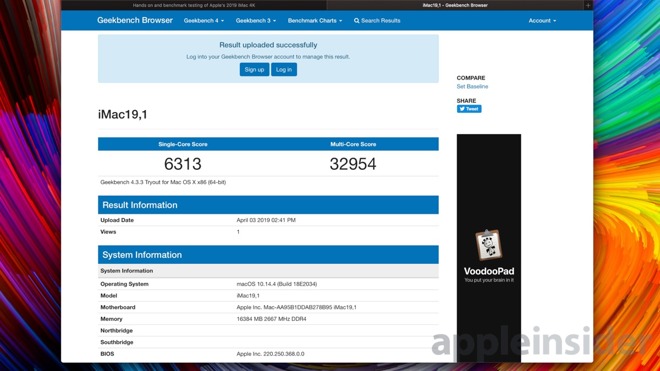
27-inch iMac 5K Geekbench scores
Benchmarks are controversial. They are never a direct correlation to any individual's workflow. And, they keep changing as computer power grows and paradigms shift. Specifically, an AppleInsider testing stalwart, Cinebench now has an R20 version, completely incompatible with results from the R15 version.
The newer R20 version has increased the workload complexity, increased the memory use, and adopted the latest rendering engine from Cinema 4D R20 which ultimately will give us much better and accurate results. We'll be using this going forward, rather than the R15.
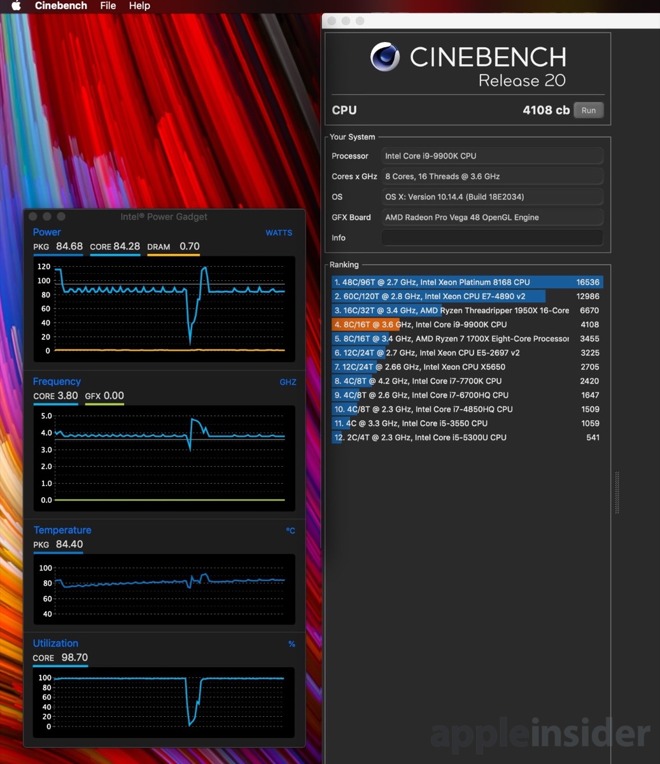
27-inch iMac 5K Cinebench R20 scores
Our 2019 iMac 5K earned 4108 on Cinebench R20. Most importantly, monitoring the CPU with Intel Power Gadget, we saw no hint of thermal throttling below the rated speed of the machine. It never dipped below the advertised frequency even after running the test back-to-back-to-back and the heat increased.

27-inch iMac 5K Unigine Heaven scores
Following this, we ran the Unigine Heaven Benchmark 4.0 which is primarily a gaming benchmark, but still a good indicator of graphics performance. We kept the settings by default and ran the test a few times. We earned an average FPS of around 68 FPS and a max of a whopping 125.3. Those Vega graphics really pay off.

27-inch iMac 5K BackMagic disk speed test
As we mentioned, this unit has the 2TB Fusion Drive. It is a good mix of capacity and performance garnering 725 MB/s average write speeds and 2490 MB/s read speeds in the BlackMagic disk speed test. To boost these numbers further, you could opt for a smaller internal SSD and use some external Thunderbolt 3 storage for additional capacity. That is likely what we'd do if we were to build this machine again.
We will continue to test this machine out and will have a full review coming soon, so stay on the lookout for even more coverage of the new 2019 iMac line.
Apple's new 2019 27-inch iMac 5K is also currently $50 to $150 off at Apple authorized reseller Adorama with coupon code APINSIDER. Prices start at just $1,949 for the CTO models after the coupon discount, with full step-by-step instructions for redeeming the code available in our savings guide.
For a full rundown of the latest deals and product availability, be sure to visit our 27-inch iMac 5K Price Guide, which is updated throughout the day.
2019 iMac 5K deals
Apple refreshed the new iMac line just days before its March 25th "its show time" Apple News+ services-centric event. While that event grabbed a lot of headlines, desktop users were thrilled to see a much-needed spec bump to the iMac.
We already delved into the 4K base model and found the upgrades were decent enough for the low-end model. That didn't stop us from splurging on the much more powerful 27-inch however.
Specs and design
We also picked up the larger iMac 5K with the 8-core 3.6GHz Intel i9 processor, Radeon Pro Vega 48 graphics, and 16GB of RAM.All of that is internal as the exterior is largely unchanged from what we've seen before. The design still looks good, but with large bezels and a significant "chin," it seems near enough time for a refresh and is catching some heat for not having a new look. We understand -- it just looks a bit dated at this point after it debuted four years ago in 2015.

27-inch iMac 5K
Also on this machine is a 2TB Fusion drive and 2GB of VRAM.
This machine ran us $3349.00 before tax -- but at press time can be had on sale for $3,149 with coupon code APINSIDER.
Benchmarks
To start, we ran Geekbench 4. Our machine garnered a single thread score of 6313 and a multi-core score of 32954. These are pretty solid numbers, especially compared to the base iMac Pro. This model beats the base iMac Pro in single-core, and barely loses out on the multi-core test. This bump in performance is due to more cores and higher frequencies rather than any change in the actual chip architecture compared to years past.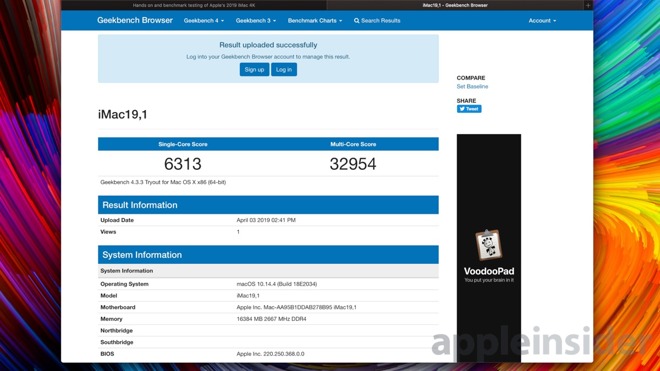
27-inch iMac 5K Geekbench scores
Benchmarks are controversial. They are never a direct correlation to any individual's workflow. And, they keep changing as computer power grows and paradigms shift. Specifically, an AppleInsider testing stalwart, Cinebench now has an R20 version, completely incompatible with results from the R15 version.
The newer R20 version has increased the workload complexity, increased the memory use, and adopted the latest rendering engine from Cinema 4D R20 which ultimately will give us much better and accurate results. We'll be using this going forward, rather than the R15.
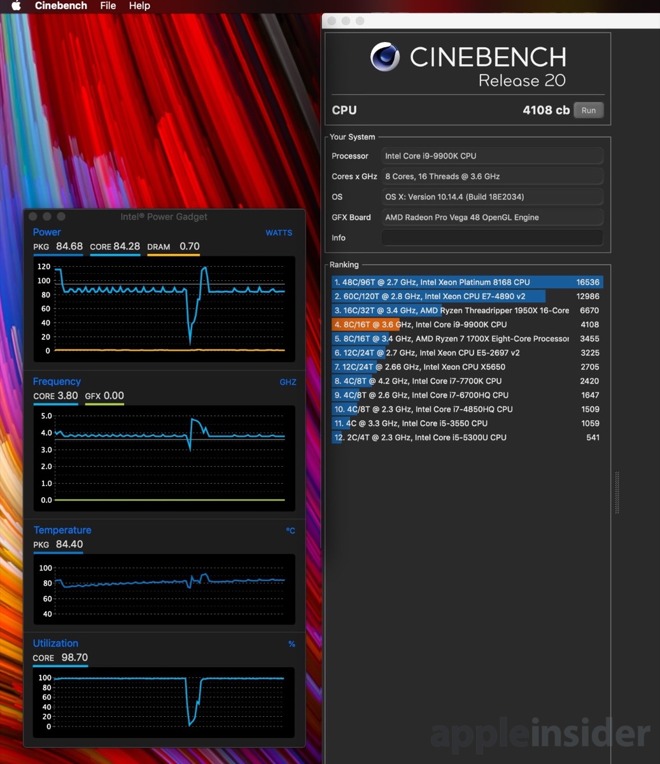
27-inch iMac 5K Cinebench R20 scores
Our 2019 iMac 5K earned 4108 on Cinebench R20. Most importantly, monitoring the CPU with Intel Power Gadget, we saw no hint of thermal throttling below the rated speed of the machine. It never dipped below the advertised frequency even after running the test back-to-back-to-back and the heat increased.

27-inch iMac 5K Unigine Heaven scores
Following this, we ran the Unigine Heaven Benchmark 4.0 which is primarily a gaming benchmark, but still a good indicator of graphics performance. We kept the settings by default and ran the test a few times. We earned an average FPS of around 68 FPS and a max of a whopping 125.3. Those Vega graphics really pay off.

27-inch iMac 5K BackMagic disk speed test
As we mentioned, this unit has the 2TB Fusion Drive. It is a good mix of capacity and performance garnering 725 MB/s average write speeds and 2490 MB/s read speeds in the BlackMagic disk speed test. To boost these numbers further, you could opt for a smaller internal SSD and use some external Thunderbolt 3 storage for additional capacity. That is likely what we'd do if we were to build this machine again.
We will continue to test this machine out and will have a full review coming soon, so stay on the lookout for even more coverage of the new 2019 iMac line.
How to save up to $150 on 2019 iMacs
This machine has so far impressed us -- especially when it comes to comparing against the iMac Pro. If you are in the new market, and don't need the potential warranty-voiding upgradability of the iMac Pro's processor, this is a powerful machine that gets you near the same performance at a much lower cost.Apple's new 2019 27-inch iMac 5K is also currently $50 to $150 off at Apple authorized reseller Adorama with coupon code APINSIDER. Prices start at just $1,949 for the CTO models after the coupon discount, with full step-by-step instructions for redeeming the code available in our savings guide.
For a full rundown of the latest deals and product availability, be sure to visit our 27-inch iMac 5K Price Guide, which is updated throughout the day.
2019 iMac 5K deals
- 27" iMac 8-core (3.6GHz 8GB 2TB FUS Vega 48): $2,999* ($150 off)
- 27" iMac 8-core (3.6GHz 8GB 1TB SSD Vega 48): $3,499* ($150 off)
- 27" iMac 8-core (3.6GHz 64GB 512GB SSD Vega 48): $4,099* ($150 off)
*Price with coupon code APINSIDER.
Plus dozens more 2019 iMac 5K deals...




Comments
You can't even add RAM to the iMac Pro, at least not without almost complete disassembly and throwing your warranty out of the window in the process.
That being said, this current i9 iMac is a serious and beautiful machine. My one key gripe is that it only has two TB3/usbC ports. It should have at least 4 like my Mac mini. If Apple wants more folks to go to USBc, they're certainly discouraging me from doing it.
According to the link below, the heat management is quite different in the pro. https://9to5mac.com/2019/04/03/2019-imac-versus-imac-pro/
My experience with an older high end iMac vs my new Pro is that the old iMac sounded like an aircraft taking off when building in Xcode or processing video, nothing on the Pro. It sounds like the I9 hasn't changed the cooling design.
Can you help me out with something - is the processor in these new iMacs the 9900k or the 9900kf? There’s a lot of debate on forums about this right now, no one has a definitive answer.
Or, do I go for a 256 SSD and spend extra on an NVME TB3 drive?
decisions, decisions.
You mentioned the default settings but in the very fuzzy screenshot, I can see "Custom" so I know it's not one of their Basic or Extreme presets. If you're not using a preset you need to share all the Settings details to replicate. (antialias, volumetric shadows, etc). Just curious because I want to compare this against my Radeon 580 eGPU setup!
Also as Mdriftmeyer said, Unigine is really just a benchmark of OpenGL performance...something using Metal will perform way better. But with that caveat, it can still be useful if you want to understand the card's performance for OpenGL games (i.e. most games....)
While we don't know about the SATA header yet (and can't find out from this machine, as it has the Fusion Drive), getting in to the machine to replace it is non-trivial, and involves breaking the glue on the screen and pulling that off to get to the internals. It isn't impossible, but is a nasty job. Given that the machine doesn't have the T2, if this is the idea, we recommend going for the big fusion drive, and hanging a NVMe drive off of a Thunderbolt 3 port on a shelf or something similar on the support foot, or getting the internal SSD and storing working files on a NAS or similar.