Apple releases macOS Catalina Supplemental Update with iCloud Login fix
In conjunction with an iOS update, Apple has also released a supplemental update to macOS Catalina, eradicating a bug that was forcing iCloud logins for some users dozens of times a day.
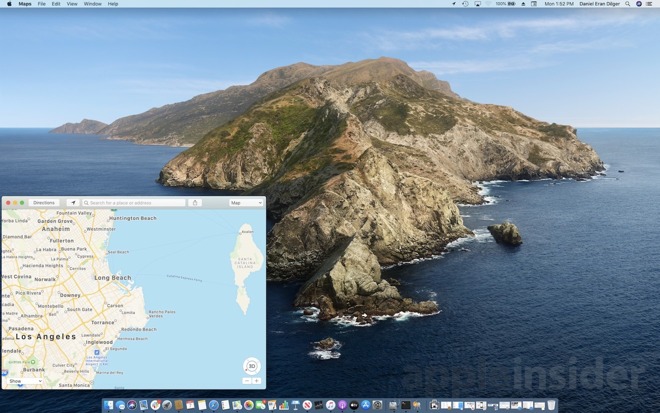
Apple says that beyond the iCloud Login update, the update will improve installation reliability on computers with low available space, rectifies a Setup Assistant completion problem that was forcing users to restart their machine during the initial login, resolves an iCloud Terms and Conditions acceptance issue, and improves the reliability of iCloud saves of Apple Arcade data.
It does not appear that there are any security updates at all in the update.
Following months of beta testing, Apple's macOS Catalina was released on October 7. Among the most notable changes are Sidecar allowing an iPad to be used as a second screen, the split of iTunes into several applications, and the death of 32-bit applications.
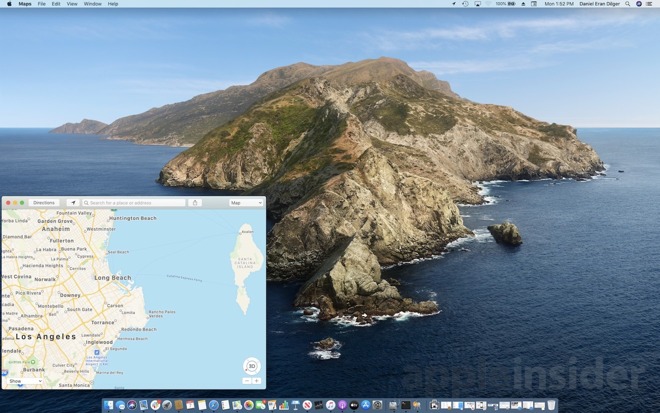
Apple says that beyond the iCloud Login update, the update will improve installation reliability on computers with low available space, rectifies a Setup Assistant completion problem that was forcing users to restart their machine during the initial login, resolves an iCloud Terms and Conditions acceptance issue, and improves the reliability of iCloud saves of Apple Arcade data.
It does not appear that there are any security updates at all in the update.
Following months of beta testing, Apple's macOS Catalina was released on October 7. Among the most notable changes are Sidecar allowing an iPad to be used as a second screen, the split of iTunes into several applications, and the death of 32-bit applications.

Comments
I'm still getting this annoying little bug.... every few minutes.
My worst however, is iPad syncing: PDFs don't show up. At all... so they can't be synced. RAW image files aren't syncing to iPad either. And Catalina successfully wiped nearly 370GB of images from my iPad too (They're on my HD of course).
Not very happy right now.
Hopefully this fix helps.
'“update” will damage your computer. You should move it to the Bin
So all in all it wasn't too bad, at least not after the first time when I realized I wasn't going to lose anything while crawling out of the messy ooze. Tedious as hell for sure, but nothing was lost in the process, at least that I know of. Other than the Setup Assistant problem, which may have been the root cause issue for everything I've described, I was generally impressed that no matter what kind of knots Catalina got itself tied up in during the installation and first launch, it eventually unwound itself from the tangled mess with a little non panic mode persuasion on my part.
The only lingering issue I now have is that several of the Apple Music albums that were downloaded into my Music/iTunes app (iTunes Match) on my Macs are no longer available in the online Apple Music collection, probably due to contractual reasons, but I can't delete them from the Music app no matter what I try. This is a pain because I have an "all music" playlist and now I get a bunch of errors when I try to download everything to my Mac. Perhaps Apple will release a Supplement to the Supplement.
Truth be told, after crashing and burning one of my Macs with Catalina Beta 1, which kept me away from all subsequent Catalina betas, I thought that the first Catalina release would be a major shit storm, at least a Category 2 Shit Storm. In reality, it's only been a Tropical Shit Storm, not even Cat 1. In reality, I'm mildly impressed.
This supplemental update almost feels like a reinstall, it takes you back to where the Setup Assistant failed the first time, but this time it finishes. But yeah, it still has issues with iCloud/AppleID related stuff on some machines. It does try to fix the Apple Music album artwork bug all by itself and the issue with missing tracks interfering with downloads seems to be better. Interesting that iPadOS has no similar issues with respect to Apple Music. Maybe they moved all the good devs to the iOS team - just kidding.
One thing I haven't read much about... does Catalina take up less disk space than Mojave? We've seen improvements with this in the past, and it would nice for them to continue reducing disk usage.
I still can't believe they went with "Macintosh HD - Data" as the name for the Data volume, though. HD usually refers to spinning hard drives. It's time to retire that default name. "Mac Drive" is a better name.
I also had iCloud problems with the latest Apple TV update. It took days for each of my ATV's to cure themselves of the need to constantly log back in to my iCloud account.
Even though my HomePods' software hasn't been updated, there is now a long delay before Siri adds items to my shopping list and she no longer repeats what I said which is frustrating because she gets its right far less often than Alexa. I'd use Alexa for this purpose, but I don't like the Amazon Alexa app.
This whole iOS 13 and MacOS 10.15 experience hasn't been pleasant for me. I've had a dozen machines and updated a dozen times over the last decade. From where I"m sitting, updates seem to be getting more sloppy over time.
You need to go to the App Store, search on Catalina, and install it from there. It won't update from the beta through Software Update even after you delete the beta profile.