Why Apple may bring Xcode to the iPad, and what it has to do
Apple's pro applications, and more importantly its software development tools, are reportedly coming to iPadOS. AppleInsider talked to developers about how likely this is, and what they want -- and need -- to see.
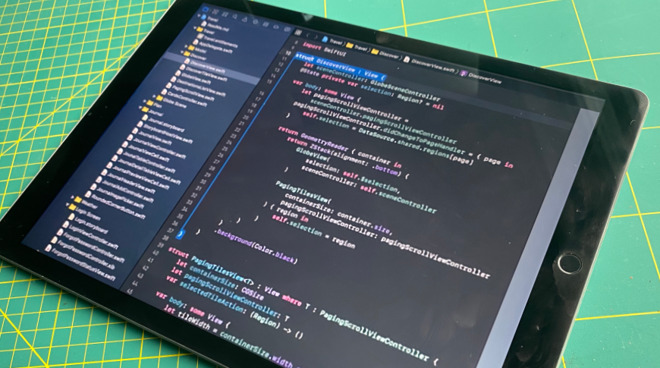
All iPad apps are made in Xcode, but that development tool is not yet on the iPad.
Apart from the occasional reference to new features in iOS or iPadOS, most leaks about Apple are concerned with forthcoming hardware. Recently, though, successful leaker Jon Prosser has claimed that there is a huge change coming to software. Specifically, he says that Final Cut Pro X is coming to the iPad Pro, and that so is Apple's development software app, Xcode.
Even though Bloomberg writer Mark Gurman says it isn't true, Prosser is quite strident about this, ultimately claiming he knows details that he cannot reveal yet.
Maybe he's right that we'll get Xcode on the iPad, and maybe he's right that we'll get Final Cut Pro X. But he is unquestionably wrong that the two would be in any way related. Apple does not need to port Xcode to iPadOS in order to create any app there whatsoever.
Like any other Apple app -- in fact, like any other app at all -- Final Cut Pro X is written on Xcode on a Mac and that development software then builds the version that the company sells. Glossing over what turn out to be many detailed problems Apple would have to solve, in theory it would just build an iPad version the same way.
So we asked developers, both large and small, both US and globally, what they thought of FCPX coming to the iPad -- and, more importantly, whether Xcode on iOS is coming.
Just as we do, Case knows that FCPX is currently built on a Mac, and would continue to be so even if there were an iPad version.
"Xcode for iPad wouldn't make that process any easier," continues Case. "In fact, it would probably make it a bit harder since it would be working with a whole new set of tooling that's hasn't yet shipped for production."
Image editing company Pixelmator says that both will come, even if there's no real connection. "We feel Apple wants the iPad to be a pro device for serious work and it's becoming ever more powerful with each new device," says lead Pixelmator developer Simonas Bastys.
"Therefore, it's likely apps like Xcode and Final Cut Pro X will eventually come, if not now, then in the future," he continues.
"On macOS, developers can leverage any command line tools installed on the system, and have unrestricted freedom to modify or generate files during the build," Barnegren continues. "Without some sort of access to a command line, and more complete file system access, it's difficult to envision how these types of workflows could continue to exist on iPad."
Barnegren wants to emphasise just how crucial these extra tools are.
"[They've] allowed the community to create many tools that could otherwise not exist," he says. "Popular tools include CocoaPods, Carthage and SwiftLint, which many projects rely on. Often these tools are built in languages that are outside of Apple's ecosystem, such as Ruby, and allow the community to create workflows and solutions that are not possible out of the box."
"If Xcode for iPad were to be a serious proposition for professional developers it would have to provide some support for these workflows," he concludes.

Xcode running on a MacBook Pro and building an iPhone app
All the developers we spoke to had immediate and wide-ranging concerns about the practicality of Xcode being brought to the iPad.
"The main issue is with RAM usage," says Pixelmator's Bastys, "but there are solutions for certain things -- they come with a performance cost, though."
"It seems unlikely to me that Xcode on iPad would have feature parity with the current Xcode running on Mac," says Case from the Omni Group. "For starters, while Xcode on Mac lets you develop both Mac and iPad software (and iPhone and Apple Watch and Apple TV and even command-line UNIX software), it seems unlikely that Xcode on an iPad would let you develop for all those target platforms."
"And there are a lot of portions of our Xcode development process that currently depend on a UNIX shell and UNIX tools being available-- which iPad is certainly more than capable of handling," Case says. "Presumably it would need to do so in a much more sandboxed way than we're used to seeing on Mac. But even with those sorts of limitations, making it possible for the platform to develop its own apps would be a great step forward."
That was the other recurring point from every developer, that they all want it to happen. They all want to be able to develop directly on iPads instead of solely on the Mac.
"Ever since the 12-inch PowerBook and up to the discontinued MacBook I've loved the combination of having a small portable machine in addition to a big development machine," says Gernot Poetsch, Founder of nxtbgthng, an indie iOS company in Berlin. "The iPad can be this "small portable dev machine" of the 2020s, it just lacks Xcode."
Developers aren't counting on Xcode coming to the iPad, though, as Pixelmator's Bastys says they're obviously concentrating on the technology they have available now.
"It doesn't really have an effect on us," Bastys says, "as we know the current technical hurdles and have ideas about how to overcome them to create a great image editing experience on iPad with our tools and apps."
There is an argument, though, that not only will Xcode come to the iPad, but that it should have been there a long time ago.
"Though iPad is now a decade old, with powerful hardware and a much more mature operating system in iPadOS 13, it still isn't able to function as a truly independent platform: it's completely dependent on Mac for the creation of all its native apps," points out Case. "Imagine if the Mac platform still hadn't been able to build any of its own native apps in 1994, a decade after its own launch!"

Nobody expects to see Final Cut Pro X on an iPhone.
In its first ten years, the Mac reached System 7 and Macs such as the Power Macintosh 8100, and the PowerBook Duo 280c. In its first ten years, the iPad has, if anything, grown further and faster.
"Over the past decade iPad hardware has been getting faster and faster while remaining very energy efficient," says Case. "If iPads were able to run Xcode, I could imagine building an efficient build server farm made out of iPads."
Assuming that's true, it's impossible that Apple wouldn't already have Xcode running on ARM -- and Final Cut Pro X, too. Porting to the ARM processors in an iPad would need more work, but the size of that original conversion job can't be estimated, and it has surely been done already.
Perhaps that's why these rumors are leaking now, when details of Apple's plans for ARM Macs are as well.
Keep up with AppleInsider by downloading the AppleInsider app for iOS, and follow us on YouTube, Twitter @appleinsider and Facebook for live, late-breaking coverage. You can also check out our official Instagram account for exclusive photos.
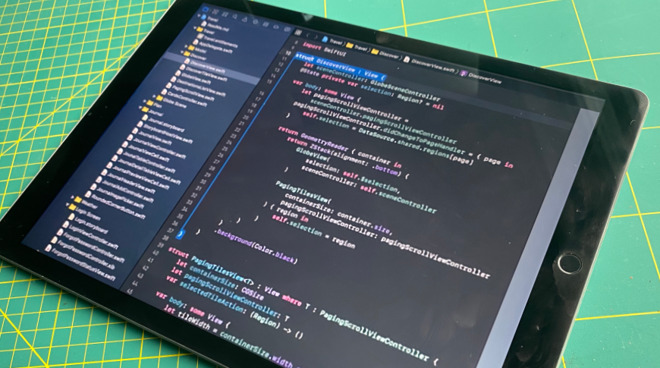
All iPad apps are made in Xcode, but that development tool is not yet on the iPad.
Apart from the occasional reference to new features in iOS or iPadOS, most leaks about Apple are concerned with forthcoming hardware. Recently, though, successful leaker Jon Prosser has claimed that there is a huge change coming to software. Specifically, he says that Final Cut Pro X is coming to the iPad Pro, and that so is Apple's development software app, Xcode.
Even though Bloomberg writer Mark Gurman says it isn't true, Prosser is quite strident about this, ultimately claiming he knows details that he cannot reveal yet.
Maybe he's right that we'll get Xcode on the iPad, and maybe he's right that we'll get Final Cut Pro X. But he is unquestionably wrong that the two would be in any way related. Apple does not need to port Xcode to iPadOS in order to create any app there whatsoever.
Like any other Apple app -- in fact, like any other app at all -- Final Cut Pro X is written on Xcode on a Mac and that development software then builds the version that the company sells. Glossing over what turn out to be many detailed problems Apple would have to solve, in theory it would just build an iPad version the same way.
I'm not gonna say that Final Cut is coming to iPad...
But XCode is present on iOS / iPad OS 14.
The implications there are HUGE.
Opens the door for "Pro" applications to come to iPad.
I mentioned this last week on a live stream, but figured it was worth the tweet-- Jon Prosser (@jon_prosser)
So we asked developers, both large and small, both US and globally, what they thought of FCPX coming to the iPad -- and, more importantly, whether Xcode on iOS is coming.
Final Cut Pro X on the iPad?
"I could potentially see a connection from a marketing point of view," says Ken Case, CEO of the Omni Group, which makes OmniFocus, OmniOutliner, and more. "[As in advertising that the] iPad is ready to take on more pro work. But it's hard to see any connection from an engineering point of view."Just as we do, Case knows that FCPX is currently built on a Mac, and would continue to be so even if there were an iPad version.
"Xcode for iPad wouldn't make that process any easier," continues Case. "In fact, it would probably make it a bit harder since it would be working with a whole new set of tooling that's hasn't yet shipped for production."
I am now 100% confident that FCPX, Logic Pro & Xcode are coming to iPad Pro.
I cannot confidently say to what capacity, or with what limitations due to RAM management -- but it's happening within the next year or so.
You can choose to trust me on that, or not, I suppose-- Jon Prosser (@jon_prosser)
Image editing company Pixelmator says that both will come, even if there's no real connection. "We feel Apple wants the iPad to be a pro device for serious work and it's becoming ever more powerful with each new device," says lead Pixelmator developer Simonas Bastys.
"Therefore, it's likely apps like Xcode and Final Cut Pro X will eventually come, if not now, then in the future," he continues.
The benefits and perils of Xcode on the iPad
"Whilst I'm excited about the prospect of Xcode for iPad, it's unclear how it would realistically build most existing projects," says ITV Hub developer Steve Barnegren from the UK. "Many developers augment Xcode's build process by inserting custom scripts in to the build process, or requiring some build steps to be performed on the command line before Xcode itself can build the project.""On macOS, developers can leverage any command line tools installed on the system, and have unrestricted freedom to modify or generate files during the build," Barnegren continues. "Without some sort of access to a command line, and more complete file system access, it's difficult to envision how these types of workflows could continue to exist on iPad."
Barnegren wants to emphasise just how crucial these extra tools are.
"[They've] allowed the community to create many tools that could otherwise not exist," he says. "Popular tools include CocoaPods, Carthage and SwiftLint, which many projects rely on. Often these tools are built in languages that are outside of Apple's ecosystem, such as Ruby, and allow the community to create workflows and solutions that are not possible out of the box."
"If Xcode for iPad were to be a serious proposition for professional developers it would have to provide some support for these workflows," he concludes.

Xcode running on a MacBook Pro and building an iPhone app
All the developers we spoke to had immediate and wide-ranging concerns about the practicality of Xcode being brought to the iPad.
"The main issue is with RAM usage," says Pixelmator's Bastys, "but there are solutions for certain things -- they come with a performance cost, though."
"It seems unlikely to me that Xcode on iPad would have feature parity with the current Xcode running on Mac," says Case from the Omni Group. "For starters, while Xcode on Mac lets you develop both Mac and iPad software (and iPhone and Apple Watch and Apple TV and even command-line UNIX software), it seems unlikely that Xcode on an iPad would let you develop for all those target platforms."
"And there are a lot of portions of our Xcode development process that currently depend on a UNIX shell and UNIX tools being available-- which iPad is certainly more than capable of handling," Case says. "Presumably it would need to do so in a much more sandboxed way than we're used to seeing on Mac. But even with those sorts of limitations, making it possible for the platform to develop its own apps would be a great step forward."
That was the other recurring point from every developer, that they all want it to happen. They all want to be able to develop directly on iPads instead of solely on the Mac.
Devices and desires
"I do daydream about being able to go on a trip and leave my Mac at home (while bringing my iPad), and theoretically this would get us closer to that dream," says Case."Ever since the 12-inch PowerBook and up to the discontinued MacBook I've loved the combination of having a small portable machine in addition to a big development machine," says Gernot Poetsch, Founder of nxtbgthng, an indie iOS company in Berlin. "The iPad can be this "small portable dev machine" of the 2020s, it just lacks Xcode."
Developers aren't counting on Xcode coming to the iPad, though, as Pixelmator's Bastys says they're obviously concentrating on the technology they have available now.
"It doesn't really have an effect on us," Bastys says, "as we know the current technical hurdles and have ideas about how to overcome them to create a great image editing experience on iPad with our tools and apps."
There is an argument, though, that not only will Xcode come to the iPad, but that it should have been there a long time ago.
"Though iPad is now a decade old, with powerful hardware and a much more mature operating system in iPadOS 13, it still isn't able to function as a truly independent platform: it's completely dependent on Mac for the creation of all its native apps," points out Case. "Imagine if the Mac platform still hadn't been able to build any of its own native apps in 1994, a decade after its own launch!"

Nobody expects to see Final Cut Pro X on an iPhone.
In its first ten years, the Mac reached System 7 and Macs such as the Power Macintosh 8100, and the PowerBook Duo 280c. In its first ten years, the iPad has, if anything, grown further and faster.
"Over the past decade iPad hardware has been getting faster and faster while remaining very energy efficient," says Case. "If iPads were able to run Xcode, I could imagine building an efficient build server farm made out of iPads."
Xcode is surely coming to ARM Macs
The issues of RAM, extra UNIX tools, and being able to run cross-platform developer scripts, are significant, but presumably not insurmountable. One other thing that could point to Xcode coming, though, is how Apple is expected to release Macs based on ARM processors.Assuming that's true, it's impossible that Apple wouldn't already have Xcode running on ARM -- and Final Cut Pro X, too. Porting to the ARM processors in an iPad would need more work, but the size of that original conversion job can't be estimated, and it has surely been done already.
Perhaps that's why these rumors are leaking now, when details of Apple's plans for ARM Macs are as well.
Keep up with AppleInsider by downloading the AppleInsider app for iOS, and follow us on YouTube, Twitter @appleinsider and Facebook for live, late-breaking coverage. You can also check out our official Instagram account for exclusive photos.

Comments
Xcode to the ARM Mac (on the other hand) needed to happen, this is just a step in that direction.
Xcode for iPads seems likely. Objective-C support in it seems unlikely, but wouldn't be entirely surprising. I would be very surprised to see Interface Builder now that SwiftUI exists. And I would be downright shocked to see any external tool support.
"Nobody expects to see Final Cut Pro X on an iPhone."
I fully expect Final Cut Pro X on an iPhone. With AR glasses you could have several displays open at once. Just turn your head to see how the video looks on a big screen.
Apple's greatest failure of the past five years was the failure to fully embrace VR. Because of that, the writer of this article was not exposed to it and did not immediately think of augmented reality as a solution to the screen limitations of an iPhone. Unfortunately the same goes for the Apple developers who have similar constraints on their thinking. Once you use AR or VR on a daily basis, the way you solve difficult user interface problems fundamentally changes. Apple is going to be many years behind the competition thanks to its lack of vision.
What's not great is trying to run Xcode on a small display. I know this because it's not great (it's only OK) on a 13" MacBook Pro either, but if we include external displays into the equation the iPad can be a decent way for developing apps and it might be a lower cost development machine than an iMac for those who already have a peripherals, assuming a non-Pro iPad can be used.
Hopefully they also find a way to make Xcode better on iPadOS for use with a small multitouch display over what is available on macOS. For instance, perhaps they will use swipe gestures so you can quickly access and hide the Navigator, Utility, Debug, Editor, and Interface Builder areas without them all always being on screen and without negatively affecting the workflow.
I have to disagree with the developer in the article saying how things like command line access is necessary for development. It is necessary for some development, entirely dependent on how the developer setup their project. I’ve been doing development (professionally) for 20 years and the only times I’ve had to use the command line were with certain projects that used 3rd party libraries (which I already dislike...) that needed download and/or compilation via the command line. I’ve never started a project that needs that and I never plan to—3rd party libraries die out and make things far more difficult to update when they do.
The bigger problem with iPad is iPadOS, that would be a killer for most developers in its current form.
So IDE yeah - eventually - but not an exact copy of XCode. How radical Apple will get here is hard to say, but unless they actively eliminate many of the restrictions seen on iPad OS I don't see them having much of a choice. IPadOS is the biggest problem right now for a decent IDE on iPad. I'm just not sure Apple is willing to radically alter iPad OS to make it suitable for power users. Note that these restrictions are not just a problem for developers as many power users simply can not leverage apps on iPad the way they can on other platforms. I suspect that Apple knows this is a problem and might explain why iPadOS cam about but they have yet to show an abundance of interest in improving iPad OS for better usability.
in order to do that, Apple must have been working on this pretty much full version for some time. It’s impossible to believe that they did it in a 3 month time period.
i keep thinking that several years ago when they came out with Playground, that it was a test of interest. It would take much longer to arrive on the iPad, not only because of its complexity, and the reasons cited by developers in the article, but also because it changes every year, and Apple would have to decide at some point where they would drop it. At what point would they say, ok, this is it? But if they do this, then the problems cited would have to be solved. It’s certainly possible as iOS is still Unix, after all. But it is a truncated version, and possibly Apple would need to add some parts back that they removed in the beginning.
FCS is a different story, as it’s an app. The problem there is that it would need more RAM, possibly as much as 16GB to be effective, and more to gain speed. Video editors consume a lot of RAM in the rendering process. We might also need a full 4K screen. Doing 1080p is one thing that can be done easily now on this screen, but to do 4K properly, you do need higher rez.
The main thing holding back Xcode on the iPad has been trackpad/mouse support but this should no longer be an issue.
Even if it won't satisfy all kinds of development, it will work for light development, especially with students. University students only need to make basic apps. A lot of students will be using iPads just now but have to switch platform when they go for subjects that need software development. This is more than just pure software development like maths/physics simulations that the likes of Mathematica would do. The mobile versions of these apps usually rely on the cloud for computing dynamic code:
https://apps.apple.com/us/app/wolfram-cloud/id978701305
This is ok for one-off calculations but not for things like animating a graph of the output or for caching data to file and using it or sharing with other people.
But again, it's never been a question whether Apple can slice out some of the workflows from Xcode's support for full life cycle software development and make them available on an iPad (or even iPhone) if it's serving in the role of a companion device. There are already many fine code editors available on iOS and iPadOS. However, apps like Pythonista already prove that an iPad/iPhone can go beyond being a sidekick companion device and be a fairly full featured development tool - as long as you have the right set of expectations. It's all about expectations and assumptions.
To me what we should be thinking about is more like comparing the differences between Visual Studio Code to Visual Studio Pro/Enterprise. If you've been using the full Visual Studio versions for 25 years and someone implies that you can ditch it for Visual Studio Code, you're in for a rude awakening. But if you look at Visual Studio Code on its own merits and without any preconceived notions relative to Visual Studio Pro/Enterprise you're going to find that Visual Studio Code is a very nice, lightweight, portable, and highly extensible development tool and not just a text editor. But it ain't Visual Studio Pro/Enterprise by any stretch of the imagination. It comes down to expectations and assumptions.
With no preconceived notions or assumptions the primary focus of any new tool will always be on what the new tool can do - rather than what it can't do. Unfortunately, dragging along an existing name for branding purposes, e.g., VS or Xcode, immediately sets up the newly crafted and purpose built tool for what it can't do comparisons. It may very well turn out that whatever developer tool Apple brings to iPad is purposely built to satisfy some crucial set workflows that enables some level of full cycle development to take place completely on the device with minimal tethering to back end cloud servers. Pythonista proves this is very possible. Perhaps, like VS Code, Apple will allow in-house as well as third party add-ons to extend the built-in capabilities of the tool. We really don't know. But what we should know is that calling whatever lands on the iPad "Xcode" is probably going to generate confusion and derision unless Apple does a very good job of communicating how this new tool fits into their development ecosystem in a way that complements existing tools like Xcode for the Mac. The new tool needs to stand on its own merits - however this is defined by Apple.
If we get it, I'm not certain that it will have feature-parity. I think it may be reduced in capability, or unable to support every random workflow & toolset, especially considering the more restrictive, sandboxed nature of iPadOS. I wouldn't expect any & everything from desktop Xcode projects to just work. But even if it doesn't work for every possible Xcode project and build configuration, I don't think that's a deal breaker. If it works for non-customized workflows, that's a start. Maybe down the road new iPad-Xcode-compatible modules can become a thing.
This seems fine, in the same way that word processors on iPad didn't start off with 100% feature-parity of MS Word. You could write on an iPad, but you couldn't do professional book publishing workflows, and that was fine. Over time it grew in capability (I don't know how close iPad-Word is to desktop-Word?)
Some things I imagine are just going to need a truck -- external monitors, command lines, install packages, etc.