Reminder: Don't install Apple's betas on any critical devices unless you really hate yours...
New features for you iPhone, iPad, Mac and Apple Watch are almost here -- they're fun! They're exciting! They're in beta form and they're inevitably going to cause you a lot of misery, so unless you're a developer or you have old hardware to test it on, be patient.
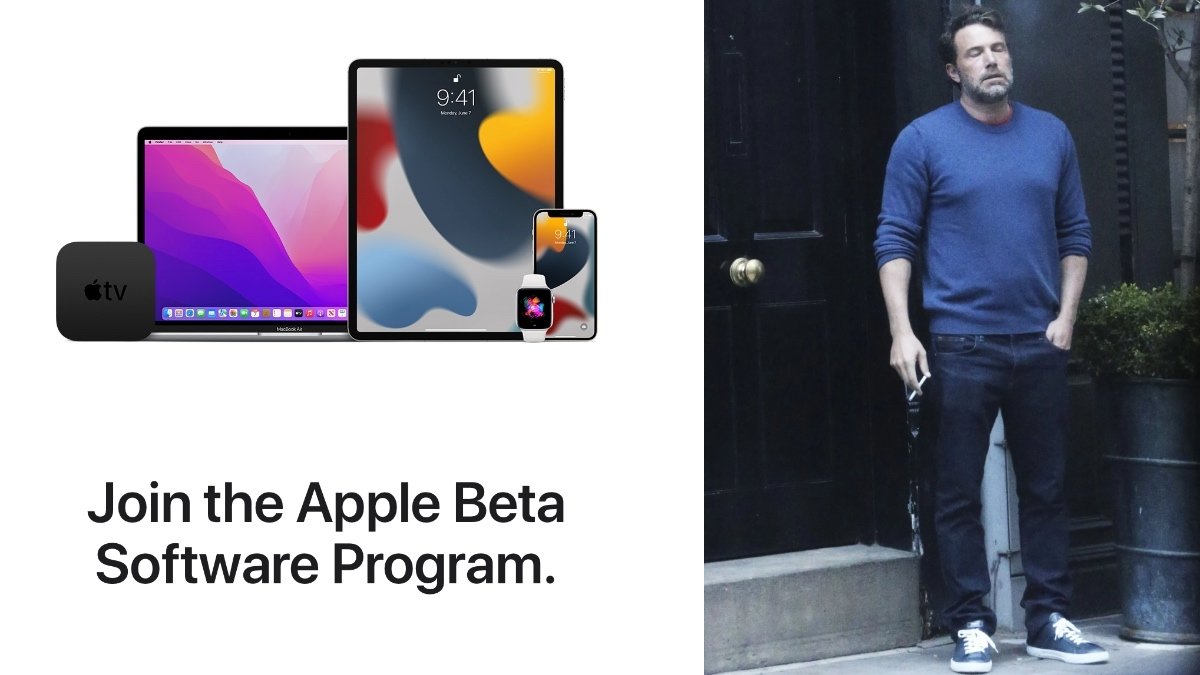
We at AppleInsider say it every year, because we really do love you, dear reader, and we mean it. So, to that end, we're going to put this in bold so it can't be missed.
Developer betas released right after WWDC are a mess, and are not intended for public consumption or for use on your primary machine.
Sure, it's tempting. Universal Control looks amazing, text entry on the Apple Watch is vastly improved, and man am I excited to dig into Shortcuts for Mac.
I've also been covering Apple products professionally for more than a dozen years and have seen and personally experienced just about all of it when it comes to beta disasters. We're talking home movies edited in Final Cut, lost to oblivion when a Mac OS X beta completely melted down, because I hadn't done a Time Machine backup to my hard drive in a few weeks.
Learn from me. Learn from all of us. Don't risk it. Just because you may not have been bitten yet, doesn't mean that it isn't probable that you'll run into trouble at some point.
And, the reports have already started to come in, with impacted folks discussing not just local data loss, but issues with iCloud on older devices.
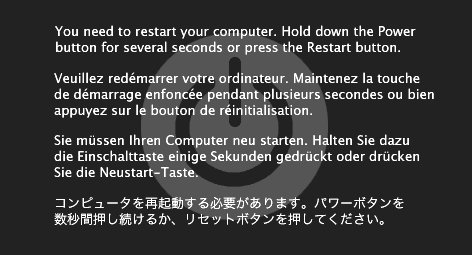
That's not to say you can't or shouldn't live on the edge a little bit, but there are practical and reasonable ways to dabble in the world of buggy betas without regretting your decision too much.
The most sensible approach, if you're not a developer, is not to install a developer beta. It's named that for a reason. Instead, wait for the public betas of iOS 15, iPadOS 15, and macOS Monterey, which Apple will issue in July.
Once Apple releases its public betas, that's the company's way of saying "These may not be ready for the general public, but it's OK for enthusiasts to dip in and help us squash bugs."

Even then, it's not advisable to install public betas on your primary machines. If you only have one iPhone, and you rely on it for critical work every day, you're not a great candidate for a public beta.
Perhaps you have an older iPhone laying around. Perhaps your iPad is used primarily for media consumption and isn't your main computer. Or perhaps you know your way around Disk Utility on your Mac and feel comfortable setting up a separate partition for macOS Monterey.
If any of the above apply to you, and you're not a developer, July is your time to shine. Enjoy the smug satisfaction of showing off new features months before your friends and family will get their hands on them (and be prepared to qualify your presentations with "It's still in beta!" when your demo inevitably crashes or doesn't work as expected).
There are two caveats here: Apple Watch and Apple TV 4K. Neither has a physical port that owners can access, so, all updates are installed either wirelessly or across Ethernet in the case of the Apple TV. This leaves no way to roll back the betas if something explodes.
And if something goes wrong in the initial install or a future beta update, your Apple Watch or Apple TV can be bricked, and you'll need to mail it in to Apple to have them fix it for you. Install this one at your own risk.
But really, if you want to save yourself some frustration and some heartache, just wait for September when the new software updates start to leave beta. That goes for all platforms.
Because if you really wanted a buggy, unreliable, unsafe, frustrating experience that makes you regret using computers, you'd just run Windows or Android.
Follow all the details of WWDC 2021 with the comprehensive AppleInsider coverage of the whole week-long event from June 7 through June 11, including details of all the new launches and updates.
Stay on top of all Apple news right from your HomePod. Say, "Hey, Siri, play AppleInsider," and you'll get latest AppleInsider Podcast. Or ask your HomePod mini for "AppleInsider Daily" instead and you'll hear a fast update direct from our news team. And, if you're interested in Apple-centric home automation, say "Hey, Siri, play HomeKit Insider," and you'll be listening to our newest specialized podcast in moments.
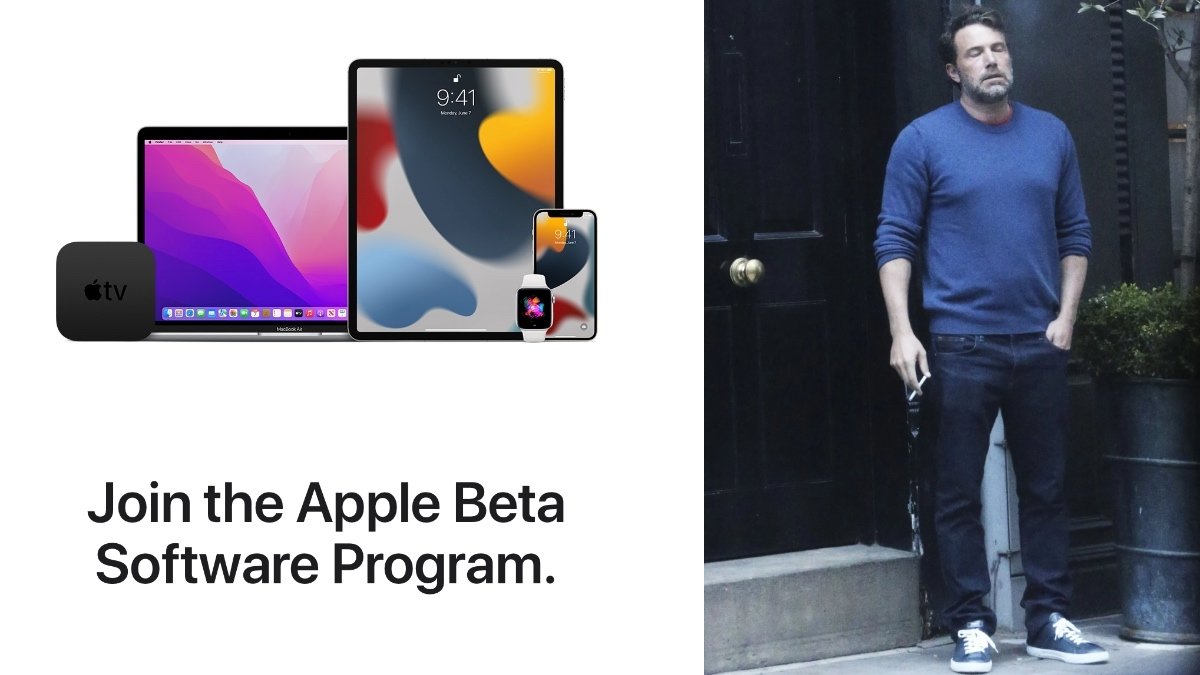
We at AppleInsider say it every year, because we really do love you, dear reader, and we mean it. So, to that end, we're going to put this in bold so it can't be missed.
Developer betas released right after WWDC are a mess, and are not intended for public consumption or for use on your primary machine.
Sure, it's tempting. Universal Control looks amazing, text entry on the Apple Watch is vastly improved, and man am I excited to dig into Shortcuts for Mac.
I've also been covering Apple products professionally for more than a dozen years and have seen and personally experienced just about all of it when it comes to beta disasters. We're talking home movies edited in Final Cut, lost to oblivion when a Mac OS X beta completely melted down, because I hadn't done a Time Machine backup to my hard drive in a few weeks.
Learn from me. Learn from all of us. Don't risk it. Just because you may not have been bitten yet, doesn't mean that it isn't probable that you'll run into trouble at some point.
And, the reports have already started to come in, with impacted folks discussing not just local data loss, but issues with iCloud on older devices.
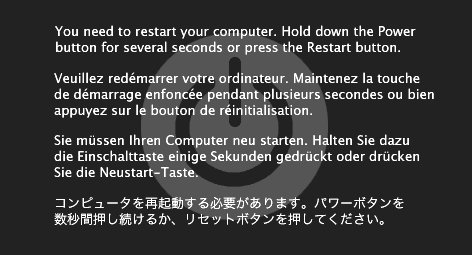
That's not to say you can't or shouldn't live on the edge a little bit, but there are practical and reasonable ways to dabble in the world of buggy betas without regretting your decision too much.
The most sensible approach, if you're not a developer, is not to install a developer beta. It's named that for a reason. Instead, wait for the public betas of iOS 15, iPadOS 15, and macOS Monterey, which Apple will issue in July.
Once Apple releases its public betas, that's the company's way of saying "These may not be ready for the general public, but it's OK for enthusiasts to dip in and help us squash bugs."

Even then, it's not advisable to install public betas on your primary machines. If you only have one iPhone, and you rely on it for critical work every day, you're not a great candidate for a public beta.
Perhaps you have an older iPhone laying around. Perhaps your iPad is used primarily for media consumption and isn't your main computer. Or perhaps you know your way around Disk Utility on your Mac and feel comfortable setting up a separate partition for macOS Monterey.
If any of the above apply to you, and you're not a developer, July is your time to shine. Enjoy the smug satisfaction of showing off new features months before your friends and family will get their hands on them (and be prepared to qualify your presentations with "It's still in beta!" when your demo inevitably crashes or doesn't work as expected).
There are two caveats here: Apple Watch and Apple TV 4K. Neither has a physical port that owners can access, so, all updates are installed either wirelessly or across Ethernet in the case of the Apple TV. This leaves no way to roll back the betas if something explodes.
And if something goes wrong in the initial install or a future beta update, your Apple Watch or Apple TV can be bricked, and you'll need to mail it in to Apple to have them fix it for you. Install this one at your own risk.
But really, if you want to save yourself some frustration and some heartache, just wait for September when the new software updates start to leave beta. That goes for all platforms.
Because if you really wanted a buggy, unreliable, unsafe, frustrating experience that makes you regret using computers, you'd just run Windows or Android.
Follow all the details of WWDC 2021 with the comprehensive AppleInsider coverage of the whole week-long event from June 7 through June 11, including details of all the new launches and updates.
Stay on top of all Apple news right from your HomePod. Say, "Hey, Siri, play AppleInsider," and you'll get latest AppleInsider Podcast. Or ask your HomePod mini for "AppleInsider Daily" instead and you'll hear a fast update direct from our news team. And, if you're interested in Apple-centric home automation, say "Hey, Siri, play HomeKit Insider," and you'll be listening to our newest specialized podcast in moments.


Comments
blahblahblah
The problem is iPadOS. I only have the one iPad. Then again, I don't really consider my iPad as being "mission-critical", so I'm usually OK with the risk on that one. The biggest problem is remembering to get it off the beta stream after the actual production release.
Apple should have something called Quality. BS started out with white menu icons on a white background. In the year since BS I reported many stupidly obvious bugs. Some of them haven't been fixed. Drag-and-drop out of Messages for instance must be really complicated. iCloud stopped working one day in BS.
And no, there is no feature in Monterey that looks remotely interesting.
Outside of Apple, you’ll have a hard time finding those cables unless you get one from a shady source in China and even then it’s not worth the risk.