Apple giving iOS 15 users choice between new and old Safari design
The sixth developer beta for iOS 15 has added a toggle that reverses Apple's Safari address bar design to the iOS 14 top-bar style.
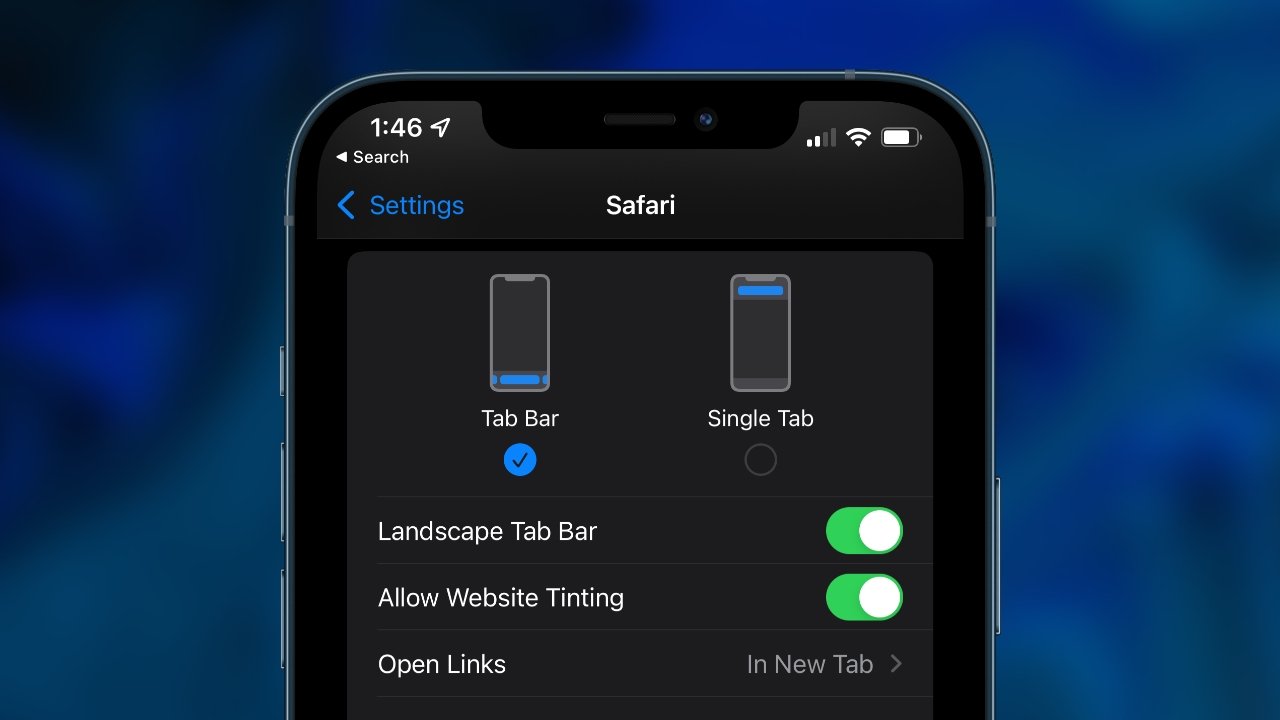
Choose between the new and old Safari design in iOS 15
When Apple introduced the upcoming iOS and macOS operating systems at WWDC, it showed a big redesign for Safari across platforms. However, Apple has since slowly walked back the controversial design with tweaks and user-accessible toggles.
The latest developer beta for iOS 15 adds a toggle to Safari settings that brings back the old design language. Users can navigate to the Settings app, Safari, then select the top or bottom style as desired.
A similar toggle had been added to macOS Monterey and iPadOS 15 as well. Apple has received a lot of pushback from beta testers over the new design, and it seems it is listening.
Apple hasn't made any official announcement regarding the new Safari design. It appears the toggle is permanent, but Apple could remove it once it is satisfied with the final Safari redesign.
Apple has given users some agency over its more controversial choices in the past. For example, some users prefer to toggle off "natural scrolling" on the Mac despite being in the reverse direction of touch-enabled scrolling.
Read on AppleInsider
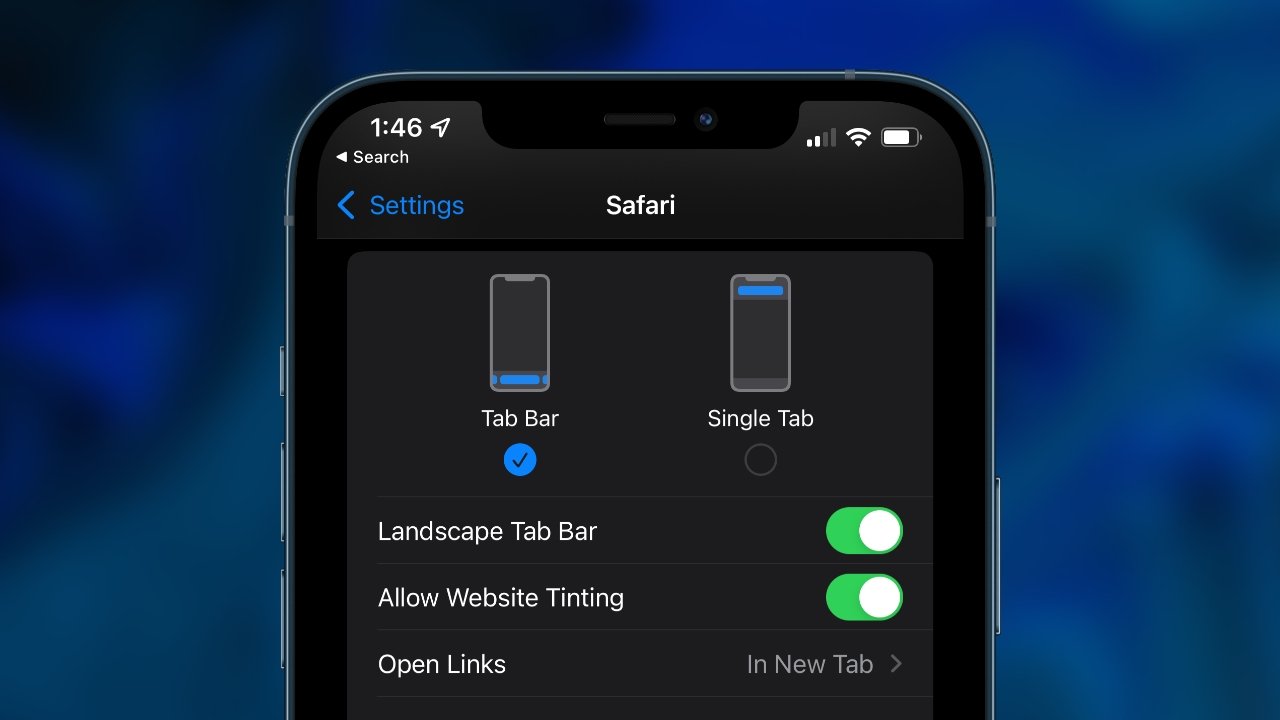
Choose between the new and old Safari design in iOS 15
When Apple introduced the upcoming iOS and macOS operating systems at WWDC, it showed a big redesign for Safari across platforms. However, Apple has since slowly walked back the controversial design with tweaks and user-accessible toggles.
The latest developer beta for iOS 15 adds a toggle to Safari settings that brings back the old design language. Users can navigate to the Settings app, Safari, then select the top or bottom style as desired.
A similar toggle had been added to macOS Monterey and iPadOS 15 as well. Apple has received a lot of pushback from beta testers over the new design, and it seems it is listening.
Apple hasn't made any official announcement regarding the new Safari design. It appears the toggle is permanent, but Apple could remove it once it is satisfied with the final Safari redesign.
Apple has given users some agency over its more controversial choices in the past. For example, some users prefer to toggle off "natural scrolling" on the Mac despite being in the reverse direction of touch-enabled scrolling.
Read on AppleInsider

Comments
Honestly, I hated it at the bottom. And I had moved to Chrome/Edge permanently because of it. Which is doubly annoying because I personally find Apples third party integrations substandard so prefer using Safari.
Controls at the bottom is good, and that’s something that should be the case in all iOS apps. Having the back button as far away from most people’s thumb as possible is bad design.
And stop hiding functions behind menus too, buttons are useful.
What is concerning though is why I STILL have to revert to Chrome to make some things work properly. And don’t get me started on Search in Apple Mail.
But the thing that really bugs me is how come I cannot Home Share with family overseas? I bet that annoys a LOT of users. Surely it can’t be that hard to get the licensing sorted. Does Apple think all families live in the same country. Such a US centric view.