Apple now lets you transfer purchases from one Apple Account to another
Apple has made it possible for users to move their purchased content, such as apps and music, from one Apple Account to a different one of their choosing. Here's how it works.
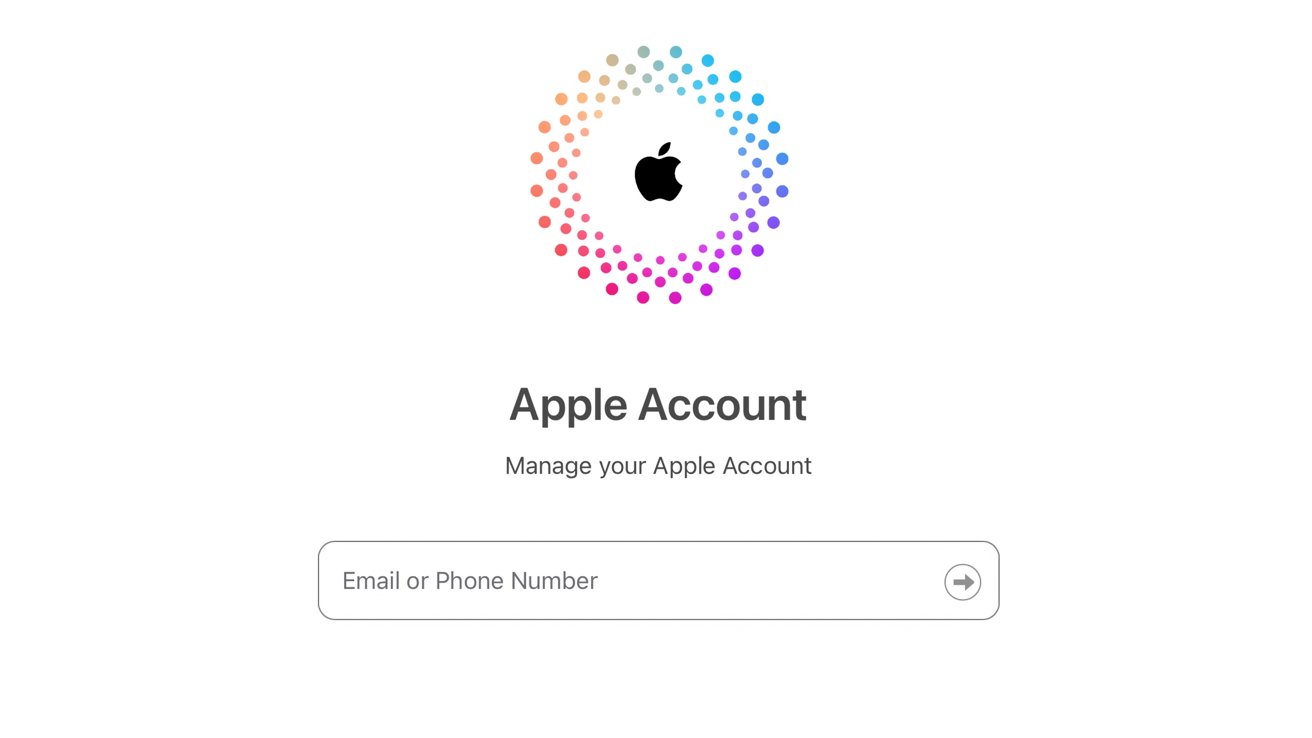
Purchases can now be migrated from one Apple Account to another
The change was revealed on Tuesday through a support document on the Apple website, which details the exact procedures and requirements for transferring purchases between Apple Accounts. Though the iPhone maker already lets users share purchases via Family Sharing, where all family members have access to apps, books, and movies that individual family members buy, Apple's latest purchase migration feature has an entirely different purpose.
According to the company's support document, the purchase transfer feature is intended for users who use two Apple Accounts for different features on their device -- a primary account for iCloud and its associated functionality, and a secondary one for the App Store and media purchases.
Even before the company renamed its iconic "Apple ID" to "Apple Account" as part of the iOS 18 update, users have asked for a way to transfer purchases from one account to another without sharing anything. This means that purchases would, ideally, be removed from one account and added to a different one of the user's choice, and that's exactly what Apple's purchase migration feature enables.
Even so, the company has a strict list of requirements and eligibility criteria. For one, the transfer of purchases from one account to another is not available for users in the European Union, United Kingdom, or India. Both accounts need to be set to the same country and region, with two-factor authentication and valid payment methods, while Family Sharing needs to be disabled.
The website also notes that purchases from locked, disabled, deleted, or deactivated accounts can't be transferred. Purchase migration is also not possible unless the user's primary account was used for purchases or downloads at least once.
How to migrate your Apple Account purchases
The process of migrating purchases from one Apple Account to another is fairly straightforward. To do so, you can follow the steps below:
- Open the Settings app and tap on your Apple Account name
- Tap "Media and Purchases"
- Scroll down until you see the "Migrate Purchases" option and tap it
After this, you'll need to review the account information for both your primary and secondary accounts and follow the steps detailed within the Settings app. Once you've done that, you should receive confirmation emails on both accounts, notifying you that your purchases have been migrated.
Your secondary account will no longer be usable for purchases, so you should sign out of it once the entire process is complete. Apple has also provided a way of undoing the process, though, as can be seen on the company's support website.
Read on AppleInsider

Comments
I still keep both accounts active because there are some American apps (and whatnot) that I cannot get on the Japan App Store and some Japanese apps that I cannot get on the USA App Store. Which is annoying. I’d (of course) rather have just have one account and not have to switch back and forth to purchase and download something. So (whether it worked out not) I would still need to keep both accounts around and in use.
I am curious what would happen with some of the purchases that are region-specific (after you convert your account region). Would that region-specific stuff not be accessible? I have never converted either of my accounts to a different region, so I am not sure exactly what would happen. If anybody knows, please share your knowledge with me and jdw.
Because Laws.
Probably because they don't want them, at least the first two, finding some new excuse to idiotically litigate because isn't implemented the way they want.
It seems family sharing can be turned back on wen you're done with the migration.
https://support.apple.com/en-us/117294
"You might not see Migrate Purchases if you’re not eligible. Check what to do before you migrate purchases."
There is a mutlitude of different reasons why it could not be eligible. Here's a few:Does it explain why? Of course not. Silly you.
Support chat says:
Auto Reload must be disabled on the secondary account
• Both accounts must be in the same country and region
• A positive store-credit balance on the secondary account
• A delinquent or bad-credit status
• Secondary account participates in Family Sharing
• Both accounts must be enrolled in two-factor authentication
Do they provide a tool for checking? OF COURSE NOT.
Sigh. Apple is infuriating sometimes.
It actually worked. I can finally get rid of my gmail account!
That said ... there are just so many things that could go wrong with this process that I'm going to let it sit on the rack for a while until it cools off and seems safe to eat. I have a crapload of ripped music that was integrated into my Apple Music library back when Music Match was around. Music Match was eventually sucked into Apple Music so I don't know how those files are tagged. I also have quite a few iTunes purchases in there as well. I still have all the CDs but I'm in no mood at all to spend hours or days ripping them back in, if that is even possible. Add to that, I've also replaced a number of my iTunes and Music Match uploads with lossless versions of the same albums and tracks.
What could possibly go wrong I ask, as Apple proceeds to perform brain surgery on my Apple Account? Will they be using a pitchfork or a laser scalpel? I want others to come up with the answer to that question, not me.
"Hi,
I apologize for the delay I meant to reach out sooner however I wanted to be certain so I was waiting on a response ..
I did get confirmation on why you may not be eligible to transfer purchases the primary account the purchases are migrating to must have never had any Apple Music , Voice, iTunes match subscription . In regards to why some there was confusion about why it wasn’t working for you , is likely because of it being such a new feature and wanting to ensure it was designed to work this way vs there being something else that was going on.
So again, I know this isn’t the answer we were hoping for I left some feedback about this policy/feature as I can see how this would be inconvenient for you in wanting to transfer those purchases & not being able to .
If you still need help with this case, let us know. Click the link below, and we’ll connect you with the next available expert. "
That was their lame, stupid answer. So if you have purchased music on either account you CANNOT DO THIS. They're clearly high. That was, of course, the whole point.