Apple 2017 year in review: Apple embraces 4K with Apple TV and HEVC, slow and steady appro...
In an effort to grow services revenue, in 2017 Apple released the Apple TV 4K to support higher resolution televisions, and started investing heavily in video programming for the future.

Editor's note: This is the latest installment in AppleInsider's 2017 Year in Review series, recapping the biggest trends for Apple that carried throughout the year.
During the iPhone 8 and iPhone X rollout event, Apple rectified the 4K omission. The Apple TV 4K uses the A10X Fusion processor, has 3 gigabytes of RAM, and either 32 or 64 gigabytes of storage. This all connects to the world either with 802.11ac Wi-Fi or a new Gigabit Ethernet Port, as well as HDMI 2.0.
But, not only is the Apple TV 4K, well, 4K, it brought along HDR.
For some, it still isn't the one box to rule them all. Dolby Atmos isn't included at present -- but Apple has said that it is on the way. Samsung's HDR10+ will probably never come. The device's $179 price took some heat at launch too, but considering the original Apple TV in January 2007 shipped for $299, that seems pretty reasonable to us.
We here at AppleInsider really like the Apple TV 4K. If you want a set-it-and-forget-it box for your 4K television, HDR or not, and you have at least one other Apple device, get the new Apple TV 4K. There is little to not like about it.
Even if you don't have 4K, you're future-proofed for a few years at least and the power of the A10X is nice.

The fourth-generation device opened that up to all developers, and not just a blessed few. Netflix moved from a service to an app, and just about every other streaming service did too. The end of 2017 also saw Amazon finally release its own app for Prime Video, after holding out for two years -- all the while not selling the Apple TV because of "customer confusion."
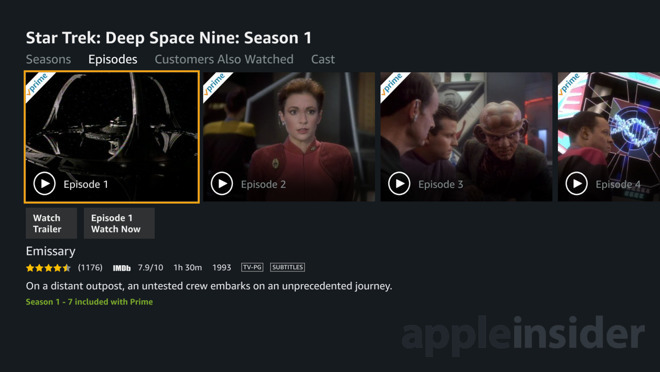
It also opened the door for third-party video players and streamers like Plex and VLC -- making it a more flexible device overall.
However, with the appearance of 4K HDR video, Apple decided that it wouldn't allow downloads of the 4K files to iTunes for later streaming. Whether this is an Apple decision, or one foisted upon them by the studios is unclear.
On one hand, a 4K video won't take up massive amounts of storage space, since the H.265 4K videos are in excess of 5GB per hour of content. On the other, customers with capped bandwidth are going to have a problem if they watch a lot of 4K video.
Also, Apple recommends 25Mbit download speeds at a minimum. If you can't make that kind of speed, you won't get the 4K stream.

"Planet of the Apps" was early in the year, and was widely panned. Apple's interpretation of James Corden's "Carpool Karaoke" wasn't much better.
This isn't the end of Apple-produced video content, though. After a rash of executive hirings from a number of Hollywood studios, Apple has a lot on tap.
A recent move by Apple in sourcing unique content is a new morning show-related drama starring Jennifer Aniston and Reese Witherspoon. Also, Apple has reportedly given a blank check to Drake to produce whatever shows or movies he wants.
In October, Apple signed a deal with Amblin Television and NBCUniversal to revive "Amazing Stories," an anthology science fiction series created by Steven Spielberg that ran for two seasons in the 1980s. Apple is expected to air 10 episodes, spending over $5 million on each show.
More recently, Apple signed a deal with "Star Trek" and "Battlestar Galactica" reboot alum Ronald D. Moore to pen a new space drama.
All four ventures are believed to be part of a broader $1 billion investment in original video programming, concentrating on big-budget dramas similar to "Breaking Bad" or "Game of Thrones" in impact, if not in explicit content.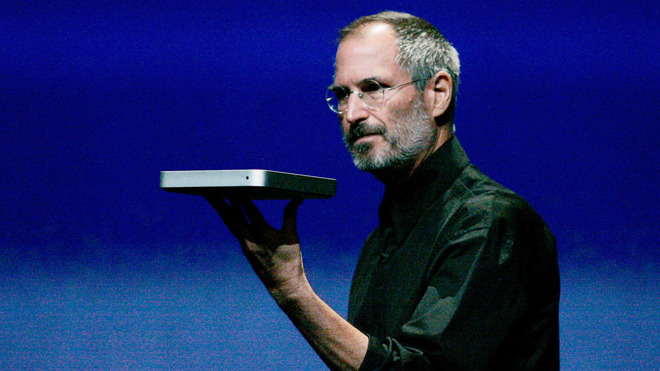
Steve Jobs famously said that the Apple TV was a "hobby" product for the company. Apple isn't talking about sales numbers, but given the update to 4K with HDR in 2017, it clearly isn't that anymore.
But, how much of Apple's business remains to be seen. Video is obviously part of Apple's services growth plan -- which has worked out pretty well so far.
If even some of Apple's big-name video products work out in 2018, the hobby will have paid off.

Editor's note: This is the latest installment in AppleInsider's 2017 Year in Review series, recapping the biggest trends for Apple that carried throughout the year.
The hardware
In 2015, Apple rolled out the fourth-generation Apple TV. While still a notable expansion upon the third generation unit because of the inclusion of user-installable apps, the biggest complaint about the unit was the lack of 4K support.During the iPhone 8 and iPhone X rollout event, Apple rectified the 4K omission. The Apple TV 4K uses the A10X Fusion processor, has 3 gigabytes of RAM, and either 32 or 64 gigabytes of storage. This all connects to the world either with 802.11ac Wi-Fi or a new Gigabit Ethernet Port, as well as HDMI 2.0.
But, not only is the Apple TV 4K, well, 4K, it brought along HDR.
For some, it still isn't the one box to rule them all. Dolby Atmos isn't included at present -- but Apple has said that it is on the way. Samsung's HDR10+ will probably never come. The device's $179 price took some heat at launch too, but considering the original Apple TV in January 2007 shipped for $299, that seems pretty reasonable to us.
We here at AppleInsider really like the Apple TV 4K. If you want a set-it-and-forget-it box for your 4K television, HDR or not, and you have at least one other Apple device, get the new Apple TV 4K. There is little to not like about it.
Even if you don't have 4K, you're future-proofed for a few years at least and the power of the A10X is nice.
Applications are the future, says Tim Cook
The second and third generation Apple TV had Apple-blessed services. Things like Netflix, MLB.TV and more were available, with Apple pushing new channels to user's devices.
The fourth-generation device opened that up to all developers, and not just a blessed few. Netflix moved from a service to an app, and just about every other streaming service did too. The end of 2017 also saw Amazon finally release its own app for Prime Video, after holding out for two years -- all the while not selling the Apple TV because of "customer confusion."
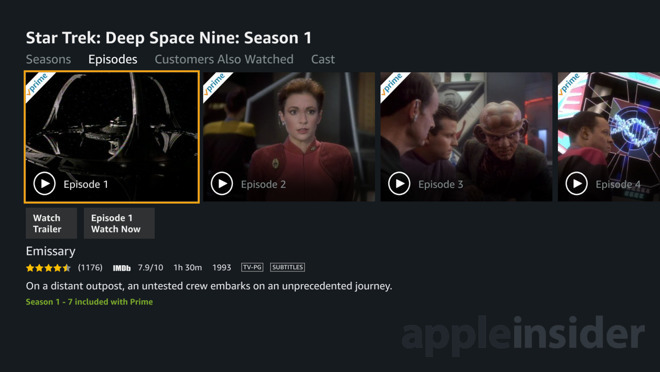
It also opened the door for third-party video players and streamers like Plex and VLC -- making it a more flexible device overall.
The other part of the equation - video
Apple has been selling movies through iTunes for a long time. At a single click or tap, a wide array of Hollywood blockbusters were and are available for streaming or download to a device.However, with the appearance of 4K HDR video, Apple decided that it wouldn't allow downloads of the 4K files to iTunes for later streaming. Whether this is an Apple decision, or one foisted upon them by the studios is unclear.
On one hand, a 4K video won't take up massive amounts of storage space, since the H.265 4K videos are in excess of 5GB per hour of content. On the other, customers with capped bandwidth are going to have a problem if they watch a lot of 4K video.
Also, Apple recommends 25Mbit download speeds at a minimum. If you can't make that kind of speed, you won't get the 4K stream.
Apple content is here -- with more coming
In 2017, Apple rolled out some of its own unique video content. What we got, wasn't that good.
"Planet of the Apps" was early in the year, and was widely panned. Apple's interpretation of James Corden's "Carpool Karaoke" wasn't much better.
This isn't the end of Apple-produced video content, though. After a rash of executive hirings from a number of Hollywood studios, Apple has a lot on tap.
Coming soon, to an Apple device near you
Zack Van Amburg and Jamie Erlicht, formerly of Sony Television are said to be tasked with securing "around a dozen" original TV shows, with four of them known.A recent move by Apple in sourcing unique content is a new morning show-related drama starring Jennifer Aniston and Reese Witherspoon. Also, Apple has reportedly given a blank check to Drake to produce whatever shows or movies he wants.
In October, Apple signed a deal with Amblin Television and NBCUniversal to revive "Amazing Stories," an anthology science fiction series created by Steven Spielberg that ran for two seasons in the 1980s. Apple is expected to air 10 episodes, spending over $5 million on each show.
More recently, Apple signed a deal with "Star Trek" and "Battlestar Galactica" reboot alum Ronald D. Moore to pen a new space drama.
All four ventures are believed to be part of a broader $1 billion investment in original video programming, concentrating on big-budget dramas similar to "Breaking Bad" or "Game of Thrones" in impact, if not in explicit content.
Hobby?
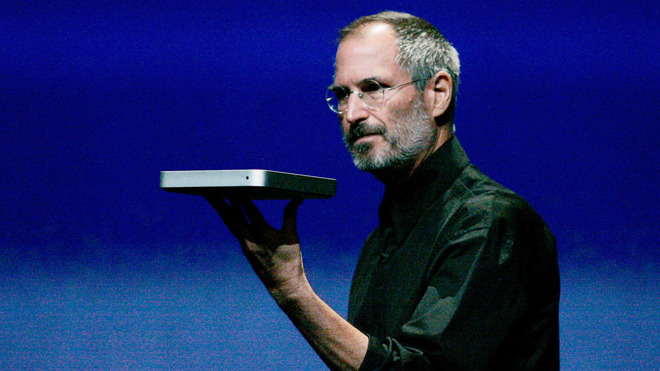
Steve Jobs famously said that the Apple TV was a "hobby" product for the company. Apple isn't talking about sales numbers, but given the update to 4K with HDR in 2017, it clearly isn't that anymore.
But, how much of Apple's business remains to be seen. Video is obviously part of Apple's services growth plan -- which has worked out pretty well so far.
If even some of Apple's big-name video products work out in 2018, the hobby will have paid off.

Comments
Of course, the landscape is quite different now compared to when the original device was launched. The $300 first generation unit didn't have to compete with similar, if less well-endowed, competitors at one-quarter to half the price. The first plasma TVs were $20,000, but that wouldn't justify a $12,000 price tag for a current model today.
And indeed there is a substantial difference actually: macOS High Sierra, iOS and AppleTV 4 won't play the actual Handbrake encoded x265 videos. The difference is "hvc1" versus "hev1". Although both tags are part of the standard, Apple requires the video has the tag "hvc1" whilst the current stable version of Handbrake produces videos with the tag "hev1". The two tags differ by the organization of the parameters within the file: in hvc1 all the parameters are enclosed in a single atom and those have a completeness attribute, in hev1 the parameters may be dispersed within the file and the completeness attribute may be unset. Apparently Apple requires all parameters in a single atom for the initial setup of the decoder, meaning hvc1. That may change in the future. It is not advisable to hack the file to change that tag to hvc1, because playback may be affected then.
Actually the practical way to produce x265 videos playable on Apple devices is to download the latest nightly build of Handbrake to encode. It produces hvc1.
First, for some reason the picture from the device looks much different than other devices in our system, with less colour saturation. That means if we set up the display to look good with the Apple TV, other sources are oversaturated. If we set the display to look good with the cable box, Mac mini or Blu-Ray player, the output of the ATV is undersaturated, appearing "muted" and dark with a blueish-grey cast (we have it set to match the frame rate and dynamic range of the source material).
Second, we haven't figured out how to access a couple features of the older unit. Maybe they've been removed? For example, I can find no way to jump to a Chapter marker. Neither have I figured out how to manually mark an item Watched or Unwatched. That one becomes particularly relevant in the context of the fourth point.
Third, it's not good at all at integrating local content, seemingly focussing heavily on online material. Neither the TV app nor Siri seem to even be aware of the existence of a local library. The only way to access that content is to manually select it via the "Computers" icon on the home page. Since the majority of our library is local, the benefits of the unit's advanced features are limited.
Fourth, related to the third issue, is that it no longer syncs watched/unwatched status between the cloud and local content. We subscribe to a few TV series through iTunes, downloading them as they become available. Sometimes we play a particular episode from the cloud, other times we watch the downloaded copy. With the older Apple TV, watching a local copy marked the cloud version "watched" and watching the cloud version marked the local copy "watched." That's no longer working with the new unit.
It's entirely possible there are solutions to these issues we're not aware of, but Apple's traditional practice of eschewing documentation makes it difficult to know what one might be missing. We're not UNhappy, but neither are we "delighted."
That was always that way. Consider iTunes, Netflix, YouTube, other online services and your local Home Sharing as different libraries. It is a good thing Apple makes you choose "Computers" to help you find your much loved collection the fastest way.
That may be related to the fact that 4K content from iTunes is never downloaded but streamed. Feel free to submit a feedback to Apple for this and other points you mentioned.
The whole point of the TV app and part of the reason for Siri is to make it easier to discover and reveal content. Since it does not recognize or access local material, I perceive a significant shortcoming in the device.
Chapter seeking, sync between local and cloud libraries, and manually marking content watched or not are all features the older unit had that seem to be removed from the new one. We didn't just get new features, we gave up some existing ones. Whether trading those for the features it adds is a net gain or loss depends on the user's priorities.
https://support.apple.com/en-us/HT205300
Your iTunes library is not part of tvOS. Your iTunes content is not the “local content” of Apple TV, Apple TV is just a client of a macOS service. The two are different realms. However it is worth submitting a feedback to Apple for that.
You may also cancel an unwanted iTunes purchase by contacting support, within a limited timeframe (the last time it was three months if I remember correctly).
By the way an iTunes purchase should never disappear from your Apple ID, so you should be not able to purchase the same item again. Maybe the two accounts (the one you built your iTunes library with) and the one logged in on your Apple TV were different?
I may not be understanding what you're saying, but it seems to me that the purpose of Home Sharing is to overcome that divide. You're right that I should be sharing my concerns with Apple.
You're right. Apple is really good about that.
To be clear, I wasn't complaining about the fact that I bought a show I already own -- that's on me -- but to illustrate how the Apple TV completely ignores local content.
The example I cited wasn't an iTunes Store issue. The Simpsons shows in our local library are DVD rips transcoded with Handbrake and processed with MetaZ to make them iTunes friendly. iTunes and Apple TV read and play them just fine, they're just not recognized by the TV app or Siri. When tentpole features work only with content purchased from the iTunes Store and not from third-party providers, despite that third-party content being fully iTunes compliant, I think Apple either has blundered or is engaged in some ethically questionable behaviour.
I tend to give Apple the benefit of the doubt on questions of ethics because the company history tends to indicate a fairly consistent effort to occupy the high ground. Even in cases where there are two ways to interpret Apple's actions, like throttling iPhones to prevent shutdowns, I usually support Apple because at least its intentions were good. So I'm not inclined to default to a conclusion of Apple doing anything nefarious. Sometimes though, the ethics of a situation may be in the eye of the beholder.
Let's say you're buying a jukebox. You choose a model from Sony. You go out and buy a few hundred CDs to fill it up. When you plug it in, you discover that CDs from Sony's label are displayed prominently on the front panel, but CDs from any other label don't show up. You can still play them, but you have to scroll through them manually. They don't show up in searches by album, artist, or title, and it only keeps track of which Sony tracks have been played while ignoring tracks from other labels. Would that not lead you to at least wonder if Sony was taking some liberty with their position as hardware supplier?
There might be technical reasons for the Apple TV working the way it does, I honestly have no idea. While I'm inclined to think it's probably an innocent design choice or a whoopsie, you gotta admit the optics don't clearly dismiss the notion of it being a marketing tactic. Apple is an enigmatic company, and sometimes it's hard to divine the intent behind some of its leaders' decisions.