iPad Pro hands on: Luxury technology in an impossibly-thin package
There is a lot that seems impossible about the new iPad Pro, but above all, it's the pinnacle of what Apple's vertical integration can achieve -- with a high price to match.

13-inch iPad Pro
There was a point where "pro" on an Apple product meant "best, but still for everyone," and that time may have come to an end. It now translates to something closer to "overkill for your needs, but it looks nice doing it."
As my editor Mike Wuerthele pointed out in his hands on, the iPad Air has created a happy middle ground of compromises with feature sets and price. The iPad Pro has become the luxury edition that serves as a preview of what iPad Air will become in a few years, but pay more, and you'll get it now.
iPad Pro has had an odd evolution since it was first introduced in 2015. The Apple Pencil, Magic Keyboard, flat design, ProMotion, and new display tech all originated with these high-end models.
That trend continues as Apple takes its first non-iPhone to OLED and adds a brand new M4 processor to the mix. Here's what you need to know about the upgrades.
2024 iPad Pro - design
Almost everything is new with the 13-inch iPad Pro that I ordered. It has a thinner body at 5.1 mm, it is lighter at 1.28 pounds, it now has OLED and a Nano Texture option, and it starts at a higher price.

A thinner case, no Ultra Wide Camera, and new magnet arrangement
Dropping the 128GB storage tier was the way to go, but it didn't mean much to me since I tend to buy iPads with 1TB of storage. Like the M1 it replaces, the 13-inch iPad Pro will be my work machine outside of Apple Vision Pro.
The first thing you notice about the new iPad Pro is it feels noticeably lighter and thinner. Impossibly so, as the headline suggests. Your brain just has a moment to think, "Is this it?" every time you pick it up. And don't worry, it won't bend.
Then there's the display. Simply put, OLED is a big finally for the big-screened iPad. Watching movies with inky black scenes is no longer a futile struggle against bloom.

OLED makes the blacks deeper and colors pop
The 13-inch iPad Pro has a 2,752 by 2,064 display, which sticks to the usual 264 ppi density. Other than the new 1,000-nit tandem OLED panels, everything else returns, like P3 color, True Tone, and ProMotion.
The thinner design did require one big change -- the magnets. My various magnetic stands will need to be replaced, there is zero compatibility with them. Six years with the same magnets isn't bad though.
There is a lot of discourse around the Nano Texture display, but I'll get to that in a moment.
I also purchased the Magic Keyboard and Apple Pencil Pro (on sale now). Both are an excellent evolution of their product line.
Apple Pencil Pro
The Apple Pencil lineup may be in the middle of a transition, but there is a clear winner with Apple Pencil Pro. It packs even more technology in a case that is identical to the Apple Pencil 2.

Apple Pencil Pro brings more features to an already magical tool
There is a new squeeze gesture, haptic feedback, and a sensor for barrel roll. It also has a new magnetic charging layout to make space for the landscape-oriented selfie camera and Face ID system.
Using the Apple Pencil Pro to navigate iPadOS feels like a new superpower. You'll have to excuse me because I didn't have access to hover before, but that too adds to the experience.
While holding the Apple Pencil Pro, you can move about the interface and see elements rise up to meet the Pencil before you touch. Grab an element, like a song in a playlist, and move it to feel haptic clicks as it jumps through the list to a new position.

Squeezing brings up a modal picker in compatible apps
Unlike other "stylus," Apple Pencil Pro feels like a robotic finger more than another way to touch the display. It is responsive and interacts with the software as if it were a physical object, which reminds me a lot of how visionOS works.
When I'm editing photos, the Apple Pencil Pro is indispensable.
For example, in Affinity Designer, as I move through an image with one hand, the Apple Pencil is in the other tapping to remove dust and scratches from something in the image. In this case, M4 seems to make the process faster as it churns through each repair command in a blink.

That's not a real shadow, squint and you'll see the fountain pen rendered as a 3D shadow
One really fun feature brought about by hover but perfected by the squeeze modal that appears is a new tool preview. For example, if you are hovering above the display while a fountain pen is selected, and a 3D render of a pen is visible as a shadow.
It is another example of Apple's magic in its technology.
Magic Keyboard for iPad Pro
The new Magic Keyboard is another achievement from Apple. It is thinner and lighter, but it has a function row and a bigger haptic trackpad.

Apple's updated Magic Keyboard has a function row and larger trackpad
The actual keyboard is unchanged. It is still a low-travel chiclet keyboard that is not dissimilar from a MacBook Pro keyboard. The function row is a welcome addition, though it would be nice if Apple let us program some of their functions.
The trackpad no longer has a physical dive board mechanism. Instead, it vibrates to simulate a click. And, like with Apple Pencil Pro, certain UI elements cause a little haptic feedback, like when moving list items.
The aluminum wrist rest makes it look and feel more like a MacBook. It is more premium than the rubbery texture, though that's still there on the outside of the case.
The combined weight of the 13-inch iPad Pro and Magic Keyboard is only about 0.05 pounds heavier than a 13-inch MacBook Air. That makes it finally feel more like the laptop you might replace a Mac with.
Nano Texture isn't for everyone
There will be time for a bigger discussion about Nano Texture, but my initial impressions of the display have been positive. It does indeed cast a slight haze over the display in certain light, especially bright light. But only really from certain angles.

Content looks great when you don't have to worry about reflections or glare
If you view the 13-inch iPad Pro at a normal angle with no lights directly shining on the display, content will look mostly no different than what it would on the glossy panel. In fact, the only way you would know there is a difference in the content is if you're holding the iPads side-by-side.
So, yes, Nano Texture is a trade-off. You'll never get perfect #000000 blacks, but the briefest tinge of gray in that black won't be noticeable, especially in a dim environment.

Nano Texture OLED versus a glossy M1 iPad Pro display
Shine a light directly on the display, and the Nano Texture becomes a kind of fog. The content is still visible, but the light source is noticeable.
Shine the same light source on a glossy display, and you're left with a blob of light obscuring the display completely. Forget deep blacks -- you won't see anything.
From my testing, content pops off of the OLED display. Colors are saturated and sharp. Text is clear and legible.
It isn't until I pull my M1 iPad Pro with miniLED backlighting next to it that I notice the slight film-like haze over the display. Nano Texture is a trade-off, but I think it is a net positive.
You might lose the tiniest bit of black level, so little that even my picky eye doesn't notice when I'm not looking for it.
Mike's eyes do, though. He doesn't like it at all, he doesn't like the more muted blacks he says, and he hasn't been quiet about it.
But, in return, you get a display that you never, ever have to see your face reflected in ever again. For me, that's a price I'm willing to pay.
M4 - to be determined
As with every new Apple processor, we're going to have to wait and see how developers take advantage of the power. Nothing available today is specifically optimized for the M4.

M4 brings many new features to iPad Pro, including hardware accelerated ray tracing
Running Geekbench 6 locally, it scored 3590 single core and 13353 multi core. The GPU score was 52183.
Compare that to my M1 model, which scored 2395 single-core and 8838 multi-core. The GPU scored 32958.
These are impressive results, but the iPad still runs iPadOS. It has the same App Store filled with apps that don't use that power, as before. All of that is the same, for better or worse.
There are spec upgrades that will make a difference once apps and games are released for them. Hardware accelerated ray tracing and mesh shading are both welcome for improved gaming.
Let's save iPadOS for WWDC
There are significant differences in the hardware when comparing iPad Pro and iPad Air. iPad Pro is like buying a Ferrari. It goes really fast and looks good doing it all the way to the speed limit.

WWDC is expected to focus on AI features for Apple's platforms
For iPad, the speed limiter is iPadOS. And as amazing as the 13-inch iPad Pro is, and has been, it has always been held back by Apple's software strategy.
That, of course, isn't an original thought, nor is it to say iPad Pro isn't worth a purchase. I fell in love with this device the minute I held it in my hand, but I had a simultaneous realization that my previous iPad Pro with M1 could do everything this one could -- just less pretty.
We'll have plenty of time to discuss iPadOS after we see what Apple has planned for iPadOS 18. This hands on focuses on the hardware and what it brings because iPadOS isn't affected by this upgrade, not yet anyway.
Finding an audience for iPad Pro
I'm a dedicated iPad Pro user, so it is no secret that Apple need only release a new model and I'll be there to check it out. There is rare exception, as I did skip the M2 model due to it not offering anything for my use case.
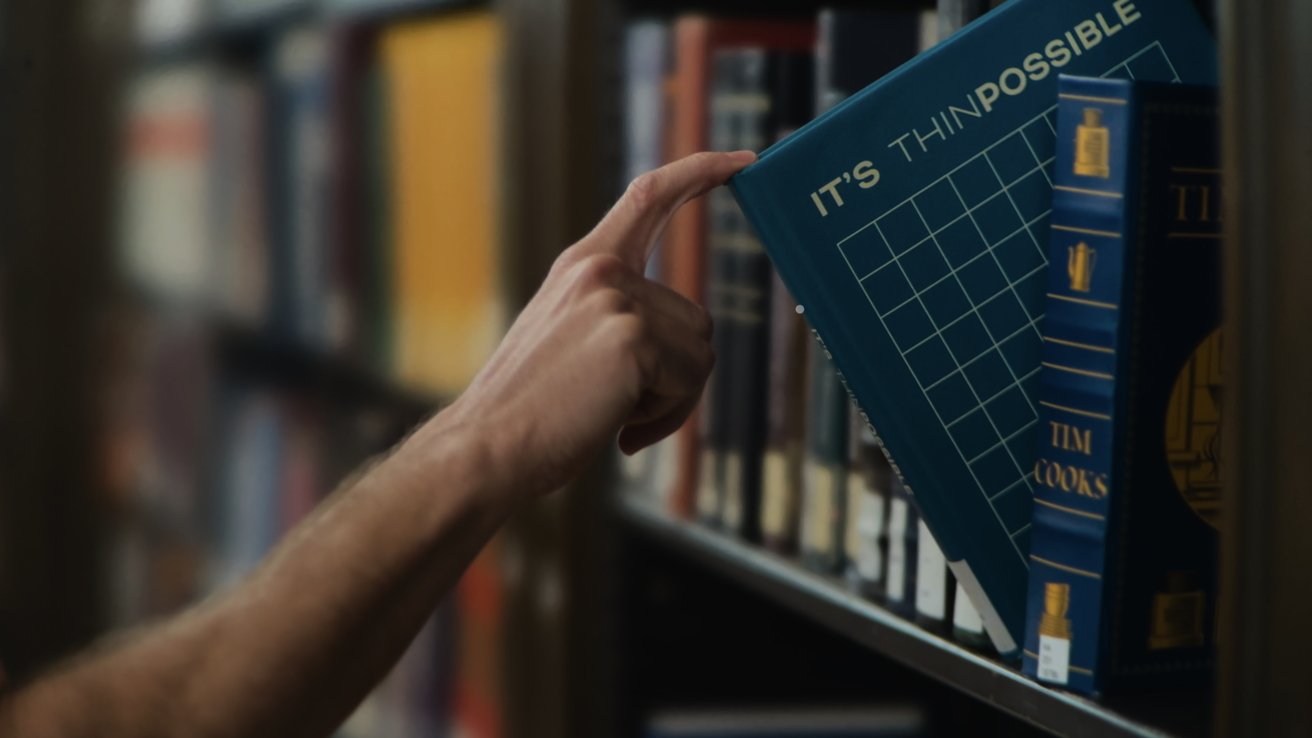
Apple got one thing right, iPad Pro feels "thinpossible"
There is a lot to love about the 13-inch iPad Pro, like the tandem OLED display and new design. Apple succeeded in creating a new product that checked enough boxes for me to upgrade, but I'm an easy target.
With a 13-inch iPad Air in existence, I want to know who Apple thinks the iPad Pro is really for. Apple has been known to build enthusiast computers for 1% of the market, see also Mac Pro, but iPad Pro seems aimed at a wider market.
Apple hasn't done much to define that market beyond "people with more money that want nicer things." ProMotion, OLED, Thunderbolt, and a fancy new Magic Keyboard are all compelling reasons to buy the 13-inch iPad Pro, but they're all easily overlooked if you're not aware of them before the purchase process.

Thunderbolt in iPad Pro may be enough reason for many to jump from Air
Perhaps it is as simple as the classic price ladder argument. Apple needs a flagship model that feels just out of reach to placate buyers looking at an $800 iPad Air but not so expensive that they wouldn't make the leap to Pro.
iPad Pro also appears to be a test bed for some features, like new Apple Pencil upgrades, display technologies, and stuff like LiDAR. Perhaps we're all looking for something that isn't there, and pro really does just mean "more expensive, but not really professional."
I hope that isn't the case. However, Apple will need to prove this with pro-grade differentiation in feature sets. M4 may be the answer with advanced AI features, but we won't have a preview until June, and know for sure in September or October.
Look for our full review of the 13-inch iPad Pro before WWDC. We'll be doing it again at some point after WWDC, with iPadOS 18 in mind.
Where to buy Apple's M4 iPad Pro
The 2024 iPad Pro M4 is on sale now, with reputable Apple resellers discounting every model in our 11-inch iPad Pro M4 Price Tracker and 13-inch iPad Pro M4 Price Tracker. In the guides, you can compare prices and even set price alerts for the storage capacity and color of your choosing.
At press time, Apple Authorized Reseller Adorama is discounting the new models by up to $100 in addition to bonus savings on AppleCare. To activate the savings, enter promo code APINSIDER during Step 4 of checkout.
There are also blowout iPad deals in effect on last-gen models, including a limited-time $399 iPad Air 5 special.
Read on AppleInsider



Comments
I have a low end 11 inch IPP, Firelock, so shiny screen. And the pencil pro seems like magic. The pencil feels a bit different in the hand to the pencil 2. The pencil 2 had a smooth surface while the pro seems Matt. The new functions are very user friendly.
i would assume the nano texture version might be a bit like if you had those anti-glare handwriting screen covers, but less intrusive.
But the first paragraph was confusing, because I don’t think the writer understands the meaning of the phrase “come to pass.” He seems to think it means “to have passed by” when actually it means “to have come to exist” now, in the present.
But perhaps companies like Adobe and Maxon could iPadify more of their desktop apps.
”One really fun feature brought about by hover but perfected by the squeeze modal that appears is a new tool preview. For example, if you are hovering above the display while a fountain pen is selected, and a 3D render of a pen is visible as a shadow.”
This is really cool, and a great idea…whoever thought of it.
The other surprise was in adding ESR’s latest Rebound Keyboard. Has been brilliant & now with a row of function keys. I’d half expected I’d persevere with that for a while then eventually cave in and buy the outrageously expensive new Apple Magic Keyboard. But not so, this ESR device is very, very good & not going anywhere. AUD$113 shipped vs. $AUD$549. A no brainer. Oh, and the balance is much better than Apple when actually used ‘on my lap’ (90% of the time). The Apple is still fwd heavy and overbalances, even more so with the new model which has a steeper angle on the Pad attachment. The ESR also provides a magnetic sleeve with sides protection for the iPad, also missing from Apple. ESR; fast bluetooth, no lag. Yes separate charging.
I suspect what people mean when the mean MacOS is easy to use intuitive windowing and multitasking, and a MacOS finder like file system. All of these have improved with each OS, but there is a way to go yet. And Apple would have to let go of the sandboxed app approach at least for files management
The other thing would be the ability to have more than one user account, even the ability to have a centralised account setting paradigm that meant the user could just pick up any iPad and log on. Given the price of these things, that would be something worthwhile too, and greatly increase their use in organisations that have a lot of temporary deployments.
Quite a fan of ESR kit, especially chargers and iPhone cases and the like.
i wish they made an iPad case which also has a slot for the pencil like the jtech or finti ones. Unfortunately it doesn’t. But other than Apple, ESR seem to the only ones currently available that at least offer some protection for the pencil, a magnetic folding flap. Great when closed up, hopeless when trying to hold the iPad in your right hand in landscape (yep, a lefty). So I settled for an ESR Rebound case (I have no need for a keyboard) and already the pencil has flown off when I tried to type in bed. I will get the case I like when more widely available in a few weeks.
Useful and interesting article
I look forward to both those.
A 128GB option for $100-$200 less would have suited be mine. $1000 for an iPad give me big sticker shock. I'm not disputing value as that's relative, just the psychological impact —