AppleInsider · Kasper's Automated Slave
About
- Username
- AppleInsider
- Joined
- Visits
- 52
- Last Active
- Roles
- administrator
- Points
- 10,953
- Badges
- 1
- Posts
- 66,634
Reactions
-
Apple Music expands annual subscription option beyond gift cards
People with an existing Apple Music subscription can now switch to a cheaper annual plan without having to buy a gift card -- though the option is relatively hidden.
Image Credit: TechCrunch
To find it, subscribers must go into the iOS 10 App Store, scroll to the bottom of the Featured tab, and select their Apple ID, TechCrunch noted on Monday. This will prompt for a password, after which people can tap on "View Apple ID," then finally on the Subscriptions button to check their Apple Music membership.
A one-year individual plan is $99 in the U.S., a significant discount off the nearly $120 it costs to go month-by-month. Unfortunately, there are no annual tiers for student or family accounts, and the option is invisible to people who aren't already using Apple Music.
In fact, Apple has so far downplayed the annual option in marketing. The gift card first appeared in September, but is only highlighted in the company's online store.
Offering a discounted plan may nevertheless help Apple compete with the market leader in on-demand streaming, Spotify. The latter is still selling 12-month gift cards for the same price it costs to go month-to-month.
Apple is also aiming to compete with Spotify by offering more original video content. Recently it premiered "Planet of the Apps," and hired two former Sony executives to spearhead future efforts.




-
How to trigger Siri on your iPhone instead of HomePod
With HomePod, accessing Apple's Siri technology is more convenient than ever. But users might want trigger the virtual assistant on an iPhone rather than a speaker that blasts answers to anyone within earshot. Here's how to do it.
As we discovered in our first real-world hands-on, HomePod is an extremely compact, yet undeniably loud home speaker. At home in both small apartments and large houses, HomePod's place-anywhere design and built-in beamforming technology generates great sound no matter where it's set up.
Siri comes baked in, taking over main controls like content playback, volume management, HomeKit accessory commands and more. As expected, the virtual assistant retains its usual assortment of internet-connected capabilities, including ties to Apple services like Messages and various iCloud features.
However, having Siri read your text messages out loud might not be ideal for some users, especially those with cohabitants.
Apple lets you deny access to such features, called "personal requests," during initial setup, but doing so disables a number of utilities. Alternatively, users can tell HomePod, "Hey Siri, turn off Hey Siri" or turn off "Listen for 'Hey Siri'" in HomePod settings in the iOS Home app. Both methods, however, make HomePod a much less useful device.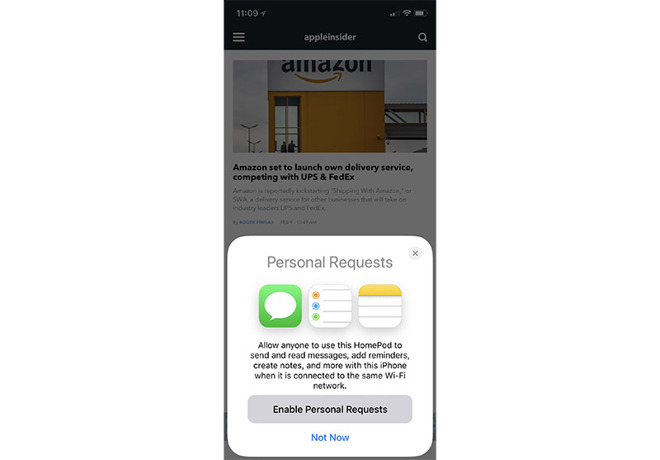
Luckily, there is a way to enjoy the best of both worlds, but it might take some practice. The method takes advantage of Apple's solution for triggering "Hey Siri" when multiple Siri-capable devices are in the same room. More specifically, users can manually trigger "Hey Siri" on an iPhone or iPad rather than HomePod, allowing for more discreet question and response sessions.
According to Apple, when a users says, "Hey Siri," near multiple devices that support the feature, the devices communicate with each other over Bluetooth to determine which should respond to the request.
"HomePod responds to most Siri requests, even if there are other devices that support 'Hey Siri' nearby," Apple says.
There are exceptions to Apple's algorithm, however. For example, the device that heard a user's request "best" or was recently raised will respond to a given query. Use this knowledge to your advantage to create exceptions to the HomePod "Hey Siri" rule.
When you desire a bit of privacy, simply raise to wake a device and say "Hey Siri." A more direct method involves pressing the side or wake/sleep button on an iPhone or iPad to trigger the virtual assistant, which will interact with a user from that device, not HomePod.
On the other hand, if you want to ensure HomePod gets the message rather than an iOS device, place your smartphone or tablet face down. Doing so disables the "Hey Siri" feature, meaning all "Hey Siri" calls are routed to HomePod.
If you're having trouble with "Hey Siri" or if more than one device is responding to the voice trigger, ensure that all devices are running the most up-to-date version of their respective operating system.


-
Apple's Crash Detection saves another life: mine
Of all the new products I've reviewed across 15 years of writing for AppleInsider, Apple Watch has certainly has made the most impact to me personally. A couple weeks ago it literally saved my life.

Apple's Crash Detection can and has saved lives
I'm not the first person to be saved by paramedics alerted by an emergency call initiated by Crash Detection. There have also been complaints of emergency workers inconvenienced by false alert calls related to events including roller coasters, where the user didn't cancel the emergency call in time.
But I literally have some skin in the game with this new feature because Crash Detection called in an emergency response for me as I was unconscious and bleeding on the sidewalk, alone and late at night. According to calls it made, I was picked up and on my way to an emergency room within half an hour.
Because my accident occurred in a potentially dangerous and somewhat secluded area, I would likely have bled to death if the call hadn't been automatically placed.Not just for car crashes
Apple created the feature to watch for evidence of a "severe car crash," using data from its devices' gyroscopes and accelerometers, along with other sensors and analysis that determines that a crash has occured and that a vehicle operator might be disabled or unable to call for help themselves.
More than five hours later I was shocked how much blood was on the back of my ER mattress--and later, how much I saw on the sidewalk!
In my case, there was no car involved. Instead, I had checked out a rental scooter intending to make a quick trip back to where I'd parked my car.
But after just a couple blocks, my trip was sidelined by a crash. I was knocked unconscious on the side of a bridge crossing over a freeway.
A deep gash above my eye was bleeding heavily. I began losing a lot of blood.
I didn't regain consciousness for another five hours, leaving me at the mercy of my technology and the health workers Crash Detection was able to contact on my behalf.Crash Detection working as intended
Even though I wasn't driving a conventional vehicle, Crash Detection determined that I had been involved in a serious accident and that I wasn't responding. Within 20 seconds, it called emergency services with my location. Within thirty minutes I was loaded in an ambulance and on the way to the emergency room.
When I came to, I had to ask what was happening. That's the first I found out that I was getting my eyebrow stitched up and had various scrapes across the half of my face that I had apparently used to a break my fall. I couldn't remember anything.
Even later after reviewing the circumstances, I had no relocation of an accident occurring. When visiting the scene of the crash, I could only see the aftermath. Blood was everywhere, but there was not enough there to piece together what exactly had happened.
The experience was a scary reminder of how quickly things can happen and how helpless we are in certain circumstances. Having wearable technology watching over us and providing an extra layer of protection and emergency response is certainly one of the best features we can have in a dangerous world.
Almost always, I find myself in the position of making difficult decisions and figuring out how to get out of predicaments. But in the rare occasions where I've been knocked out which has only happened a few times in my entire life, there's a more difficult realization that I'd be completely powerless in the face of whatever problems might occur.
With the amount of blood that I was losing, I couldn't have laid there very long before I would have died. Loss of consciousness and blood is a bad combination for threatening brain damage, too.
I am grateful that I'm living in the current future where we have trusted mobile devices that volunteer to jump in to save us if we are knocked out.Who would opt-in to Crash Detection
Last year, Apple's introduction of Crash Detection on iPhone 14 models, Apple Watch Series 8, and Apple Watch Ultra, was derided by some who worried that the volume of false alerts would be a bigger problem than the few extra lives that might be saved by such a tool.
There were false alerts noted at ski lifts, roller coasters, and by other emergency responders who noted an uptick in calls detailing an incident where the person involved didn't respond to explain it wasn't actually an emergency.
Several observers insisted at the time that the Crash Detection system should be "opt-in," similar to the Fall Detection feature Apple had introduced on Apple Watch to report less dramatic accidents suffered by people over 55.
However, it's impossible to have the system only ever working when it is essential. In my situation, I wouldn't have thought to turn on a system to watch me ride a scooter a few blocks. I probably would have assumed that a scooter ride was less risky than driving, despite having no seatbelt, no airbag and no other protective gear.
So I'm also particularly glad Apple doesn't restrict Crash Detection only to car accidents!
My Apple Watch still works but was scratched up pretty well
The fact that my watch and phone had been monitoring me for over a year without incident before a situation occurred where they literally could spring into action to save me is based entirely upon the idea that they are working in the background, not something I'd need to assume I needed. That's the right assumption to make. It literally saved me.
Crash Detection is a primary example of a new, innovative iOS feature update that adds tremendous value to the products I already use, without any real thinking on my part. It just works. And more importantly, it saved my life when it did.Exercise your Emergency Contacts
Despite having an iPhone that's set up with a European phone number and home address, Crash Detection "just worked" here in the United States. It dialed the right number for the location where I crashed, and getting me help efficiently and quickly. That's great.
However, I realized after I woke up that I had two emergency contacts that should also have been notified. My phone did its job correctly, but in both cases I'd listed both my partner and a family member with old phone numbers they don't still use. That meant that Crash Detection had called the police for me, but wasn't able to notify my designated emergency contacts.
If you haven't taken a recent look at your emergency contact data, now might be a good time to check to make sure that everything is in order. Note that when you update a phone number, it doesn't necessarily "correct" your defined emergency contacts.
You may need to delete and reestablish your desired emergency contact and their phone number, as the system only calls the specific contact number you've supplied. It doesn't run through your contact trying each number you've ever entered for that person.
In my case, there was another Apple service that jumped in to help. Because I was sharing my location with iCloud, it was easy for my partner in another time zone, far away, to find out where I had been taken by using the Find My app, and then to call the hospital to find out my condition.
But if Crash Detection hadn't been working, I may not have survived-- or things could have ended up much worse: badly injured or even mugged while laying unconscious in a sketchy area in the middle of the night.
I'm not the only AppleInsider staffer whose life was saved by the Apple Watch, and I probably won't be the last. So thanks, Apple!
Read on AppleInsider








-
Editorial: As Apple A13 Bionic rises, Samsung Exynos scales back its silicon ambitions
A decade after Apple and Samsung partnered to create a new class of ARM chips, the two have followed separate paths: one leading to a family of world-class mobile silicon designs, the other limping along with work that it has now canceled. Here's why Samsung's preoccupation with unit sales and market share failed to compete with Apple's focus on premium products.
Apple's custom "Thunder" and "Lightning" cores used in its A13 Bionic continue to embarrass Qualcomm's custom Kyro cores used in its Snapdragon 855 Plus, currently the leading premium-performance SoC available to Android licensees.
The A13 Bionic is a significant advancement of Apple's decade-long efforts in designing custom CPU processor cores that are both faster and more efficient than those developed by ARM itself while remaining ABI compatible with the ARM instruction set. Other companies building "custom" ARM chips, including LG's now-abandoned NUCLUN and Huawei's HiSilicon Kirin chips, actually just license ARM's off-the-shelf core designs.
To effectively compete with Apple and Qualcomm, and stand out from licensees merely using off-the-shelf ARM core designs, Samsung's System LSI chip foundry attempted to develop its own advanced ARM CPU cores, initiated with the 2010 founding of its Samsung Austin R&D Center (SARC) in Texas. This resulted in Samsung's M1, M2, M3, and M4 core designs used in a variety of its Exynos-branded SoCs.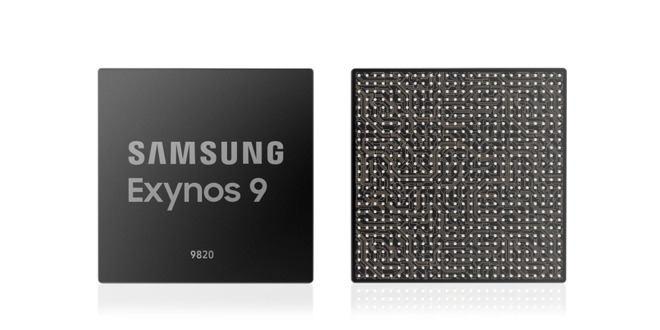
The company's newest Exynos 9820, used in most international versions of its flagship Galaxy S10, pairs two of its M4 cores along with six lower power ARM core designs. Over the past two generations, Samsung's own core designs have, according to AnandTech, delivered "underwhelming performance and power efficiency compared to its Qualcomm counter-part," including the Snapdragon 855 that Samsung uses in U.S. versions of the Galaxy S10.
The fate of Samsung's SARC-developed M-series ARM cores appeared to be sealed with reports earlier this month that Samsung was laying off hundreds of staff from its chip design team, following the footsteps of Texas Instruments' OMAP, Nvidia Tegra, and Intel Atom in backing out of the expensive, high-risk mobile SoC design space. It is widely expected that Samsung will join Huawei in simply repackaging ARM designs for future Exynos SoCs.
This development highlights the vast gap between what Apple has achieved with its A-series chips since 2010 compared to Samsung's parallel Exynos efforts over the same period. This is particularly interesting because in 2010 Apple and Samsung were originally collaborators on the same ancestral chip of both product lines.Partners for a new Apple core
In 2010, Samsung and Apple were two of the world's closest tech partners. They had been collaborating to deliver a new ARM super-chip capable of rivaling Intel's Atom, which scaled-down Chipzilla's then-ubiquitous x86 chip architecture from the PC to deliver an efficient mobile processor capable of powering a new generation of tablets.
ARM processors had been, by design, minimally powerful. ARM had originated in a 1990 partnership between Apple, Acorn, and chip fab VLSI to adapt Acorn's desktop RISC processor into a mobile design Apple could use in its Newton Message Pad tablet. Across the 1990s, Newton failed to gain much traction, but its ARM architecture processor caught on as a mobile-efficient design popularized in phones by Nokia and others.
Starting in 2001, Apple began using Samsung-manufactured ARM chips in its iPods, and since 2007, iPhone. The goal to make a significantly more powerful ARM chip was launched by Apple in 2008 when it bought up P.A. Semi. While it was widely reported that Apple was interested in the company's PWRficient architecture, in reality, Apple just wanted the firm's chip designers to build the future of mobile chips, something Steve Jobs stated at the time. Apple also partnered with Intrinsity, another chip designer specializing in power-efficient design, and ended up acquiring it as well.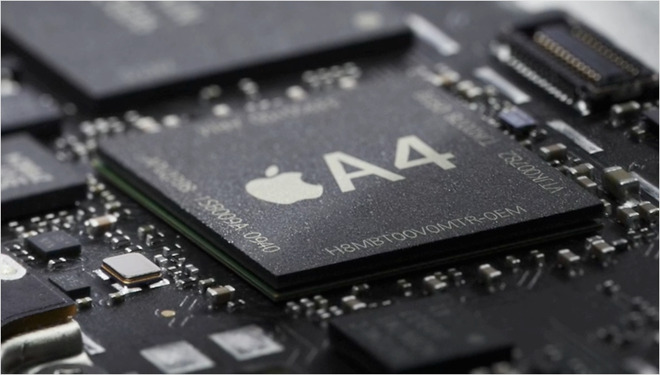
Samsung's world-leading System LSI chip fab worked with Apple's rapidly assembled design team with talent from PA Semi and Intrinsity to deliver ambitious silicon design goals, resulting in the original new Hummingbird core design, capable of running much faster than ARM's reference designs at 1 Gigahertz. Apple shipped its new chip as A4, and used it to launch its new iPad, the hotly anticipated iPhone 4, and the new Apple TV, followed by a series of subsequent Ax chip designs that have powered all of its iOS devices since.Frenemies: from collaborators to litigants
The tech duo had spent much of the previous decade in close partnership, with Samsung building the processors, RAM, disks and other components Apple needed to ship vast volumes of iPods, iPhones and now, iPad. But Samsung began to increasingly decide that it could do what Apple was doing on its own, simply by copying Apple's existing designs and producing more profitable, finished consumer products on its own.
Samsung's System LSI founded SARC and went on to create its independent core design and its own line of chips under its Exynos brand. That effectively forced Apple to scale up its chip design work, attempt to second-source more of its components and work to find an alternative chip fab.
Increasing conflicts between the two tangled them in years of litigation that ultimately resulted in little more than a very minor windfall for Apple and an embarrassing public view into Samsung's ugly copy-cat culture that respected its own customers about as little as its criminal executives respected bribery laws.
As Samsung continued to increasingly copy Apple's work to a shameless extent, it quickly gained positive media attention for selling knockoffs of Apple's work at cut-rate prices. But it took years for Apple to cultivate alternative suppliers to Samsung, and it was particularly daunting for Apple to find a silicon chip fab partner that could rival Samsung's System LSI chip fab.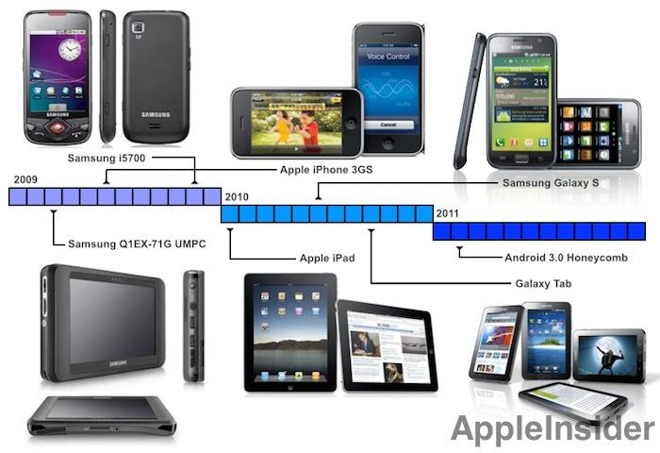
Samsung takes its act solo
By 2014, Samsung had delivered years of nearly identical copies of Apple's iPhones and iPads, and its cut-rate counterfeiting had won the cheering approval and endorsement of CNET, the Verge and Android fan-sites that portrayed Samsung's advanced components as the truly innovative technology in mobile devices, while portraying Apple's product design, OS engineering, App Store development, and other work as all just obvious steps that everyone else should be able to copy verbatim to bring communal technology to the proletariat. Apple was disparaged as a rent-seeking imperialist power merely taking advantage of component laborers and fooling customers with propaganda.
What seemed to escape the notice of pundits was the fact that while Samsung appeared to be doing an okay job of copying Apple's work, as it peeled away to create increasingly original designs, develop its own technical direction, and pursue software and services, the Korean giant began falling down.
Samsung repeatedly shipped fake or flawed biometric security, loaded up its hardware with a mess of duplicated apps that didn't work well at all, splashed out technology demos of frivolous features that were often purely ridiculous, and repeatedly failed to create a loyal base of users for its attempted app stores, music services, or its own proprietary development strategies.
And despite the vertical integration of its mobile device, display, and silicon component divisions that should have made it easier for Samsung to deliver competitive tablets and create desirable new categories of devices including wearables, its greatest success had merely been creating a niche of users who liked the idea of a smartphone with a nearly tablet-sized display, and were willing to pay a premium for this.
Despite vast shipments of roughly 300 million mobile devices annually, Samsung was struggling to develop its custom mobile processors. In part, that was because another Samsung partner, Qualcomm, was leveraging its modem IP to prevent Samsung from cost-effectively even using its own Exynos chips. For some reason, the communist rhetoric that tech journalists used to frame Apple as a villainous corporation pushing "proprietary" technology wasn't also applied to Qualcomm.Apple's revenge on a cheater
Unlike Samsung, Apple wasn't initially free to run off on its own. There simply were not any alternatives to some of Samsung's critical components-- especially at the scale Apple needed.
In particular, it was impossible for Apple to quickly yank its chip designs from Samsung's System LSI and take them to another chip fab, in part because a chip design and a particular fab process are extremely interwoven, and in part because there are very few fabs on earth capable of performing state of the art work at scale. Perhaps four in total and each of those fabs' production was booked up because fabs can't afford to sit idle.
It wasn't until 2014, after several years of exploratory work, that Apple could begin mass producing its first chip with TSMC, the A8. That new processor was used to deliver Apple's first "phablet" sized phones, the iPhone 6 and iPhone 6 Plus. These new models absolutely eviscerated the profits of Samsung's Mobile IM group. The fact that their processors were built by Samsung's chip fab arch-rival was a particularly vicious twist of the same blade.
Apple debuted the iPhone 6 alongside a preview of Apple Watch. A few months later, Apple Watch went on sale and rapidly began devastating Samsung's flashy experiment with Galaxy Gear -- the wearable product line it had been trying to sell over the past two years. Galaxy Gear had been the only significant product category that Samsung appeared capable of leading in, simply because Apple hadn't entered the space. Now that it had, Samsung's watches began to look as commercially pathetic as its tablets, notebooks, and music players.
Apple's silicon prowess helped Apple Watch to destroy Samsung's Galaxy Gear
Samsung's inability to maintain its premium sales and its attempts to drive unit sales volume instead with downmarket offerings hasn't resulted in the kind of earnings that Apple achieves by selling buyers premium products that are supported longer and deliver practical advancements.
As a result, Apple is now delivering custom silicon not just for tablets and phones, but also for wearables and a series of specialized applications ranging from W2 and H1 wireless chips that drive AirPods and Beats headphones, to its T2 security chips that handle tasks like storage encryption, media encoding, and Touch ID for Macs.





-
How to fix weak Wi-Fi on a M4 Mac mini when connected to a drive or dock
Sporadic reports on social media are talking about how hooking up an external hard drive to a New Mac mini is dramatically cutting Wi-Fi speeds. Here's why it's happening, and how to reduce the impact of it, or stop it entirely.
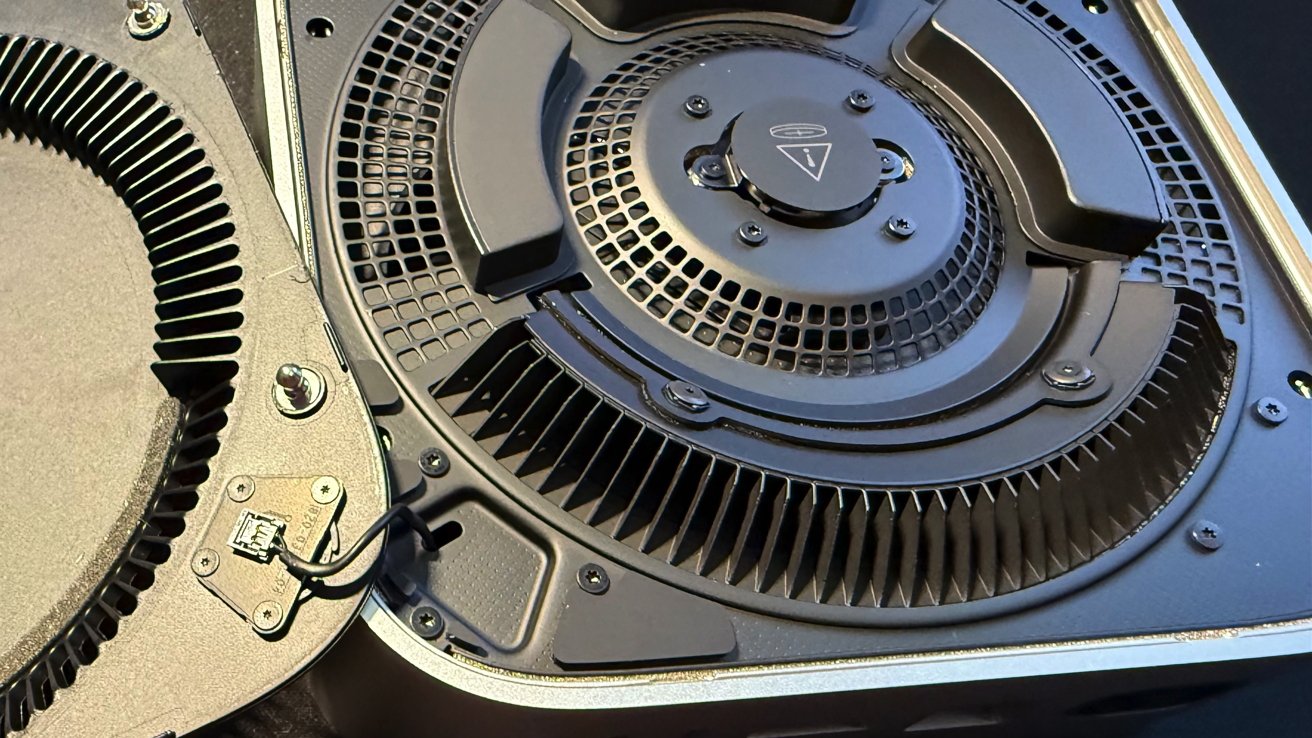
The new M4 Mac mini Wi-Fi module is marked by that exclamation point
Hours after the new Mac mini hit customers' desks, some users started complaining that when they hooked up a hard drive or SSD to the unit, they'd see Wi-Fi speeds drop, or be cut entirely. The reports were almost always followed up with the realization that when disconnected, the Wi-Fi speeds would go back to normal.
I've been looking into this for a few months, since I did the first reviews of the hardware here at AppleInsider. While there are an incredible amount of variables, I can confirm that I've seen this.
But, it's not every drive, dock, or cable that induces the problem.
Let's look at why Wi-Fi speeds can be hit by attaching something like a hard drive, and what you can do about it.What can cause Wi-Fi signal strength drops
While I'm not going to get into the physics of it, or too much into the inverse square law, Wi-Fi, like any form of electromagnetic radiation can reduce in strength -- or be attenuated -- between the transmitter, and the recipient. In this case, the Wi-Fi base station, and the new M4 Mac mini.
Normally, the main attenuator is building materials. As a general rule, the denser the material, the more attenuation. Folks with very old plaster lath walls, for instance, or cinder block construction, have more issues with attenuation than plywood and drywall.
Another factor is wavelength. For the most part, the 2.4 gigahertz band on a Wi-Fi router is less impacted by materials, with the 5 gigahertz band hit more.
And, RF interference can cause a problem too. This is the disruption of radio signals by other electronic devices emitting electromagnetic radiation in the same frequency range as the broadcast. This is the main factor why, back in the day, some baby monitors would crackle badly when near an early Wi-Fi router, or why a wireless house phone would sometimes knock a base station off the air entirely.
And, RF interference is why you should avoid putting a Wi-Fi router near a microwave oven.
What we're dealing with in the case of the Wi-Fi speed drops with a drive attached to a M4 Mac mini is a combination of Apple's design, materials, and RF interference.Apple and peripheral design
The case of the M4 Mac mini is aluminum, with a plastic lower case. There are no breaks in the aluminum for the Wi-Fi antenna, so Apple has placed it underneath that very thin plastic base of the unit.
For the most part, this is fine. The desks and surfaces a Mac mini are generally placed on are wood, which has nearly no Wi-Fi attenuation.
Since that plastic is so thin on the base, things get a little dicier when the unit is placed on top of a metal-enclosure hard drive, or dock, for instance.
After a month of testing the first arrivals, mostly iffy brands cranked out quickly after release, putting the Mac mini on top of a dock cuts the power of the Wi-Fi received by the unit dramatically, with the impact mostly varying based on how much metal surrounds the Wi-Fi module, or is in close proximity.
A number of docks are about to ship after the 2025 Chinese New Year, and AppleInsider as a whole will be looking at this more as we go. Our dock reviews will address Wi-Fi attenuation.
A shorter-term solution for any of these docks is to not put them underneath the Mac mini. They fit just as well on top of the unit as they do the bottom.Mac mini RF interference with low quality cabling
This has been trickier to test. Initially, I didn't have any problems at all with Wi-Fi attenuation when just plugging in a cable.
Ultimately I found a combination of an off-brand USB-A to USB-B cable, paired with an inexpensive USB-C to female USB-A adapter that could cause the problem. It didn't matter which enclosure I used -- when paired with the cursed cable combo, I could reliably get Wi-Fi signal attenuation when in use.
The cursed cable combo in question. Note the gap between the adapter and cable plastic body
I also tried this same cable combo on a M2 Mac mini and a Mac Studio. Both had Wi-Fi attenuation with the adapter and cable.
But, both were less impacted than the new Mac mini is, though. This is likely because of a combination of the Wi-Fi module on both being farther away and thicker case materials.
A similar problem manifested on an Asus NUC that I tried it on. The interference also happened on a PC tower that I have for gaming, but less because the cable was plugged in much farther away from the Wi-Fi antenna than possible on the Mac mini.
I talked about the inverse-square law above. The backside of the inverse square law is that the further away you can put a source of interference from a RF transmitter, the less interference you'll get.
This practically manifests in the cable combo's lesser interference with the PC tower, and the Asus NUC, since the Wi-Fi antenna in both cases was farther away from the source of that RF interference.
So, this is a clear case of RF interference generated by the cable combo. It was exacerbated by putting the Mac mini on top of the metal hard drive enclosure, adding material attenuation to the problem.How to stop getting Wi-Fi signal cuts on the M4 Mac mini
In my previous lifetime working in part as exposure control on a US Navy submarine, there was a mantra we spoke about it: Time, distance, shielding.
The first term, time, doesn't apply so much here. This was about minimizing personnel exposure times when it was necessary to be exposed to ionizing or RF radiation.
Distance matters here, though. We don't want to reduce exposure, here, we want to increase it. So, in the case of the hard drive enclosure, or dock cutting Wi-Fi strength, keeping a distance, sometimes only millimeters, from the potential shield makes all the difference in the world.
Distance isn't really changeable in the case of the cursed cable combination. That connection has to be close, given the nature of USB.
What's changeable here is the shielding on the cable.
I am frequently mocked for my cable walls in the house. I have two pegboards holding daily-use cables for this job, and a standby bucket.
A sample of one of the cable walls
When I haven't used a cable in a while, it gets bound up with a velcro tie and put in that bucket with a date for purging at some point down the line.
Cables on that wall and in that bucket vary in quality. Sometimes, the cables that are included with a drive or peripheral aren't the greatest.
For example, the USB-A to USB-C adapter I used for the bad cable that I fished from the bottom of that bucket came from a peripheral. The USB-A to USB-B cable is about four years old, and came from a drive that I shucked to put in my storage array.
Put simply, inexpensive cables aren't always your best bet here. Adapters also add another potential point of failure. In this case, they specifically add another possibility for poor shielding to cause a problem.
The wall also holds cables ranging from just-charging to higher-quality Thunderbolt 3, Thunderbolt 4, and USB4 cables. In every case, I was able to eliminate the impact of the cursed cable combo by simply not using it, and using a USB4 or Thunderbolt cable.
Do you have Lego in the house? In a pinch, lift the Mac mini off of a metal enclosure with a single plate to get some distance between the metal and the Wi-Fi module. Or, just keep them side-by-side, instead of in a stack.Not a flaw in the Mac mini -- but it could have been better
There doesn't appear to be a hardware design flaw, or a software issue, with the new Mac mini causing the Wi-Fi problems when connected to a drive. Arguably, Apple could have shielded the USB-C cable penetrations slightly better, but every design of anything, everywhere, is a series of compromises.
Thinner and smaller designs, like the M4 mini redesign, mean that there is less metal to shield the unit from RF. It also means that the components are in closer proximity than they've been in before, aggravating the impact of sources of interference.
Sometimes, millimeter-separation makes all the difference in the world when you're talking about material shielding, or RF interference. That's the main takeaway here.
Better cables mean better shielding. Moving a metal-cased enclosure away from the RF module on the bottom center of the case helps too.
Combine the two, and your problem is probably solved.
Read on AppleInsider




-
What is Display Scaling on Mac, and why you (probably) shouldn't worry about it
Display scaling makes the size of your Mac's interface more comfortable on non-Retina monitors but incurs some visual and performance penalties. We explain these effects and how much they matter.
A MacBook connected to an external monitor.
In a world where Apple's idea of display resolution is different from that of the PC monitor industry, it's time to make sense of how these two standards meet and meld on your Mac's desktop.A little Mac-ground...
Apple introduced the Retina display to the Mac with the 13-inch MacBook Pro on the 23rd of October 2012, packing in four times the pixel density. From that point onward, Apple gradually brought the Retina display to all its Macs with integrated screens.
This was great, but it appeared Apple had abandoned making its standalone monitors, leaving that task to LG in 2016. So, if you needed a standalone or a second monitor, going officially Retina wasn't an option.
However, now Apple has re-entered the external monitor market, and you have to decide whether to pair your Mac with either a Retina display, such as the Pro Display XDR or Studio Display, or some other non-Retina option.
And part of that decision depends on whether you're concerned about matching macOS's resolution standard.Enter display scaling
Increasing a display's pixel density by four times presents a problem: if you don't adjust anything, all of the elements in the user interface will be four times smaller. This makes for uncomfortably tiny viewing. So, when Apple introduced the Retina standard, it also scaled up the user interface by four times.
The result is that macOS is designed for a pixel density of 218 ppi, which Apple's Retina monitors provide. And if you deviate from this, you run into compromises.
For example, take the Apple Studio Display, which is 27 inches in size. It has a resolution of 5120 x 2880, so macOS will double the horizontal and vertical dimensions of the UI, thus rendering your desktop at the equivalent of 2560 x 1440. Since macOS has been designed for this, everything appears at its intended size.
Then consider connecting a 27-inch 4K monitor to the same Mac. This has a resolution of 3840 x 2160, so the same 2 x scaling factor will result in an interface size the equivalent of 1920 x 1080.
Since both 5K and 4K screens are physically the same size with the same scaling factor, the lower pixel density of the 4K one means that everything will appear bigger. For many, this makes for uncomfortably large viewing.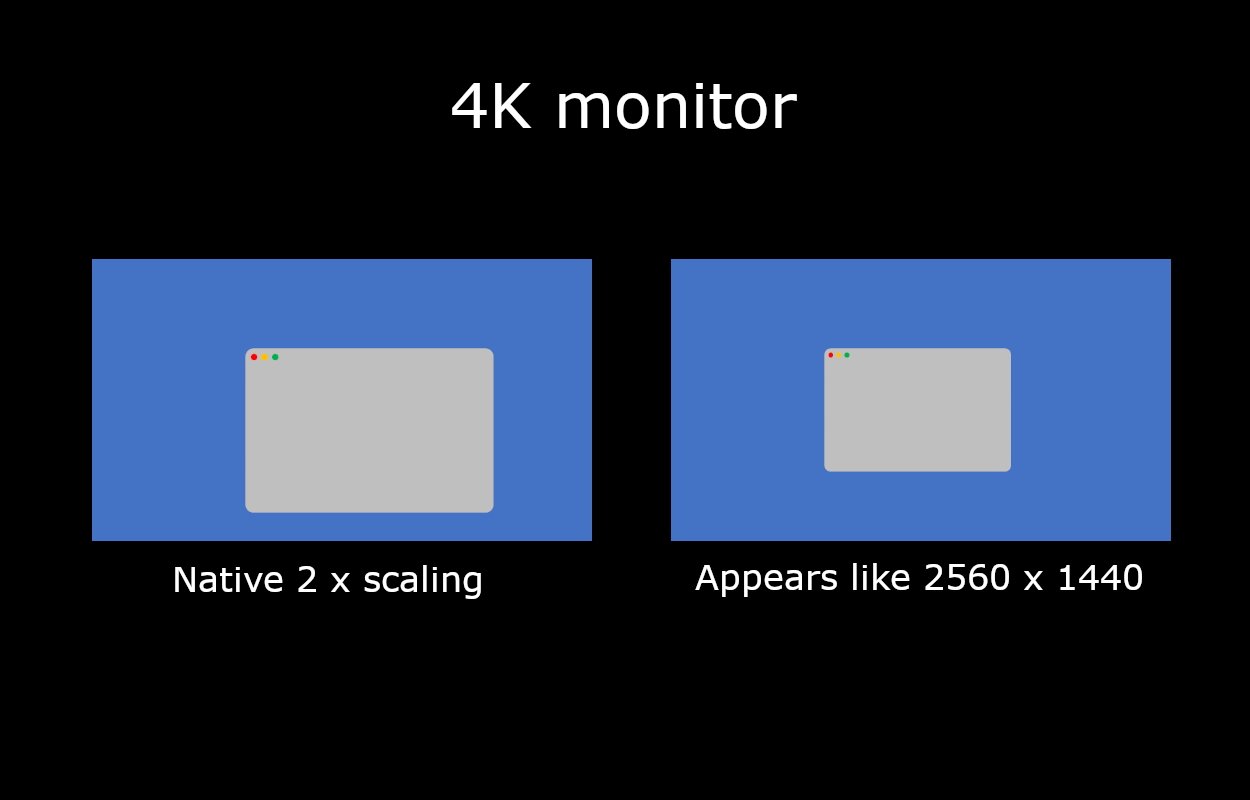
The difference between native scaling and display scaling on a 4K monitor.
If you go to System Settings --> Displays, you can change the scaling factor. However, if you reduce it to the equivalent of 2560 x 1440 on a 4K monitor, macOS calculates scaling differently because 3840 x 2160 divided by 2560 x 1440 is 1.5, not 2. In this case, macOS renders the screen at 5120 x 2880 to a virtual buffer, then scales it down by 2 x to achieve 2560 x 1440.
Display scaling -- this method of rendering the screen at a higher resolution and then scaling down by 2 x -- is how macOS can render smoothly at many different display resolutions. But it does come with a couple of caveats.Mac(ular) degeneration
Applying a 2 x scaling factor to the respective native resolutions of both a 5K and a 4K monitor will result in a pixel-perfect image. But display scaling will render a 2560 x 1440 image onto a 3840 x 2160 display. This will naturally produce visual artifacts, since it's no longer a 1:1 pixel mapping.
Therefore, display scaling results in deformities in image quality, including blurriness, moire patterns, and shimmering while scrolling. It also removes dithering, so gradients may appear less smooth.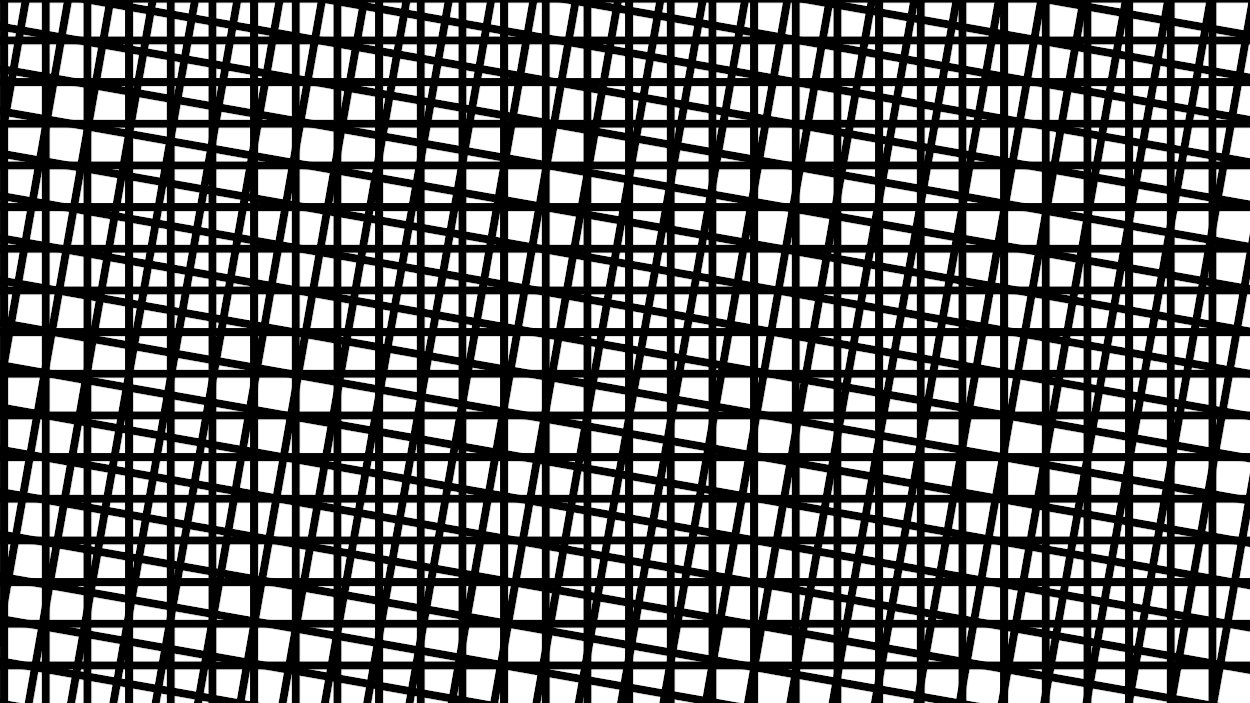
An example of a Moire pattern with two superimposed grids.
Although these visual artifacts are undoubtedly present, the principle of non-resolvable pixels still applies.
By rearranging the formula, angular resolution = 2dr tan(0.5 degrees) becomes d = angular resolution / 2r tan (0.5 degrees). Then we can calculate the viewing distance at which this happens. For example, at the Retina angular resolution of 63 ppd, and the pixel density of 163 ppi for a 4K monitor, the result is about 22 inches.
This means a person with average eyesight won't see individual pixels on a 4K screen when viewed at this distance and farther.
So, you may not notice any deformities, depending on the viewing distance, your eyesight, and the quality of the display panel. (If your nose is pressed against the screen while you look for visual artifacts, you may be looking too closely.)He ain't heavy, he's my buffer
The other caveat of display scaling is performance. If your device renders the screen at a higher resolution than the display into a buffer and then scales it down, it needs to use some extra computational resources. But, again, this may not have as significant an impact as you might think.
For example, Geekbench tests on an M2 MacBook Air showed a drop in performance of less than 3 % at a scaled resolution, compared with the native one, when using OpenCL, and less than 1 % when using Metal. On the same machine, Blender performance dropped by about 1.1 %.
How significant this is depends on your usage. If you need to squeeze every last processor cycle out of your Mac, you'd be better off choosing your monitor's native resolution or switching to a Retina display. However, most users won't even notice.
The overall takeaway from display scaling is that it's designed to make rendering on your non-Retina monitor better, not worse. For example, suppose you do detailed visual work where a 1:1 pixel mapping is essential or long video exports where a 1 % time saving is critical. In that case, chances are that you already own a standalone Retina display or two. Otherwise, you can use display scaling on a non-Retina monitor without noticing any difference.
Read on AppleInsider



-
M4 Mac minis in a computing cluster is incredibly cool, but not hugely effective
There is a way to use a collection of M4 Mac minis in a cluster, but the benefits only really exist when you use high-end Macs.

A cluster of M4 Mac minis - Image credit: Alex Ziskind/YouTube
While most people think of having a more powerful computer means buying a single expensive device, there are other ways to perform large amounts of number crunching. In one concept that has been around for decades, you could use multiple computers to handle processing on a project.
The concept of cluster computing revolves around a task with lots of calculations being shared between two or more processing units. Working together to complete tasks in parallel, the result is a severe shortening of time to process.
In a video published to YouTube on Sunday, Alex Ziskind demonstrates a cluster computing setup using the M4 Mac mini. Using a collection of five Mac minis stacked in a plastic frame, he sets a task that is then distributed between them for processing.
While typical home cluster computing setups rely on Ethernet networking for communications between the nodes, Ziskind is instead taking advantage of the speed of Thunderbolt by using Thunderbolt Bridge. This speeds up the communications between the nodes considerably, as well as allowing larger packets of data to be sent, saving on processing performance.
Ethernet can run at 1Gb/s normally, or up to 10Gb/s if you paid for the Ethernet upgrade in some Mac models. The Thunderbolt Bridge method can instead run at 40Gb/s for Thunderbolt 4 ports, or 80Gb/s on Thunderbolt 5 in M4 Pro and M4 Max models when run bi-directionally.Better than GPU processing
Ziskind points out that there can be benefits to using Apple Silicon rather than a PC using a powerful graphics card for cluster computing.
For a start, processing using a GPU relies on having considerable amounts of video memory available. On a graphics card, this could be 8GB on the card itself, for example.
Apple's use of Unified memory on Apple Silicon means that the Mac's memory is used by the CPU and the GPU. The Apple Silicon GPU therefore has access to a lot more memory, especially when it comes to Mac configurations with 32GB or more.
Then there's power draw, which can be considerable for a graphics card. High power usage can be equated to a higher ongoing cost of operation.
By contrast, the Mac minis were found to use very little power, and a cluster of five Mac minis running at full capacity used less power than one high-performance graphics card.MLX, not Xgrid
To get the cluster running, Ziskind use a project we've already talked about. It uses MLX, an Apple open-source project described as an "array framework designed for efficient and flexible machine learning research on Apple Silicon."
This is vaguely reminiscent of Xgrid, Apple's long-dead dead distributed computing solution, which could control multiple Macs for cluster computing. That system also allowed for a Mac OS X Server to take advantage of workgroup Macs on a network to perform processing when they aren't being used for anything else.
However, while Xgrid worked for large-scale operations that were very well funded at a corporate or federal level, as AppleInsider's Mike Wuerthele can attest to, it didn't translate well to smaller projects. Under perfect and specific situations, and specific code, it worked fantastically, but home-made clusters tended to not perform very well, and sometimes slower than a single computer doing the work.
MLX does change that quite a bit, as it's using the standard MPI distributed computing methodology to work. It is also possible to get running on a few Macs of varying performance, without necessarily shelling out for hundreds or thousands of them.
Unlike Xgrid, MLX seems to be geared a lot more towards smaller clusters, meaning the crowd that wanted to use Xgrid but kept running into trouble.A useful cluster for the right reasons
While adding together the performance of multiple Mac minis together in a cluster seems attractive, it's not something that everyone can benefit from.
For a start, you're not going to see benefits for typical Mac uses, like running an app or playing a game. This is intended for processing massive data sets or for high intensity tasks that benefit from parallel processing.
This makes it ideal for purposes like creating LLMs for machine learning research, for example.
It's also not exactly easy to use by the typical Mac user.
Also, the performance gains aren't necessarily going to be that beneficial for the usual Mac owner. Ziskind found in tests that simply buying a M4 Pro model offers more performance than two M4 units working together when using LLMs.
Clusters can be really worth it when using multiple high-spec Macs together
Where a cluster like this comes into play is when you need more performance than you can get from a single powerful Mac. If a model is too big to work on a single Mac, such as constraints on memory, a cluster can offer more total memory for the model to use.
Ziskind offers that, at this stage, a high-end M4 Max Mac with vast amounts of memory is better than a cluster of lower-performance machines. But even so, if your requirements somehow go beyond the highest single Mac configuration, a cluster can help out here.
However, there are still some limitations to consider. While Thunderbolt is fast, Ziskind had to resort to using a Thunderbolt hub to connect the nodes to the host Mac, which reduced the available bandwidth.
Directly connecting the Macs together solved this, but then it runs into problems such as the number of available Thunderbolt ports to connect multiple Macs together. This can make scaling the cluster problematic.
He also ran into thermal oddities, where the host Mac mini was running especially hot, while nodes ran at a more reasonable level.
Ultimately, Ziskind found the Mac mini cluster tower experiment was interesting, but he doesn't intend to use it long-term. However, it's still relatively early days for the technology, and in cases where you use multiple high-end Macs for a sufficiently tough model, it can still work very well.
Read on AppleInsider


-
Is Apple Intelligence artificial?
In the days before WWDC, it was widely believed that Apple would be playing catch-up to everyone else in the consumer tech industry by rushing to bolt a copy of ChatGPT onto its software and checking off the feature box of "Artificial Intelligence." That's clearly not what happened.

Apple Intelligence is on the way.
Rather than following the herd, Apple laid out its strategy for expanding its machine learning capabilities into the world of generative AI in both writing and creating graphic illustrations as well as iconic emoji-like representations of ideas, dreamed up by the user. Most of this could occur on device, or in some cases, delegated to a secure cloud instance private to the individual user.
In both cases, Apple Intelligence, as the company coined its product, would be deeply integrated into the user's own context and data. This is instead of it just being a vast Large Language Model trained on all the publicly scrapeable data some big company could appropriate in order to generate human-resembling text and images.
At the same time, Apple also made it optional for iOS 18 and macOS Sonoma users to access such a vast LLM from Open AI. They did this by enabling the user to grant permission to send requests to Chat GPT 4o, and even take advantage of any subscription plan they'd already bought to cover such power hungry tasks without limits.
Given that Apple delivered something vastly different than the AI tech pundits predicted, it raises the question: is it possible that Apple Intelligence isn't really delivering true AI, or is it more likely that AI pundits were really failing to deliver Apple intelligence?
The Artificial Intelligence in the tech world
Pundits and critics of Apple long mused that the company was desperately behind in AI. Purportedly, nobody at Apple had ever thought about AI until the last minute, and the cash strapped, beleaguered company couldn't possibly afford to acquire or create its own technology in house.
Obviously, they told us for months, the only thing Apple could hope to do is crawl on its knees to Google to offer its last few coins in exchange for the privilege of bolting Google's widely respected Gemini LLM onto the side of the Mac to pretend it was still in the PC game.
It could also perhaps license Copilot from Microsoft, which had just showed off how far ahead the company was in rolling out a GPT-like chat-bot of its own. Microsoft had also paid AI leader Open AI extraordinary billions to monopolize any commercial productization of its work with the actual Chat GPT leading the industry in chat-bottery.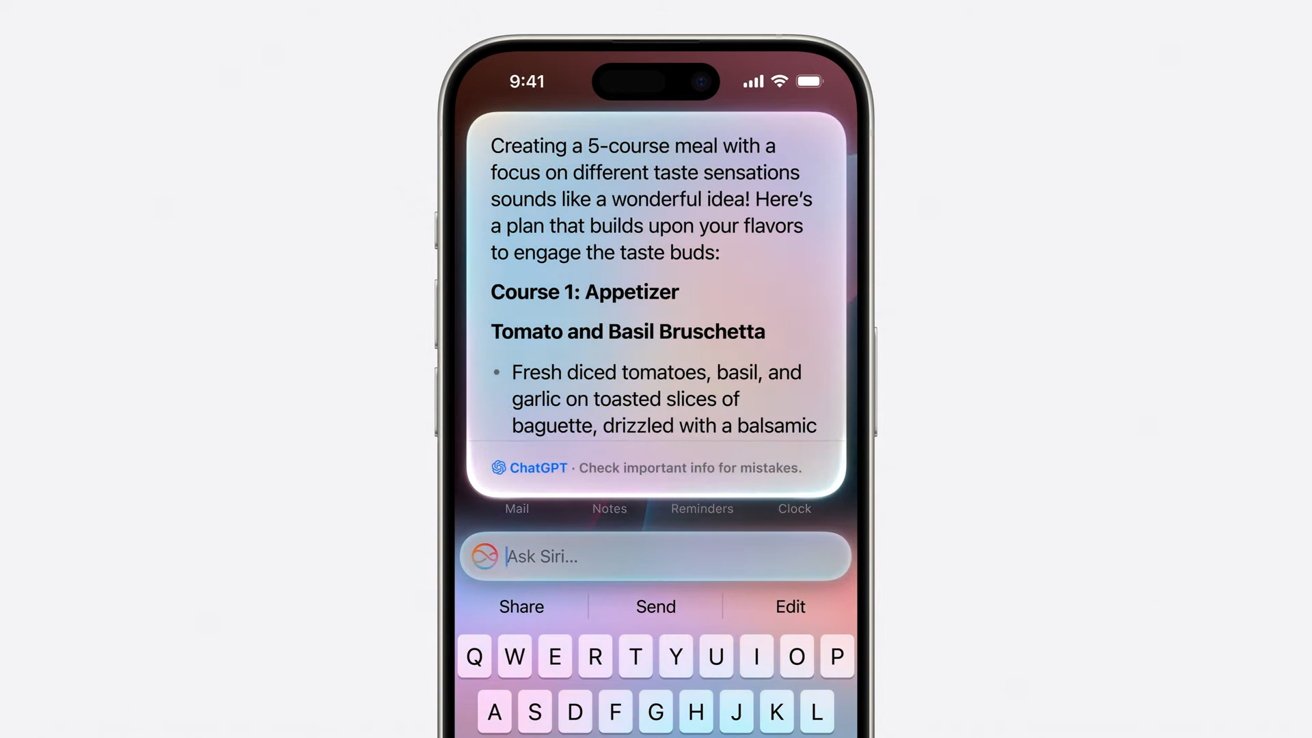
Apple does allow users to use ChatGPT on their iPhone if they want.
A few months ago when Open AI's unique non-profit status appeared on the verge of institutional collapse, Microsoft's CEO was hailed as a genius for offering to gut the startup for brains and leadership by hiring away its people out from under its stifling non-profit chains.
That ultimately didn't materialize, but it did convince everyone in the tech world that building an AI chat bot would cost incredible billions to develop, and further that the window of opportunity to get started on one had already closed and one way or another, Microsoft had engineered a virtual lock on all manner of chat-bot advancements promised to drive the next wave of PC shipments.
Somehow, at the same time, everyone else outside of Apple had already gained access to an AI chat-bot, meaning that just Apple and only Apple would be behind in a way that it could never hope to ever gain any ground in, just like with Apple Maps.
Or like the Voice First revolution lead by Amazon's Alexa that would make mobile apps dry up and blow away while we delightfully navigate our phones with the wondrous technology underlying a telephone voicemail tree.
Or the exciting world of folding cell phones that turned into either an Android tablet or just a smaller but much thicker thing to stuff in your pocket because iPhones don't fit in anyone's pockets.
Or smart watches, music streaming, or the world of AR/VR being exclusively lead by Microsoft's HoloLens in the enterprise and Meta and video game consoles among consumers. It keeps going but I think I've exhausted the limits of sarcasm and should stop.
Anyway, Apple was never going to catch up this time.Apple catches up and was ahead all along
Just as with smart watches and Maps and Alexa and HoloLens, it turns out that being first to market with something doesn't mean you're really ahead of the curve. It often means you're the beginning of the upward curve.
If you haven't thought out your strategy beyond rushing to launch desperately in order to be first, you might end up a Samsung Gear or vastly expensive Voice First shopping platform nobody uses for anything other than changing the currently playing song.
It might be time to lay off your world-leading VR staff and tacitly admit that nobody in management had really contemplated how HoloLens or the Meta Quest Pro could possibly hope to breathe after Apple walked right in and inhaled the world's high end oxygen.
There's reason to believe that everyone should have seen this coming. And it's not because Apple is just better than everyone else. It's more likely because Apple looks down the road further and thinks about the next step.
That's obvious when looking at how Apple lays its technical foundations.
Siri was Apple's first stab at offering an intelligent agent to consumers.
Pundits and an awful lot of awful journalists seem entirely disinterested in how anything is built, but rather only in the talking points used to market some new thing. Is Samsung promising that everyone will want a $2000 cell phone that magically transforms into an Android tablet with a crease? They were excited about that for years.
When Apple does all the work behind the scenes to roll out its unique strategic vision for how something new should work, they roll their eyes and say it should have been finished years ago. It's because people who have only delivered a product that is a string of words representing their opinions imagine that everything else in the world is also just an effortless salad tossing of their stream of consciousness.
They don't appreciate that real things have to be planned and designed and built.
And while people who just scribble down their thoughts actually believed that Apple hadn't imagined any use for AI before last Monday, and so would just deliver a button crafted by marketing to invoke the work delivered by the real engineers at Google and Microsoft or Open AI, the reality was that Apple was delivering the foundations of a system wide intelligence via AI for years right out in the public.Apple Intelligence started in the 1970s
Efforts to deliver a system wide model of intelligent agents that could spring into action in a meaningful way relevant to regular people using computers began shortly after Apple began making its first income hawking the Apple I nearly 50 years ago.
One of the first things Apple set upon doing in the emerging world of personal computing is fundamental research into how people used computers, in order to make computing more broadly accessible.
That resulted in the Human User Interface Guidelines, which explained in intricate detail how things should work and why. They did this first in order for regular people to be able to make sense of computing at a time when you had to be a full time nerd hacker in order to load a program off tape and enable it to begin to PEEK and POKE at memory cells just to generate specific characters on your CRT display.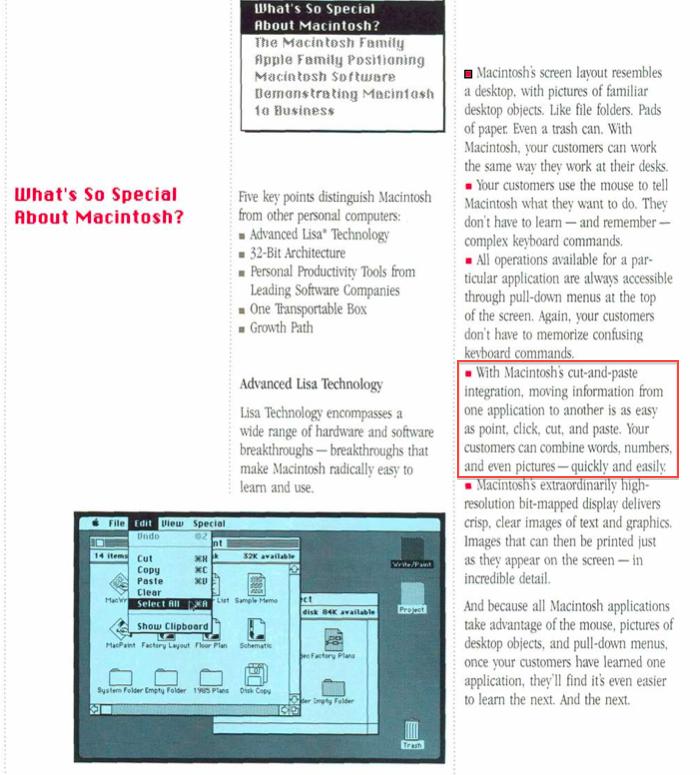
Apple Intelligence started with Lisa Technology
In Apple's HUIG, it was mandated that the user needed consistency of operation, the ability to undo mistakes, and a direct relationship between actions and results. This was groundbreaking in a world where most enthusiasts only cared about megahertz and BASIC. A lot of people, including developers, were upset that Apple was asserting such control over the interface and dictating how things should work.
Those that ignored Apple's guidelines have perished.
Not overnight, but with certainty, personal computing began to fall in line with the fundamental models of how things should work, largely created by Apple. Microsoft based Windows on it and eventually even the laggards of DOS came kicking and screaming into the much better world of graphical computing first defined by the Macintosh, where every application printed the same way, and copy/pasted content and open/saved documents using the same shortcuts, and where Undo was always right there when you needed it.
An era later, when everyone it the tech world was convinced that Microsoft had fully plundered Apple's work and that the Macintosh would never again be relevant and that Windows would now take over and become the interface of everything, Apple completely refreshed the Mac and made it more like the PC (via Intel) and less like the PC (with OS X). Apple incrementally clawed its way back into relevance, to the point where it could launch the next major revolution in personal computing: the truly usable mobile smartphone.
Apple crushed Microsoft's efforts at delivering a Windows Phone by stopping once again to determine -- after lengthy research -- not just how to make the PC "pocket sized," but how to transform it so that regular people could figure it out and use it productively as a mobile tool.
iPhone leaped over the entire global industry of mobile makers, not because it was just faster and more sophisticated, but largely because it was easy to use. And that was a result of a lot of invisible work behind the scenes.
Windows Phone failed in the face of iPhone
Pundits liked to chalk this up to Apple's marketing, as if the company had pulled some simple con over the industry and tricked us all into paying too much for a cell phone. The reality was that Apple put tremendous work into designing a new, mobile Human User Interface that your mom-- and her dad-- could use.
Across the same decades of way-back-when, Apple and the rest of the industry was also employing elements of AI to deliver specific features. At the height of Apple's actual beleaguerment in the early '90s, the company strayed from its focus on building products for real people and instead began building things that were just new.
Apple's secret labs churned out ways to relate information together in networks of links, how to summarize long passages of text into the most meaningful synopsis, how to turn handwriting into text on the MessagePad, and how to generate beautiful ligatures in fonts -- tasks that few saw any real use for, especially as the world tilted towards Windows.
What saved Apple was a strict return to building usable tools for real people, which started with the return of Steve Jobs. The iMac wasn't wild new technology; it was approachable and easy to use. That was also the basis of iPod, iPhone, iPad and Apple's subsequent successes.
At the same time, Apple was also incorporating the really new technology Apple had already done internally. VTwin search was delivered as Spotlight, and other language tools and even those fancy fonts and handwriting recognition were morphed into technologies regular people could use.
Rather than trying to copy the industry in making a cell phone with a Start button, or a phone-tablet, or a touch-PC or some other kind of MadLib engineered refrigerator-toaster, Apple has focused on simplicity, and making powerful things easy to use.
In the same way, rather than just bolting ChatGPT on its products and enabling its users to experience the joys of seven finger images and made-up wikipedia articles where the facts are hallucinated, Apple again distilled the most useful applications of generative AI and set to work making this functionality easy to use, as well as private and secure.
This didn't start happening the day Craig Federighi first saw Microsoft Copilot. Apple's been making use of AI and machine learning for years, right out in the open.
It's used in finding people in images, and text throughout the interface for search indexing and even in authenticating via Face ID. Apple made so much use of machine learning that they started building Neural Engine cores into Apple Silicon with the release of iPhone X in 2017.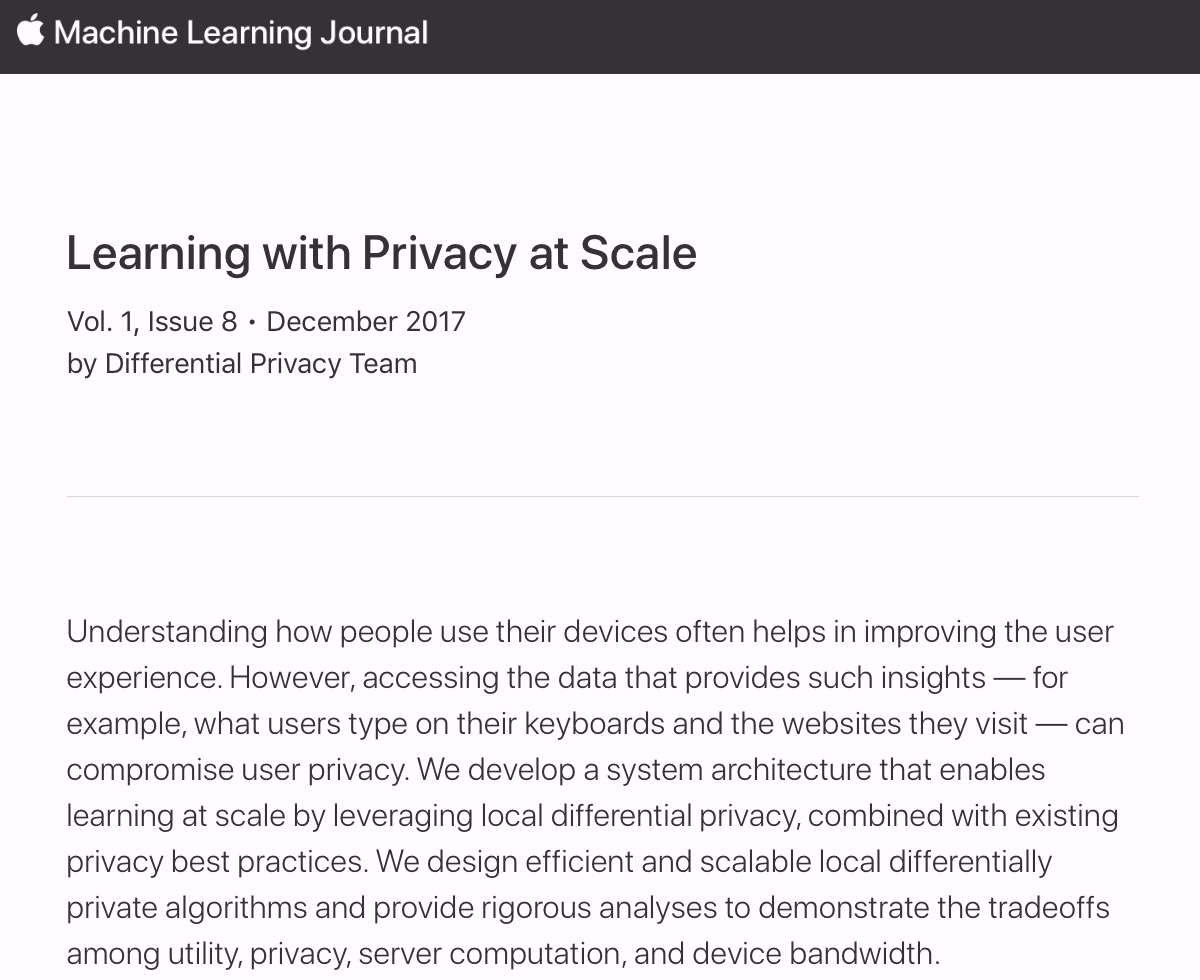
Apple was talking about privacy and machine intelligence for yearsArtificial Intelligence gets a euphemism in AI
Apple didn't really call any of its work with the Neural Engine "AI." Back then, the connotation of "Artificial Intelligence" was largely negative.
It still is.
To most people, especially those of us raised in the '80s, the notion of "artificial" usually pertained to fake flowers, unnatural flavorings, or synthetic food colors that might cause cancer and definitely seemed to set off hyperactivity in children.
Artificial Intelligence was the Terminator's Skynet, and the dreary, bleak movie by Steve Spielberg.
Some time ago when I was visiting a friend in Switzerland, where the three official languages render all consumer packaging a Rosetta Stone of sorts between French, Italian and German, I noticed that the phrase "Artificially Flavored" on my box of chocolatey cereal was represented with a version of English's "artificial" in the Latin languages, but in German used the word Kunstlich, literally "Artistic."
I wondered to myself why German uses "like an artist" rather than the word for "fake" in my native language before suddenly coming to the realization that artificial doesn't literally mean "fake," but rather an "artistic representation."
The box didn't say I was eating fake chocolate puffs; it was instead just using somebody's artistic impression of the flavor of chocolate. It was a revelation to my brain. The negative connotation of artificial was so strongly entrenched that I had never before realized that it was based on the same root as artistic or artifice.
It wasn't fraud, it was a sly replacement with something to trick the eye, or in this case, the tastebuds.
Artificial Intelligence is similarly not just trying to "fake" human intelligence, but is rather an artistic endeavor to replicate facets of how our brains work. In the last few years, the negative "fake" association of artificial intelligence has softened as we have begun to not just rebrand it as the initials AI, but also to see more positive aspects of using AI to do some task, like to generate text that would take some effort otherwise. Or to take an idea and generate an image a more accomplished artist might craft.
The shift in perception on AI has turned a dirty word into a hype cycle. AI is now expected to respark the doldrums of PC sales, or speed up the prototyping of all manner of things, and glean meaningful details out of absurd mountains of text or other Big Data. Some people are still warning that AI will kill us all, but largely the masses have accepted that AI might save them from some busy-work.
But Apple isn't much of a follower in marketing. When Apple began really talking about computer "Intelligence" on its devices at WWDC, it didn't blare out term "Artificial Intelligence." It had its own phrase.
I'm not talking about last week. I'm still talking about 2017, the year Apple introduced iPhone X and where Kevin Lynch introduced the new watchOS 4 watch face "powered by Siri intelligence."
Phil Schiller also talked about HomePod delivering "powerful speaker technology, Siri intelligence, and wireless access to the entire Apple Music library." Remember Siri Intelligence?
It seems like nobody does, even as pundits were lining up over the last year to sell the talking point that Apple had never had any previous brush with anything related to AI before last Monday. Or, supposedly, before Craig experienced his transformation on Mount Microsoft upon being anointed by the holy Copilot and ripped off all of its rival's work -- apart from the embarrassment of Recall.
Apple isn't quite ashamed of Siri as a brand, but it has dropped the association -- or maybe personification -- of its company wide "intelligent" features with Siri as a product. It has recently decided to tie its intelligence work to the Apple brand instead, conveniently coming up with branding for AI that is both literally "A.I." and also proprietary to the company.
Apple Intelligence also suavely sidesteps the immediate and visceral connotations still associated with "artificial" and "artificial intelligence." It's perhaps one of the most gutsy appropriations of a commonplace idea ever pulled off by a marketing team. What if we take a problematic buzzword, defuse the ugly part, and turn it into trademark? Genius.The years of prep-work behind Apple Intelligence
It wasn't just fresh branding that launched Apple Intelligence. Apple's Intelligence (nee Siri) also had its foundations laid in Apple Silicon, long before it was commonplace to be trying to sell the idea that your hardware could do AI without offloading every task to the cloud. Beyond that, Apple also built the tools to train models and integrate machine learning into its own apps-- and those of third party developers-- with Core ML.
The other connection between Apple's Intelligence and Siri: Apple also spent years deploying the idea among its developers of Siri Intents, which are effectively footholds developers could build into their code to enable Siri to pull results from their apps to return in response to the questions users asked Siri.
All this systemwide intelligence Apple was integrating into Siri answers also now enables Apple Intelligence to connect and pool users' own data in ways that is secure and private, without sucking up all their data and pushing it through a central LLM cloud model where it could be factored into AI results.
With Apple Intelligence, your Mac and iPhone can take the infrastructure and silicon Apple has already built to deliver answers and context that other platforms haven't thought to do. Microsoft is just now trying to begin pooping out some kind of AI engines in ARM chips that can run Windows, even though there's still issues with Windows on ARM, and most Windows PCs are not running ARM, and little effort in AI has been made outside of just rigging up another chat-bot.
Apple Intelligence stands to be more than a mere chat bot
The entire industry has been chasing cloud-based AI in the form of mostly generative AI based on massive models trained on suspect material. Google dutifully scraped up so much sarcasm and subterfuge on Reddit that its confident AI answers are often quite absurd.
Further, the company tried to force its models to generate inoffensive yet stridently progressive AI that it effectively forgot that the world has been horrific and racist, and instead just dreams up history where the founding fathers were from all backgrounds and there was no controversies or oppression.
Google's flavor of AI was literally artificial in the worst senses.
And because Apple focused on the most valuable, mainstream uses of AI to demonstrate its Apple Intelligence, it doesn't have to expose itself to the risk of generating whatever the most unpleasant corners of humanity would like it to cough up.
What Apple is selling with today's AI is the same as its HUIG sold with the release of Macintosh: sales of premium hardware that can deliver the value of its work in imagining useful, approachable, clearly functional and easy to demonstrate features that are easy to grasp and use. It's not just throwing up a new AI service in hopes that there will someday be a business model to support it.
For Apple Intelligence, the focus isn't just catching up to the industry's "artificial" generation of placeholder content, a sort of party trick lacking a clear, unique value.
It's the state-of-the-art in intelligence and machine learning.
Read on AppleInsider







-
13-inch iPad Pro review: hardware of the future running software of the past
Apple's 13-inch iPad Pro is a testament to the power and efficiency of Apple Silicon, but WWDC has to address at least some of the shortcomings of iPadOS for those hardware upgrades to mean anything.

13-inch iPad Pro review
As Apple shaves away every millimeter from the iPad, it gets closer to realizing the dream of offering information on a sheet of glass. At 5.1 millimeters, there's not much else Apple can do to the hardware without physics getting in the way.
However, the only thing in the way of improving iPad software is Apple and its philosophy surrounding the tablet. While iPad is the perfect work device for some, there are obvious limitations and shortcomings that need to be addressed.
This review is a snapshot of the state of iPad Pro, with new hardware and good-enough software on June 4, 2024. At publication time, WWDC is just days away. There is some hope that Apple will be able to push past good enough and prove why M4 is in iPad Pro.
If these statements feel like deja vu, it's because they are nearly identical to statements made about the iPad Pro when it first received M1. Despite the initial fumble, Apple took a big leap with Stage Manager, but little else.
Window management is table stakes in an operating system running on a so-called pro device.An iPad Pro conundrum
On review here is the 13-inch iPad Pro with 1TB storage, which includes 16GB of RAM. I chose to add Nano Texture and Cellular.
Let's get one thing straight and incredibly clear at the top -- I love iPad Pro. I've worked primarily from iPad since I got this job in 2019, with a brief stint working from a 14-inch MacBook Pro.Apple Vision Pro
13-inch iPad Pro review: iPad Pro remains a favorite in spite of Apple Vision Pro's futuristic promisesintroduces a new bit of complication to my computing lifestyle. One thing is clear -- iPad Pro is my go-to computer for my work, play, and everything in between.
The criticisms I share about iPadOS are from a good place, hoping Apple will one day eliminate these issues. I'd love to see the day when I don't need a Mac for anything beyond screenshots of macOS.
Many people already find themselves in this position with iPad. They can get everything done and don't even notice what may be missing from the platform because it isn't part of their workflows from the start.
13-inch iPad Pro review: a truly modular platform
The list of things missing gets smaller every year, but it does seem odd which features Apple decides to prioritize and which are ignored perpetually. Podcasting, for example, feels like one that should have been there from the start, given its importance to the Apple brand.
The lack of true desktop-class Safari, a reliable plus hierarchical file system, and background task execution all feel like obvious next steps.
Every iPad Pro release has accompanied a series of cries for macOS on iPad. Across the entire AppleInsider staff, even the Mac-devout, we don't think that's a good idea. Instead, we all want iPadOS to be better, and its own thing.
We want this instead of macOS shoehorned onto a platform that will lead to a sub-par experience not just for macOS, but for the iPad too. That would be the worst of both worlds.
You can't divorce the software from the hardware when you review a new iPad. More on iPadOS in a while, though.13-inch iPad Pro review - Design & Features
Obviously, nothing had changed in design and features since my initial impressions that I shared in the 13-inch iPad Pro hands on. It remains an impossibly thin and light device that's all-new while remaining familiar.
13-inch iPad Pro review: an impossibly thin and light design
If you look at the 13-inch iPad Pro head-on, there's little chance you could tell the difference between it and the 12.9-inch models that came before. As usual, a small bezel surrounds the all-screen display.
Three aspects might give it away -- OLED, the front-facing camera, and Nano Texture if you've opted for it. The relocated camera, lack of bloom, and a slight film-like texture are apparent when viewed side-by-side with any other iPad.
Apple's 13-inch iPad Pro is 5.1 mm thick, weighs 1.28 pounds, and has a thin camera bump that reduces wobble when lying flat. The design changes required new magnet arrangements, so none of the previous accessories are compatible.
13-inch iPad Pro review: new versus old
I am quite happy to have learned that Apple changed the internal design of the iPad Pro to account for heat dissipation and resistance to bending. Apple says the central skeleton helps prevent bends along the landscape side, and it also houses the logic board.
That means the M4 processor is directly below the Apple logo, which acts as a better heat sink now, thanks to copper infusion. Having the hot chip in the center also gives heat more space to dissipate and keeps heat away from your hands.OLED display
One of the best things that has happened to the iPad since cursor support is OLED. The display is just gorgeous in how it reproduces color and black levels. Creative users will benefit greatly from the upgrade from mini-LED backlighting.
13-inch iPad Pro review: OLED enables perfect black levels and near infinite contrast
13-inch iPad Pro has a 2,752p by 2,064p display. That's the expected 264 ppi density. Tandem OLED panels enable up to 1,000 nits of sustained brightness for SDR and HDR content.
The display can reach 1,600 nits for specific areas of HDR content. The super bright OLED is stunning in all lighting conditions, even direct sunlight.
Apple shifted to OLED panels with iPhone X, and people have been begging for OLED in iPad ever since. A half-step arrived in 2021 with min-LED backlighting in the 12.9-inch model. It still produced bloom around bright objects with black backgrounds, so people weren't too impressed.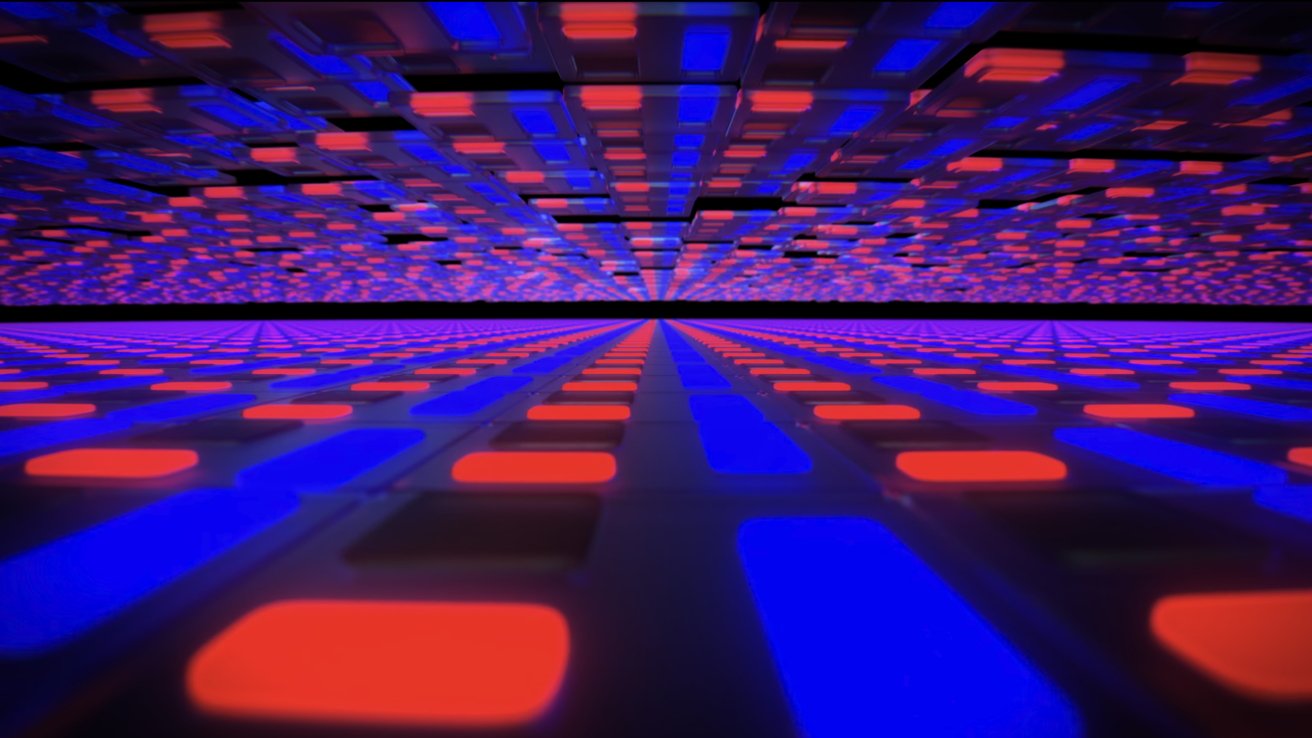
13-inch iPad Pro review: tandem OLED enables a much brighter display
Tandem OLED addresses every complaint by offering superior blacks and incredible sustained brightness. The 2,000,000 to 1 contrast ratio is very noticeable with some content.
OLED still isn't ubiquitous, so some content and video games aren't designed with near infinite contrast and perfect black in mind. Like with the iPhone, I favor true-black UI in apps that allow it, like Ivory.
The new panel doesn't just look great -- it's more power efficient. Any true black element on the display is just pixels that aren't turned on. The more black pixels on the display, the better it impacts battery life.
13-inch iPad Pro review: black levels stay consistent, even in bright sunlight
For example, if you're reading a book and have it in the true black mode with white text, you will likely maximize battery life. However, since the display can get incredibly bright, you will likely counteract the energy savings if the brightness stays too high.
That said, our testing bears out Apple's estimations of about 10 hours of battery life. After jumping from the M1 iPad Pro, I haven't noticed my charging habits change.Nano Texture
The Nano Texture option was always going to be controversial, especially on a portable device. After years of Apple selling Pro Display XDR and Studio Display with a "do not touch" Nano Texture, suddenly it's fine on iPad.
Confusion reigns sometimes when Apple uses the same term for two different processes. The Nano Texture on the Pro Display XDR is a mechanical process, where it's a chemical one on the iPad.
13-inch iPad Pro review: Nano Texture removes all reflections with some tradeoffs
Apple recommends using the included polishing cloth to clean the display, but otherwise, it's just a normal iPad display. You can touch it without noticing any difference in feel, and it's easy enough to clean with the cloth.
Drawing with the Apple Pencil Pro on the Nano Texture display doesn't feel different to my hand. The tip glides along the glass without any resistance -- I believe any suggestion otherwise might be a placebo.
That's the point of the Nano Texture for iPad Pro. That chemical etching I alluded to before that is done on a microscopic scale is less of a series of grooves like on Pro Display XDR, and more of a surface-level optical characteristics change. This is why you don't feel it with your finger or when you run an Apple Pencil across the surface. It's "etched" just enough to diffuse glare.
The Nano Texture works amazingly. Since getting this option, I always note that there aren't any visible reflections or light sources, no matter where I sit -- even in direct sunlight.
But, there is a "film" effect that's exaggerated by direct light sources where the light being refracted inward causes colors and black levels to wash out. The effect is pronounced in places like the Apple Store or direct sunlight when viewing the device outside of a natural angle.
It is pretty challenging to capture the effect properly with a camera, and it doesn't exist at all on the Pro Display XDR surface. Product photos are often taken at extreme angles, not from natural viewing angles. I have shown various examples of direct light sources reflected by the different display types, but these images still don't do the effect justice.
13-inch iPad Pro review: the 'fog' effect made by reflecting light isn't as drastic in real life at normal viewing angles
The camera will capture light with a more pronounced effect than the naked eye, showing the Nano Texture in exaggerated detail. It is a display you'll have to see in person to understand whether Nano Texture is a good option for you.
The tandem OLED is bright enough on its own to compensate for sunlight and other harsh lighting conditions. However, intense light means any black surface on the display will become a reflective mirror, which is why Nano Texture is useful. In some situations, you might sacrifice black levels ever so slightly, but the result is a perfectly visible display.
I love the Nano Texture, but it is clearly a highly subjective feature -- and we have difference of opinions across the staff. Mike Wuerthele, our managing editor, is not a fan, as he prefers those blacks on the screen to be fully black. Those deep blacks are one of the main tenets of OLED, and blunting that makes no sense, according to him.
He's also mostly an indoor-user, and his "bunker" as he calls it, has little natural light.
This all said, you'll know if you need it or not, and if you're in doubt at all, the only way to know for sure is to try it at home. Photos, videos, anecdotes from reviewers, and in-person viewings at the Apple Store won't tell you what it's like to use in practice.
13-inch iPad Pro review: working outside with bright OLED and Nano Texture is a game changer
There are some concerns about the Nano Texture's longevity, as it is a surface treatment. It is something I'll revisit in future reviews.New camera systems
Apple rearranged the 13-inch iPad Pro cameras to account for the new thinner device and default orientation. The Ultra Wide Camera was removed, and the front-facing camera is now on the landscape side of the device.
13-inch iPad Pro review: the camera bump is thin and houses only one camera
Both the front-facing camera and the Main Camera are 12MP. The front-facing camera has an ultra-wide field of view and uses Center Stage to focus on subjects.
There isn't much to say about the rear camera. It hasn't changed, though the image signal processor is likely more powerful in the M4. Apple also showed off a special document scanner upgrade that helps eliminate shadows using the flash and multiple exposures.
So far, we haven't seen much -- if any -- difference in what the new document scanner tech provides in most environments that you should scan books in, versus how it worked before. We'll be looking at this closer in the future, and including sub-optimal conditions for book scanning.
The front-facing camera is paired with the True Depth system for Face ID. All the components are centered to the landscape side, but the front facing camera is slightly off center on the left.
13-inch iPad Pro review: the front-facing camera moved to the landscape orientation
The change in camera position makes FaceTime calls feel much more natural when the iPad is docked. The camera is in a much better position, whether it is being used with the Magic Keyboard, in a magnetic stand, or simply held in landscape mode.
I also love the new position for the True Depth system. When it was on the landscape side of the iPad, I found it would often be obscured by my hand.
The new orientation is also better for angling the tablet for Face ID, like when lying down. The True Depth system would be at an awkwardly high position when on the portrait side and require a much more dramatic shift to bring the camera level with my face.Speakers, connectivity, and more
Outside of the obvious flagship features, not much else has changed. There are four speakers, four microphones, a Wi-Fi 6e radio, and 5G cellular.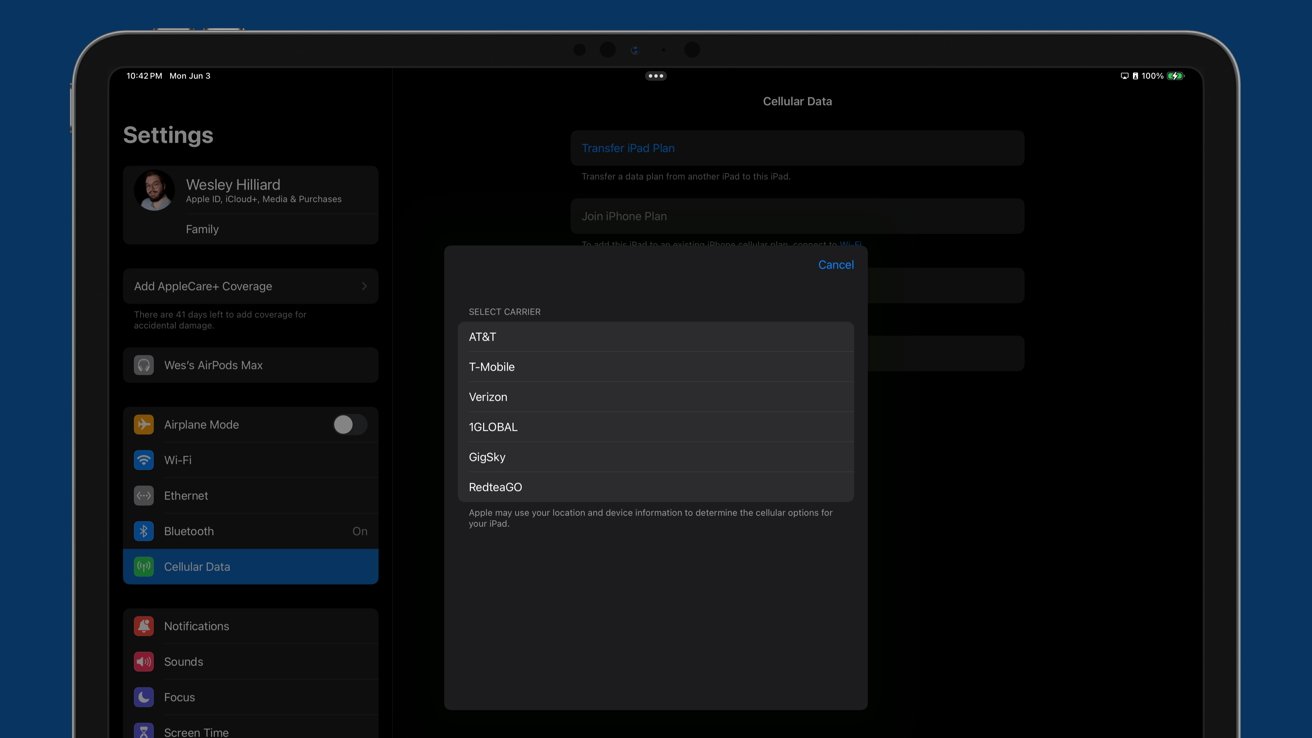
13-inch iPad Pro review: eSIM makes getting cellular coverage much easier
Apple didn't opt for the nascent Wi-Fi 7 radio as expected. It's hardly a loss as many users, even pros, are likely still running Wi-Fi 6 or even Wi-Fi 5.
This may be an issue for future-proofing, but we'll see exactly when. Wi-Fi 7 systems are still ludicrously expensive and not worth it for the foreseeable future for nearly everybody.
The cellular 5G option only has sub-6GHz, not mmWave, but I doubt anyone will notice given the technical limitations of mmWave. Apple's use case of finding empty football stadiums to play multiplayer games never made much sense.
The exclusion of mmWave may be more of a testament to poor carrier rollout and availability versus usefulness.13-inch iPad Pro review - accessories
The new device design and magnet layout renders many existing accessories incompatible. Any magnetic mount, keyboard, case, stylus, or other device purpose-built for previous iPad Pros won't work on the newer generation.
The Thunderbolt/USB-4 port works identically, connecting to my existing setup without any problems, with the same speed delivery from the port as before, and nothing has changed one iota about those specs. Drives, displays, and other tools will work identically.Apple Pencil Pro
Apple Pencil Pro may as well be called Apple Pencil 3. The external casing is indistinguishable except for the "pro" text at the end.
13-inch iPad Pro review: Apple Pencil Pro
There's nothing more pro that makes it earn the name. Even its compatibility isn't limited to the iPad Pro -- it works with the 2024 iPad Airs and likely future iPads with landscape front-facing cameras.
That said, Apple Pencil Pro is likely Apple's most magical version of the stylus yet. Every feature builds on the other, so drawing, writing, or navigating the operating system all feels fresh and exciting.
My use case for Apple Pencil skews more towards photo editing and production for AppleInsider than it does Amber Neely's use for art. All along, I've found that Apple Pencil is excellent when doing detailed edits of photos. Navigating UI that reaches up to the Pencil tip as you tap, haptics for different interactions, and tool previews rendered in 3D all give the illusion that this isn't a digital interaction.
13-inch iPad Pro review: Apple Pencil Pro has a new squeeze gesture
Apple Pencil Pro's hardware, combined with iPadOS, does a great job of making you feel like you're truly interacting with digital objects as if they were physical. The closest allegory I can give is it feels similar to the look and pinch gestures in Apple Vision Pro -- an extension of yourself.
To reiterate, Nano Texture has no effect on using Apple Pencil. It feels like glass.
Apple's attention to detail is also incredible. In Apple Notes, you'll see a 3D-rendered shadow of whatever tool you're using when you are close to the display.
Other apps may be implement this feature, but that's not at all clear yet. And even if possible, there is immense overhead for apps like Procreate, which has dozens of tools.Magic Keyboard for iPad Pro
The Magic Keyboard for iPad Pro is an impressive upgrade with a thinner, lighter, more sleek design. It includes a function row, a larger trackpad with haptics, and an aluminum wrist wrest.
13-inch iPad Pro review: Magic Keyboard for iPad Pro
The cantilever hinge appears to have different balancing compared to the previous model. When compared to the previous Magic Keyboard, the new model sits the iPad further back and has different viewing angles, likely to account for the function row.
Regardless, it is impressive that Apple can add more keys to the keyboard, significantly increase the trackpad size, and still end up with a thinner and lighter case. The aluminum disguises the iPad as an odd-looking inverted MacBook where all the weight is in the lid.
Even with the iPad fully open and extended, it won't block the function row. If you're skilled enough as a touch typist to hit the function keys without looking, there's a chance you'll hit the bottom of the display, but otherwise, the keys are visible and accessible.
13-inch iPad Pro review: the rubbery exterior is prone to collecting fingerprints
The rubber exterior is back, and I'm not sure I like it. I wish Apple could have kept leather around and clad this model in it, because it would have made for a much more premium feeling option.
The material just soaks up fingerprints, and there's already a permanent mark on the top of the case that I can't explain. While it isn't a deal breaker, it seems like Apple would do better than whatever this soft material is on the outside. Perhaps Dbrand or something similar might have a solution at some point.
The keyboard itself is unchanged. It retains the same chiclet keys with minimal travel and white backlighting.
13-inch iPad Pro review: charge at around 20W over the included USB-C port
The USB-C port in the keyboard's base will provide enough power to keep the iPad Pro charged while in use. It provides power through the Smart Connector Passthrough, which consistently showed about 20W of draw from our battery, peaking at 22.5W. That's consistent with the previous Magic Keyboard's USB-C port.Magnetic stands and cases
Apple had to rearrange the magnets in the iPad Pro to make it thinner and lighter. That means all previous magnetic accessories aren't compatible.
13-inch iPad Pro review: replacing the old magnetic stands for iPad Pro is a pain, but understandable
Going six years with the same magnets and accessories is a decent enough run. However, it does introduce some level of unexpected and surprise complexity. As a power user, I accumulated a lot of these magnetic stands to place where the iPad is used in the home, all of which now need replacing.
I passed my M1 iPad Pro down in a cascade upgrade, meaning two different magnetic stand types are used in our home. This is incredibly clearly a first-world problem that few will face.
In practicality, though, it does mean common areas like the kitchen will need device-agnostic stands. In houses with multiple iPads, spanning Pro and non-Pro, this is probably already in effect, though.
13-inch iPad Pro review: magnets moved around, but the Smart Connector is unchanged
We're pretty sure that it's impossible for device makers to stuff the needed magnets for both kinds of iPad Pros into one stand. They would likely create polarity issues and misalign the iPad either way.
Before release I hadn't considered the magnet arrangement as something that could or would change. Thinking about it now, it's about the most obvious thing that could have happened given the re-engineering of the device to make it thinner and move the camera.
Let's hope Apple can hold onto this arrangement going forward. Magnetic mounting options for the iPad are part of what makes it feel like a magical piece of glass.13-inch iPad Pro review - M4
I had hoped that by waiting a few weeks to publish a review, there would be something available to push the M4. It's easy to think that the M4 in iPad Pro caught everyone by surprise and left developers scrambling to support an entirely new system.
In reality, it's more of the same we've seen since M1 hit iPad Pro. There's just not that much that can push the iPad Pro that hard.
13-inch iPad Pro review: M4 is an incredible chipset for such a thin device
By the time developers get around to optimizing for the latest and greatest chipset, there's already something new being announced. That's an even bigger problem on a platform like iPad since iPadOS has some odd restrictions.
There's no reason to dive deep into benchmark scores. The M4 is faster with a 3590 single, 13353 multi, and 52183 GPU score. Compare that to the 2395 single, 8838 multi, and 32958 GPU on the M1 iPad Pro I replaced.
Everything I threw at the M4 iPad Pro didn't slow it down. Other reviewers seemed to have some luck tipping over the edge running complex 4K video exports from Final Cut Pro, but that may be due to the length of time it takes to export and not peak performance causing too much heat.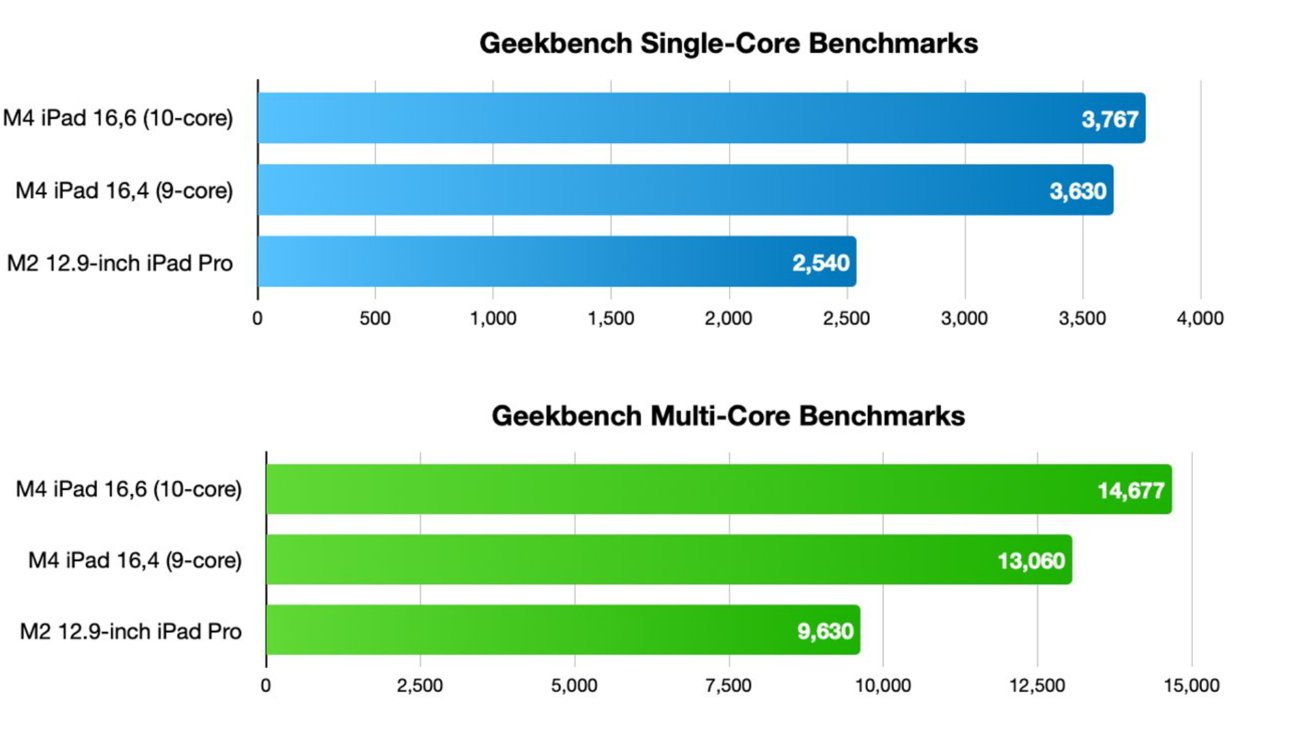
13-inch iPad Pro review: M4 iPad Pro benchmarks compared
There is already a pro app story for iPad, and it's getting better with each iteration as Apple opens up more options for developers. However, it seems very few people are discussing the iPad Pro as a powerful gaming platform.
I tested all of the M-series optimized games like Resident Evil 4 and Death Stranding. There aren't any performance sliders in these games, and I'm certain they're aimed at M2, not M4, so they lack optimizations for hardware-accelerated ray tracing and mesh mapping.
Sure, the iPhone versions of these games likely account for those processes available in A17 Pro, but there's no way to know what that means for M4, given the lack of graphics options in settings.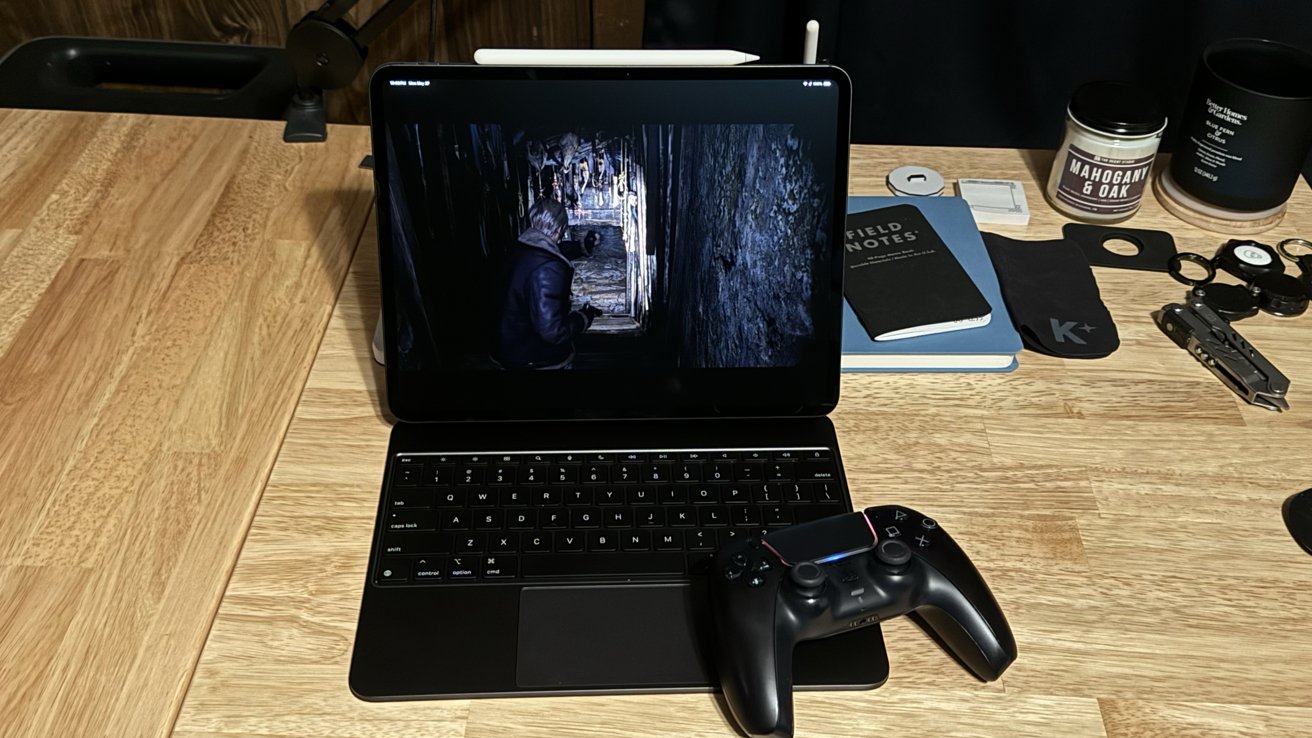
13-inch iPad Pro review: games run better than ever on iPad
There is a notable difference in overall performance on the M4. Despite running more pixels on a larger display, Resident Evil 4 ran smoothly without any lag or screen tears that appear regularly on the iPhone version.
Apple's push for more AAA titles and console-grade releases may pan out into a more robust catalog of games that tax the M4. We'll see, though. We want Apple's game porting toolkit to be more than lip service to gamers using Apple hardware, but so far, that's all it is.
But App Store titles aren't the end of the gaming discussion. Emulation and streaming open up many more gaming options on iPad.
13-inch iPad Pro review: 'Death Stranding' stands out as a great looking AAA title
Game streaming is quite straightforward, like playing games run from a gaming PC or PlayStation 5 on iPad. I still haven't had much luck getting good enough streams with services like GeForceNow, but local streaming has been a great stopgap if I don't have access to the living room TV for any reason.
I'm particularly excited about the future of game emulation and the power M4 provides. If Apple decides to allow a special exception for JIT compilation and emulation, consoles like the Nintendo Gamecube could be run easily from an iPad Pro.
To be clear, we're not expecting that exception, though. Apple has made it clear that it will support retro gaming with emulators, and it seems to be enforcing that line by disallowing JIT in emulation in the name of security.
I suppose there's always sideloading through Xcode for these non-compliant emulators. I'd still prefer an App Store-only existence where Apple allows developers to use things like JIT safely.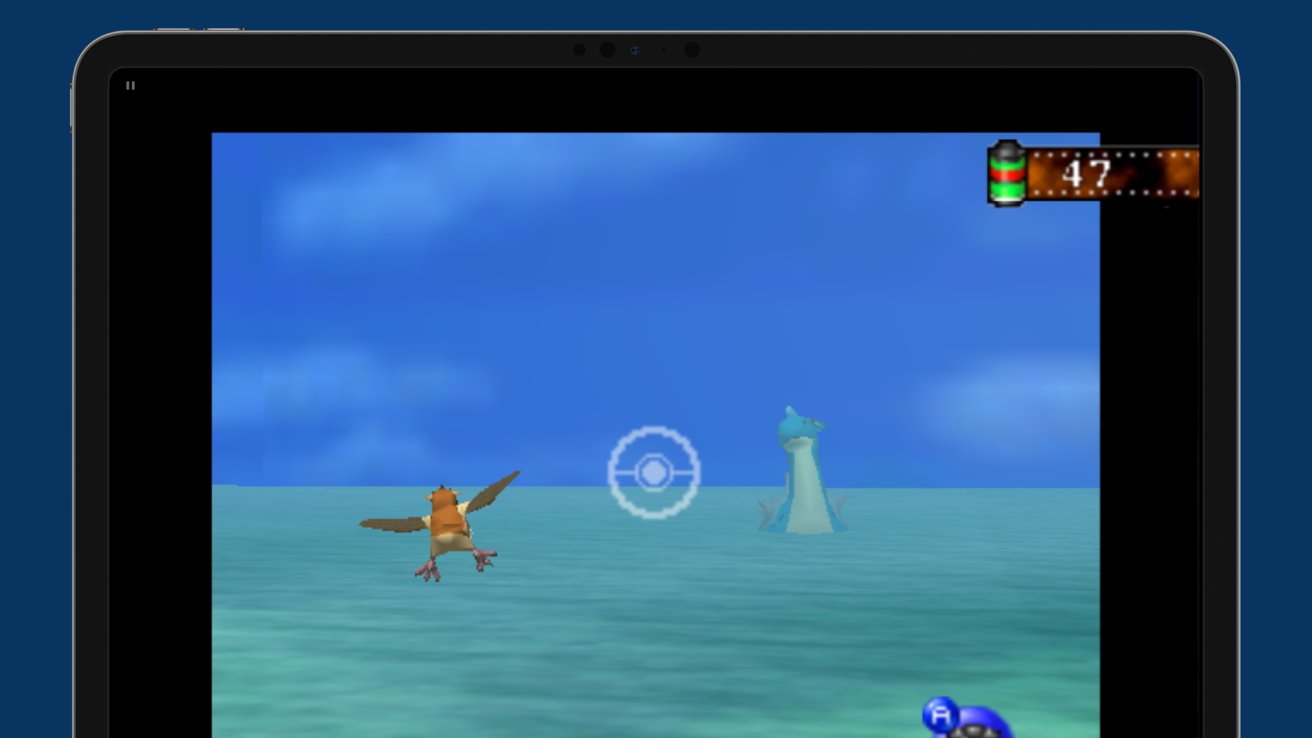
13-inch iPad Pro review: emulators will benefit from the processing power of M4
All told, though, options that exist today are still adequate, assuming you want to play games from the very early 21st century and before. I would never have imagined playing Pokemon Snap from N64 on an OLED display in 2024, but here we are.
There hasn't been a flood of big-game developers flocking to Apple hardware, but there are a few showing more interest in delivering AAA titles in a timely manner. We're not ready to say that things are looking up for AAA gaming on Apple platforms, and it's cold comfort that the company is an absolute powerhouse in casual gaming.
The M4 is brand new, though. We'll have to revisit what capabilities it can provide and optimized gaming experiences at a later date.13-inch iPad Pro review - iPadOS
I'll start things off by saying I love iPadOS. It has gained a lot of important features since splitting from iOS while remaining familiar and easy to use for non-power users. Yes, the code base is still basically iOS with additional stuff on top, but I'm not sure that's the core issue.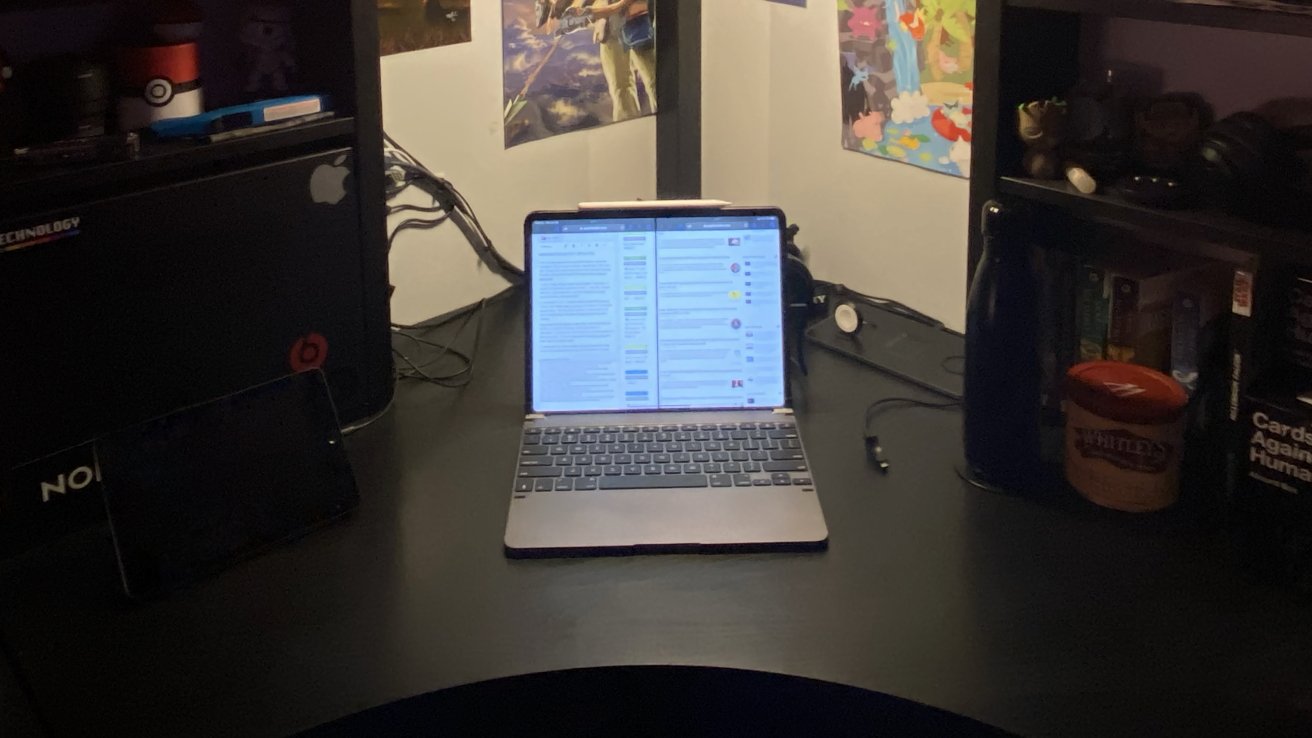
13-inch iPad Pro review: iPadOS has come a long way since early 2020
Pick anywhere in the past fourteen years of the iPad's existence, and you can find a moment where you can say "I can't believe you can't do this on iPad." It has come a long way, especially since the introduction of iPad Pro in 2015 and iPadOS in 2019.
When I started my job at AppleInsider in 2019, I worked from a 12.9-inch iPad Pro with an A12Z processor. It was mounted in a Brydge keyboard and attached to a USB-C dock with an external mouse attached.
No real cursor support arrived until months after working with that setup, and it was a godsend. Since then, Apple has improved certain parts of the Files app with better editing and app integration support, added Stage Manager with external display support, and introduced Focus Modes with incredible customization controls.
13-inch iPad Pro review: iPad Pro and MacBook Pro have comparable prices, but not software
Those updates aren't much, but still made working from iPad Pro more and more viable.
For a while, I took a break from being iPad only and moved to a 14-inch MacBook Pro to test out macOS and everything Apple was doing with Apple Silicon. While that was a fun experiment, I couldn't help but want to go back to iPad, and Stage Manager was what pulled me back full-time.
That said, some obvious parts of iPadOS need work, and some niches will never be able to go iPad-only, no matter what Apple does. I want to use this review to capture some of the pain points that still exist today before Apple reveals iPadOS 18 on June 10.
Producing a definitive list of problems with iPadOS isn't that straightforward. Many iPad users will say they're happy with it today, while others run into edge cases that create annoyance. Others -- like Mike -- still find that there are just too many compromises to accept to be happy with getting all work done on the iPad.
So, I've rounded up a few more obvious problems affecting users. I'm among the middle crowd -- able to get work done, but the edge cases are quite frustrating nearly a decade into iPad Pro.Controlling and recording audio on iPad
I'm an iPad-first podcaster. Even so, it's frustrating to record a show on the iPad, at least not without jumping through some hoops.
13-inch iPad Pro review: iPadOS podcasting limitations haven't changed a bit in years
Either I have to pay for an expensive service that records calls, have two calls going on different devices with iPad recording, or buy hundreds of dollars in equipment to record local audio to an SD card. None of this is necessary on a Mac, where the user can simultaneously make a call and record audio in two apps.
The problem goes further than just podcasting. Anyone who's ever used an iPad or iPhone has encountered it at least once -- apps stealing audio.
Since I can't have more than one audio app active on iPad, I can be listening to music and have a video ad in Safari stop playback. System audio sounds like notifications interrupt audio, too.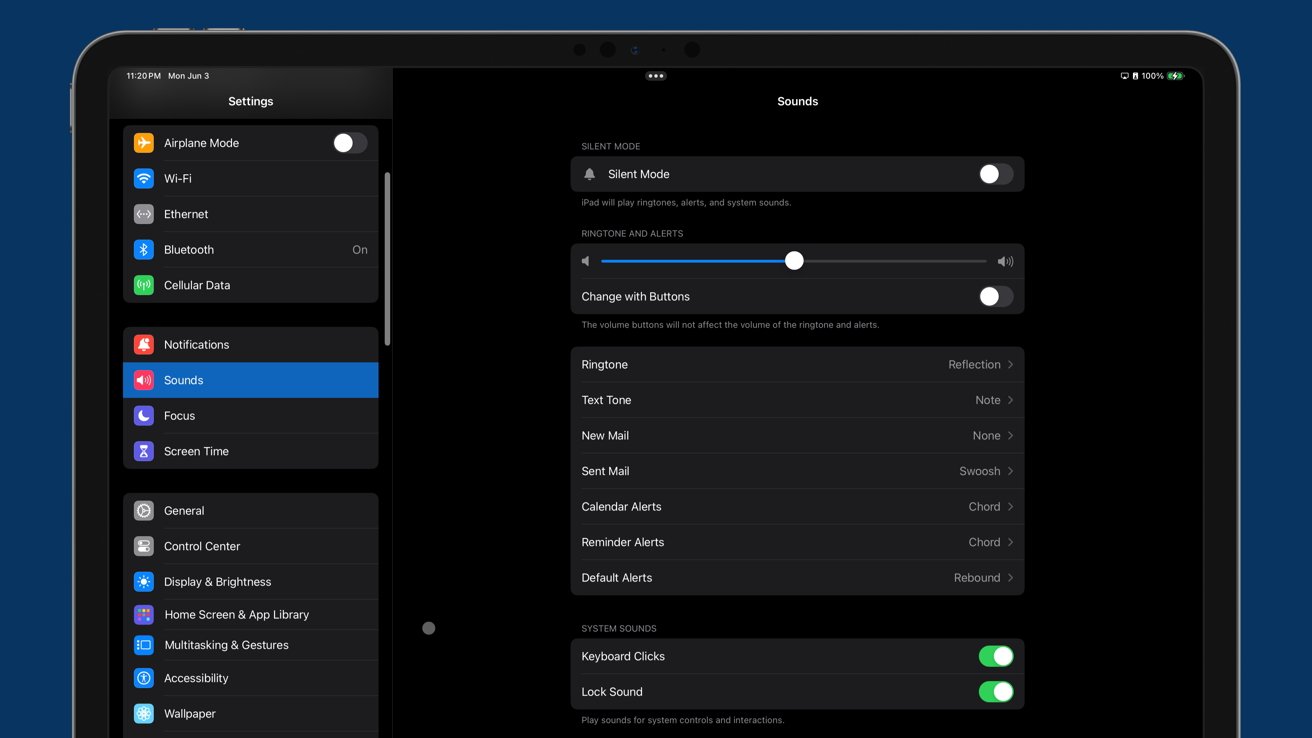
13-inch iPad Pro review: no source control in audio settings
Apple needs to get out of its own way with audio on iPhone and iPad. Give users the ability to control audio intents and handle multiple audio streams at once.
It's time Apple enabled users to produce podcasts entirely on an iPad. It seems like the perfect place for it as a modular platform.
I've encountered this limitation in a completely different kind of content production -- game streaming. The release of iPadOS 17 enabled video capture from external capture cards, allowing game streaming from consoles like Nintendo Switch.
It is nearly impossible to get this working without audio intent controls.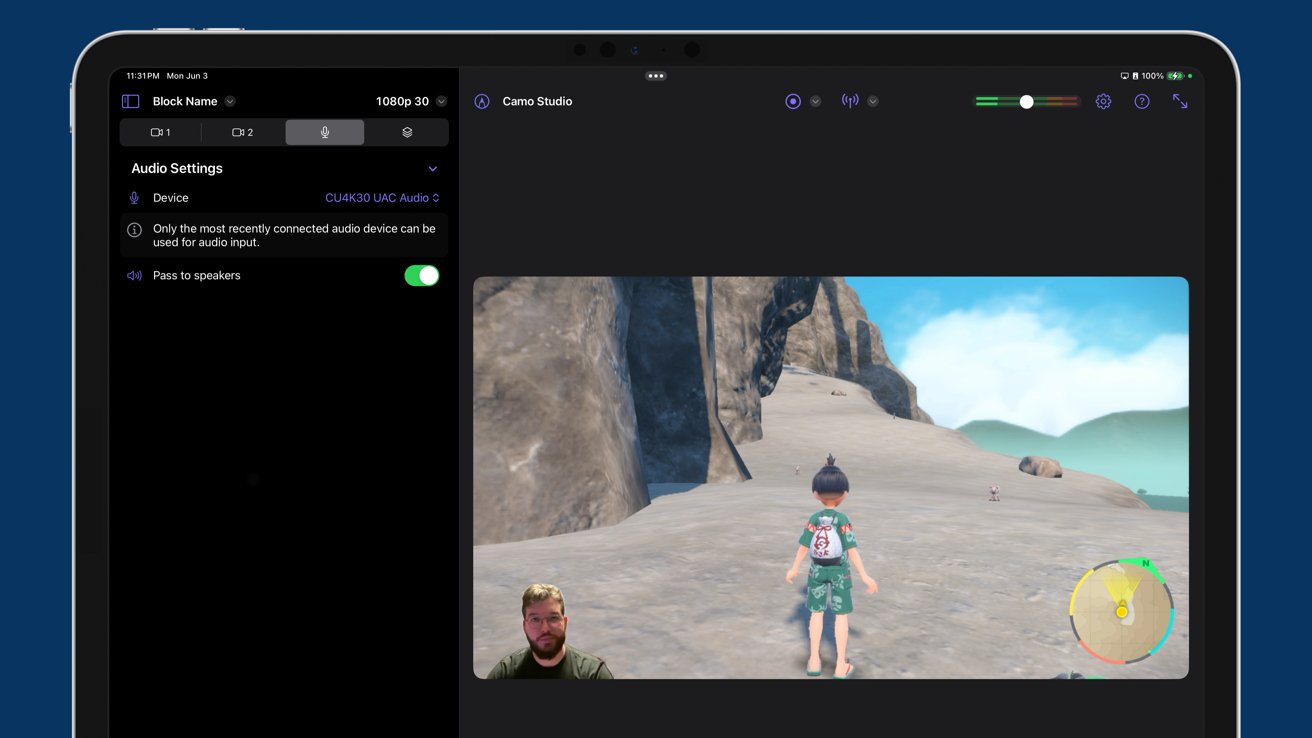
13-inch iPad Pro review: game streaming is possible from iPad Pro, kind of
Everything else is in place. I can record my face with the Studio Display webcam, record the Nintendo Switch video, capture my voice over a microphone, and listen to playback. Still, I cannot have game audio and voice tracks appear in the stream without some configuration.
I had to program the streaming box with a Mac application to mix my voice and incoming game audio into one track. That shouldn't be necessary.Multitasking on iPad Pro
Don't get me wrong, iPad has had some interesting ideas for multitasking. I was such a fan of Slide Over that I installed an app that replicated the function on Mac.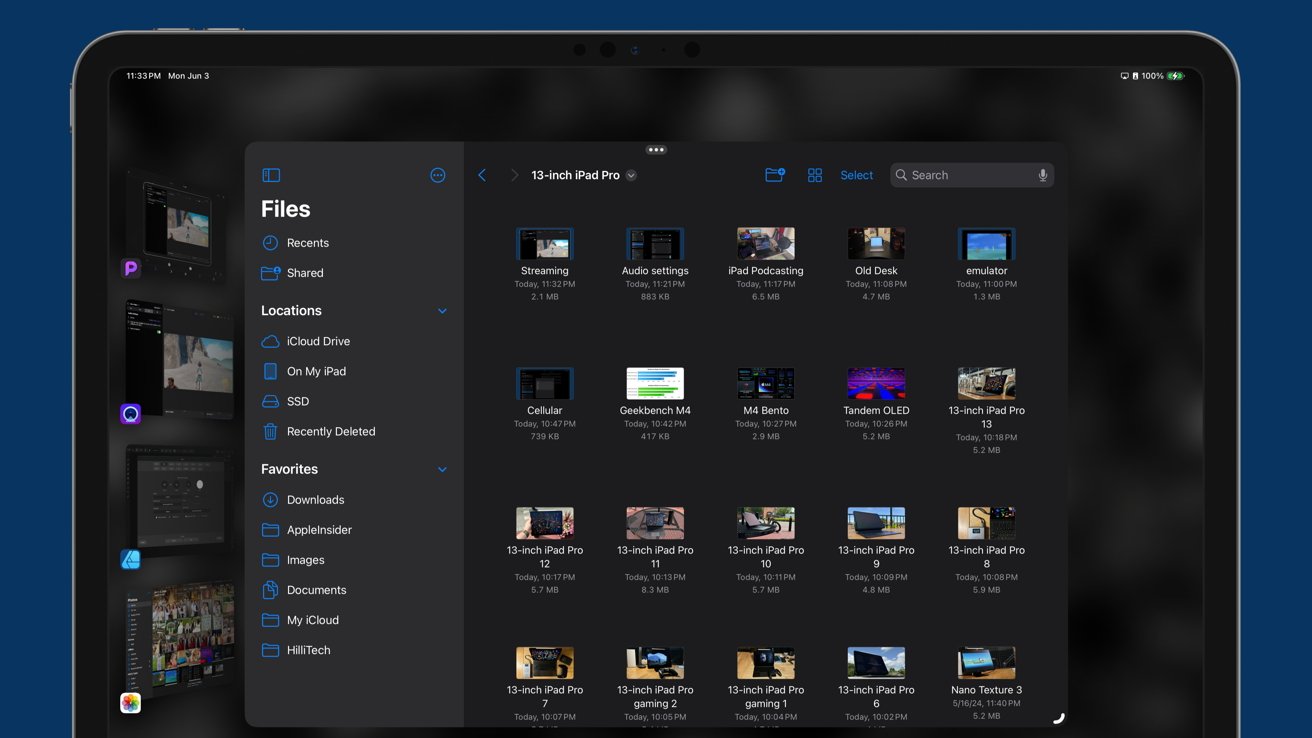
13-inch iPad Pro review: Stage Manager needs work
It was a big celebration when the Stage Manager arrived because it finally meant windowing and external display support on iPad. I could finally make use of the Studio Display outside of a 4:3 box. It was the biggest reason I returned from my short time using Mac.
After a bumpy launch and a big refinement in iPadOS 17, I'm still left wanting more. We're almost there with multitasking, but some obvious issues exist that need addressing.
First, developers have no way of telling an app to react to different windowing modes. Apple relies entirely on scalable size classes for window resizing, so an app has no idea if Stage Manager is active. This is incredibly frustrating.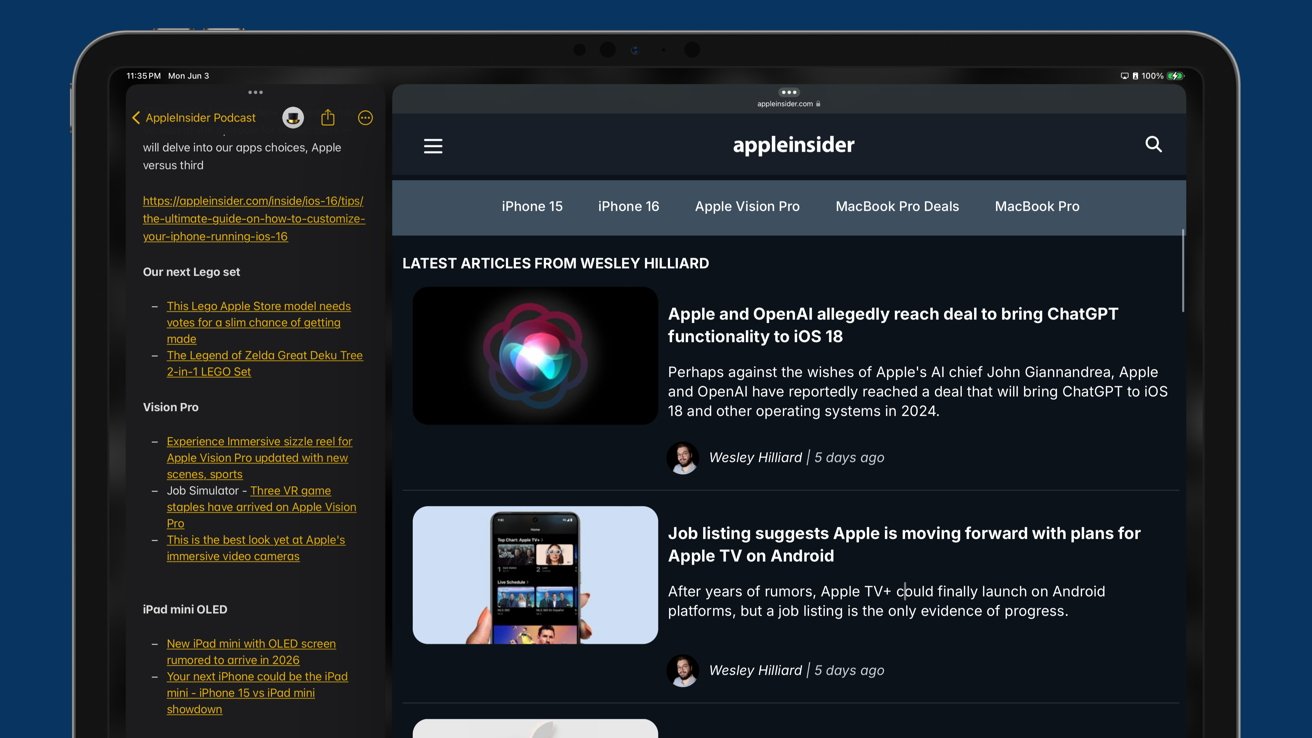
13-inch iPad Pro review: adjusting window sizes is a frustrating task
If Apple provided an API for windowing states, apps could get creative in how they react to different sizes and positions. It would also allow Shortcuts to exist that would create preset stages.
Stage Manager also has an odd problem with presenting windows in full screen. A single full-screen app looks great, but drag another window in, and it becomes two windows, leaving a lot of empty space around the edges. Allow a "full-screen mode" where if I stretch an app to fill the display, it returns to the old Split View style with a size slider in the middle.
I'm not a UI designer, so I won't pretend to know how Apple should solve its iPadOS multitasking issues. What I want is a commitment to Stage Manager to make it the best system, not mild interest for three years before inevitably introducing a new windowing paradigm.System level tools
There are two indispensable tools that I love on my 14-inch MacBook Pro that do not exist in full-powered form on my iPad -- Paste and Cleanshot X.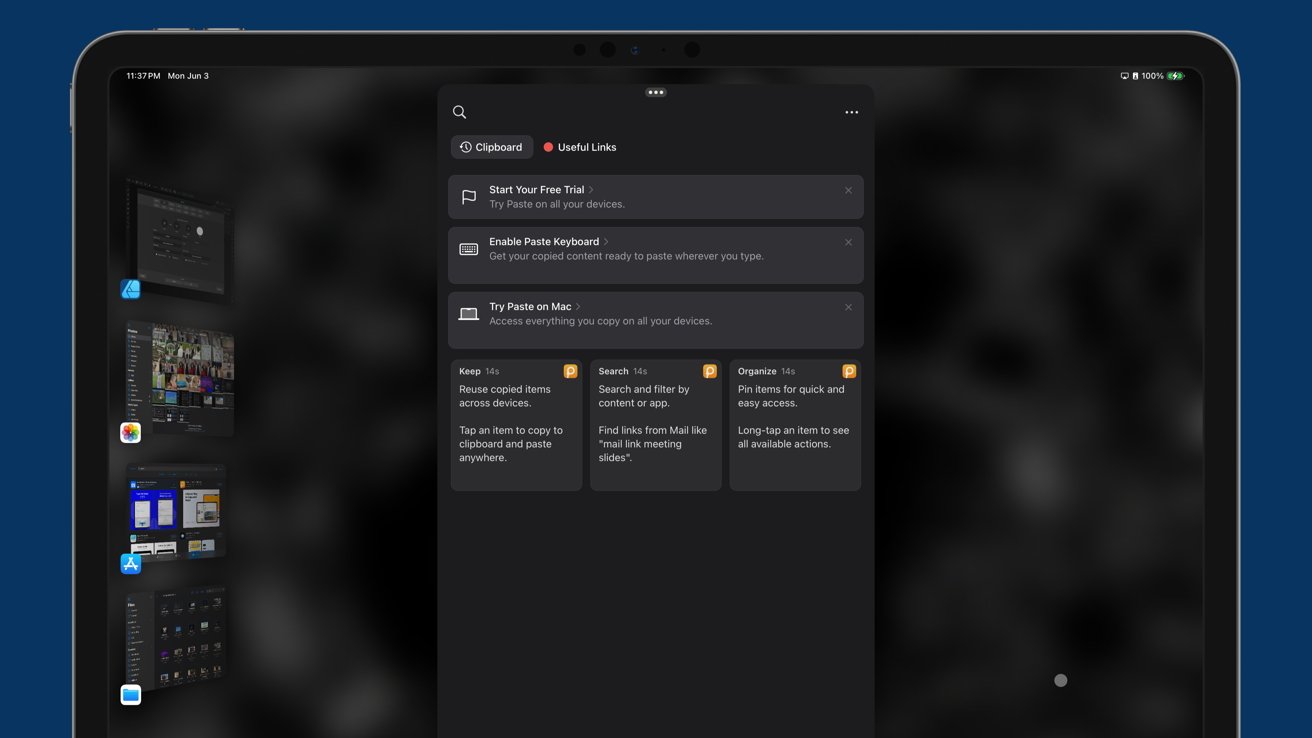
13-inch iPad Pro review: apps like Paste can't run system wide on iPadOS
Paste is a universal app that can be installed on the iPad, but it doesn't work unless it is running in the foreground. That's the problem -- Apple doesn't allow system-wide tools that can run in the background to exist.
Clipboard managers are incredibly important to writers. We're all human, and despite it being a bad idea, sometimes there might be text that only exists on your clipboard. Forget to paste it and copy something else, and it's gone forever.
I can hit a keyboard shortcut on my Mac anywhere and see everything I've copied that day. There's nothing about iPadOS that says this shouldn't be possible beyond Apple's built-in limitations.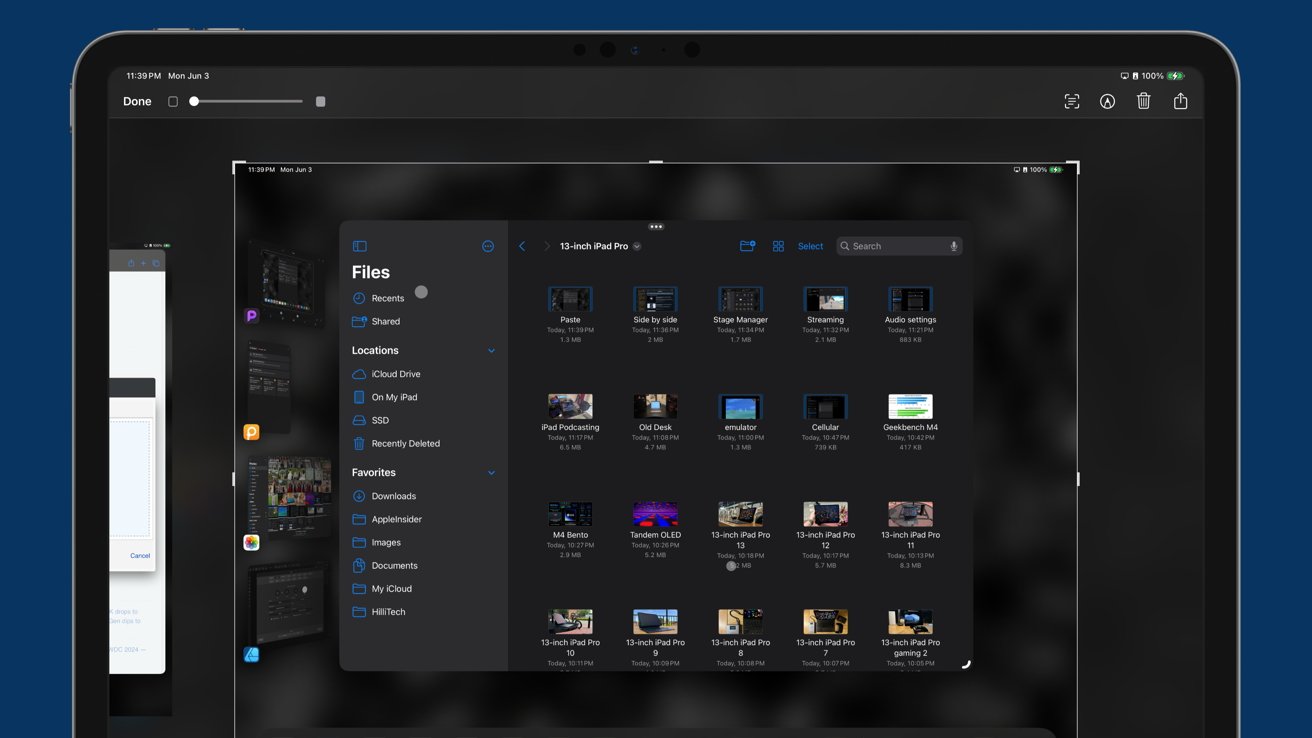
13-inch iPad Pro review: screenshot tools can't be modified by third party apps
The same goes for Cleanshot X, a screenshot app. While Apple's built-in screenshot tool on iPad is adequate, Cleanshot X is a superpower for Mac that just can't exist on iPad. I can capture transparent elements like menus and individual windows with a click, and that's really hard on iPad.
It's time to bring true system utilities and extensions to iPadOS. That includes tools that enable windowing automation, grammar checks, and menu bar customization.
Shoutout to the developers -- Paste is free with in-app purchases. It is also cross-platform for Mac, iPad, and iPhone, but like I said, is far, far better on the Mac. Cleanshot X for Mac is a $29 one-time purchase for just about everything you need, and $8 a month for some pro features.Background tasks
Another annoyance with iPadOS is how it handles tasks. Leaving an app is as good as quitting it in some cases since active tasks will be dumped in favor of whatever else is active.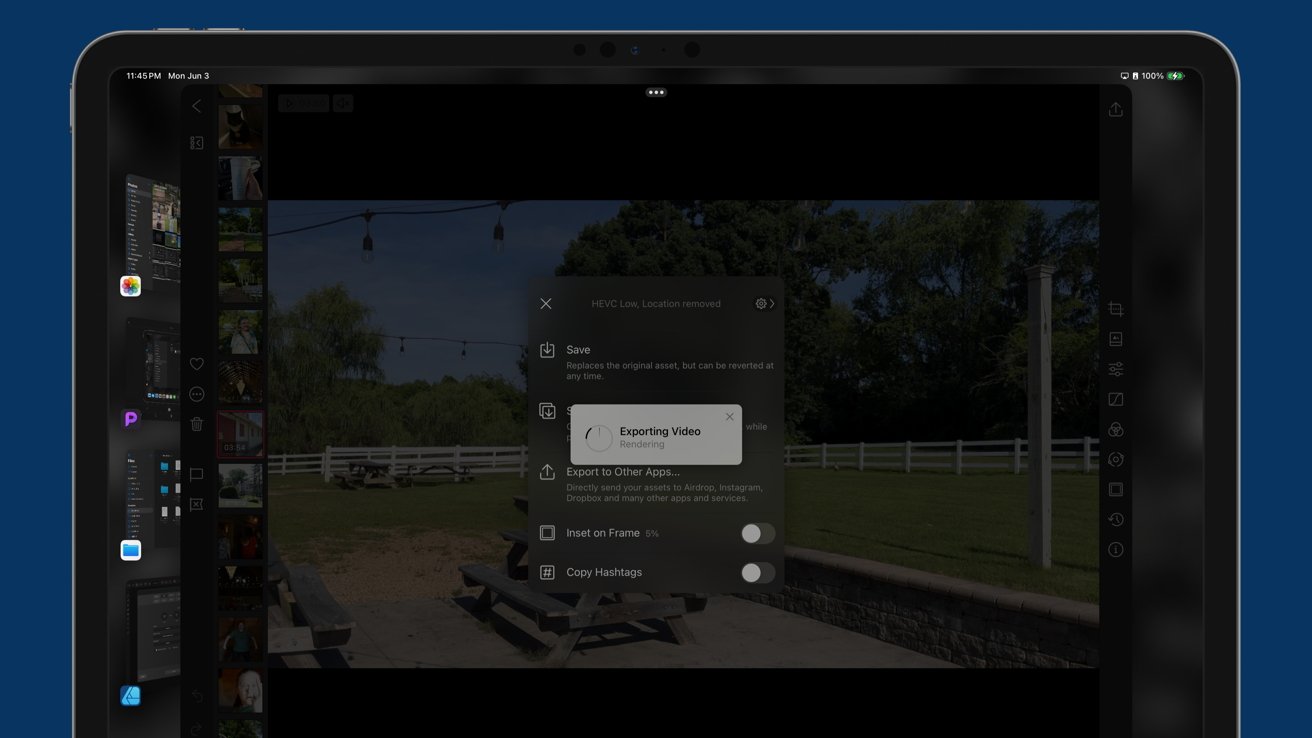
13-inch iPad Pro review: exporting video requires waiting with the app in the foreground
Apple has an Activity Monitor on macOS, allowing users to see and kill active processes as needed. There's no such thing on iPadOS because it wouldn't show anything except whatever app was in the foreground.
The iOS and iPadOS multitasking system is clever in that it can instantly resume an app from where you last left it, but that's different from background tasks. Users shouldn't fear dropping an export from Final Cut Pro just because they want to answer an iMessage.
Power is available to do this, clearly, because it can be done on Mac with the same processor -- but the system just isn't built for it. A lot of the problems with iPadOS are inherited from the old one-app-at-a-time mentality from iPad's beginning.First-class apps
13-inch iPad Pro with the M4 processor is currently benchmarked as having the fastest single-core performance in any consumer product. It is the first Apple device with the M4 processor, has the same next-generation GPU found in M3 Macs, and has 16GB of RAM.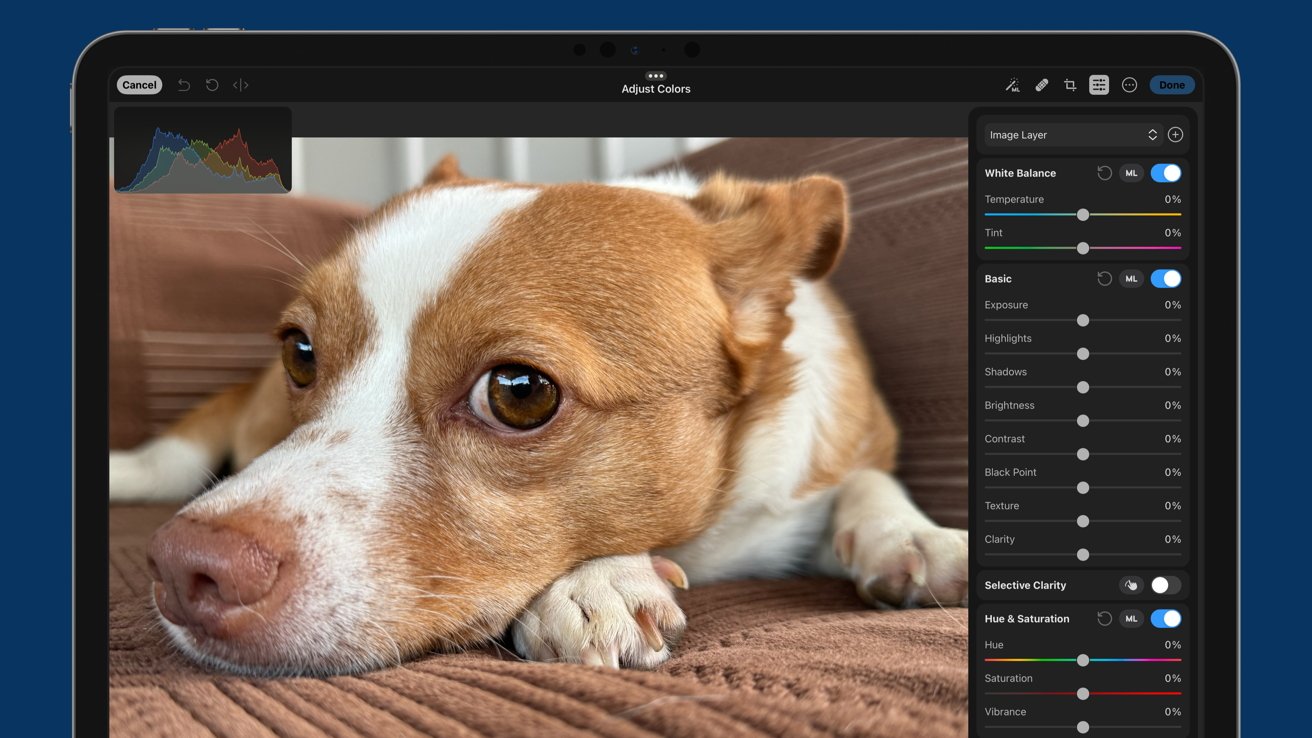
13-inch iPad Pro review: Photomator on iPadOS is basic compared to Pixelmator Pro for Mac
Yet, for some reason, the App Store is still filled with "iPad versions" of apps. I can't run Pixelmator Pro on my iPad Pro despite it being a better computer than my M1 Pro 14-inch MacBook Pro.
This isn't because developers are treating it as a second-class platform. The problem is how Apple restricts developers when building apps. Artificial restrictions on API use and chipset performance ensure some apps only exist on macOS.
I'm aware what I want isn't a small ask. Apple would have to change some of the underlying frameworks in iPadOS to enable more powerful apps.
But as a product with so much power and the "pro" name, I believe it needs to be done.No way to satisfy everyone
No matter how you try, you won't make a Honda Civic into a 10-wheel truck. There are some tasks that you'll just need a Mac for, especially those that require a Terminal.
13-inch iPad Pro review: iPad Pro is a more versatile hardware platform versus Mac, but not software
While I believe Apple may eventually make it possible to do web development on iPad, true app development like what's done in Xcode on Mac won't be done with an iPad, because Apple doesn't want it to be. The iPad isn't meant to kill the Mac, it is just a suitable alternative for many traditional computer users.
The key to discussing iPadOS and the iPad is this -- it isn't a Mac, it shouldn't run macOS, and it deserves to be better. That's it. We can all love the iPad and hope Apple continues improving it by adding obvious features we're clamoring for.
WWDC could address some of my concerns, but certainly not all of them. Though, it seems Apple AI may play a crucial part in the future of iPad.
But we obviously can't talk about that today.13-inch iPad Pro review - potential as an AI-first device
Despite the usual leaks about the next operating system updates, there's no way of truly knowing the extent of Apple's AI plans and how far it will seep into the operating systems. However, hints everywhere suggest the buzzword will be a big part of Apple's 2024 strategy.
13-inch iPad Pro review: Apple AI could make iPad Pro a unique platform
In one interview, Apple's SVP of Worldwide Marketing Greg Joswiak said iPad Pro with M4 is a powerful AI computer. That quick passing statement could hint at what iPadOS 18 will mean for iPad users.
The Mac has always been a workhorse capable of doing whatever you threw at it, provided it had the specs. The iPad started life as a consumption device, and remains so for most iPad users.
For a select few, it evolved into a multi-faceted productivity tool. However, it has never been able to shake its origin.
I love iPad because it feels like a new and futuristic paradigm compared to Macs with desktops and menu bars. However, it has always sat as kind of a middle ground where only niche users would find it worthy of being a full PC replacement.
That could change with iPadOS 18 and Apple's AI push. If Apple pivots iPad Pro with M4 as an AI-first machine, it could mean a significant strategy shift in future updates.
13-inch iPad Pro review: not perfect, but still an interesting vision of the post-pc era
Of course, this 13-inch iPad Pro review is about what exists today. It has to be. Apple hit it out of the park with hardware, but that's never been the problem with the iPad.
We've all said it before, but let's say it again -- a lot rests on WWDC. We'll be back very soon to discuss iPadOS 18 in detail, and a future months-on review will cover exactly what changed with the iPad Pro and what didn't.
Meanwhile, if you need an iPad and have the money, you'll find nothing but good with the 13-inch iPad Pro. It is an excellent option for anyone, whether they're looking to go iPad-only or have a companion for their Mac.
This is, of course, provided you have the cash.13-inch iPad Pro review - Pros
- Impossibly thin and light design
- Tandem OLED is a game changer for iPad
- Nano Texture adds a useful option for outdoor use
- Modular computing with magnets
- Thunderbolt port, 5G, Wi-Fi 6E
- Magic Keyboard and Apple Pencil Pro expand on an already impressive product
- M4 processor offers a lot of untapped potential...
13-inch iPad Pro review - Cons
- But, iPadOS holds back otherwise capable hardware
- Magic Keyboard could have better external material options
- Nano Texture is an unknown regarding long-term durability
- No backward compatibility with accessories
- MacBook Pro prices without the guarantee of fitting every workflow
Rating: 3.5 out of 5
From a pure hardware standpoint, in a vacuum, not considering software, the 13-inch iPad Pro deserves a 5.0. It is thinner, lighter, and more powerful than ever.
That power is wasted, though. It gets a 3.5 out of 5 today, because there is so much clear and obvious room for improvement based on steep and Apple-enforced limitations of software and operating system.
While I love the iPad Pro and use it as my primary work device, it isn't perfect.
Google effectively requires a numerical score for reviews. All of the writers at AppleInsider agree that picking a number lacks nuance.
Here's no nuance: Read my review, see what I said. The device is amazing and is worth buying. Don't get stuck on the score.
There's lots of headroom for improvement in the operating system that you can't replace with an alternate. To be clear, we don't want to do that, we're not interested in Linux on iPad, or the like.
It is so clear that Apple could do more with iPadOS. To date, though, it just doesn't want to. It's fine with near-annual hardware updates eclipsing the operating system, and the gap today is so large, it's become a problem.
I'll be revisiting this device and score sometime after WWDC. As long as iPadOS is in its current state, and the hardware keeps outpacing the glacial software advancements in iPadOS, iPad Pro can't reach the perfect score.Where to buy Apple's M4 13-inch iPad Pro
Apple's 13-inch iPad Pro with M4 is on sale now, with the lowest prices in our 13-inch iPad Pro Price Guide.
At the time of this review, Apple resellers are discounting the 2024 models by up to $155. Apple Authorized Reseller Adorama, in particular, is knocking up to $100 off every single model with promo code APINSIDER in addition to bonus savings on AppleCare. To activate the savings, enter the coupon code during Step 4 of checkout.
In our roundup of the best iPad deals, you can also find the steepest markdowns on tablets from the entire range, including the iPad Air 6 and 10th Generation iPad.
Read on AppleInsider




-
US iPhone production's main challenge is a century of big business labor decisions
Despite repeated political promises recently saying otherwise, because of federal wants and big business needs over the last 100 years, the U.S. lacks both the low-cost labor and specialized manufacturing workforce needed to bring iPhone production home.

Tim Cook visiting a Foxconn assembly line in China
On Tuesday, White House Press Secretary Karoline Leavitt answered whether Trump believes iPhone production could ultimately move to the US. Allegedly, he thinks the U.S. has the money and labor to float such a project.
That is not the case.
To be clear, this isn't just an Apple problem. This is a problem for manufacturing, especially electronics manufacturing, across the board.
However, with all the talk of how much these tariffs are going to make future iPhone models cost, let's take some time to examine how this might affect Cupertino.Made in China
When I was a child, nearly any time I turned over a knickknack or doodad, there'd inevitably be a little golden sticker on the bottom that said "Made in China." At the time, I had no idea what that meant; I simply thought everything must be, and must have been, made in China.
Made in China stickers
And, as it turned out, I was half right. When I was born, the United States imported $4.77 billion in trade goods from China. Ten years later, in 1996, that number grew to, $51.51 billion, an increase of more than tenfold.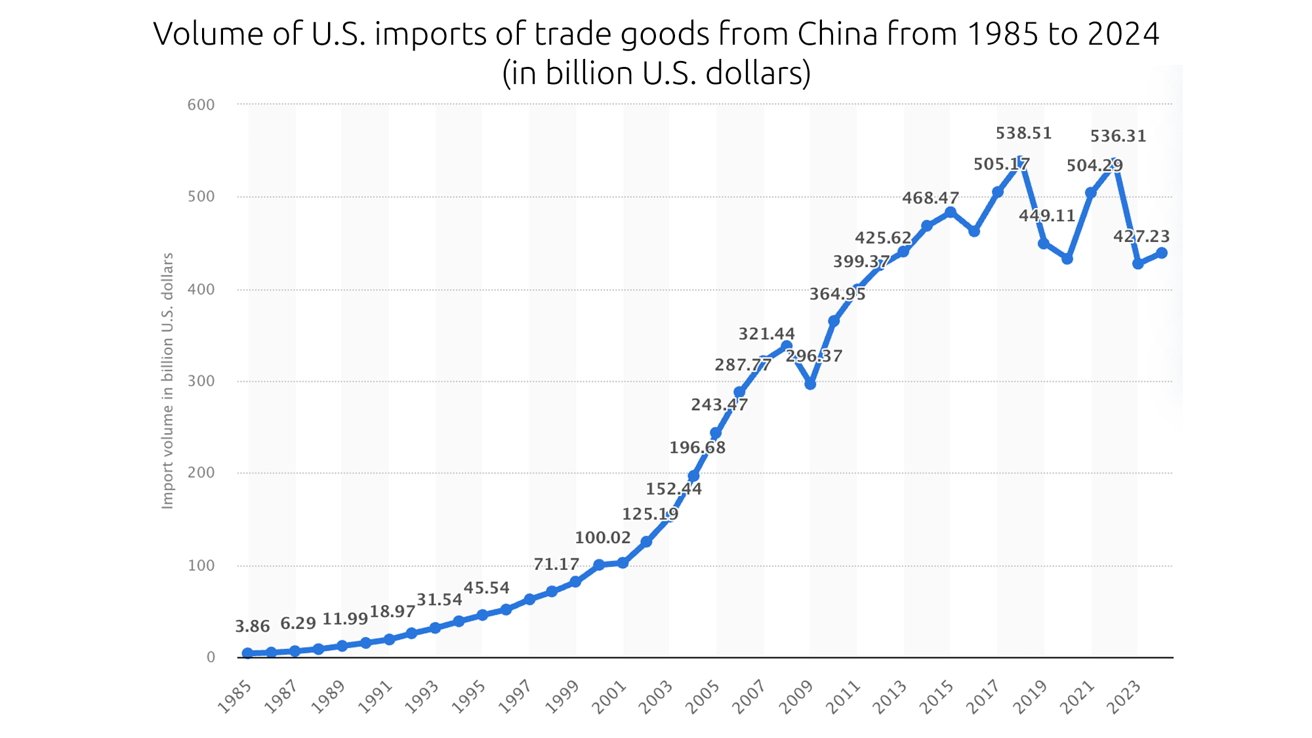
Image Credit: Statista Research Department
A little over two decades later, that number had grown more than tenfold again, reaching a staggering all-time high of $538.51 billion in 2018. That's a lot of knickknacks and doodads.
All of this was encouraged by customer spending, US government initiatives, and big business need to appease investors by having eternal growth.
So, for as long as I've been alive, the U.S. has been steadily growing more dependent on China for its goods. Let's take a look at how we got to this point, and how some decisions made decades ago echo to today.400 Million Customers
America's modern trade relationship with China was established in the 1930s. At that time, however, we weren't looking to buy products from China, but rather to sell China our products.
NPR has a fantastic piece on the history of modern U.S.-China trade relations, but I'll give you the broad strokes. Nevertheless, I suggest you check it out.
In the early 1910s, Carl Crow, a journalist, writer, and later on, businessman, moved to China to cover the country's national revolution. During his time there, he realized that something far more lucrative awaited him: a career in advertising.
Crow went on to found Carl Crow Inc. in 1920. It was an advertising agency specializing in driving sales of American-made goods, like Buicks, Colgate toothpaste, and Kodak cameras to the Chinese market.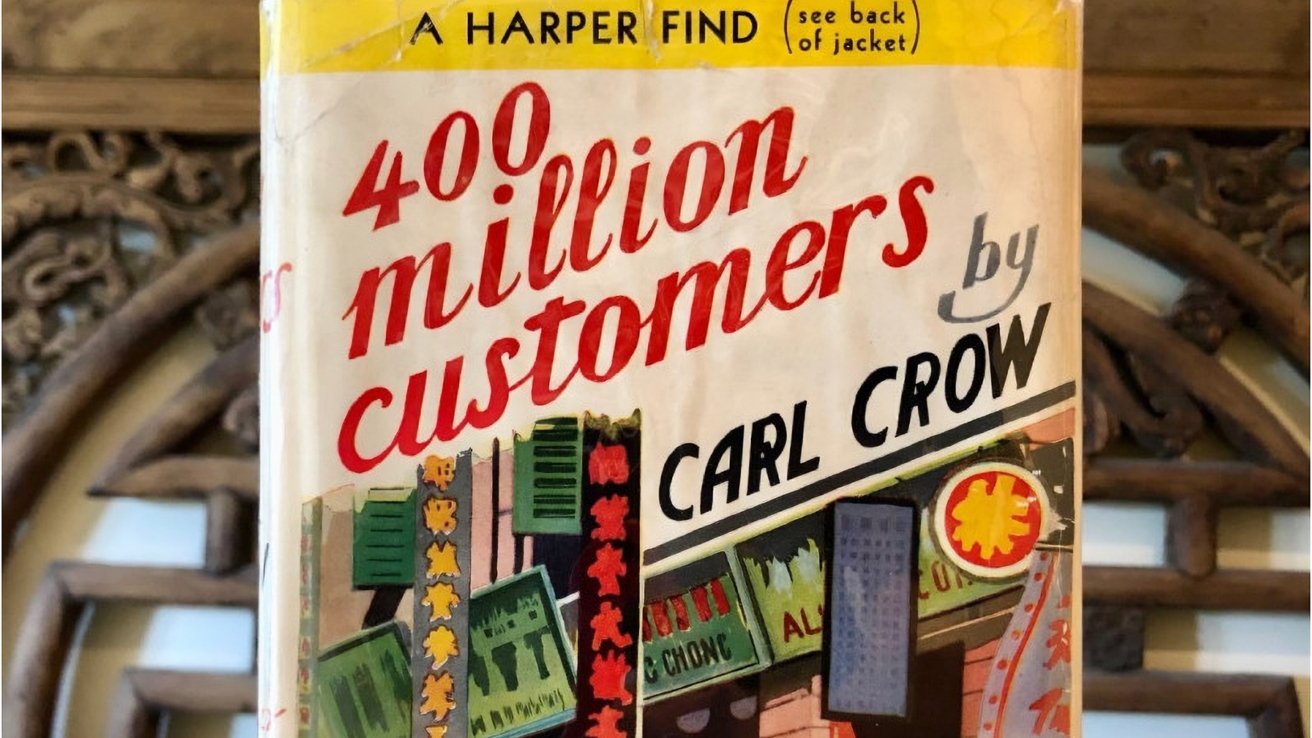
Image Credit: Katya Knyazeva (avezink) on LiveJournal
Crow did quite well, and in 1937 wrote a book called 400 Million Customers: The Experiences -- Some Happy, Some Sad -- of an American in China and What They Taught Him. Not only was the book an award-winning bestseller, it also opened America's eyes to the idea of selling large quantities of goods to a then-mostly untapped market.
However, things quickly went askew, as they often do. In 1938, the "War of Resistance" between China and Japan made trade far more difficult.
In the following decade, the Chinese Communist Revolution took place. Then, between the Cold War and the war in Korea, the U.S. decided to slap China with a strict trade embargo in 1950.800 million workers
It would take two more decades before the tensions between the U.S. and China eased, but things began to calm down in the 1970s. Slowly, China-made goods trickled into America. Some of the first goods were luxury-made textiles, spurred by America's recent fascination with East Asian culture.
It didn't take long before American businesses saw a new use for China: millions of workers willing to work for a fraction of what domestic labor costs. It also didn't hurt that container shipping had been doing quite well for itself by that point.
Much like the textile workers of 1800s England came to fear and hate the automation and industrialization spurred by stocking frames, American textile workers pushed back against China-made goods.
Yet, by the 1980s, many American businesses -- including Apple -- had already begun outsourcing work.A corporate symbiotic relationship
Throughout the '80s and '90s, most of Apple's products were still made in America. But a fortuitous relationship between Apple and Taiwan-based Foxconn began to blossom in the late '90s, and would ultimately lead to the situation Apple finds itself in today.
Foxconn is the world's largest electronics manufacturer and has twelve factories scattered across China. While around 95% of iPhones are assembled in China, Foxconn unquestionably assembles the most iPhones -- about 70%.
It was a long road to get there, but one that would tether Apple to China for the foreseeable future.
One year after he took the reins as Apple CEO, Tim Cook made a trip to Foxconn's newly built Zhengzhou Technology Park -- which is now often referred to as "iPhone City." At that time, the facility employed roughly 120,000 people.
Workers in a Foxconn factory
That number would grow to 200,000 in 2022. It's hard to say if Apple is the reason Foxconn is so successful, or if it's the other way around. Likely the answer is somewhere in the middle, as it's been wildly profitable for both businesses.
And Foxconn is hardly the only foreign company that Apple is inextricably bound to. The Taiwan Semiconductor Manufacturing Company, or TSMC, makes the semiconductors Apple uses in its products.
As a result, Apple accounts for the most significant portion of TSMC's annual revenue -- about 25.2%.
TSMC
And while TSMC does have a plant in Arizona, it wasn't until September 2024 that it began producing chips. In fact, TSMC's Fab 21 was beset with issues from the very start.
Unfortunately, TSMC's second Arizona plant seems to be facing similar issues. That's why most of TSMC's chips, including those in the Apple Silicon lineup, are still manufactured in Taiwan.
Samsung Display, based in South Korea, is the primary supplier of iPhone and iPad displays. Its production plants are based in China, Vietnam, and India.
Virtually every part of Apple's supply chain is tied to countries hit hard by the Trump Administration's tariff plan.There is no 'pulling out' of China.
Some may ask why Apple doesn't just build its factories here; after all, the company has shown that it's at least somewhat amenable to the idea of putting factories on US soil. Presumably, that would solve all of this trade war business.
Amkor's headquarters in Arizona
There's a glaring problem behind that and one that likely cannot be solved easily, if at all.
For better or worse, Apple is primarily a provider of physical goods.
Sure, the tech giant has Apple Music, Apple TV+, Apple News, Apple Fitness+, the App Store -- any of the digital services that it provides. And yes, Services profits have been growing steadily in the past several years.
In 2024, Services accounted for 25% of Apple's $391 billion revenue -- not too shabby.
However, the iPhone still makes up 51% of that revenue, or $201.2 billion. And Mac, iPad, Apple Watch, HomePod, and AirPods make up 24% -- almost just as much as Services.
If Apple were suddenly unable to sell physical goods at a decent profit, it would be a devastating blow to the company. Possibly even one that it would not survive -- and that's before it attempted to build new factories in the U.S.
Dan Ives told CNN that it would take about $30 billion and three years for Apple to move its global supply chain back to American soil.
But with what money is it expected to do this -- the money from Services? That seems highly unlikely.
And even if Apple did manage to build these factories on a reasonable time scale with what money it could hurriedly scrape together, it would still need to solve its biggest problem: domestic labor.Human beings screwing in little, little screws
In America, we, at least for the time being, have something called federal minimum wage. While you can certainly argue that it's not a living wage, it's still a wage that employees are guaranteed.
Foxconn pays the average factory worker somewhere around $3 per hour, and expects them to work for ten to twelve hours a day. That means the factory is paying each worker, on average, $30-$36 per day. There are some opportunities to earn overtime, but even still, the cost of labor is relatively cheap.
American factory workers who went in at federal minimum wage, which is $7.25 per hour, would receive $58 if they worked a full 8-hour day. If they were expected to work 10 to 12 hours each day, the factory would need to pay them an additional $21.76-$43.52 in overtime.
And, if these factory workers lived in one of the 34 states and territories that have state wages above federal minimum, it'd only get more expensive. Arizona, for instance, has a state-set minimum wage of $14.70, making an 8-hour day cost $117.60.
So, either the factory needs to compromise on hours or compromise on money. Of course, that assumes you'd get American workers into a factory for minimum wage.
No one in America is going to assemble iPhones for minimum wage. I'd be willing to bet you'd be hard-pressed to find someone willing to do it for $15 or $20 per hour.
Factory work is tedious, at best. It is relentless, brutally dangerous, and lonely at worst. Some of you who have been following Apple as a company for at least a decade or so probably remember the string of worker suicides that primarily took place in 2010.
And, culturally, East Asia expects quite a bit more out of their average worker. In 2021, Vietnamese workers were asked to live on-site to help prevent the spread of Covid-19. They slept in little tents on the floor of the factory.
Vietnamese factory workers slept on the floor in tents | Image Credit: Giang Son Dong/Giang Son Dong
Americans do not typically work jobs that see them doing the same task, in and out, for eight hours a day. This is not something our culture has normalized in the last several decades.
And, even when Henry Ford did it, workers didn't exactly love it either. And that's despite Ford paying wages well above what the average worker could expect elsewhere as part of his Five Dollar Day program.
At $7.25 per hour, you can easily find more gainful employment elsewhere. And even at $15, you can likely find the same employment working as a cashier in nearly any national chain grocery store.
And, odds are, you're probably not going to be asked to sleep on the floor of your local Aldi to prevent a temporary store closure.
Of course, Commerce Secretary Howard Lutnick recently and enthusiastically told CBS' Face the Nation that Americans would have "the greatest resurgence of jobs in the history of America to work on these high-tech factories, which are all coming to America."
He said that "the army of millions and millions of human beings screwing in little, little screws to make iPhones, that kind of thing is going to come to America." He then followed it up by saying, "It's going to be automated."
He then noted that the factories would need HVAC technicians, electricians, and tradespeople to help keep everything running smoothly. While that is true, it's putting the cart before the horse a bit.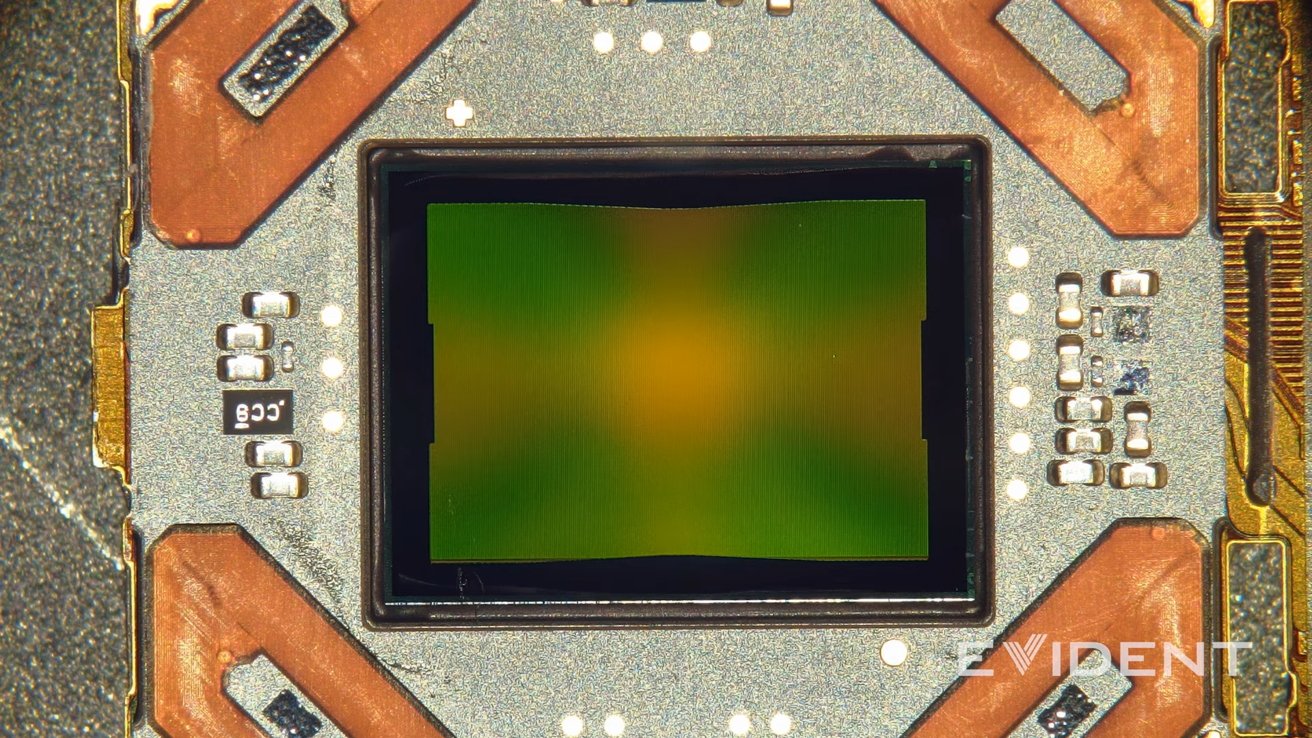
Image Credit: iFixit
Currently, iPhone production and assembly are not automated much, if at all. And while Apple has plans to wade into automation, with the end goal of reducing the number of workers in factories by 50%, it's not there yet.
As it turns out, those little, little screws still need that army.Factory work is hardly low skill
In America, we have the ugly habit of assuming all manual labor is low-skill. We tell our kids to do good in school and get a degree in college so they don't become ditch diggers -- and as the daughter of a one-time ditch digger, I take pretty big offense to that.
But you know who doesn't have that outlook? Tim Cook.
In 2018, Cook sat down with Fortune's Adam Lashinky to discuss why people shouldn't look at China-based labor as low-cost, but rather highly specialized. As it turns out, China has the U.S. beat in one key area: precision tooling.
Vocational training is not seen as taking the "lower path" in China, while many other countries have de-emphasized vocational trades. Because these trades are still considered worthwhile, China has a wealth of tooling engineers.
America, on the other hand, doesn't have that many. In fact, I didn't even know what a tooling engineer was, let alone how critical they are to product manufacturing until just now.
But there is someone who knows what tooling engineers are: Tim Cook.
Tim Cook visits Luxshare factory in 2017. Source: Apple
"The products we do require really advanced tooling. And the precision that you have to have in tooling and working with the materials that we do are state-of-the-art," Cook said in the interview. "And the tooling skill is very deep [in China]."
"In the U.S. you could have a meeting of tooling engineers and I'm not sure we could fill the room. In China you could fill multiple football fields."
Tooling engineers are highly specialized workers who fall somewhere between craftsmen and traditional mechanical and electrical engineers. It's very much an engineering job, but it's also a job that requires an eye for design and a keen sense of problem-solving.
It's also a very long educational process for just the training, much less the experience that Apple will need. This is literally a skill that will require a generation to fill in the quantity that Apple will need.
China has been honing this skill for decades to meet the demands of its trade partners. They aren't innate skills, aren't easily transferrable to robots, or are quickly taught to people who have no experience in manufacturing at the scale Apple needs.
And, China literally does not let them leave the country.
So, while it is possible that Apple could open factories in the United States, it's not as easy as telling Apple that it needs to do it soon. And it's certainly not made easier by jacking up the cost of materials now.
Even if it had the money to do so, and even if it got the workforce to agree to it, American factories would still manufacture products slower and at a lower quality, at least until Americans get an eye for this kind of manufacturing.
Even so, that doesn't change the fact that a domestically produced iPhone would likely be prohibitively expensive. I'm a bit skeptical that we'd see prices jump to $100,000 per iPhone, but $3000 is in the realm of possibility given 145% tariffs on China now, and the reality of US labor and the costs to build that capacity out going forward probably 10 years.
Apple will likely continue to increase manufacturing in the U.S. in the future, that's almost for certain. It is not a short-term thing, and if it happens at all, it will take probably six years at a minimum for low-yield high-defect production.
But, to answer the question: is Apple going to make the iPhone in America?
As Needham analyst Laura Martin aptly put it, "I don't think that is a thing."
Read on AppleInsider




