AppleInsider · Kasper's Automated Slave
About
- Username
- AppleInsider
- Joined
- Visits
- 52
- Last Active
- Roles
- administrator
- Points
- 10,963
- Badges
- 1
- Posts
- 66,634
Reactions
-
Using Unity with ChatGPT on macOS for vibe coding is dangerously easy
AI has made it somewhat easier for non-developers to create apps but using ChatGPT with Unity in macOS, but it won't turn you into John Carmack overnight.

ChatGPT and Xcode working together in Unity
The growth of AI chatbots such as ChatGPT has made considerable changes to knowledge-centric industries. Instead of needing to know how to do difficult tasks that require years of effort, you now have a way to get the job somewhat done by asking an app to do it for you.
As a person who writes for a living, I'm intimately aware of how good AI can be when crafting text on a subject, and I'm not a fan. It's not perfection, and makes Google summaries frustratingly mostly-wrong compounded by searchers just bouncing off summaries that remain mostly uncredited.
That said, things like Apple's Writing Tools are pretty good at performing simple writing tasks for non-writers.
I also know how AI can be disruptive to visual arts too. My artist partner and AppleInsider's own artist-in-residence Brian Patterson have previously discussed the various dilemmas surrounding AI art, copyright, and attribution.
Obviously, AI services can do a lot, and get you most of the way to completing a large task. But at the same time, you may get more benefit from using it as a learning tool, so you can perform those same tasks for yourself.
Thanks to some external prodding by my boss Mike Wuerthele, I ended up going through my own experience working with ChatGPT to work on something I've wanted to do for decades.
Making a game.Game-changing education
The reason I started using ChatGPT for game production was because of my partner. She is doing a master's in game development, and her group was tasked with making a game.
As the more technically minded person of this small household, and based on previous occasions, I anticipated that she would be asking me questions about development at some point. Inevitably, I wouldn't know the answer or have an idea of where to go with the query, and feel useless.
Since she would be using Unity as part of a group to make small games as part of the course, I figured that I should learn how to use it so I can at least try to help her out.
I'll admit that my background isn't in development at all, but I'm not completely starting from zero. I have a HND from the University of Glamorgan in "Computing" I was handed in 2004, which means I have some experience working in things like PHP, a bit of C++, and some very basic programming concepts.
ChatGPT was able to work out what I needed to code based on my request.
The usual route would be to look at the many YouTube and online guides to learn how to use Unity itself, as well as to write in C#. There is a lot of manual pages for all of the various functions available within Unity, and it would take a long time to learn that way.
I figured that one of the best ways forward was to make my own small game. A low-in-scope app that lets me learn the absolute basics as I go along, gradually turning it into a full product.
That project would be a word game. A 2D affair, instead of jumping straight to the tougher 3D-based games that are a lot more attractive to a first-timer.
While using Google-fu would be the old way of doing things, I also figured that I could try to take advantage of an actual tutor. Or, in this case, ask ChatGPT for help.Good vibe coding
ChatGPT has the capability to write code, and it also has the ability to understand game engines. As it will have scanned practically every page of the Unity manuals and guides on the Internet, it is going to be a very well-versed developer's assistant.
The idea was that I would ask ChatGPT to help me learn by asking it how to do a small task, and requesting it to explain the thought process behind it all. It would explain concepts and why things were being done in a specific way, and the project would be constructed gradually.
I outlined the basic idea of the word game to ChatGPT so it knew what the basic idea was, and I asked it to come up with a basic plan of action to get the basics of the game in place.
In return, it came up with a multi-phase plan, complete with generalized instructions for each section. Surprisingly, it also included code snippets I could either write for myself or to copy and paste directly into the script files.
Indeed, if I didn't want to actually touch the code, I could instead allow ChatGPT to directly edit the files for me. In March, an update to ChatGPT allowed it to read files open in Xcode, and to make changes directly to the code for you.
If you want, ChatGPT can enter the code right into Xcode.
This can certainly save a lot of effort for an intrepid or lazy coder. You could explain in simple terms what you want ChatGPT to do, and it will do it for you in Xcode.
This is what is referred to as Vibe Coding, a recently emerging technique where developers focus on the "vibe" of the app itself and leave AI to handle the actual implementation.
Vibe coding does offer users the capability to make apps by themselves when they have little experience. It's not hard to see it being used to create simple apps, both for experienced coders and newbies to the field.
However, there is a danger with the technique. By leaning on AI to do all of the code, a developer can certainly get the work done, but a new developer may not necessarily learn much about coding from the experience.
I tried to steer clear of utilizing vibe coding completely, as this was meant to be a learning exercise for me. I did ask it to implement code a few times to try it out, and I can see the allure, but it's not great from a learning standpoint.Fixing the broken - or, why "Error near or before end" isn't a thing anymore
While I wasn't prepared to allow ChatGPT to completely write an app for me, I was allowing it to guide me through gradually producing a game from scratch. It helped with letter spawning, timers, win/loss conditions, and even checking words against a word list.
Working gradually also allowed me to test the game at each stage. I was glad that I went down this route, as it enabled ChatGPT to shine in another way.
When a problem arose, I was able to tell ChatGPT that there was an issue and describe it to the app. Occasionally, this was caused by blips in ChatGPT's code, and sometimes it was human error.
Remembering the previous steps taken in development, ChatGPT would diagnose probable causes for the fault and things to check. Even better, if there was an error within Unity, I could copy and paste the log into ChatGPT, and it would have more data points to determine what happened.
ChatGPT even helped with troubleshooting.
In cases where it's an issue in code, ChatGPT would offer a copyable refresh of a script, which could then be pasted into place and fix the problem.
That connection with Xcode also came in handy, as I could ask it to check any code I had written myself. It would check for errors, and even provide ways to improve what's there, complete with explanations.
It was probably a good thing that I checked throughout the project. The last thing you want is to do all of the work in the hope it all works, but then find a really difficult-to-find error right at the end.
Smaller haystacks are better when searching for needles. Even with the help of ChatGPT.
Even if we ignore the relative ease of using ChatGPT for vibe coding, asking it to check code for issues and improvements could be a game-changer.
I would hate to imagine checking through thousands of lines of code to find the one mistake that's causing everything to fail. I may not have an intern I could pass the task onto, but ChatGPT acts as a digital one for me.A good start
After probably about six hours of effort across a few evenings, I managed to get to what could be technically described as a game. It had a game-over condition, it checked that entered words were on an acceptable words list, and letters were added to the rack in a random way.
What ChatGPT helped me make is far from what you would actually consider a full game experience. It's a basic screen, not flashy, missing sound and music, and many other things that you would expect from any sort of game.
It is a functional game. Technically. If you squint at it and tilt your head just-so.
What it is, is really the core of a game, not a fully fleshed-out version.
The beginnings of a (very) simple Unity game, made with Xcode and ChatGPT.
At this stage in the project, I can say I have made a game, but I can't say I've released a game. To get to the stage where I could confidently release it to the world without being embarrassed by it requires a lot more work.
It's been a fun project. I can see the potential in staying the course and properly finishing it off. Doing so should help round out my education in Unity and C#, and therefore better able to help with my partner's inevitable queries.
I'm going to continue adding to it, by refining the gameplay and adding the typical bells and whistles. A basic menu wouldn't go amiss either. We'll be talking about the process more, probably after the iPhone 17 releases.
But doing so will probably mean spending quite a few weeks, or even months, building it up into a proper gaming experience. Maybe even one that could be turned into an iPhone-compatible game if it reaches a suitable finished state.
It won't make me a sudden App Store millionaire, or even hundred-aire anytime soon. This is the case with most coders, though.
It is making the 15-year-old me who wanted to make games very happy.
Read on AppleInsider

-
Chargeasap Flash Pro Ultra: the ultimate portable power bank gets even better
Output 275W to six devices via a 25k mAh power bank with a pop-up MagSafe charger, Apple Watch charger, and four USB ports with the excellent Chargeasap Flash Pro Ultra.

Chargeasap Flash Pro Ultra review: plenty of power and ports
Chargeasap has been around for a while, and this is the third iteration of the Flash power bank I've reviewed. The Flash Pro Ultra takes everything that the company has learned from the previous models to combine it into a single sleek device.
The travel-friendly power bank is rated at 25,000 mAh and can output 275W at once. Passthrough charging also means it can act as a charging hub for five products via AC power without touching the battery.
I reviewed the Flash 2.0 in 2020 and the Flash Pro Plus in 2021. A lot of progress has been made and the Flash Pro Ultra may just be the ultimate portable power bank -- if you're willing to pay the high price.Chargeasap Flash Pro Ultra review: Design
Chargeasap has maintained its basic design through the years, but the Flash Pro Ultra departs from the sleek metal enclosures in favor of lighter plastic. It's a bit more boxy, a tad thicker, but keeps close to the same relative volume of previous models.
It's 1.5 pounds, the heaviest power bank so far compared to 1.4 pounds and 1.2 pounds from previous iterations. It's 6 inches long by 3.25 inches wide and about 1.4 inches thick.
Chargeasap Flash Pro Ultra review: this chunky battery pack shouldn't go in your pants pocket
I'll never understand Chargeasap's tendency to show images of people carrying these in their back pocket -- it's not exactly pocketable and it'll weigh your pants down too much. However, it's the perfect size for most bag's internal mesh pockets.
The design is simplistic yet isn't too utilitarian. The OLED display on the front can show charging level with temperature and time remaining on one view, or show wattage output for each port in another.
The power button is easily found thanks to its yellow color, and there's an eject button that pops up the MagSafe charger on top. Both the MagSafe charger and Apple Watch Charger have a lightning bolt symbol.
The ports are located at the top of the device and have plenty of space around them so cables don't feel crowded. Each port is labeled with their max output.
Chargeasap Flash Pro Ultra review: generations in the making
Internally, the Flash Pro Ultra is is powered by five 21700 Samsung Lithium-ion Battery Cells. This is a move that Chargeasap doesn't seem to be trying to bring much awareness to since the previous models were marketed heavily on using Panasonic graphene batteries.
This doesn't appear to matter, however, as the weight isn't much higher, it still has a 25k mAh capacity, charges fully in 70 minutes, and operates at low temperatures. Really, lithium-ion is fine in my experience.
One aspect Chargeasap was focused on with graphene was the lower operating temperatures. It seems that isn't a problem here as I've never seen the on-screen temperature indicator get too high, plus the inclusion of the temperature readout shows Chargeasap's confidence here.
In use, the battery has never been hot to the touch. That's saying something considering how blistering hot some other batteries can get.Chargeasap Flash Pro Ultra review: Features
The battery itself is quite straightforward, though it's got a great gimmick I hope other power bank producers try to copy. It can charge six devices at once, though it maxes out at 275W even though the total potential of all the ports adds up to 335W.
Chargeasap Flash Pro Ultra review: charge six devices at once
The MagSafe charger is Qi2 certified, so it charges up to 15W on compatible smartphones including iPhone. The Apple Watch charger is a 5W charger.
There are three USB-C ports. C1 is a 140W PD fast charger, C2 is a 100W PD fast charger, and C3 is a 60W PD fast charger.
The USB-A port is also capable of 60W, but it shares the circuit with C3, so they're limited if both are in use. If C3 is in use, A1 defaults to 15W out max.
If everything is in use, there's not really a normal use case where every connected device would ask for the max power draw. However, if that unlikely scenario happened, it seems to prioritize the first two USB-C ports.
Chargeasap Flash Pro Ultra: a handy display with useful data
So, with everything connected, you'd get 140W on C1, 100W on C2, 15W across C3/A1, 15W MagSafe, and 5W on Apple Watch. Those add up to the 275W max output of the battery.
The Flash Pro Ultra also works as a passthrough charging hub. That means if the battery is connected to external AC power, the connected devices won't drain the battery.
The 25k mAh capacity allows users to recharge an iPhone 16 Pro Max four times or a MacBook Air 1.5 times. It's quite a lot of capacity for something you can slip into a bag.
Customers with a Samsung watch and phone can also purchase Chargeasap Flash Pro Ultra this time around, though they'll have to pick a specific model. There's a model with Samsung Watch charging capability built in.Using Chargeasap Flash Pro Ultra
Previous Chargeasap Flash batteries offered wireless charging, but never MagSafe. This was due to the camera bump on iPhone not allowing it to lay flat.
Chargeasap Flash Pro Ultra review: easily keep everything charged
The Flash Pro Ultra has a clever workaround by making the MagSafe charger pop up with a button press. It maybe could have just been permanently molded to stay up, but that could have interfered with placing it in certain pockets or cases.
The mechanism seems solid and it doesn't stick. However, I have some concern about how it will age after extensive use and exposure to the elements.
The battery is an excellent travel companion. It reduces the need for several kinds of chargers and wall adapters. One cable from the wall can charge the battery and five other devices.
That said, I've encountered one issue that's hard to determine the cause. My Apple Watch won't stay charging for long after being placed on the charger.
Chargeasap Flash Pro Ultra: passthrough charging turns it into a docking station
The charging animation shows up, the battery shows power is being discharged, and everything seems fine. But, when I return even moments later, the Apple Watch is no longer charging.
It isn't clear why this is occurring and could be a specific problem with my unit. Note that the issue exists, and if you purchase a battery with an Apple Watch charger that isn't working properly, expect a replacement unit or refund.
Otherwise, the battery has been excellent. Whether I'm using it to keep my Nintendo Switch alive while out and about, or to power my iPad Pro while working outdoors, it's a well-made, reliable and powerful portable battery pack.Ultimate portable power at a price
I expect Chargeasap will continue to iterate on the Flash lineup, but this model will likely last a number of years before a revision is needed. As long as the Apple Watch charging issue isn't persistent across all devices sold, it's a solid product.
Chargeasap Flash Pro Ultra review: ultimate power comes at a price
The high price is still a difficult one to overcome. It is worth the price, but most users will likely go for cheaper, more limited battery packs.
Instead of juggling multiple power banks and chargers, use the Flash Pro Ultra. It's been my go-to power bank since I began testing it, and it is a big step up from the previous model.
It's especially useful for Apple fans since it can provide 140W fast charging to MacBook Pro and is compatible with every product in the lineup. Charge everything from iPads to AirPods with PD charging that won't damage your batteries.Chargeasap Flash Pro Ultra review - Pros
- Good size to capacity ratio
- Passthrough charging
- Incredible 140W output, 275W total
- Pop-up MagSafe charger is innovative
- Doesn't get too hot during use
Chargeasap Flash Pro Ultra review - Cons
- Apple Watch charging issue (may be limited to my unit)
- High price may deter customers
Rating 4.0 out of 5
As much as I've enjoyed the premium power banks made by Chargeasap, they can't seem to escape one or two odd issues and that price tag. It's a 5 if you get one that has a working Apple Watch charger and the price isn't an issue.Where to buy the Chargeasap Flash Pro Ultra
Get the Chargeasap Flash Pro Ultra for $329 from the Chargeasap website. It launched after a successful Kickstarter, marking the company's 13th successful fundraiser.
Read on AppleInsider
-
How to use Quick Keys in macOS Tahoe Spotlight
Apple has shown off just how fast users can send features and add Reminders with macOS Tahoe's Quick Keys -- but using them and setting them up takes a few steps.
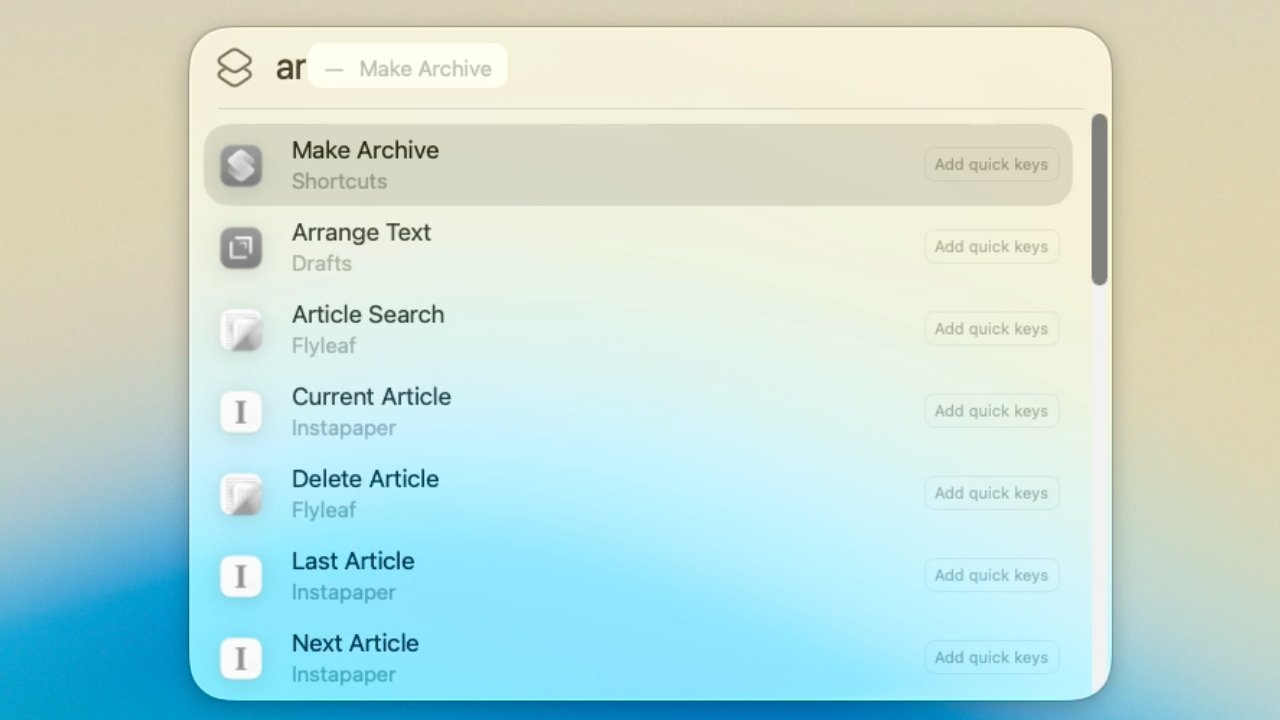
Spotlight's new Quick Keys gives you fast access to features you choose
There's no ignoring that Apple's updates to Spotlight in macOS Tahoe are familiar to users of apps like Raycast and Alfred. But there's also no denying that the new features are very useful -- and also fast.
Chief amongst those, in Spotlight at least, is the new addition of Quick Keys. The idea is that when you commonly repeat the same task, you can set it up so that you just type a couple of letters to start it going.
The examples Apple gave where typing "ar" to add a Reminder, and "sm" to send a Message. The company didn't show how you set these up, though, and while that was for speed, it was also to avoid confusion.
For Quick Keys is supposed to adapt to your needs and what you do, so you can change things as you. And you also have to be in just the right part of Spotlight for it to work.
If you're just in the regular Spotlight, typing a couple of letters won't run Quick Key action. It will instead try to find a matching application for you.
Consequently on an AppleInsider test Mac, for instance, typing "sm" launched the HP Smart app.How to use the default Quick Keys
It's a mild pain that you can't just go straight into Spotlight with Command-Space and type a Quick Key. But it only takes a small step more.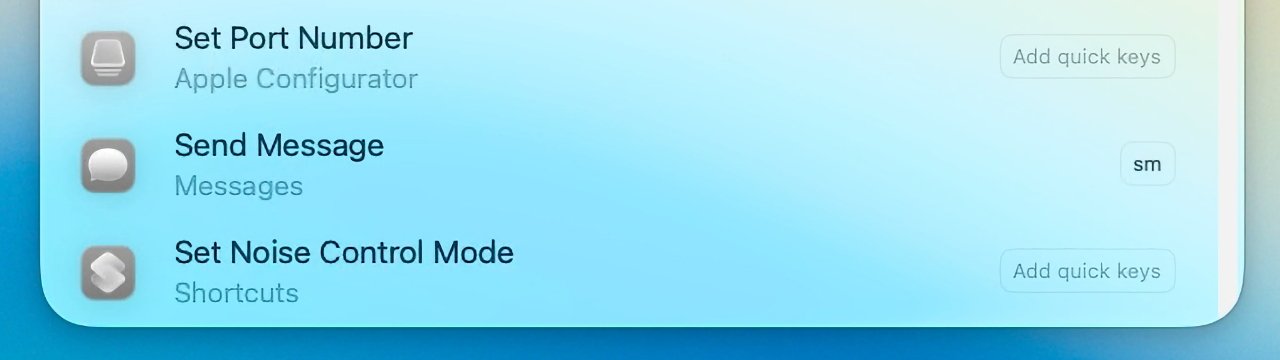
Click on "Add quick keys" and enter a few characters that you will remember- Open Spotlight with Command-Space
- PressCommand-3
- Type an existing Quick Key like sm
- Hit Return
When you have opened Spotlight, then instead of pressing Command-3, you could either wait or press the Tab key. Those two both split out Spotlight into its different controls, and you can do Command-1, Command-2, and so on to get to what you need.
Quick Keys don't just, say, launch Pages because you typed "PG." Once you've typed an existing Quick Key, pressing return keeps you in Spotlight but presents the appropriate form to fill out.
So for a Message, you are prompted for what that message is, and then who to send it to. For an email, it's the same but you're also asked for a subject heading.How to create Quick Keys
The idea of Quick Keys is that you use them to speed up common tasks you do. So the first step is to do one of those tasks.
For example, say you often want to add a calendar event.- Open Spotlight with Command-Space
- Press Command-3
- Type the word calendar and wait for a beat
- Find New Event in the list that appears
- Click on Add Quick Key to the far right of New Event
- Type two (or more) characters that you'll remember
- Press Return
Apple kept using two characters in its example, and that's a good system to follow. A single letter seems to be accepted by macOS but then trying to use it was inconsistent.
Plus if you use many more than two characters, you're wasting the whole point of Quick Keys.
Note, though, that you can use up to a maximum of 12 characters. They can be letters, numbers, or any combination of those -- but you can't use any punctuation symbols.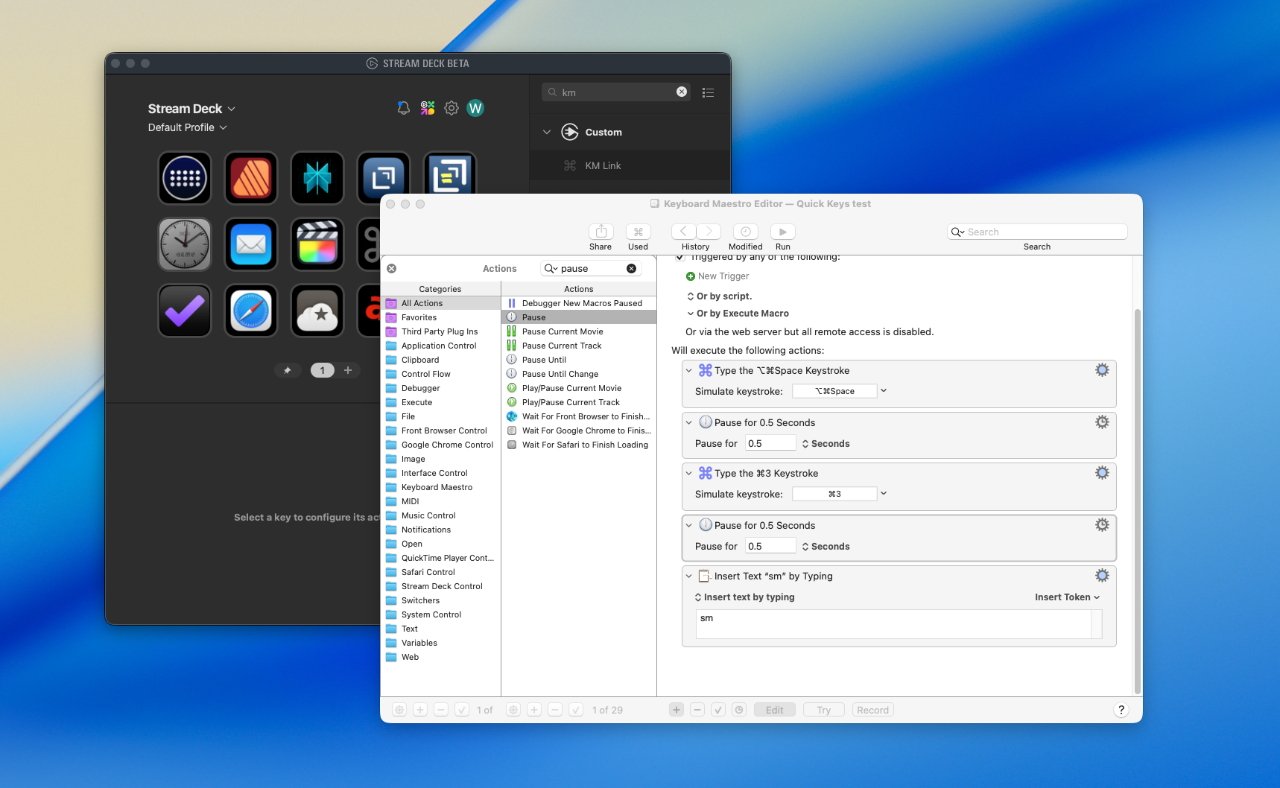
You can go further and use Keyboard Maestro (foreground) to make a Stream Deck button to run your Quick KeysThe advantages of Quick Keys
The clear benefit is that once you've gone through setting up, you can forever add more calendar events by just opening Spotlight's actions and typing, say, "ce."
But as fast as that is, there is another benefit that potentially makes it even faster, compared to doing the task manually. That's because Quick Keys work inside Spotlight, they do not bounce you off to the app required.
So when you've written your message, your email, or your calendar event details, you hit Return and know that it is dealt with. You haven't had to open Messages, or Mail, or Calendar -- and so you won't have been distracted by what else is in there.
Once you've got such Quick Keys set up, you can go further with third-party apps and even hardware. Using, say, Keyboard Maestro and a Stream Deck, you could have a physical button that launches Spotlight and activates your Quick Key.
Read on AppleInsider
-
Apple's new study highlights App Store's role in global commerce
Perhaps to fight off the ire of legislators worldwide about App Store fees, Apple says that it has grown the global economy and collected commissions on under 10% of platform transactions in 2024.
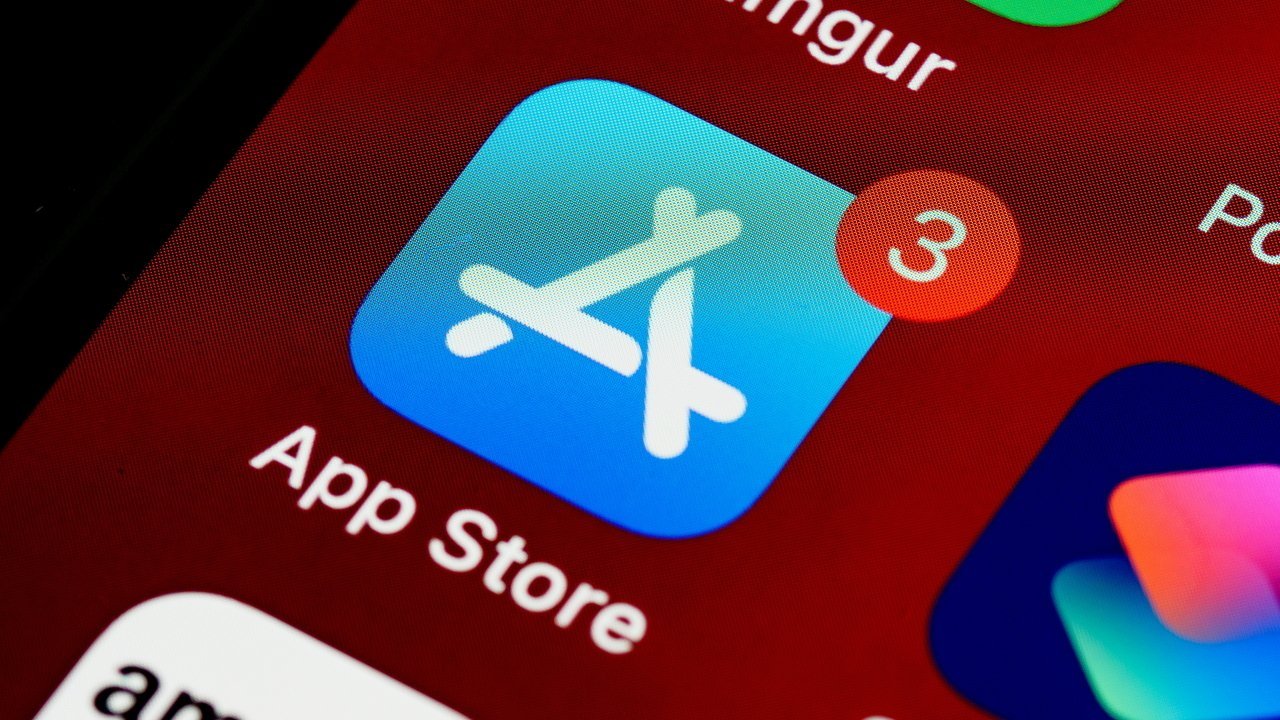
App Store on an iPhone
More than 90% of the $406 billion in commerce linked to the App Store in the United States in 2024 didn't result in any commission for Apple. That's one of the headline findings in a new economic report ahead of WWDC 2025, which shows how the App Store has become a hub for far more than digital downloads.
The timing is deliberate. Apple is releasing the report it sponsored just before WWDC 2025, likely aiming to reframe public and regulatory perceptions of how much it earns from the App Store.
The App Store economy has nearly tripled since 2019, growing from $142 billion to $406 billion. Much of that growth came from physical goods, advertising, and services sold through iOS apps, which Apple doesn't charge developers for.Physical goods and ads now drive the App Store economy
Of the $406 billion in app-facilitated transactions, Apple says that $277 billion came from physical goods and services purchased through apps like Amazon, DoorDash, Instacart, and Uber. In-app advertising added another $75 billion.
Digital goods and services, such as subscriptions, games, and streaming content, made up the remaining $53 billion. General retail was the biggest category, bringing in $146 billion. Grocery delivery, ride hailing, food pickup, and travel apps also brought in tens of billions each.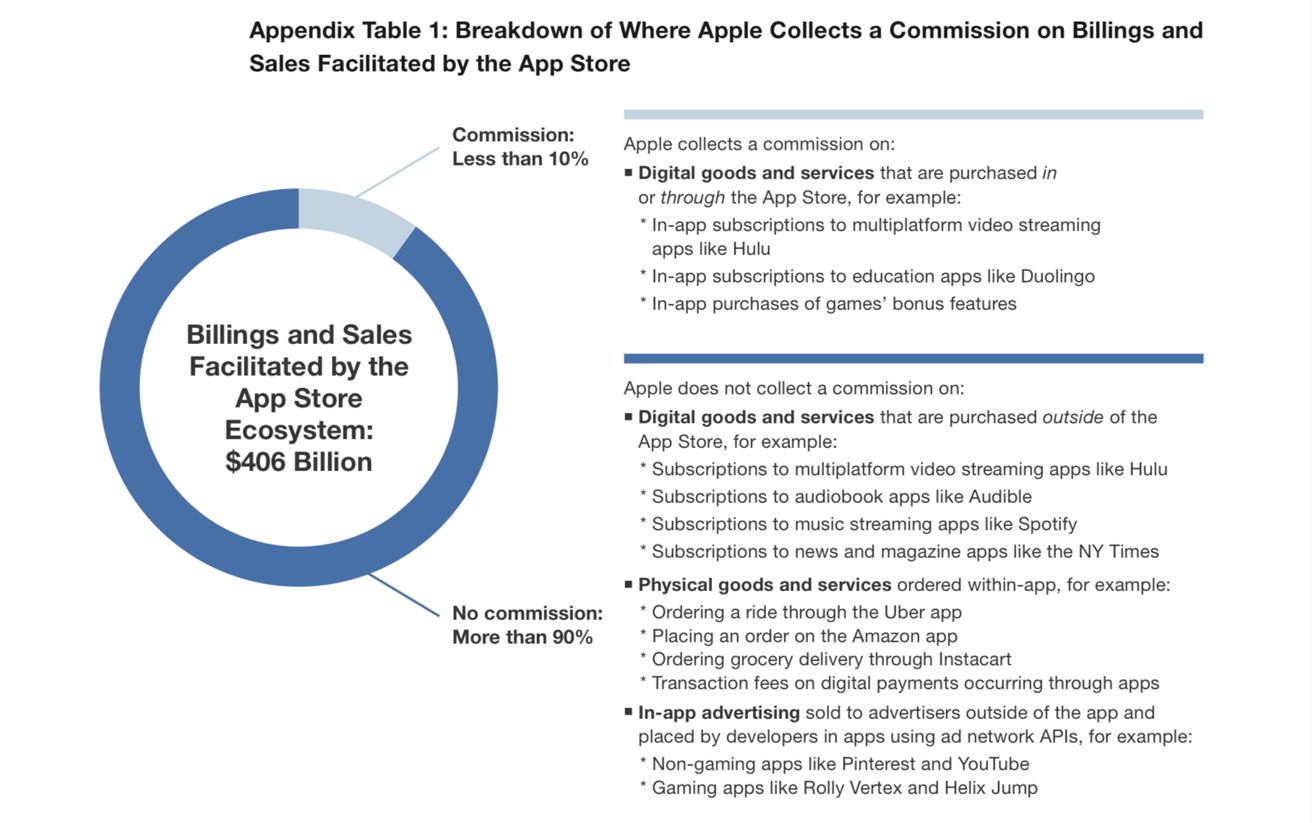
Apple's revenue breakdown from App Store-facilitated transactions. Image credit: Apple
While Apple still makes money from in-app purchases and subscriptions, mobile commerce now plays a much larger role. Users are increasingly turning to their phones to shop, manage logistics, and handle daily tasks.
In-app advertising has also taken off. Spending more than doubled since 2019, with developers using ads to monetize free apps and reach wider audiences. Social, entertainment, and productivity apps all leaned into this strategy, especially as users grew tired of paywalls and subscription fatigue.Commission debate gets a reality check
Apple's decision to emphasize the share of transactions it doesn't monetize reflects a shift in tone from previous studies, which have historically been done about annually at this time of year. As regulators challenge its business model, in this study, Apple is reframing the App Store as a platform that enables commerce rather than extracts from it.
These numbers complicate the ongoing debate about Apple's App Store fees. While Apple does charge a 30% commission on digital purchases, most transactions on the platform fall outside that category.
Apple offers reduced 15% commission rates through two separate programs. Smaller developers who earn under $1 million a year can join Apple's Small Business Program which provides that discount.
The company introduced these reduced-rate programs in response to regulatory pressure and developer push-back beginning in 2020. They now form a core part of the company's argument that it supports small developers.
Subscriptions that last more than one year also qualify for the 15% rate. These policies apply to many digital transactions. However, they don't cover things like grocery orders, ride fares, or in-app advertising, which now account for most iOS-related commerce.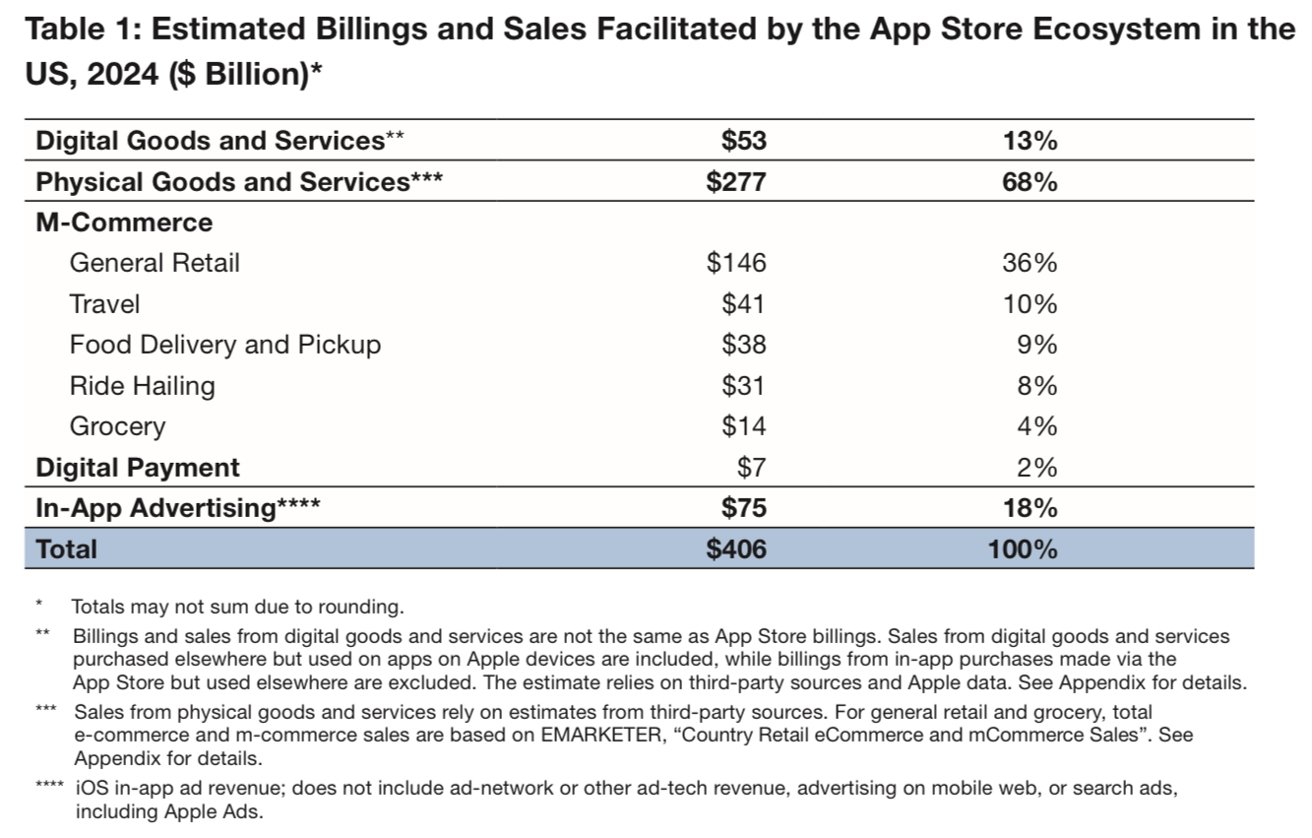
Estimated value of App Store-driven sales & billings in the U.S. for 2024. Image credit: Apple
Critics have long argued that Apple's policies give it too much control over the app economy. But the new data from Apple paints a more complicated picture.
The company provides the tools and infrastructure that power a growing range of mobile transactions, while collecting fees on only a small portion of them. That distinction could shape how regulators view Apple's role.
Its commission model is still under pressure. However, the idea that Apple takes a cut of everything happening on iOS doesn't reflect the scale or makeup of the platform's economy.US developers lead the way, both at home and abroad
Apps built by US-based developers were downloaded more than 12.4 billion times in 2024. That's a 36% increase over 2019. Earnings also more than doubled over the same period, with strong performance in categories like photo editing, productivity, and education.
Nine out of the ten most downloaded apps on the US App Store came from American developers. Many of these apps also succeeded internationally. US-made apps ranked in the top five in 170 out of 175 App Store storefronts around the world.
Smaller developers also saw real gains. Earnings for those who were active in 2021 rose by 76% through 2024. Tools like SwiftUI and TestFlight helped level the playing field, while Apple's Small Business Program provided better revenue splits.The App Store looks more like infrastructure than a storefront
Apple's business model is under review in several major markets. The European Union, Japan, and the United States are all considering rules that would require Apple to open iOS to third-party payment systems and alternative app stores.
While it started as a place to buy apps, the App Store now supports a much broader set of economic activity. Apple gives developers access to APIs, payment systems, security tools, analytics, and global distribution.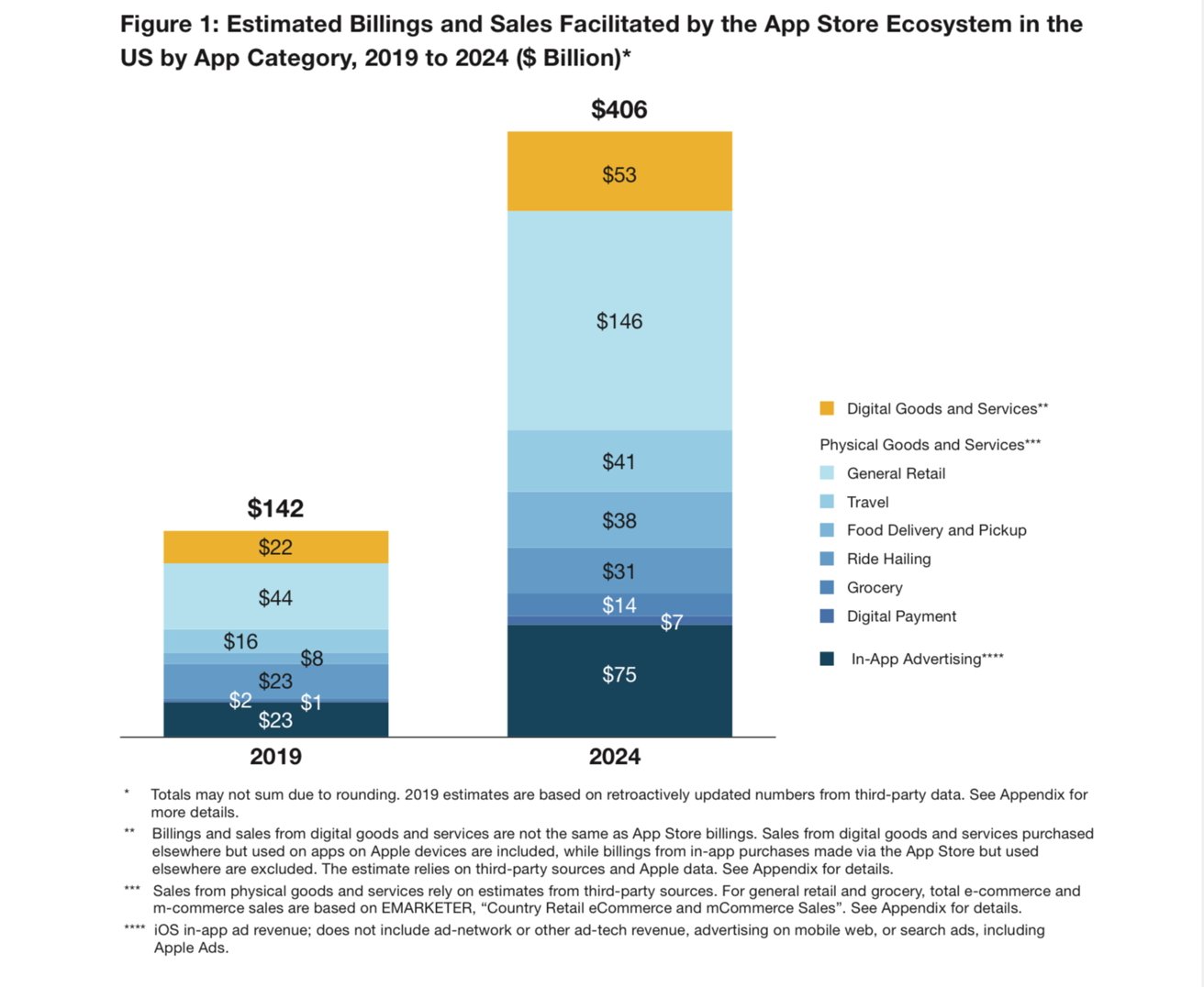
Estimated U.S. App Store ecosystem sales by category, 2019-2024. Image credit: Apple
In 2024, the platform handled over 66 billion app updates per week worldwide. At the same time, Apple continues to face scrutiny over its platform rules.
Regulators are still evaluating how much control the company should have over payments and app distribution. But the report suggests that Apple's share of total app-related revenue is smaller than many assume.
The App Store has become one of the digital economy's most important platforms. Even as the debate over commissions continues, it's clear that the ecosystem's influence goes far beyond what Apple earns from a single in-app purchase.
The economic report could serve as a defensive tool. By focusing on the wider impact of the App Store, Apple appears to be trying to reshape the narrative around platform control and developer fairness.
Read on AppleInsider
-
Apple rumored to release iOS 26 at WWDC, instead of iOS 19
Apple could make a big change to the way it numbers its operating systems, with a year-based system renaming iOS 19 as iOS 26, and macOS in the same way.

iOS 26 could be launched at WWDC instead of iOS 19iOS 26 could be launched at WWDC instead of iOS 19iOS 26 could be launched at WWDC instead of iOS 19
Apple's numbering system is fairly straightforward, with the version number going up each year like clockwork. However, that may not be the case this fall, as Apple allegedly plans to overhaul its naming system.
According to sources of Bloomberg on Wednesday, Apple will be switching to a year-based naming system for its operating systems. Instead of iOS 19, it will be iOS 26, referencing the approaching year of 2026 that will arrive months after the usual fall OS updates.
The name change will apparently apply to all of Apple's mainline operating systems, including iPadOS 26, macOS 26, watchOS 26, tvOS 26, and visionOS 26.
Apple is anticipated to announce the numbering update during the WWDC keynote on June 9.Demystified versions
The change is said to be intended to bring consistency to the branding and numbering. The current version-based numbering system varies between platforms, simply because they were released at different times.
That has put us into a situation where the current main version numbers for Apple's operating systems are iOS 18, iPadOS 18, tvOS 18, watchOS 11, macOS 15, and visionOS 2.
By going for the year ahead, Apple's following the precedent of other companies by leaning on the year as the identifier. For example, Samsung's Galaxy S range or the FIFA soccer game franchise.
By using the year and the same number across all operating systems, Apple may simplify discussions about operating systems, without forcing users to remember which version was released in which year.
This is not the first time Apple has considered a simplification of version numbers. OS X went from version 10.0 Cheetah to macOS 10.15 Catalina between 2001 and 2019, before eventually reaching macOS 11 Big Sur in 2020 and switching to bigger annual jumps.
It remains unknown whether Apple will continue to use the extra name convention for macOS, or eliminate that and the obligatory WWDC running joke as part of the update.
While the sudden jump in number may seem unsettling at this time, it's still nowhere near as confusing as Microsoft's Windows naming strategy.
After versions 1, 2, and 3, Microsoft briefly jumped to a year-based system for 95, 98, 2000, and Me, before XP and Vista. After that came Windows 7 and 8, and then 9 was skipped in favor of Windows 10 and 11.
Read on AppleInsider


