AppleInsider · Kasper's Automated Slave
About
- Username
- AppleInsider
- Joined
- Visits
- 52
- Last Active
- Roles
- administrator
- Points
- 10,964
- Badges
- 1
- Posts
- 66,634
Reactions
-
What's new in iOS 17.1 beta 2: StandBy mode options, ringtones, & more
The second beta of iOS 17.1 was released this week and we installed it on our new iPhone 15 Pro Max to see what new features or changes it holds. Let's dig in.
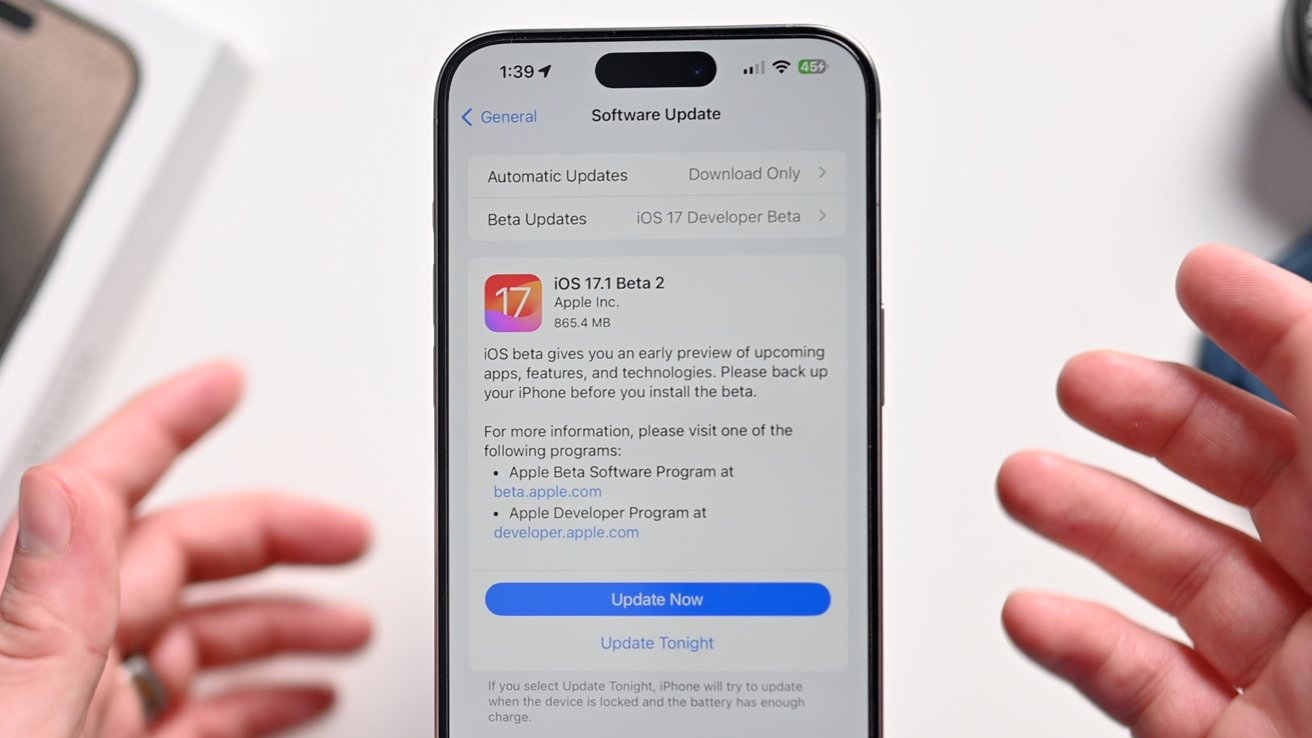
New beta of iOS 17.1
This latest developer beta weighed in at just under 900MB for our iPhone, though your model mileage may vary based on your device. The version number is 21B5056e where the "e" at the end will get closer to "a" as we approach release.
We thought that Apple could be ready to include the as-of-yet-unreleased Journal app with iOS 17.1, but as of this second beta that doesn't appear to be the case. It could still happen by release, but it would be unusual to not have it available for testing earlier in the cycle.Changes in iOS 17.1 beta 2
After plenty of user feedback, Apple is providing display options for StandBy mode. Many users disliked that the display would turn off after a period of time.
The new setting gives users of the iPhone 14 Pro, iPhone 14 Pro Max, iPhone 15 Pro, and iPhone 15 Pro Max three options for StandBy mode.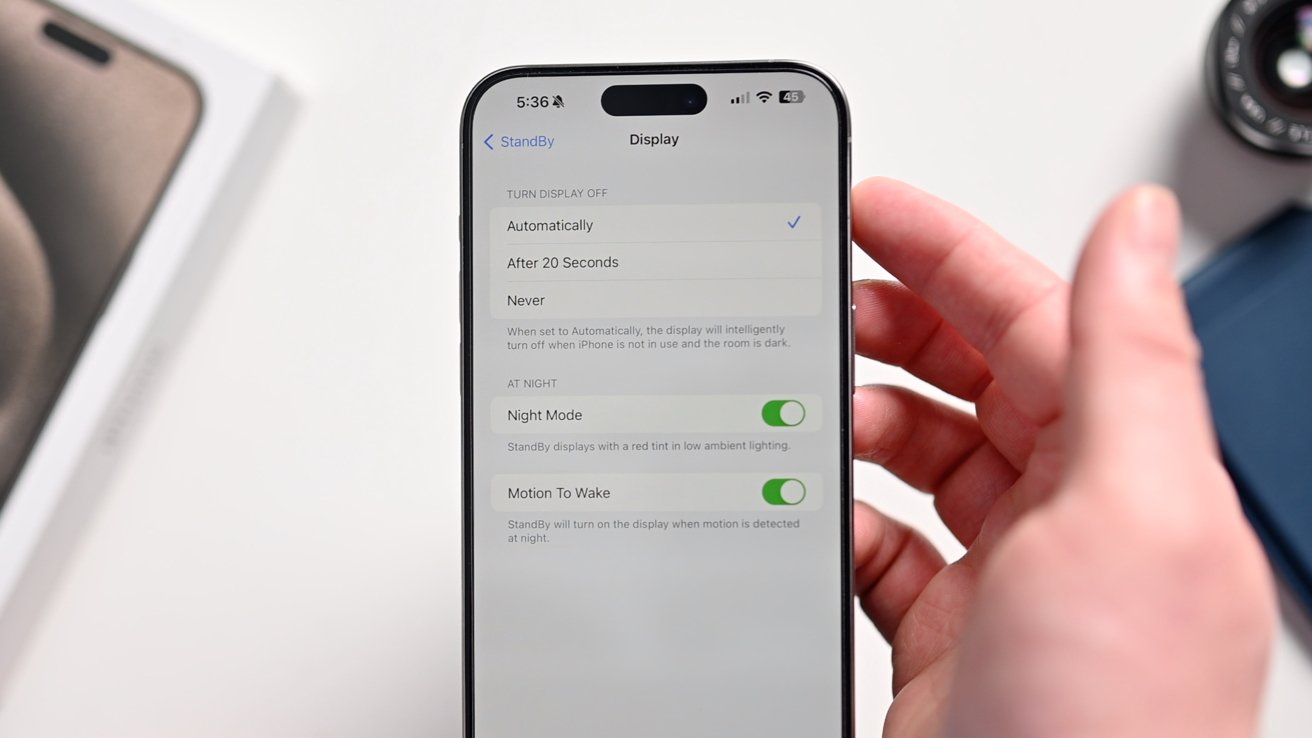
New display options for StandBy mode
The display can turn off and on automatically, after 20 seconds, or never. The ability to stay on requires the always-on display found on the last-two generations of pro iPhones, which is why it only supports those outlined above.
Ringtones and text tones arrive once more in iOS 17.1 beta 2
Beta 2 also returns the ringtones and text tones that were included with iOS 17 but absent in the first beta of iOS 17.1. The first iOS 17.1 beta was seemingly compiled before iOS 17 was released so they didn't make it into that first developer release.
This also fixed a bug that prevented custom tones from being set and from widgets appearing blank in macOS Sonoma.Coming soon
Apple will likely release a public beta of iOS 17.1 beta 2 on Wednesday. The next developer beta will probably arrive on October 10th.
What isn't clear, is whether Apple will opt to quickly release an iOS 17.0.3 build to address the overheating issue plaguing the iPhone 15 series or if it will bundle it with iOS 17.1 later this month.
Time will tell which route Apple takes. Spot any other changes? Let me know on X @Andrew_OSU.
Read on AppleInsider
-
Thronmax Space wireless mic kit review: an almost-great option for vloggers & more
The Thronmax Space wireless mic kit includes a useful and well-designed pack of condenser and lavalier mics and accessories that drops the ball with no included support for Apple mobile devices.
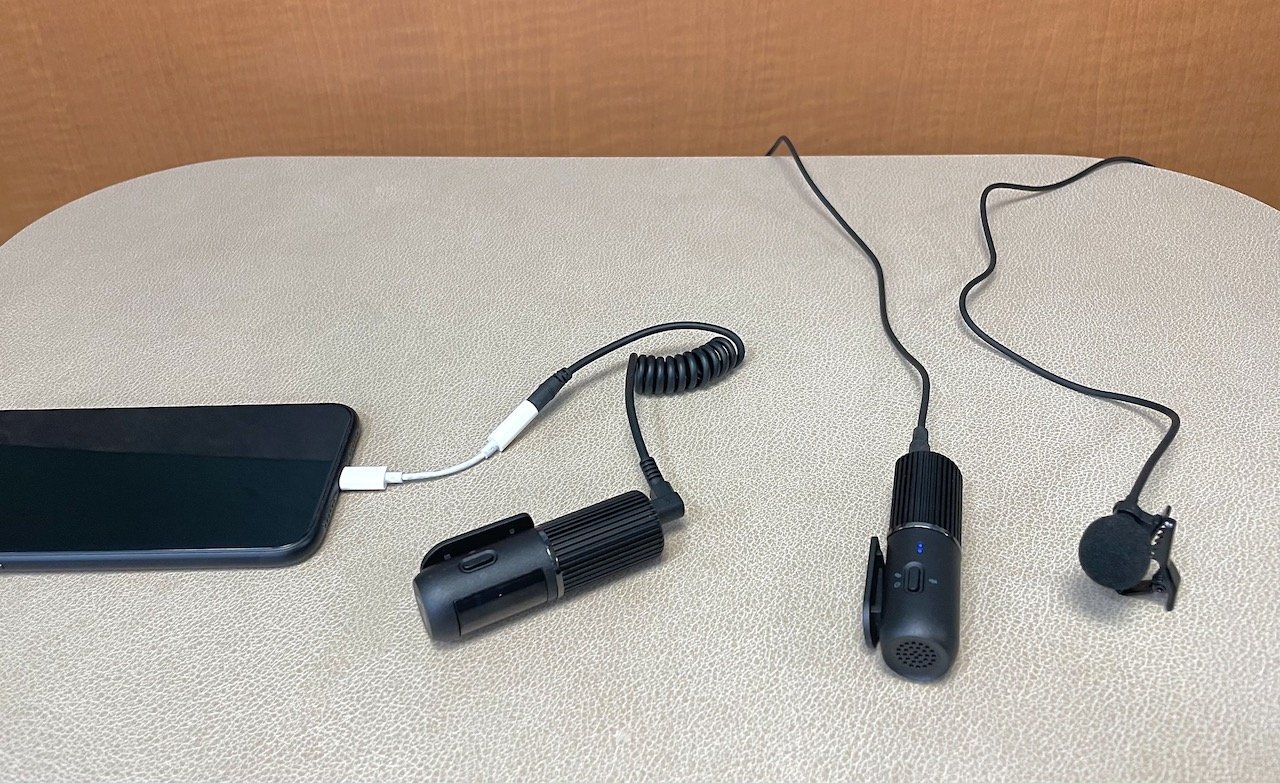
Thronmax has been making USB microphones for quite a while, but mostly the sort you might use for video-conferencing or podcasting when you need an upgrade from built-in mics. Their forthcoming Space mic set adds to their desktop line by expanding into wearable wireless mics.
This package is a great option for photographers, filmmakers, interview shows, or anywhere you need a wireless microphone. The kit comes in a "presentation" metal box with some faux leather on the top.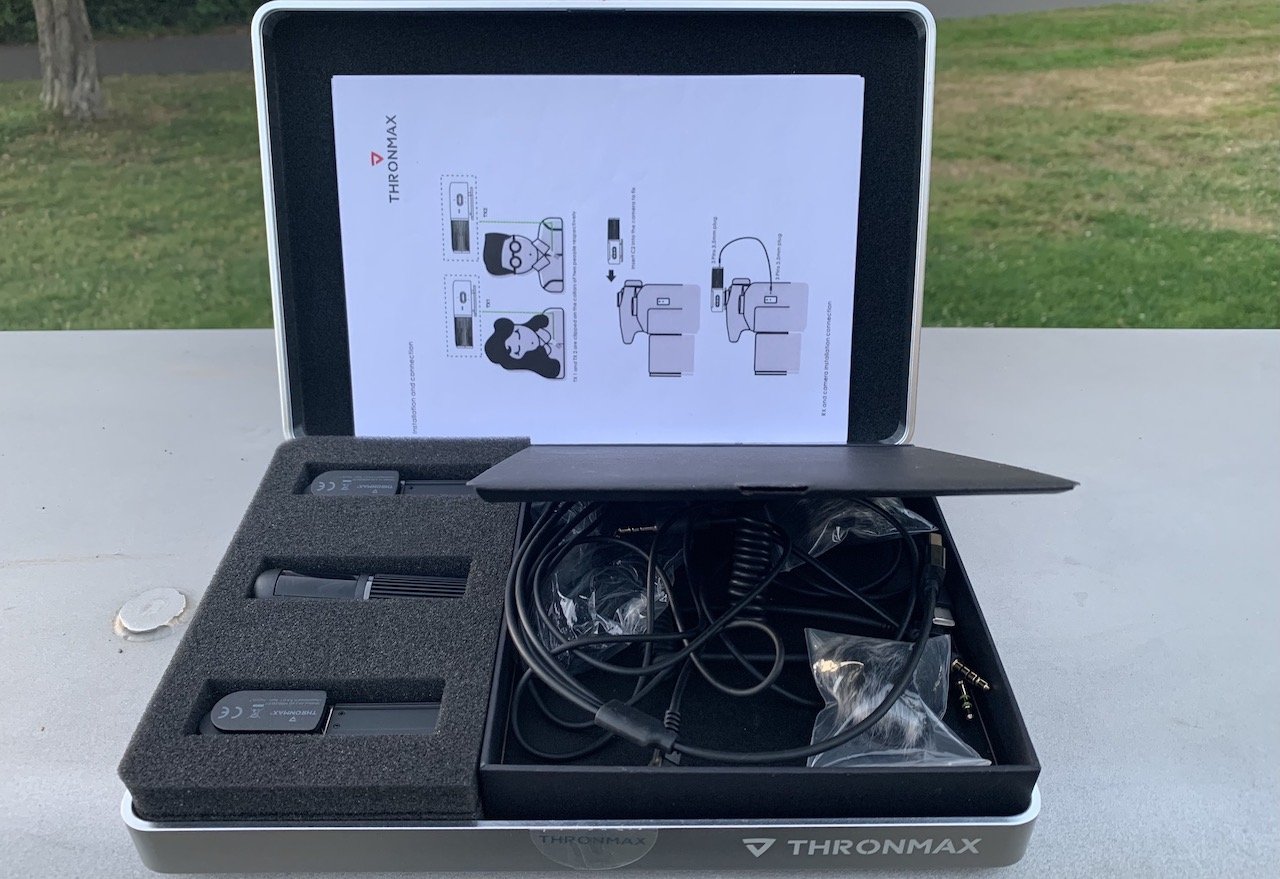
The presentation box
This nice touch makes it useful as a tray for easy access to the other items or as a soft top to rest delicate equipment, like a DSLR. The kit includes:- Two condenser microphones that double as wireless transmitters
- Two lavalier mics with TRS cords that attach to the transmitters
- A receiver module designed to look a lot like the transmitters
- A vastly smaller zippered carrying case that everything can squeeze into for portability
- Two windscreen filters for outdoor work
- A TRS-to-TRRS adapter cord (compatible with Apple headphone jacks)
- A TRRS-to-USB-C cord (Android-only, according to Thronmax)
- A USB-A to USB-C tri-head cable (for charging the mics and receiver)
- A two-page "manual" that explains what each piece is and some of its controls

The more compact travel version with the same contents
It's what this kit forgets to include that makes it frustrating for Apple users. To record these mics flowing into an iPhone or iPad, you must buy a TRRS adapter to Lightning and a TRRS adapter to USB-C.
If your Mac includes a headphone jack, you can use the included TRS-to-TRRS cord without issue. But the point of this kit is to record almost anywhere, so having no included way to record directly to an iPhone or iPad is a major shortcoming.
Thankfully, Apple sells TRRS adapters as 3.5mm headphone adapters for Lightning or USB-C for a mere $9 each. They work as mic and headphone adapters because they work with the built-in mic on EarPods.
To briefly explain TRS and TRRS for those unfamiliar: if you look at the plug end of a 3.5mm headphone or microphone, you'll see a metal sleeve topped by a shaped tip and some black markings along the sleeve. The bit of the metal sleeve between the markings is called a "ring."
A 3.5mm wired headphone that does not have a mic built-in will have one ring and is known as TRS, or Tip-Ring-Sleeve. The "ring" area is usually used for right-channel sound, and the tip is used for the left channel.
When a wired headphone does include a mic, you'll see three black markings, designating two "rings." This is a TRRS or Tip-Ring-Ring-Sleeve mic, where the tip is used for the left channel, the first ring is used for the right channel, and the lower ring is for grounding.
The TRRS plug goes into your adapter or headphone jack for Apple devices.
The wireless transmitters in the Thronmax Space kit are a brilliant bit of design work. Instead of just being transmitters, they double as small-capsule condenser microphones.
They feature a nice, compact, and rounded "barrel" design that will blend right in if you're wearing black or dark grey. You can use the included lavaliers if they're too bulky for your needs.
The lavalier mics plug into the transmitter and turn off the condenser mic. Being smaller mics, the lavaliers lose some sound quality but, like the condensers, can be combined into a stereo pair if desired.
The mic/transmitters and the receiver module feature a clip that works well with the vest, shirt collar, or jacket thickness. The clip also slides right into a camera's hot shoe for easy recording if you're using a DSLR, as most YouTubers do.
The clips on the mics and receivers fit perfectly into a DSLR's hot shoe.Thronmax Space kit - Microphones
The condenser mics shine when you have someone speaking, but you also want some of the ambient environment sound-- for example, the echo of a church or the sounds of the beach. The lavaliers are best suited to an interview situation or when you want much less ambiance to be included with the voice.
Microphones this compact are, of course, no match for large-capsule USB or XLR mics such as Blue's Yeti, Rode's NT1, or Thronmax's array of desktop mics. But they do a good job of capturing voice with highs, lows, and midrange tones.
Even more importantly, the audio has no detectable "lag" that could cause sync issues with any recorded video. Our testing found this held true even when the subject was a considerable distance away.
These microphones have an impressive range when it comes to line-of-sight distances. We put them to the test in a 60-foot long, reverberant underground car park and different outdoor locations, such as by the ocean, while equipped with the provided windscreen. According to the manufacturer, these mics can maintain signal even at greater distances.
Indeed, we never once lost signal -- even when our back was turned, walking away from the receiver, or as far as 200 feet away.Thronmax Space kit - Cords and hardware
One key factor to ensure a good-quality recording is learning the receiver module's minimalist controls. As with the transmitter mics, the on/off button is unmarked but pretty obvious, as it's set off away from other buttons.
We found that the transmitters and receivers paired instantly without fail -- no pairing required. That said, you can hold the power button on the transmitters to force pairing if necessary.
The receiver module also has a separate power button, an unmarked force-pairing button, and another unmarked button for adjusting the gain. Oddly, the gain is by default on full -- which will result in distorted audio if the mic is too close.
The underside of the condenser mics/transmitters. USB-C is for charging only.
In our testing, the two-thirds setting helped in noisy environments. The one-third setting was the norm for routine in-studio or quiet outdoor recording.
Once the gain is set, it is remembered until changed again. When the two mics are paired to make a stereo, they are perfect for recording nature sounds or live music.
The battery life on the mic/transmitters and receiver was also excellent, averaging about eight hours of "on" time. They can be quickly recharged using the tri-head USB-C cord to a USB-A port on a handy PC, older Mac, or battery pack.
If you don't have an available USB-A port because you're on location, you can use an adapter or hub to allow charging from a USB-C port. You shouldn't need to recharge on a typical location shoot, but it's best to have a battery pack to hand if you do.
The travel case makes for a tight fit to get everything in. However, it is wonderfully small and compartmented to make it easy to put everything in its place -- even the fuzzy, tiny windscreens.
The presention box, and included (and far more practical) travel case.
The designers put a lot of thought into the presentation, and it shows. This is why we are somewhat confused that the company does not make any sort of recording software for mobile devices -- for any platform.
We used Rode's Connect app for mobile devices since it easily "sees" when an external mic is available. Macs can use Rogue Amoeba's excellent Audio Hijack.Thronmax Space mic kit - Falls short of expectations
It's important to note that the version of the Space wireless mic kit we reviewed is pre-release. Thronmax may correct the software, cords, and full Apple compatibility issues by the time it appears on retail sites and in stores.
Given their decent track record with Macs for their desktop USB mics, we hope the final product will be more Apple-friendly. You are good to go if you're using an Android phone with a USB-C port for your recorder, apart from an actual recording app.
We have to review the product as we received it -- and the lack of included iOS/iPadOS cord compatibility stops this from being a four-star review. Thronmax should also develop its own smartphone recording app or partner with another company to provide an app.
Simply put, using this kit should not require ordering one or more Apple accessories. An Apple-compatible Lightning and USB-C to TRRS adapter should be in the box, even if that means making the travel pouch a tiny bit bigger.
The condenser mics themselves, and especially the combo mic-and-transmitter design, are very high-quality and well-designed. They have a sound on par with some of their competitors in this small wireless-mic space, such as the Rode One wireless system or the Saramonic version.
The included lavaliers, being smaller mics, are, of course, not quite as good. That said, they are well-suited to keeping ambient noise low and fine for any scenario where hiring a boom mic operator would be impractical.Thronmax Space wireless mic kit - Pros
- Two mics and two types of mics included
- True stereo recording option
- Line-of-sight distance is impressive
- Rock-solid pairing and connection
- Good battery life, easy to recharge
- Unique, well-built design
Thronmax Space wireless mic kit - Cons
- No included iOS or iPadOS cables
- Extra Apple accessories needed for iPhone/iPad recording
- No accompanying recording app available
- Charging cord connects to USB-A
Rating: 3 out of 5
Where to buy the Thronmax Space wireless mic kit
This project was originally fully funded via Kickstarter and IndieGoGo. Afterwards, it became available to preorder from the Thronmax website, priced at $169.
Read on AppleInsider
-
Apple confirms iOS 17 fix for overheating iPhones is on the way
The iPhone 15 overheating issue is being worked on by Apple, the company has confirmed, with an iOS 17 bug and third-party apps blamed for some of the hot iPhone reports.

iPhone 15 Pro
Following the launch of the iPhone 15 and iPhone 15 Pro lines, Apple has had to face claims and reports about the new smartphones overheating in various situations. On Saturday, the iPhone maker has confirmed it is aware of the reports, and it's working to solve the problem.
In comments received by Forbes on the matter, Apple states "We have identified a few conditions which can cause iPhone to run warmer than expected." During the first few days of setting up or restoring a device, Apple advises some warmth can be expected "because of increased background activity."
This activity can include the iPhone redownloading apps and bought content, as well as a lengthy period of indexing all files for Spotlight search.
Apple brings up software as a second port of call for the heat issue. "We have also found a bug in iOS 17 that is impacting some users and will be addressed in a software update," Apple says without specifying what the bug actually is.
"Another issue involves some recent updates to third-party apps that are causing them to overload the system," Apple continued. "We're working with these app developers on fixes that are in the process of rolling out."
One prominent example of third-party app problems is Instagram, with it claimed to not only overheat the iPhone but to also heavily consume the battery for brief periods of time.
Testing via YouTube personalities determined that there were occasions when using Instagram triggered overheating for up to 10 minutes at a time.
While reports from the public focused on Apple's latest smartphone launches, it seems at least for Instagram that it affects other models too. Some iPhone 14 generation devices had the same heat issues as their iPhone 15 counterparts, again using Instagram and after updating to iOS 17.
Speaking to CNet, Apple also added to the list of affected apps, mentioning Uber and Asphalt 9 as overloading the A17 Pro's CPU. As for Instagram, an update was released on September 27 to combat the issue.
Apple also touched on charging, confirming that the iPhone 15 Pro and Pro Max support any USB-C adapter that is compliant with the USB-C standard, along with USB Power Delivery. Apple also said it caps charging to a maximum of 27W, and that a warming of the iPhone can occur when charging beyond 20W.
Apple didn't advise when it would issue a fix for the situation, but there's a chance it could be incorporated into iOS 17.1.
Read on AppleInsider

-
Microsoft entered negotiations to sell Bing to Apple in 2020
After losing default search status to Google in 2017, Microsoft discussed selling Bing to Apple in 2020, but talks fizzled out.

Bing could have been sold to Apple
The Google antitrust bench trial continues to reveal details about its relationship with Apple and how it affected other companies. Microsoft executives say Apple used Bing as a bargaining chip, but more details have emerged from anonymous sources.
According to a report from Bloomberg, Microsoft floated the idea to sell Bing to Apple in 2020. Negotiations were made with Apple SVP Eddy Cue, but they apparently never left the exploratory phase.
Bing had been the default search engine on Apple products from 2013 to 2017, but Google took over from there. The revenue share deal with Apple eliminated Bing's ability to compete, even when Microsoft made drastic offers.
Eddy Cue was on the stand on Tuesday, and he said Google was the only option for Apple because it was, and is, the best search engine option. The company also isn't interested in creating its own search engine to compete with Google, which explains why Apple avoided buying Bing.
Apple and Google's financial relationship is under a lot of scrutiny from the US Department of Justice. It's part of a greater antitrust investigation meant to determine if Google is using its money and power to keep the competition from getting a foothold.
Read on AppleInsider
-
Notes for iOS 17 has a right-to-left typing problem
Users of the iOS Notes app may encounter issues when typing in some right-to-left languages, with iOS 17 not properly handling cursor movement when typing in the app.

Apple Notes
The cursor's movement while text is being typed is pretty well known to computer and mobile device users. Though there are often differences in how the cursor acts for typing left-to-right text or right-to-left versions depending on the language, the actions the cursor takes during that typing is almost universal across platforms and apps.
However, there appears to be a bug in the way that the cursor responds to typing for some languages that rely on reading text from right to left. Raised by an AppleInsider contributor and also spotted on X in a complaint to Apple Support, the cursor is not functioning properly for some right-to-left languages in the Notes app, including Arabic and Hebrew.
In languages that work from the left of the page to the right, the cursor tends to appear towards the right of the passage, or of the most recently typed word. In right-to-left languages, the cursor is supposed to change behavior, so that it can be better placed with text going towards the left of the page.
In AppleInsider's testing using Hebrew, the bug in Notes has the cursor pinned to the right-hand side of the text string instead of the left. While typing straight without edits, sentences and words come out normally, but you're typing blind when it comes to the cursor position.
If you attempt to add a word to the middle of an already typed sentence, the new word will appear on the right-hand side at the start of the sentence. Backspacing is also a problem since the cursor is treated as if it's on the right margin.
For the affected users, the issue effectively means they have to get the sentence right the first time, or suffer problems trying to edit afterward.
It is unclear how many languages are affected by the issue, nor how many users are directly affected, nor if there are specific circumstances that can cause the problem to occur.
For the moment, Apple Support does have at least one English-language report on social media of there being a problem with typing in Notes, so there is an awareness of an issue.
Read on AppleInsider


