AppleInsider · Kasper's Automated Slave
About
- Username
- AppleInsider
- Joined
- Visits
- 52
- Last Active
- Roles
- administrator
- Points
- 10,964
- Badges
- 1
- Posts
- 66,634
Reactions
-
Apple FineWoven case review: Not the leather replacement we were hoping for
During Apple's iPhone 15 event, the new FineWoven cases were held up as an example as an environmentally-friendly alternative to leather -- but they fall short in actual use in many ways, and we can't recommend them.

Apple FineWoven case review
Apple's new FineWoven case is a dense microtwill that Apple says has a "suede-like" feel and has undergone "thousands of hours" of testing to protect your iPhone 15. It's available in all four sizes for Apple's latest devices.
The new cases come in five colors -- black, taupe, mulberry, evergreen, and Pacific Blue. We picked up all five to test with our iPhone 15 Pro Max.Apple FineWoven case review -- Lots of little details
The FineWoven cases replace the leather ones in the lineup, acting as the high-end option to the ever-so-slightly cheaper silicone cases.
Apple's lineup of silicone cases
Silicone cases are fully molded with a microfiber lining and come in many bright, fun colors. Like the leather, the FineWoven comes in just a few dark colors and get accented by anodized metal side buttons.
Anodized aluminum color-matched buttons are a nice touch
Those buttons are one of the quality details we like in Apple's cases. They're aluminum, and the anodization matches them to the color of the new FineWoven material.
Apple's buttons are some of the best we've felt on cases, essentially floating so they make direct contact with your phone's buttons for a pleasant, tactile feel.
All of Apple's FineWoven cases for iPhone 15 Pro Max
The FineWoven material covers the rear of the case and has an ultra-soft feel and a bit of give that gives a comfortable feeling. It doesn't wrap the sides, but instead gives way to plastic sides.
Those sides are slightly textured, mimicking that of the FineWoven material. They add a bit of extra grip without extra bulk.
More FineWoven material lines the inside of the case, though we'd prefer the same microfiber found in the prior leather cases or the existing silicone ones.
Apple FineWoven case review - Apple's iPhone 15 Pro Max taupe case
There's an elevated ring around the camera modules and the bottom has full coverage with cutouts for the microphone, USB-C port, and speakers.
We tested the water resistance of the new material, and while it seems to soak up the water, it eventually dries in about 40 minutes without any ill effects -- assuming the water is clean and doesn't contain anything that will stain the case. More on that in a bit.
Apple FineWoven case review -- MagSafe wallet
Apple's cases all support MagSafe, indicated by the stamped ring on the inside. You can connect a myriad of accessories from Apple's new FineWoven MagSafe wallet or the new HiRise 3 Deluxe.
When you place the case on your phone, it invokes an onscreen animation and haptic feedback that is color-matched to the color of the case. This is done via an NFC chip hidden within the case.
This is cool, but completely unnecessary for a case that doesn't do anything that requires NFC.Apple FineWoven case review: A whole new texture
While there are many appreciative details to Apple's cases, there's no escaping the inevitable -- they just feel awful.
Apple's evergreen FineWoven case
There's been much discourse internally sussing out the best way to describe the feel of the new material, from "velvet-like" to "like scratching an old 90's windbreaker, in all the worst ways."
It is certainly soft to the touch but when you scratch your nail against it quickly, it mimics the sound of a DJ record scratch. The best word to describe it though, may be "cheap."
Apple's FineWoven case (right) versus Apple's old leather case (left)
Apple is positioning this case as a premium alternative to its now-discontinued leather. These are in no way a premium alternative to leather, despite being priced like one.Apple FineWoven case review -- No long-term durability
One of our biggest concerns is how this case holds up over time, given that it's not holding up well during this review process. The FineWoven fabric is thin, so much so that Apple needed to pad the back of the case with a layer of memory foam to give it some softness and thickness.
But that foam shows indentations readily. Sliding your phone in and out of your pocket, something pressing against the back is an eventuality, and the foam will show this.
Interior of Apple's FineWoven cases
It is also prone to snags given its woven nature. With its thin, fibrous texture, we see no reason why any rough surface won't snag the fabric -- or worse -- go right through it.
There's also a lint problem. Small pieces of lint stick to the FineWoven material and don't brush off that easily. As you wipe against lint, it just stays where it is.
Stains are a problem here as well, as compared to what it is replacing. Leather can be wiped down, conditioned, and it will develop a lovely patina over time with use. This plastic-like woven fabric stains easily, as expected given the material.
Leather can be stained too, but this material holds those stains more prominently. Perhaps that's why Apple chose such dark colors.Should you buy Apple's FineWoven cases?
While they had their detractors, we've enjoyed Apple's leather cases. They were thin, minimalistic, looked great, and aged well.
They had their issues beyond Apple's lauded environmental concerns. Any tumble onto a rough surface would easily tear through the leather, and water was never their friend.
A stack of FineWoven cases
We hoped with the introduction of Apple's FineWoven, we'd see a new premium alternative that would be even more durable while looking and feeling just as nice. We didn't get it.
What we got was a cheap plastic case with an ultra-thin layer of the Apple-custom FineWoven material -- which isn't great -- on the back to try to elevate it.
It's hard to picture this case in a suitable state after six months of use. Maybe we'll be surprised, but given what we're seeing so far, we doubt it.Apple FineWoven case review: Pros
- Nice complementary colors to the iPhone 15 line
- Nice details like the on-screen animations and metal buttons
- Less expensive than the leather cases
- MagSafe support
- Available from day-one
Apple FineWoven case review -- Cons
- Feels cheap, overall
- Back shows and retains dents and scratches easily
- Prone to lint collection
- Will have durability, stain, or scratch issues
- Plastic sides, again, don't feel premium
Rating: 2 out of 5
Where to buy Apple's FineWoven cases
You can buy the new FineWoven cases from Apple directly, or at a discount on Amazon. But, there are far better options.
Read on AppleInsider
-
Apple updates iWork with iOS 17, macOS Sonoma features
Newly updated iWork 13.2 with Pages, Numbers, and Keynote for the Mac, iPad, and iPad, has now been launched to take advantage of Apple's new operating system updates.
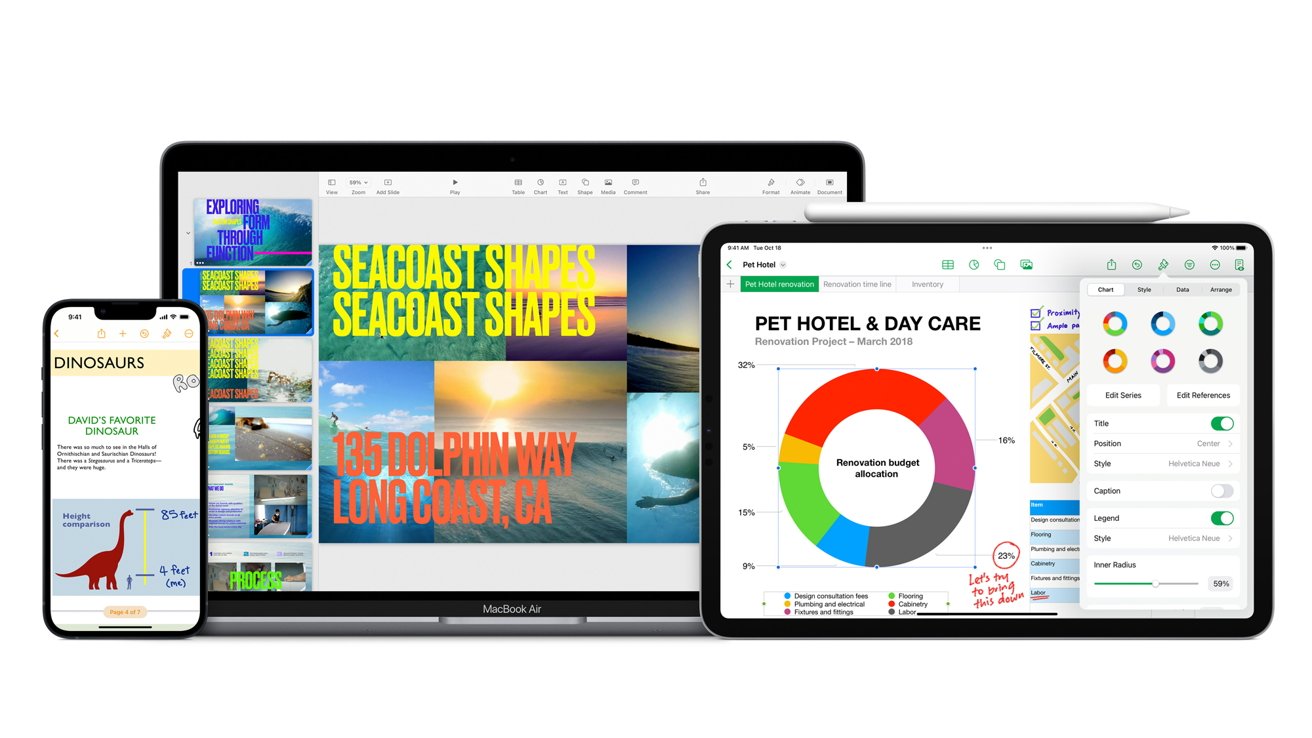
Image Credit: Apple
All three iWork apps have added support for USDZ format, which Apple says brings "new dimension" to users' documents and presentations "with 3D objects. Then Pages has gained a new Minimalist Report template, "featuring elegant typography, colors and layout."
The word processor also adds new style paragraphs that in particular include new options for borders. And charts imported from Microsoft Office into Pages or Numbers app will now no longer have external borders.
Those Microsoft Office borders are also removed from charts imported into presentation app Keynote. But otherwise, Keynote concentrates further on animation, and in particular with its USDZ format support.
Apple says that Keynote users can "play embedded animations within USDZ files or use Magic Move to animate 3D objects across slides.
The new version 13.2 updates have rolled out simultaneously the Mac and iPad versions of the three iWorks apps in the App Store.
The new versions of the iWork apps require macOS Ventura 13.0, iOS 16.0 or iPadOS 16.0 and later.
Read on AppleInsider

-
Reviewers say there's no need to upgrade to Apple Watch Series 9 and Apple Watch Ultra 2
Across all of the first reviews of the Apple Watch Series 9 and Apple Watch Ultra 2, both models are praised, their new features are welcomed, but neither has enough to warrant upgrading.

The new Apple Watch brings a performance boost and greater Find My accuracy
Probably the most significant update with the Apple Watch Series 9 is its forthcoming new double-tap gesture to let users control their Watch with a pinch of their fingers. There is a similar feature already in older Watches, but it appears that the faster processor in the Series 9 may make a difference.
If you asked me, 'Should I upgrade my Apple Watch to the Series 9 this year?' I'd probably say no," says the Wall Street Journal. "It's a fine watch. It's just not much better than the Series 8, which you can get cheaper, even refurbished right from Apple."
"The improvements to the Series 9 are internal, enabling new features that are nice-to-haves," it continues. "There are no game-changers."
"I'm most grumpy about the battery life," continues the Wall Street Journal. "I'm not saying Apple Watches are useless without default multiday battery life... But a battery-life quantum leap is needed."
Tom's Guide is more enthused in a review headed "the best smartwatch gets better."
"With the exception of a subtle pink finish, there's nothing noteworthy looks-wise with the Apple Watch Series 9," it says. "Instead, its S9 processor introduces the watch's most significant performance boost in years, powering a brighter display and faster Siri interactions."
Wired lamented that the new Series 9 "looks mostly the same" as the Series 8, but also criticized watchOS 10's new mental health logging feature.
"As someone who has struggled with anxiety for years, State of Mind is simultaneously inadequate and painfully intimate," it says. "Tracking your sleep is one thing, but it's weird to take an assessment outside of a doctor's office that asks you whether you've ever considered ending it all."
Then The Verge calls the Series 9 an iterative update.
"[While] the updates do make the overall experience better, it's like paying another dollar to add an extra topping to your pizza," it says. "For some people, that makes the pizza. For others, it's nice but really not necessary."
The Apple Watch Series 9 gets a more positive review from the New York Times, and its Wirecutter section. "The Apple Watch Series 9 offers the best combination of style, health and fitness features, app selection, battery life, and price of any smartwatch for any platform," it says.
"But we also found plenty of reasons to like the budget-friendly Apple Watch SE," it continues, "and the sportier Apple Watch Ultra 2, which replaces last year's Ultra but looks identical.
Apple Watch Ultra 2Apple Watch Ultra 2
Perhaps the most telling account of the Apple Watch Ultra 2 comes from The Verge, which says the new edition is virtually indistinguishable from its predecessor.
"When I got my hands-on at Apple Park, a representative advised I stow my Ultra in my bag -- lest I accidentally leave it behind," says the review. "This entire week, I've had to rely on very minimal signs of wear and tear on my original Ultra to tell these two watches apart."
Tom's Guide agrees that the two editions are practically the same.
"That's to say there aren't very many upgrades between the Apple Watch Ultra and Apple Watch Ultra 2," it says, "and certainly not enough to make someone who has the original switch to the new one."
"Despite the Ultra's brighter display, new complication-packed watch face, and the introduction of a performance-boosting chip," continues the publication, "it doesn't deliver the quintessential smartwatch experience."
The Apple Watch Ultra 2 is available for purchase from Amazon.com, Adorama.com and Expercom.com, with availability from September 22. Easily compare prices across top retailers in the AppleInsider Apple Watch Price Guide.
Read on AppleInsider
-
Jamf Pro 11 updates the UI, automates common device management tasks
Jamf has released Jamf Pro 11, an update to the Apple device management platform, which incorporates an updated interface and more automated workflows for administrators to use.

Jamf logo
Announced on Tuesday during the annual Jamf Nation User Conference keynote in Texas, Jamf Pro 11 is billed by the company as the first step to a "Single Jamf platform experience."
The new edition has a new modern appearance with enhancements to accessibility compliance. This includes color changes, tab support for navigation elements, and improved screen reader behaviors.
Jamf has also added new shortcuts and automated workflows for most popular tasks within the platform, including guidance in creating Smart Groups, declarative device management, scheduling updates on managed devices via Jamf Cloud, and automated device updates. There's also integrations with Slack and Microsoft Teams, enabling notifications to appear directly in Jamf Pro.
There is also support for Apple's announced enrollment workflow enhancements, including account-driven device enrollment for macOS Sonoma and iOS 17. The change will make it easy for users to enroll institutionally-owned devices onto the platform.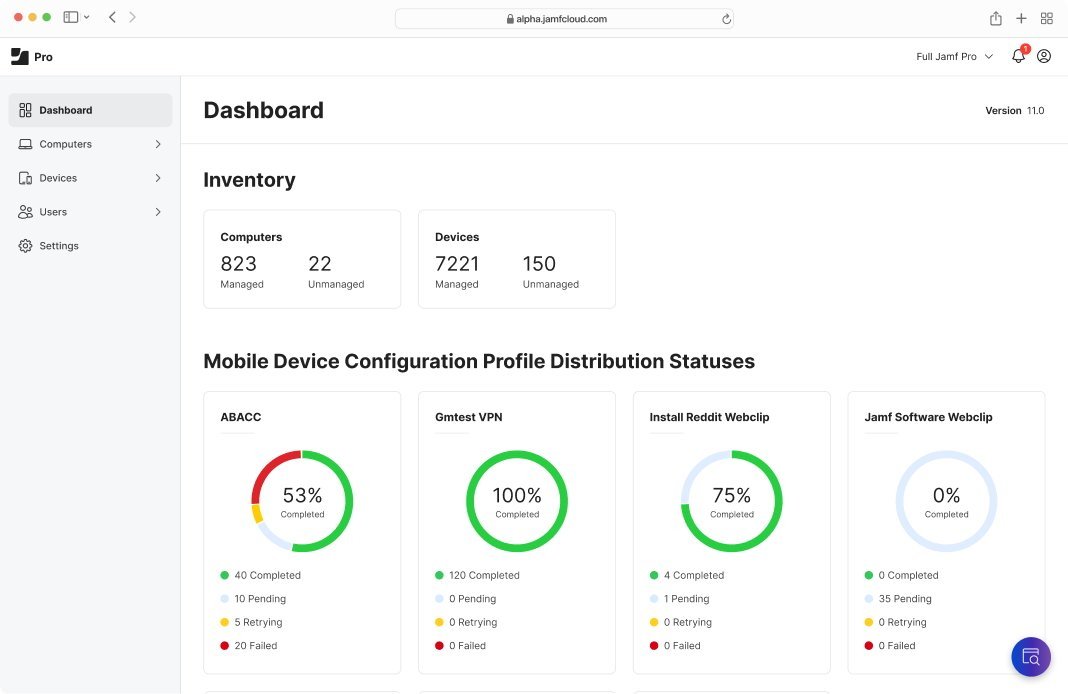
Jamf Pro 11
The changes will enable a more consistent enrollment experience, complete with identity federation for the organizations cloud identity provider. In theory, this will help stop bad actors from pretending to be a legitimate device enrollment site, which could allow attackers access to the device itself.
Rather than wiping a new device and telling the user to put it through an automated enrollment, users can instead go to Settings, sign in with their work credentials, and follow guided enrollment steps to assign the device to the Jamf platform.
Jamf Pro 11 will soon offer a transparent Mac onboarding experience, with users able to monitor installation progress while still being able to get to work straight away within macOS.
The first beta of Jamf Pro 11 will be available later on Tuesday, with a formal release anticipated in October.
Read on AppleInsider
-
New malware strain stealing business data from Intel Macs
Malware called "MetaStealer" is being used by hackers to attack businesses and to steal data from Intel-based Macs, with techniques including posing as legitimate app installers.

Malware attacks against macOS continue to be a problem, with users being coerced into opening executables being the main reason the attacks are successful. In a report detailing a family of macOS "infostealers" referred to as "MetaStealer," security researchers explain how it works by tricking users into opening disk images.
According to Phil Stokes of SentinelOne, MetaStealer attackers are targeting businesses running macOS systems. By pretending to be fake clients, victims are socially engineered into running the malicious payloads on their Mac.
Many samples supplied to SentinelOne reveal that the disk image file holding the payload was often given names that could be of interest to business users. This ranges from names for presentations, a "Concept A3 full menu with dishes and translations to English," and "Conract for paymen & confidentiality agreement Lucasprod" [sic], to the names of installers for Adobe products like Photoshop.
It is believed that targeting business users directly is an unusual move for malware users, as it is typically distributed in mass ways, such as in fake torrents.
The effort to achieve an installation is also made harder for hackers by a number of ways. Since the disk image contains the bare minimum content to exist beyond the payload, the file also tends to not include an Apple Developer ID string, nor use code signing at all, nor ad-hoc signing.
These create extra obstacles, namely that attackers have to somehow convince the would-be victim to override Gatekeeper and OCSP. All of the collected samples are single-architecture Intel x86_64 binaries, so while they would be usable on Intel Macs directly, they would need to use Rosetta to run on Apple Silicon Macs.
While users should be vigilant and use caution when opening questionable files sent by others, or downloaded from unofficial sources, Apple has already introduced some protective measures. As part of XProtect update x2170, Apple includes a detection signature that impacts some versions of MetaStealer.
SentinelOne has also released a list of Indicators of Compromise, intended for use by IT and security teams working for enterprise, which follows below.Indicators of Compromise
MetaStealer Droppers
- AdobeOfficialBriefDescription.dmg 00b92534af61a61923210bfc688c1b2a4fecb1bb
- Adobe Photoshop 2023 (with AI) installer.dmg 51e8eaf98b77105b448f4a0649d8f7c98ac8fc66
- Advertising terms of reference (MacOS presentation).dmg 4da5241119bf64d9a7ffc2710b3607817c8df2f
- AnimatedPoster.dmg c2cd344fbcd2d356ab8231d4c0a994df20760e3e
- CardGame.dmg 5ba3181df053e35011e9ebcc5330034e9e895bfe
- Conract for paymen & confidentiality agreement Lucasprod.dmg dec16514cd256613128b93d340467117faca1534
- FreyaVR 1.6.102.dmg d3fd59bd92ac03bccc11919d25d6bbfc85b440d3
- Matrix.dmg 3033c05eec7c7b98d175df2badd3378e5233b5a2
- OfficialBriefDescription.app.zip 345d6077bfb9c55e3d89b32c16e409c508626986
- P7yersOfficialBriefDescription 1.0.dmg 35bfdb4ad20908ac85d00dcd7389a820f460db51
- PDF.app.zip aa40f3f71039096830f2931ac5df2724b2c628ab
- TradingView.dmg e49c078b3c3f696d004f1a85d731cb9ef8c662f1
- YoungClass brief presentation Mac 20OS.zip 3161e6c88a4da5e09193b7aac9aa211a032526b9
- YoungSUG(Cover references,tasks,logos,brief)\YoungSUG_Official_Brief_Description_LucasProd.dmg 61c3f2f3a7521920ce2db9c9de31d7ce1df9dd44
Network Communications - IPs
- 13[.]114.196[.]60
- 13[.]125.88[.]10
Network Communications - Domains
- api.osx-mac[.]com
- builder.osx-mac[.]com
- db.osx-mac[.]com
Developer ID
- Bourigaultn Nathan (U5F3ZXR58U)
Mach-O Binaries -- Intel x86_64
- 0edd4b81fa931604040d4c13f9571e01618a4c9c
- 13249e30a9918168e79cdb0f097e4b34fbbd891f
- 13bcebdb4721746671e0cbffbeed1d6d92a0cf6c
- 1424f9245a3325c513a09231168d548337ffd698
- 148bc97ff873276666e0c114d22011ec042fb9b9
- 15c377eb5a69f93fa833e845d793691a623f928c
- 166ff1cd47a45e47721bb497b83cc84d8269b308
- 1b3ce71fa42f4c0c16af1b8436fa43ac57d74ce9
- 1cc66e194401f2164ff1cbc8c07121475a570d9f
- 1df31db0f3e5c381ad73488b4b5ac5552326baac
- 1df8ff1fe464a0d9baaeead3c7158563a60199d4
- 1e5319969d6a53efc0ec1345414c62c810f95fce
- 291011119bc2a777b33cc2b8de3d1509ed31b3da
- 2c567a37c49af5bce4a236be5e060c33835132cf
- 33a5043f8894a8525eeb2ba5d80aef80b2a85be8
- 34c7977e20acc8e64139087bd16f0b0a881b044f
- 3589dd0d01527ca4e8a2ec55159649083b0c50a8
- 35c3b735949151aae28ebf16d24fb32c8bcd7e6b
- 35e14d8375f625b04be43019ccb8be57656b15cf
- 394501f410bd9cb4f4432a32b17348cdde3d4157
- 47620d2242dfaf14b7766562e812b7778a342a48
- 57c2302c30955527293ed90bfaf627a4132386fb
- 65de53298958b4f137c4bd64f31f550dd2199c36
- 70625f621f91fd6b1a433a52e57474316e0df662
- 78e8f9a93b56adc8e030403ba5f10f527941f6ae
- 80c83e659c63c963f55c8add4bf62f9bec73d44e
- 816fdf1fd9cf9aff2121d1b59c9cca38b5e4eb9d
- 86eb7c6a4d4bec5abeb6b44e0506ab0d5a96235d
- 8dfeda030bd3b38592b29d633c40e041d5f3331d
- 8ec57c1b1b5409cadb99b050c3c41460d4c7fea8
- 8f211c0ef570382685d024cc8e6e8acd4a137545
- 90d7f8acf3524fcb58c7d7874a5b6e8194689b1a
- 92b178817a6c9ad22f10b52e9a35a925a3dc751b
- a54c9906d41b04b9daf89c2e6eb4fdd54d0eae39
- a8724eb5f9f8f4607b384154f0c398fce207259e
- b51d7482d38dd19b2cb1cd303e39f8bddf5452ac
- bd6b87c6f4f256fb2553627003e8bce58689d1d8
- bdd4ce8c2622ddcf0888e05690c8b3d1a8c83dae
- be1ac5ed5dfd295be15ba5ed9fbb69f10c8ec872
- c37751372bb6c970ab5c447a1043c58ce49e10a5
- c4d9272ef906c7bf4ccc2a11a7107d6b7071537b
- c5429b9b4d1a8e147f5918667732049f3bd55676
- caf4fb1077cea9d75c8ae9d88817e66c870383b5
- cf467ca23bdb81e008e7333456dfceb1e69e9b8a
- cfa56e10c8185792f8a9d1e6d9a7512177044a8b
- d7de135a03a2124c6e0dfa831476e4069ebfba24
- dbf0983b29a175ebbcf7132089e69b3999adeca7
- dfd5adb749cbc5608ca915afed826650fcb0ff05
- e5cfc40d04ea5b1dac2d67f8279c1fd5ecf053f6
- f6f09ecc920eb694ed91e4ec158a15f1fb09f5dd
- f93dd5e3504fe79f7fcd64b55145a6197c84caa2
- f97e22bad439d14c053966193fdfdec60b68b786
- fce7a0c00bfed23d6d70b57395e2ec072c456cba


